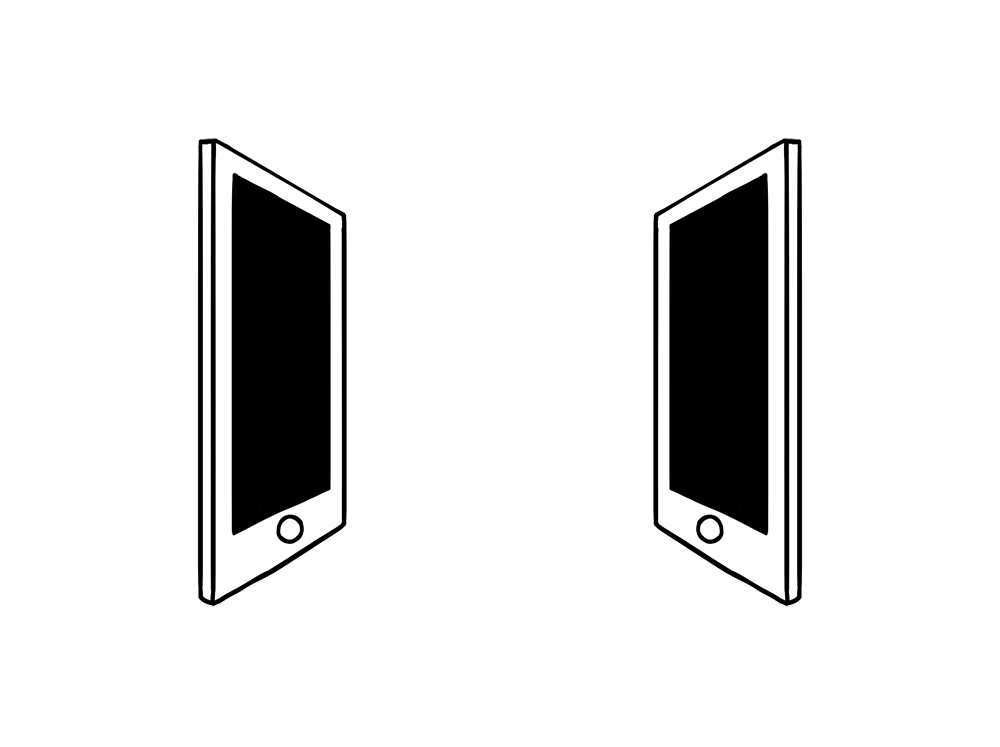Working with a UI designer in most cases is an exciting period of a product’s journey. All the nuts and bolts start coming together and the intangible finds itself materializing into reality.
But finding a great UI designer can also get tricky and in some cases difficult, especially when it comes down to defining a UI designer’s job description. Roles can get confused and the optimum outcome of a project’s deliverables and experience may invariably end up in a hard place to reach.
In order to get the best out of the hiring process as well as the UI designer you will be working with, it is best to get a little closer to what they do and the quote below rings true in this regard:
Einstein said, “Everybody is a genius. But if you judge a fish by its ability to climb a tree, it will live its whole life believing that it is stupid.” The question I have for you at this point of our journey together is, “What is your genius?”
In this article, we’ll take a closer look into what that genius involves as well as what the best possible journey into hiring a UI designer could entail, from personalities to portfolios, interview questions, and more.
What Is a UI (User Interface) Designer?
There are many hats a UI designer can be made to wear depending on the scope of a project and the scale of its organization. Fundamentally, UI designers are particular about how the information and components in a product are laid out as well as how they behave in relation to the users needs and interactions within their given device.
Some of these responsibilities may entail but are not limited to:
Look and Feel
- Customer analysis
- Design research
- Branding and graphic development
- User guides/storyline
Responsiveness and Interactivity
- UI prototyping
- Interactivity and animation
- Adaptation to required device screen sizes
- Implementation with developer
The UI section of a project’s build not only defines how best color, typography, media, shapes, and space play a part in the user’s journey with the product but also interprets the purpose and role of the product through emotional design.

So considerations are many and content, context, audience, and culture as well as technical specifications and function are all the things whirling in a UI designer’s mind as they glue all the pieces together.
Function comes before form, but form bridges that intention to reality, and herein the UI designer relays their genius in helping your users best connect and engage with your product.
The Next Steps
“Time waits for no man,” especially when applied to billings and the scheduling of resources. Everything has to be finished yesterday, and it couldn’t be more imperative that you get going as soon as possible.
Once you have gone through the preliminaries and are ready to hire a UI designer, It is crucial to take a step back and look at what you have in order to get what you need for the successful delivery of requirements needed for your product to move along to its next stage.
What to Consider
The most effective way of defining the correct project roadmap is by considering which of these three groups you fall into:
- “I’m production ready and want to roll out UI design from a defined brand guide and user experience wireframes.”
- “I know what I want built but I have no existing collateral on hand, I really don’t know where to begin, but I understand my product very well.”
- “I need to rethink my style guide as well as go through UI testing, product immersion, and redesign.” (Usually the redefining of an existing product moving onto its next lifecycle.)
So Which Phase Are You in?
1. “I am right at the beginning.” - I am hoping to define a digital style guide and take my sketches into high fidelity wireframes/prototype to build an MVP for my startup.
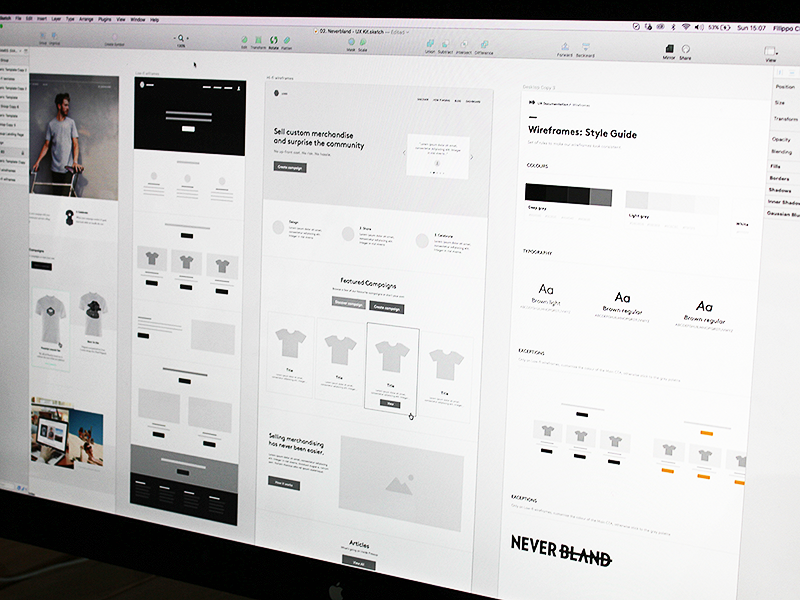
2. “I am roll-out ready.” - I have wireframes and a brand guide that I need fleshed out into final user interface designs.”

3. “We are fixing and mending.” - We have an existing product and are working towards improving onboarding, sales, or product support, or we need to implement UI fixes based on a post launch UX audit.
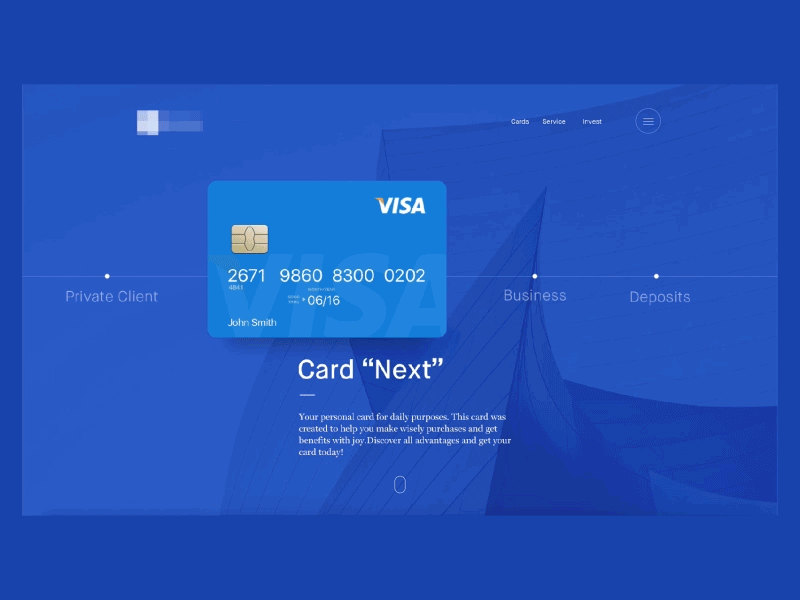
The takeaways from identifying where you are and what you have are that, if you are hoping to get some preliminary branding work done by the same UI designer—as this sets the tone and direction for laying out visuals and style guides, e.g., color palettes, typography, and photographic mood—then you’ll need to address other product development phases first and the order of events usually starts with:
Branding
Developing a reliable brand is in itself a journey of its own. This process once conceived is ever evolving, but to start off, there are a few things to address physically from a production capacity aside from strategy and the greater brand machine that aid in producing cohesive product deliverables, be it for marketing, print works, or video and digital production.
These materials will predominantly entail:
- Logo (brand/wordmark)
- Identity (imagery, stationery, packaging, or display collateral)
- Guidelines (typeface system, color palette, layout guidelines)
For further reading, here a few good lists to go through:
- Creating a Brand Identity: 20 Questions you must ask before you start
- Designing a Brand Identity
- Introduction to Brand Strategy: 7 Essentials for a Strong Company Brand
User Experience Design (UX)
Having UX deliverables ready before taking on UI design is also essential. These would be working wireframes or interactive prototypes (see InVision), information architecture, or existing UI patterns that need to be improved. Depending on the complexity of your project, a UI designer may be able to wear two hats and work a UX/UI role.
This phase looks at the core of the problem and defines needs and requirements and proposes solutions to how those challenges will be solved, and this is not limited to what technology would be most appropriate all the way to which platform and what kind of message is to be presented and where. It’s the true core of your product; some roles and tasks to expect would be:
- User and product research
- Defining interaction models
- User task flows and UI specifications
- Communication of scenarios, end-to-end experiences, and screen designs to stakeholders
- Collaboration with creative/visual designers to incorporate the visual identity and tone into features
- Development and maintenance of design wireframes, mockups, and specifications as needed
For further reading and resources, here a few good places to start:
User Interface Design (UI)
This brings us to our current subject, which is the place where thoughts and intentions take shape into tangible assets and start existing in physical space, in both tactile and emotional senses.
In the case that you’re working on a proof of concept and are prototyping, then you can get straight to hashing out function and product requirements and addressing brand and user strategy once you have a clear direction for what it is you want to build, but if you’re moving into building a working product, then consider going through these three stages where you hire a UI designer as a standard to live by rather than as an afterthought.
This helps manage expectations and time as well as mitigates scope creep in the sense that you won’t be using design as a punching bag to vet brand tonality or poor UX. If this is addressed as a crucial and separate line item to rolling out UI work, you will be able to put your UI designer in the optimum space to operate.

What to Look For in Your Interview
Once you have gone through the arduous process of working out technical requirements, it is important to go through a chemistry session with your UI design candidate(s) and get on the same page.
This phase of the hiring process means you’ll be evaluating UI designer portfolios, matching the experience and qualities that best suit your needs as well as forming interview questions that bring out crucial discussion points that lend a hand to bringing to the fold all the details that lie in the creases.
The ability to design is one thing, but to truly succeed, you also need to hire a UI designer you can trust to defend your purpose and intent through the work they produce as well as have the experience to be able to best define and adapt to requirements and changes that are governed from true insight and led by shared values.
There will be a lot of custodians in place, from technical to business as well consumers, it’s one thing having a genius, but if they have no connection to the product, customer, or colleagues, then your boat may end up in the docks.
A Few UI Interview Questions to Address
- “Have you ever worked on a similar product? What were the high and low points and, if any, what were the most crucial takeaways from the experience?”
- “Have you worked with a similar client, and what was the experience like? Anything you’d improve in the process” (Working with large or small teams or remotely provides different challenges and scenarios. It is good to define the best way to work together beforehand.)
- “What kind of role best defines you? UI, UI/UX, visual designer, art director, etc.? And in that regard, what are your main strengths and, if there are any shortfalls, where do you think they’d come up?”
- “Furthermore In regards to the challenges presented, what will you be most comfortable in taking on and solving?” This is a key takeaway, as most will only address their perceived strengths and it is crucial to also understand from the get go what they might not do well as well (in respect to time and resources) and mitigate those risks from the start.
- “What UI tools will be primarily used by the entire team—e.g., Sketch vs. Photoshop—and what format will be required for source handovers?”
- “How will you communicate best? Zoom, Slack, Skype, Trello, etc.?” Always best to make the bed so that you are ready to kick off within the right channels.
- “Are you a self starter? Do you prefer to define your own schedules, and how are you with time.”
- “Having taken a look at our brief, are there any areas you think we need to look at before addressing the scope we have outlined.”
- “What is your current availability? Are you able to work full-time/part-time/hourly? And for how long? 2 weeks/3 months?”
- “What are you most excited about accomplishing with this project? Also Identify categories the project falls under so you all know what you’re getting into—Is it eCommerce, SaaS, Onboarding and Support etc.?
Rounding Up Your Requirements and Getting Started
At this point, you have defined what you need and who you would like work with in your product’s journey, so the next steps to recap and address are simple, although important to have bedded down.
- Scope and Deliverables (expected/required)
- Timelines and Goals. (critical to nice-to-haves)
- Global Assumptions (e.g., mobile should be included, exclude testing for IE, etc.)
- Special requirements (e.g., Accessibility for the visually impaired, Language, etc.)
- Tech and Specifications (iOS/Android, Virtual/Augmented reality, REST API, etc.)
- Legal (NDAs, other contracts)
Some handy links to understanding deliverables as well as general documents can be found in the links below:
- Responsive Deliverables
- Writing an Effective Design Brief
- Identifying Project Assumptions and Constraints
- Open legal documents
Once final expectations have been set and confirmed, your next step will be to get back to your matcher from the Toptal Core team and finalize legal as well as terms of service and set a starting time for your project.
From this point forward, you’re good to go, and support is always around when you need to redefine terms or commitment lengths. Your matcher will be by your side to help and create the best experience possible along with your new UI design partner.
As a parting note, a helpful guide to some of the tricky language and terminology you’ll be encountering can be found here:
https://uxplanet.org/60-tech-terms-you-need-to-know-as-a-ux-designer-a01166074ae1
Here are few examples:
MVP: MVP means minimum viable product. It’s a way of developing a new product (e.g., a website) with acceptable features to suit the users. More features are only developed after considering feedback from the initial users.
A/B testing: A/B testing is a when you test two different versions of online content with users to see which one they prefer.
Hybrid App: A hybrid app is one that combines elements of both native and web applications.