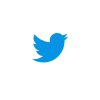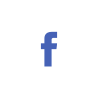The Suddenly Remote Playbook
A Playbook for Sustaining an Enterprise-grade Remote Work Environment
–From the World’s Largest Fully Remote Company
For over a decade, Toptal has thrived as a fully distributed global company, with over 4,000 individuals working in a fully remote environment, in over 100 countries. We have no office.
Introduction
We blinked, and suddenly, the future of work materialized.
The COVID-19 pandemic circling the world transformed the gradual advance of remote work into a stampede, compelling millions of people to abandon the office and go home. From Google, Apple, and Microsoft to Chevron, AT&T, and Spotify, the list of companies embracing remote grew and grew.
This has been an extraordinary moment for remote work. Entire populations have been forced to work from home, proving remote infrastructure viable on a massive scale. Now, companies of all sizes ask: “How do you do distributed work the right way? How do you run a remote operation with the most efficiency?”
Toptal knows the answer firsthand.
For years, Toptal has had the world’s largest fully distributed workforce. With our network of top talent and core team members, Toptal has spent a decade pioneering what it means to be a totally remote company. The lessons learned—about technology, productivity, culture, and simply making it work when there is no office at all—serve as a roadmap for both companies and workers finding themselves in this suddenly remote work environment.
Prompted by urgent need and requests, we are going to share how we do it. This Playbook offers learnings across all areas of the remote work experience, from Slack best practices and Zoom etiquette to advice for managers of remote teams and, critically, how to create a culture and work environment built on trust.
Toptal’s experience can help organizations struggling with a challenging new reality and those planning for the future. Companies cannot bear the risk of not doing business for months, quarters, or years. By preparing for future pandemics or other major disruptions, companies will transition, quite naturally, away from the office and toward the distributed workforce.
Furthermore, we have taken time to interview several of our leadership team members for this Playbook and have included them throughout different sections. These podcasts provide you an inside look directly from the team members who work at Toptal.
We hope that you enjoy gaining insight into Toptal and are able to apply the knowledge that you learn here to build a successful remote organization of your own.
-Taso Du Val, CEO, Toptal
The Toptal Playbook for Remote Work:
- Part 1. “People: Building and Sustaining a Strong Remote Team” describes the human resource work of a distributed company, from recruiting, hiring, and onboarding to goal setting, mentoring, and career development.
- Part 2. “Culture: Creating a Values-based Culture” explores the techniques needed to build and sustain a strong culture in a remote environment.
- Part 3. “Productivity: The Path to Effective Remote Work” answers key questions about getting work done at home, holding meaningful meetings, and enabling self-management through metrics.
- Part 4. “Security & Support: Staying Secure and Making IT Work” addresses Toptal’s perspective on security and IT support for remote teams.
- Part 5. “Tools: Software for an Asynchronous and Organized Workplace” provides details and examples of the best daily tools to use and how to make the most of them when working remotely.
- Part 6. “Common Problems: Getting Ahead of Pitfalls While Working Remote” explores how to anticipate and avoid potential difficulties for remote organizations and workers.
Part 1: People
Building and Sustaining a Strong Remote Team
Our people define our company. Being fully remote doesn’t change that fundamental philosophy. If anything, it strengthens it by challenging us to constantly innovate how we motivate, teach, and evaluate our team members.
People are the most important element of any company, remote or not. Toptal’s robust People Framework, as we call it, ensures our fully remote workforce thrives.
This chapter explores our People Framework and the differences and opportunities in managing the full range of human resources work within a distributed company. We share the journey of building and sustaining a strong remote team, from recruiting and onboarding to our learning and development programs and our approach to performance management. We conclude by explaining how we visualize our organizational structure and why it is so important to do so as a fully remote company.
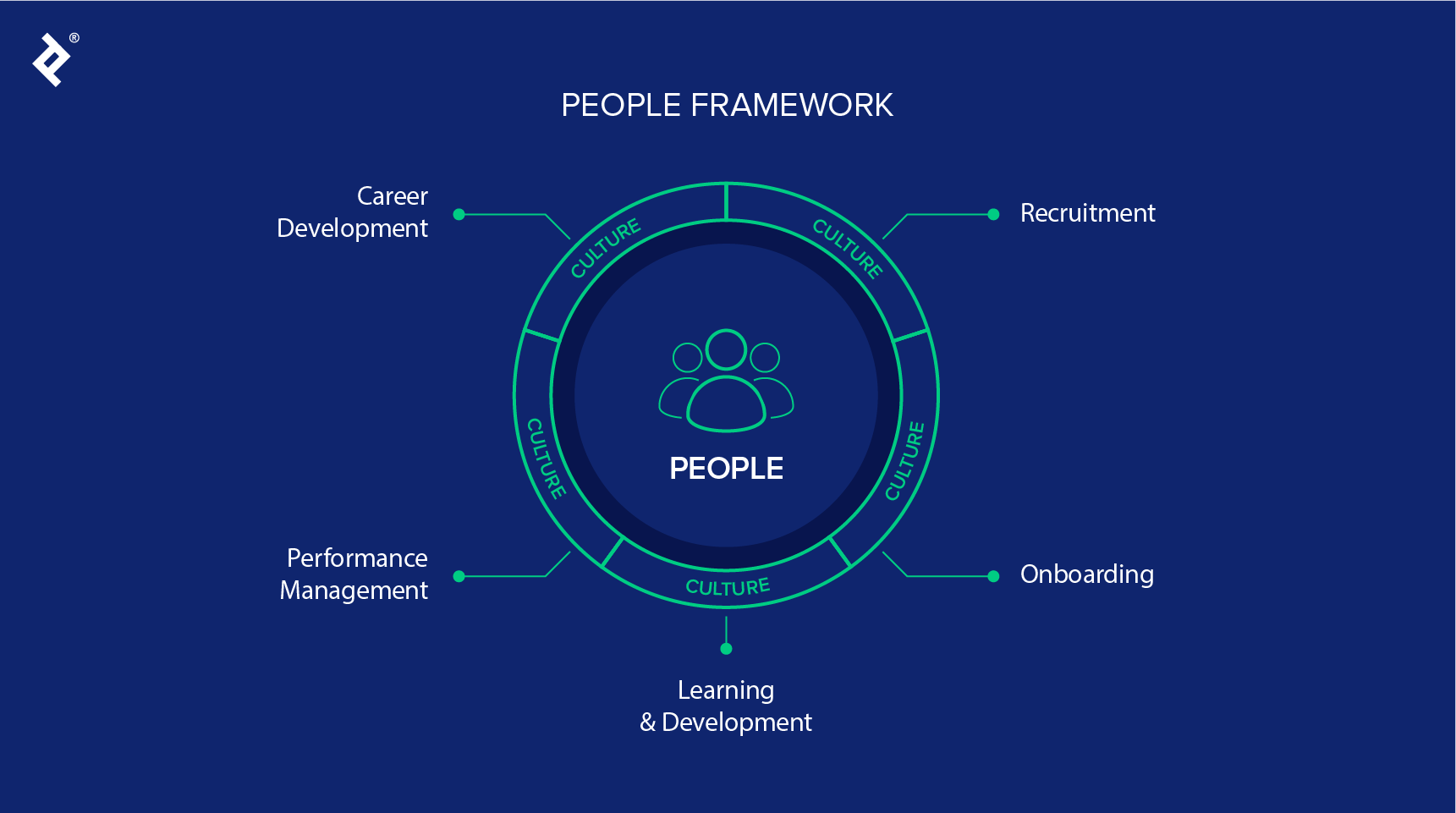
Recruitment
Our People Framework naturally begins with recruitment. In this section, we highlight some important factors to consider when recruiting for a fully remote company, including how (and where) to source for talent, how to write job descriptions, and the heightened importance of cultural compatibility when hiring for a remote workforce.
Sourcing Talent
In traditional recruitment practices, talent pools are often limited to the geographic locale where the company has a physical presence. Herein lies the biggest difference (and opportunity) when recruiting for a fully distributed team—the talent pool is virtually limitless. At Toptal, we can hire the ideal candidate for any role, regardless of where they live, giving us a significant competitive advantage.
We post most of our jobs in multiple countries to ensure that we target the best candidate—period. Hiring globally also allows us to attract very diverse individuals with a wide variety of experiences.
While it is exciting to tap into a more expansive talent pool, there are some key factors to consider for your sourcing strategy.
First, consider what requirements are a necessity for a candidate to work remotely. Do you have specific language fluency requirements? Are there time zone constraints that might rule out certain parts of the world?
For example, Toptal has two minimum requirements for the first stage of recruiting:
- Candidates must speak, write, read, and understand English fluently.
- With few exceptions, work hours must overlap with US Eastern time at some point during the working day. Thus, team members who live in other timezones need to be comfortable working either earlier in the morning or later at night.
Second, consider your job posting strategy. While a remote working environment allows you to post jobs globally, it is important to understand the differences in each platform. At Toptal, our deployment strategy remains consistent even if some job boards do not offer an option to post for “Remote.” To solve that limitation, we publish roles multiple times across different locations to find our ideal candidates. While each platform is unique, this technique generally works well.
Third, choosing specific locations for your job search can also help maximize your chances of finding the best candidates. Are there specific cities or regions with a larger pool of talent for a particular skill set? Are there geographic areas where salary market rates are cost-prohibitive for your budget? At Toptal, we have established a baseline of compensation bands based on multiple geographies and other attributes, enabling us to strategically filter our search footprint to only those markets that meet established budgets. This has taken us many years to perfect, though we encourage companies to do the same.
The virtually limitless pool of talent available for a distributed workforce can be intoxicating, but it is also important to responsibly put appropriate parameters on your search strategy in order to maximize effectiveness.
Job Descriptions
Much like in an in-office environment, remote job descriptions should clearly outline the role, how the team member will fit into the organization, expectations, and what they will learn on the job. When creating job descriptions for a remote position, providing some additional detail allows prospective candidates to better visualize what the team might look like, thus helping to assist their decision-making process to apply, or not.
For example, we always include a “Who Will You Work With” section in the job description. We have found that providing this specific type of detail helps candidates recognize the high level of talent that permeates our company and sends an early signal to candidates about our transparent business practices. This is particularly important in a remote environment where potential candidates can see real, credible people who are working at the company before they apply, reinforcing that a fully remote company is as equally serious as a company with an office.

Interviewing Remotely
Conducting remote interviews for a qualified pool of candidates shares many similarities with how interviews are conducted in an office environment. Qualifications, confidence levels, conversation skills, etc. are all still essential characteristics of what constitutes an effective interview.
While the subject matter remains consistent in these two situations, our Toptal executives (many of whom have worked at Fortune 500 companies) have observed that the process for conducting remote interviews can be far more productive and revealing than in-person interviews.
At Toptal, we conduct interviews through Zoom, our preferred web conferencing platform, and the process itself is remarkably similar to live, in-person interviews. Candidates display the same mannerisms and body language cues, so observing how comfortable candidates appear on a webcam is a great indicator of how quickly they will adapt to our work culture. Using Zoom also allows us to swiftly interview and assess candidates, reducing the length of the process from weeks to days. With the best talent often in demand, being responsive and decisive during rapid recruiting helps us secure the perfect hire.
As part of our interview process, we require most candidates to complete a comprehensive, unique assessment in order to ascertain their ability to perform similar work to what would be expected as a new hire to Toptal. Candidates are assigned the assessment and must present their response back to us on a Zoom video conference. By allowing candidates to present their work to us, it assures authenticity and provides a forum for them to demonstrate their presentation skills. We place a considerable amount of weight on the assessment portion of the interview process and believe that it results in hiring candidates with a higher likelihood to be successful in their role.
Finally, it is essential that all interviewers are given remote-specific interview training to ensure they are putting forward the best, most accurate reflection of our company. First impressions still matter, even in a remote environment. Our interviewers are required to complete a thorough online course for interviewer training, be trained on our Applicant Tracking System called Lever, and shadow interviews before they speak to candidates.
In sum, both the subject matter and the fundamental evaluation criteria for conducting interviews is quite similar between remote and in-person experiences. What differs is that remote interviewing carries the added benefit of accelerating the overall process.
Cultural Fit
Many companies include a candidate’s cultural fit as part of their evaluation criteria. As a fully remote company, we place added emphasis on this crucial component and dedicate the last round of interviews entirely to assessing a candidate’s cultural fit. This ensures we not only hire the most talented people but those that believe in our cultural values and working style.
Culture ambassadors who exemplify the Toptal cultural leadership qualities are handpicked by the executive team to conduct these interviews. While all interviewers will assess culture as part of their assessment, culture ambassadors ask and answer specific questions solely related to our cultural attributes. A culture assessment is one of a myriad of ways we ensure a strong culture permeates every aspect of our company.

Perspectives from Toptal Leadership
Michelle Labbe, VP of People, describes why our cultural assessment is an essential step in determining the viability of prospective candidates. Michelle also offers key advice on how to adjust to and thrive in a remote work environment, and how a remote environment can allow for more personal connections.
In total, an effective recruitment process for remote organizations must include a highly strategic approach to managing the near limitless candidate pool, an understanding of the specific tactics needed to conduct interviews remotely, and an increased emphasis on a candidate’s cultural fit.
Onboarding
The second phase of our People Framework focuses on the onboarding process for newly hired team members.
Onboarding new hires in a remote environment may feel daunting, but it actually has a lot in common with the experience found in an in-office situation. Just as you would in an office environment, it is essential to cultivate a sense of community and culture from the outset so team members feel connected immediately. Surprisingly, nearly all team members at Toptal cite our onboarding process to be the best experience they have had in their careers. We often attribute our onboarding process as notable because our learning and onboarding materials are all easily shared in digital form, giving new hires a very straightforward experience.
We worked hard to ensure that remote onboarding is a smooth transition into Toptal. All team members get the full picture of who we are, how we work, and all the resources available to ensure success from their first day. Nearly all new team members say our process is the best they’ve experienced.
At Toptal, we group start dates every two weeks so new hires feel a camaraderie with their “start group.” On the first day, we invite all new team members to a Zoom video conference for introductions to each other and the People team. We then pair new team members with a “TopPal” as a go-to resource beyond their immediate manager who can teach them more about the organization, cross-functional work, and processes.
We have also found it effective to introduce new hires to online groups dedicated to newcomers so that they can immediately begin creating connections out of the shared experience of starting on the same day. Within Toptal, we rely heavily on Slack, our main communication platform, to enable this.
Interactive training tools can also provide self-directed onboarding resources in an easy and effective way to educate new team members on a company-wide compulsory subject matter. We use Lessonly as our learning management system. This system allows us to include our required compliance training, company and department information, tools and technology training, and more. Our anti-harassment training vendor, WILL Interactive, also provides learning that is more appealing than the basic in-office class.
Once all new hires complete the company-wide onboarding curriculum, each team within Toptal creates an onboarding plan customized with learning paths aligned to each role and an explanation of expectations for the first weeks and months on the job.
By utilizing digital tools and creating the operational mechanisms to foster an immediate sense of inclusion and camaraderie, onboarding new team members in a remote environment can be easy, effective, and inspiring.
Learning & Development
Learning and development is the third phase of our People Framework. Below, we spotlight how we have created learning and development tools for our remote team members.
Investing in education tools for our team members demonstrates our commitment to building a culture of learning and development. It is a tangible way for us to demonstrate our cultural values while also deepening the abilities of both our individual team members and the organization as a whole. This also contributes to our team members’ achievement of their career goals, which allows them to advance in their career at Toptal. Our programs include classroom learning, video courses, and interactive tools.
At Toptal, all team members have full access to Udemy, a curated online collection of more than 100,000 video courses from industry experts. This allows our team members to fill in gaps in their skill set or pursue a new topic outside of their key role and can be taken at their own pace and in their free time. The idea is to enable, not prescribe.
We also use Lessonly for additional training by building customized classes to address specific topics, tailored with deadlines or tests at the end to ensure accountability. This is a good way for our senior leaders to identify skill gaps in the team and build tailored training to address them. These classes also allow team members to learn and develop their skills regardless of location or time zone. Two specific examples of training courses we use to address specific skill gaps include our Writers Academy and our Technical Academies.
Digitally enabling continued education allows us more opportunity to customize how and when our team members can elevate their overall skill sets. Additionally, we have created a special course for manager training, recognizing the importance of leading by example.
Manager Training
In order to ensure the growth of our managers and assist them with remote management, we have created a bespoke training path in Lessonly. All new manager hires, or newly promoted managers, are required to take all training classes within 30 days of starting their position. Examples of required classes include The Art of Giving Feedback, Effective One-on-one’s, and Managing Remote Teams. All classes include specific resources and guidelines designed for managing remote team members. To supplement their training, we have also developed an internal site with templates and articles dedicated to their success as a manager.
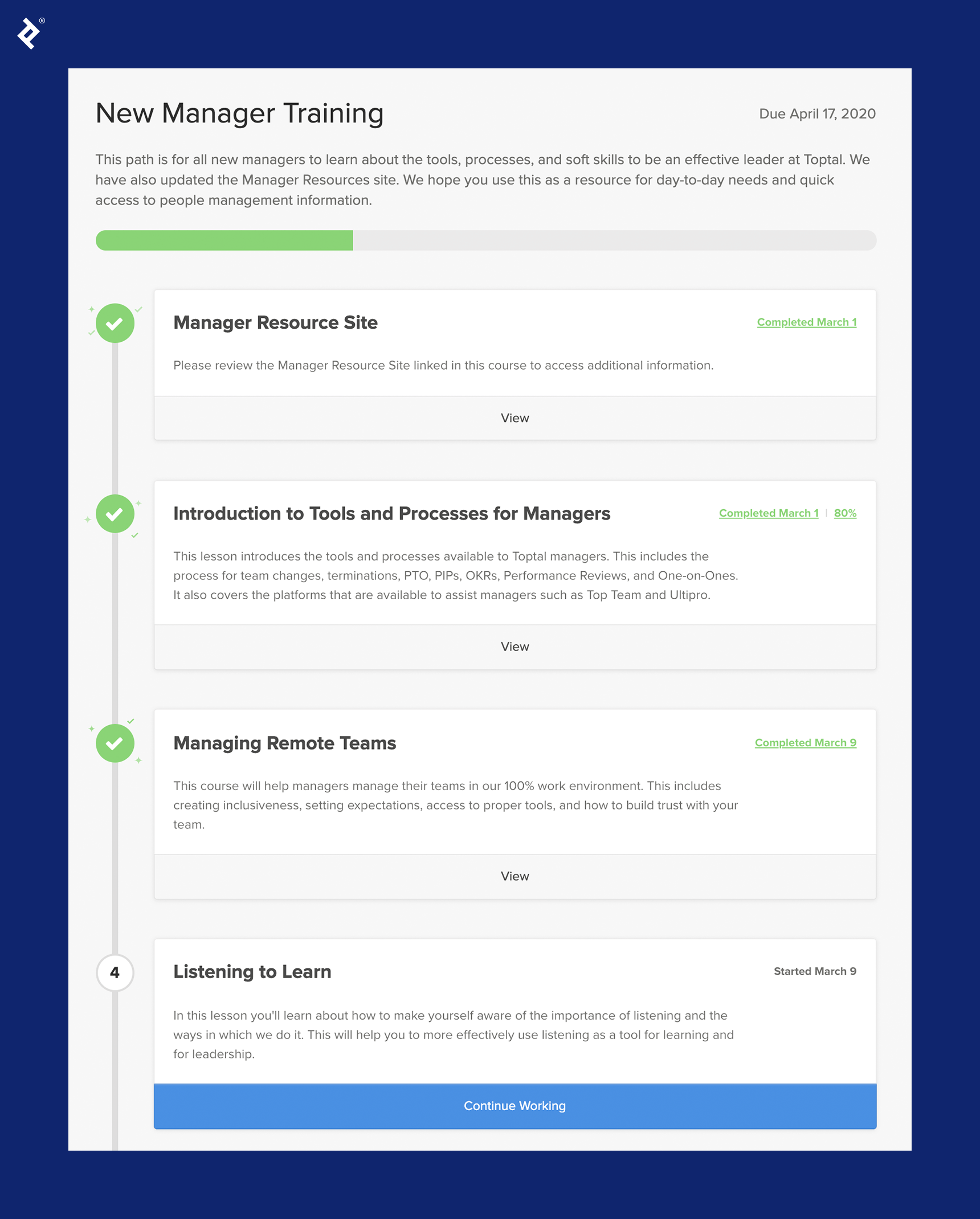
At Toptal, we understand the importance of offering all our team members opportunities to continue expanding their skill sets and refining their management skills. These investments have a direct impact on both individual and team performance.
Performance Management
The fourth phase of our People Framework focuses on performance management. In this section, we spotlight our best practices for managing the performance of a remote workforce.
For a distributed team, a successful approach to performance management requires methodical organization, transparency, and accountability. Frequent and detailed feedback throughout the entire process is essential, from goal-setting to performance reviews and ultimately setting action items.
Individual Goal-Setting
At the outset of the performance management process, each team member establishes goals for the coming year, allowing everyone in the organization to understand a given team member’s aspirations. Everything throughout the review process is maintained electronically within Top Team, our in-house software built specifically for remote teams, to promote insight and transparency across the entire organization.
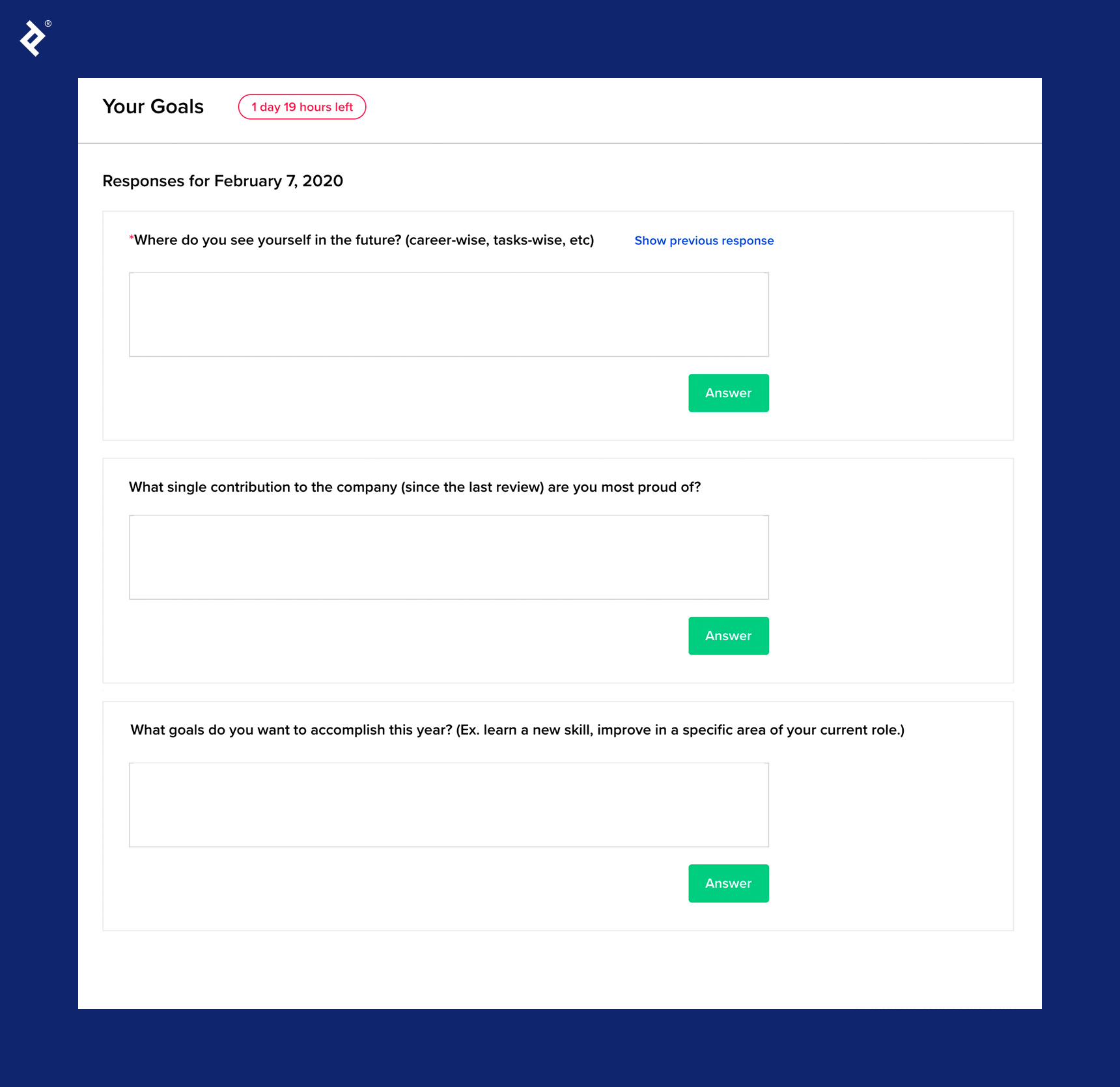
Self-Assessments, Peer, and Manager Reviews
Reviews in a remote environment are remarkably similar to those in an in-office environment; they simply require a bit more reliance on software and technology to make the process equally, if not more, effective. Beyond our more formal annual cadence, our managers incorporate mid-year check-ins on action items (items that each team member commits to improving relative to a subpar performance review) and conduct routine/weekly one-on-ones to discuss progress and challenges.
At Toptal, we believe that frequent and detailed feedback is absolutely essential in mitigating challenges that can arise in a remote environment. In addition to self-assessments as part of the review process, we emphasize and incorporate peer and manager reviews that focus on soft skills such as communication, a critical skill for working remotely. We subscribe to the idea of confrontation over conflict, and consistent proactive communication is key to ensuring that holds true.
Self-assessments, peer, and manager reviews all utilize a tool in Top Team that allow us to capture ratings for each team member, in addition to more detailed comments in relation to their review. To ensure relevancy, each role within Toptal has its own unique attributes that are used in the reviews.
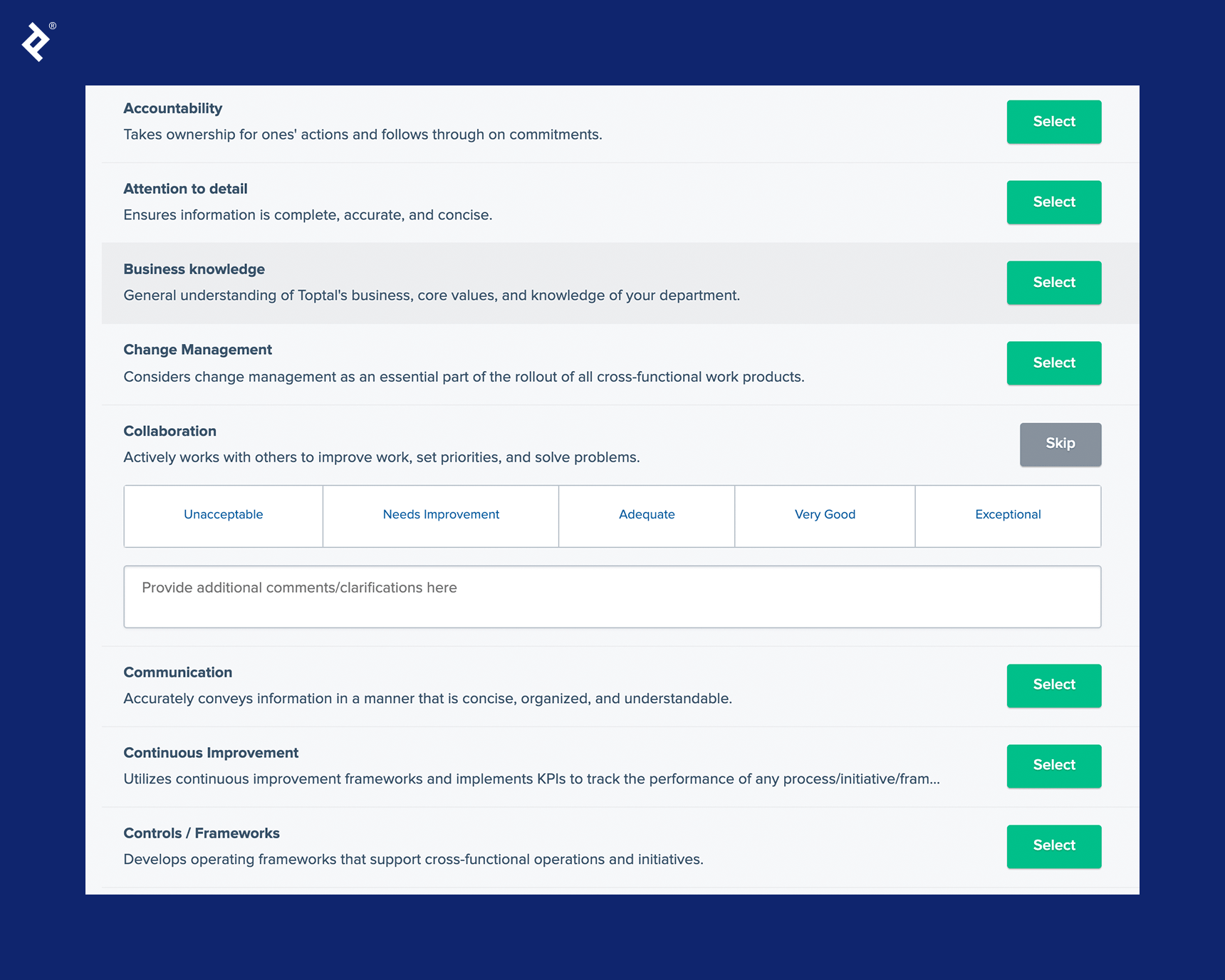
All of these reviews are then consolidated into a dashboard and shared directly with the team member in the spirit of transparency. With this input, the team member then sets their own individual action items.

Action Items
Once the review process is complete, we then ask each team member to develop specific action items to address the feedback received from peers and managers. This is also stored within Top Team.
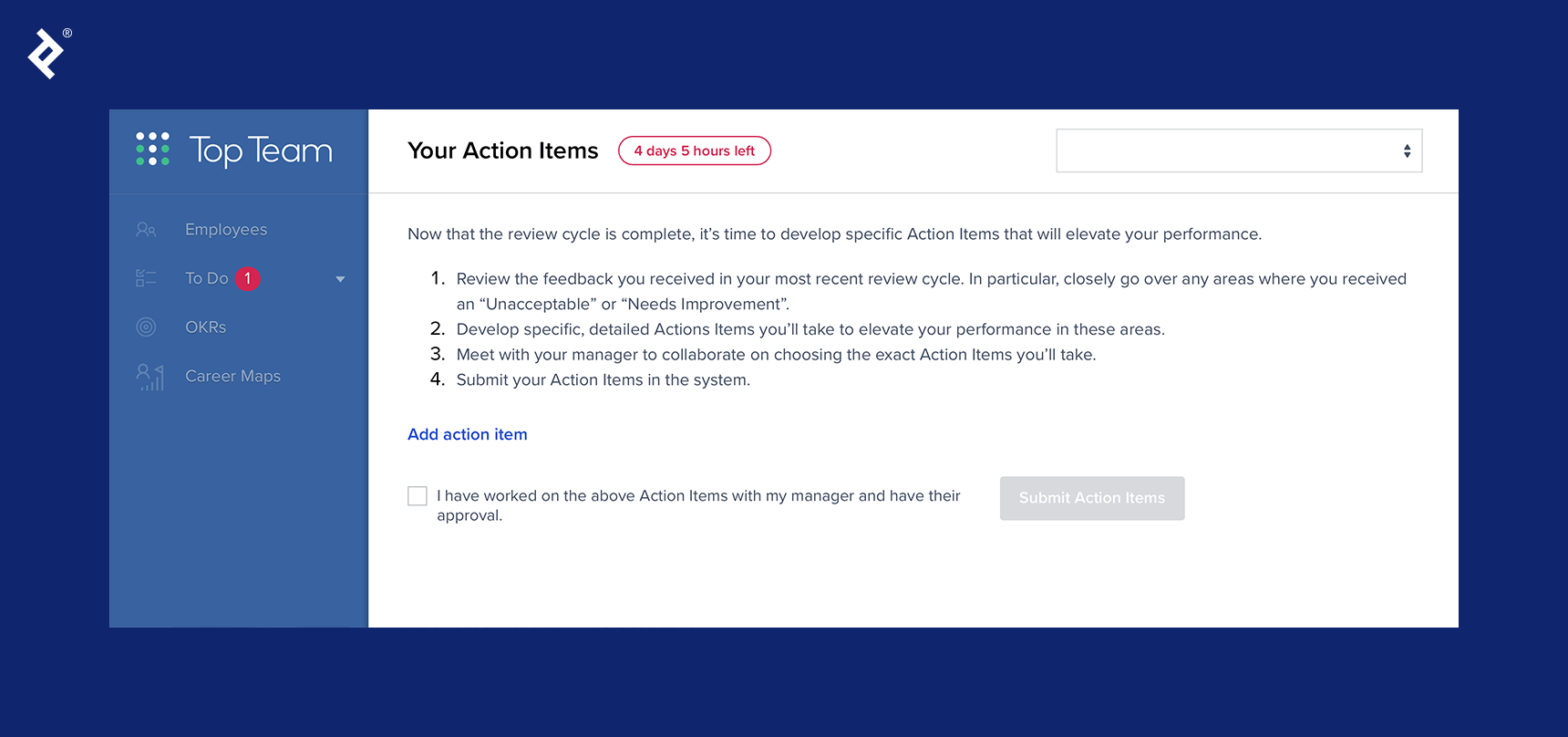
At Toptal, we place enormous emphasis on our performance management process, as it is one of the most tangible ways we can demonstrate the premium we place on personal accountability. For a remote workforce, consistent, frequent and transparent feedback are the characteristics needed to mitigate any challenges that can arise throughout the performance management process, from the initial peer review all the way to setting a personal action plan.
Career Development
The last stage of our People Framework focuses on career development. As with any company, a wealth of resources should be available to enable team members to achieve their full potential.
Over the last decade, Toptal has continuously refined the process of enabling career development in a fully remote environment. Below are our most rewarding career development tools.
Mentorship Program
Toptal’s mentorship program provides opportunities for both mentor and mentee to grow by sharing knowledge, skills, communication, and experiences. Selected based on their time and level at Toptal, our mentors provide career advice to the mentee in the areas of job challenges, career planning, industry knowledge, relationships, skills and role expectations. Any team member that has been with Toptal for more than 3 months may select a mentor.
In order to have a successful mentoring relationship, mentees should possess a genuine interest in professional and personal growth. In addition, they should be open to feedback and coaching and willing to take risks.
Mentors and mentees typically meet monthly or bi-monthly, with the mentee driving the agenda and timing of the meetings. As a mentee, the team member should engage in open communication with the mentor, drive the development of the relationship expectations, and effectively utilize the mentor’s time.
Our mentorship program gives mentors the opportunity to grow by teaching, while mentees develop through feedback, coaching, and invaluable learning.
Career Maps
Similar to an in-office environment, remote companies must also have tools that give clarity toward career advancement. Top Team’s career maps provide a clear roadmap for every function in the company, including an outline for each role and a promotion path. Publicly displaying these maps for every department builds transparency across the organization.
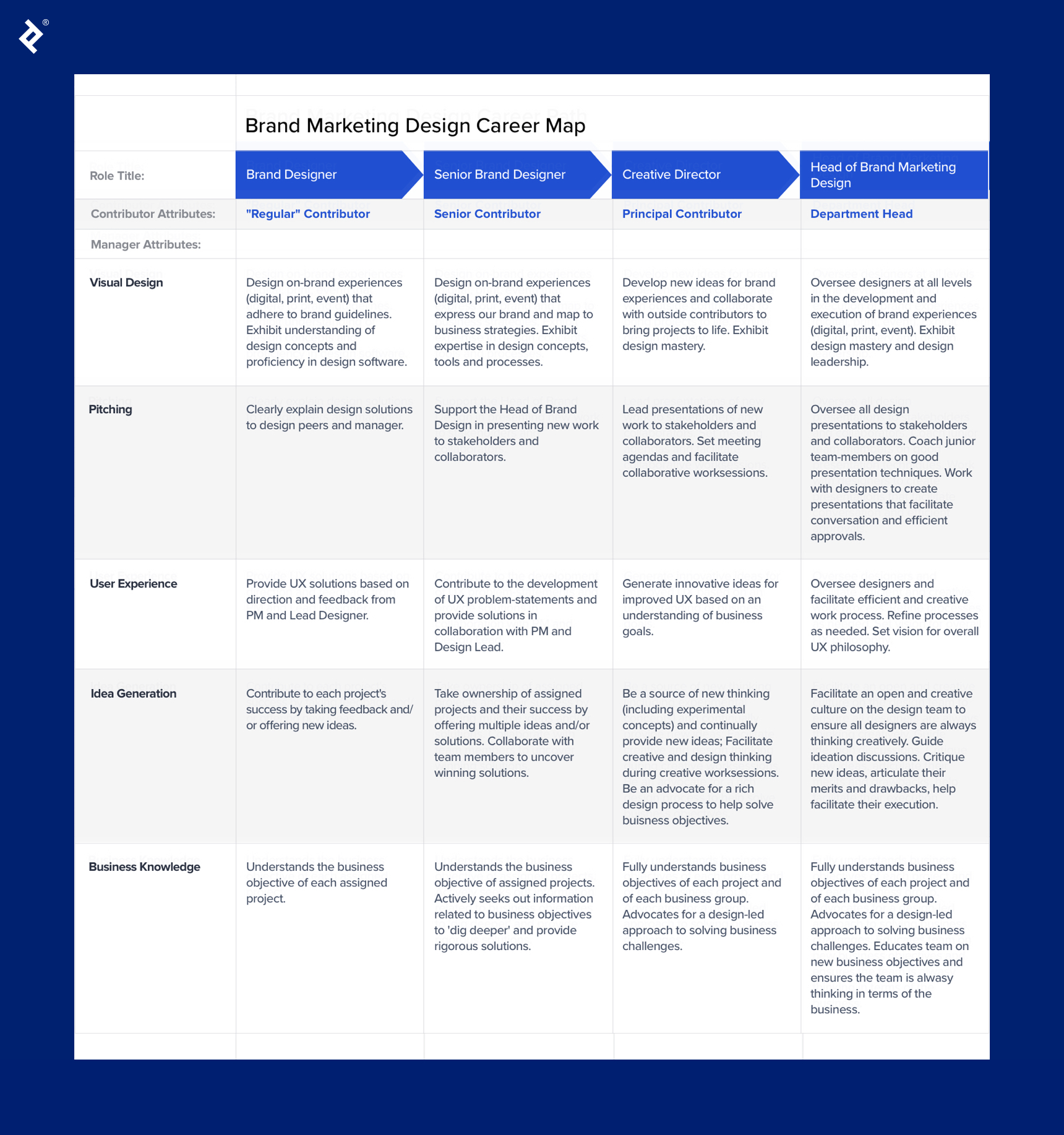
In conclusion, we recommend that you institute a similar People Framework approach that places an increased emphasis on culture, trust, and transparency. In our experience, these are the three key elements that guide our human resource practices and are embedded into our recruiting and onboarding practices, our continuing education and career development programming, and our performance management processes.

Organizational Structure
In addition to how we have customized our People Framework to accommodate our fully remote way of working, we also have a unique way of visualizing our organizational structure and making it useful for team members to maneuver through our virtual environment.
The absence of physical proximity demands a vivid organizational chart to help distributed team members identify with their peers and collaborate effectively. In a distributed company, there must be a clear structure and purpose for each team/department. It is important to know who is responsible for what and have the ability to identify stakeholders. Easy access to real-time organizational structures helps team members identify the right person for the needed task or project, speeds up accountability discussions, and saves time.
Top Team is an invaluable resource allowing all team members to access our organizational structure and member profiles. Additionally, Top Team includes geographic maps, making it easy to know how to plan for collaborative projects where people might be in different timezones. Maps also help team members meet up with others located near them for socializing and volunteering, helping further foster team-building at a local level.


Top Team also enables anyone at the company to have visibility to all Objectives and Key Results (OKRs). Clear and transparent OKRs, which complement our organizational chart, are critical to providing ownership to the entire organization.
To create total accountability, we require specific objectives, key results, and a single owner for each and every key result. By doing this, we avoid ownership gaps with regard to company goals. This is good practice for any company, but absolutely essential for a fully distributed team.
We cover our OKR processes in much more detail in Part 3 of this guide, which details how our team achieves productivity and efficiency in a fully remote environment.
In total, Top Team is an invaluable resource to help our team members clearly understand our organizational structure and act as a centralized repository for all of the company’s OKRs. As such, it is a critical tool for detailing ownership and accountability in the company.
Concluding Thoughts
While some HR and People professionals have found building a remote team challenging, we have created an efficient system, leveraging integrations and technology, to thrive as a fully distributed team.
Over the past decade, we have built and developed tools and processes that offer an array of advantages not found in an office setting. Our recruiting process capitalizes upon a virtually limitless talent pool unbounded by geography, and our technology allows for rapid video interviews that accelerate the hiring process to secure the best talent.
Our new hires experience a meaningful onboarding process, introducing them not only to tools but to a community of distributed colleagues. Their path to continuous learning and career development is supported by remote-oriented online training tools and a digital performance management system.
Our Top Team system ensures a strong alignment of our organizational structure to company goals. It provides for a high level of transparency, which has become a foundational element of our strong culture at Toptal.
We have proved, through countless years of feedback from Toptal team members, that our working environment from an HR and People perspective is far superior to even some of the most notable Fortune 100s. We’ve received this feedback firsthand from an overwhelming number of Toptal team members, and we are confident you can create similar success by taking away the most relevant parts of this section and implementing them into your own company.
Part 2: Culture
Creating a Values-based Culture
Values are the foundation for determining your culture. Once your values are determined, getting alignment on them is no different within an in-office environment vs. a remote environment.
At Toptal, we work hard to ensure that our values are clear, known, and reflected in our actions. They guide everything from how we conduct our interviews to how we interact with each other on a daily basis. Values affect culture directly, and they permeate throughout our company.
In this chapter, we discuss the need for creating a strong culture within a fully remote company, the journey we took to accomplish this, and how we maintain it.
Why Culture Matters
It is an undisputed fact that a well-defined and meticulously cultivated culture is a core component to the long-term success of a company. This has been validated in surveys conducted with CEOs and researched by the top business schools in the world. Time and time again, the results prove that a corporate culture can improve productivity, creativity, value, and growth.
Why Culture Matters Even More for Remote Work
If upholding culture is an important component of any company’s business success, it is of heightened importance for fully distributed teams. Understanding the differences between how to create and maintain a vibrant culture in a remote work environment vs. an office-based environment is essential and cannot be underestimated.
When creating a culture in an office-based environment, companies have the luxury of leaning into shared experiences and physical spaces. These seemingly small details and observations—how an office is designed, the style of clothes people wear, or the way in which co-workers huddle to discuss the latest binge-worthy Netflix show—have an outsized importance when aggregated together and often form the foundation for a company’s culture. In Schein’s Culture Model, this is referred to as an organization’s “artifacts and behaviors,” and they form a large portion of the culture within companies with a physical presence.
As a fully distributed company, Toptal can not rely on many of these shared experiences and physical spaces to help define our culture. In this respect, Schein’s model must evolve to compensate for the absence of these “surface” elements. For us, this means having a culture that puts much more emphasis on our values, and a commitment from every team member to understand and uphold them. Everyday, our culture is expressed in what we believe (our values) and demonstrated in how we behave (our actions). These concepts are inextricably linked at Toptal.
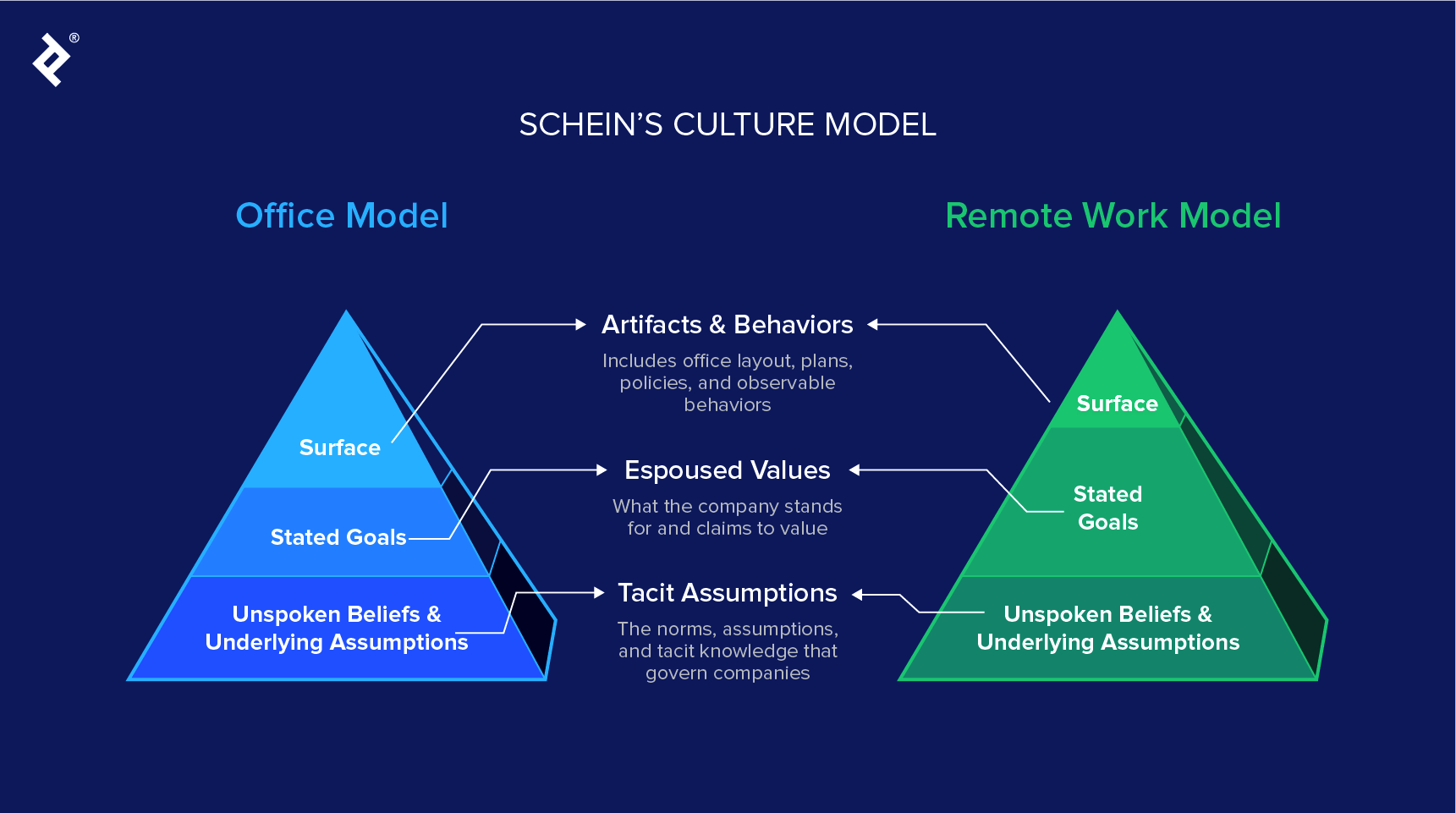
Perspectives from Toptal Leadership
In this podcast, Taso Du Val, our CEO, offers critical guidance and insight on how he leads the world’s largest fully remote company. Taso explains the genesis of the company and details the actions, tools, and processes that have helped create such a strong culture. He also describes how establishing a platform of trust has been so essential to the company’s success.
Creating a Values-based Culture
At Toptal, we have spent a tremendous amount of time on how to best articulate our values. This was not an exercise we took lightly, as we recognize these values impact every action and behavior within our company, and help the entire organization make decisions and act with authority.
As noted in Part 1, our values have a large impact on our hiring strategy, attracting those that share our values and repelling those that do not. We know our values will not appeal to everyone, and that is fine. The direct nature of our values is one of the reasons why our culture is strong and why our team members are so unified.
Our criteria for selecting the values that we adhere to were made in spite of being remote, as value should always be chosen based on what you and those who you work with believe in. We asked ourselves three questions:
- What values are most important to ensure our success as a company?
- What values will help us achieve our mission to be the greatest talent company in the world?
- How do we create and maintain culture in a fully remote environment?
Our values are codified into a list of 10 core principles, which—as with so many other aspects of our company—we share with absolute transparency by placing them prominently on our website. To read more about our cultural values, you can visit Toptal’s culture page.
How to Demonstrate Values in a Remote Environment
In any company, an individual’s behaviors should be a reflection of the company’s values. In a remote environment, demonstrating these behaviors is no different than what you would experience in an in-office environment, though they materialize differently. As a result, we’ve amassed a variety of ways our values get demonstrated in our everyday actions—everything from how we communicate and collaborate with each other to the software and tools we use to how we encourage constant feedback loops.
Since so many of our daily interactions are primarily via Slack channels and Zoom meetings, we have specific expectations for how team members communicate and collaborate with each other, including guidelines for meeting management and communication etiquette. Given that our values determine what actions we reward and punish, we will certainly make a fuss if team members come to meetings late or unprepared, we see typos in a Slack channel, catch someone with an unmuted mic on a Zoom call, or behave in ways that reflect opposition to our values.
Our values also influence the types of software and tools we choose to use, ensuring we are constantly optimizing for clarity, productivity, and feedback loops. For example, Top Team allows each team member to see how their peers have reviewed them as part of our annual performance review process, aligning with our values of being direct and transparent. Praising people who criticize initiatives in a public Slack channel reinforces one of our cultural values of being challenging. Configuring the right frameworks and tools to consistently reinforce culturally acceptable norms is a huge step in the right direction, though often overlooked by many companies.
Each team member’s actions and behaviors are easily visible in a remote environment where everyone is using the same methods to communicate and collaborate, making it easy to recognize when things are going good or bad relative to the company’s values. On the occasions where course correcting is needed, it becomes easy to manage, and on the occasions where team members are going the extra mile to reinforce the culture, exemplifying those actions to the rest of the team becomes easier than ever.
Our values are demonstrated through every team member’s daily actions and influence everything from how we collaborate with each other to the types of software and tools we choose to use. To help us sustain this strong culture over time and geographies, we have also created mechanisms to enable continuous feedback loops and programs that encourage team-building and social interaction.

Sustaining Culture Through Feedback Loops
It might seem like a challenge to get a sense of the overall mood and collective happiness of the company when everyone is remote, though in reality, it is quite simple. At Toptal, we have created ways for teams to continuously give and get feedback, allowing us to know each team member’s eNPS and individual happiness scores.
Taking the Team’s Pulse
At the company-wide level, we use our Pulse Surveys tool Polly, sent via Slack, to monitor the overall hapiness of our organziation as well as our employee Net Promoter Score (eNPS), a measurement of team member loyalty. These surveys are not optional or anonymous (by not making them anonymous it’s yet another action we’ve taken to ensure transparency is a value we adhere to, even if it may make some individuals reticent), which allows team leaders to follow up if necessary. For the company-wide survey, we only ask two questions: “How do you rate your happiness at work?” and “Would you recommend this organization to others to work?”

By assessing the happiness of the entire company as a whole, and by individual and team, we are able to pinpoint areas of improvement before they turn into larger issues. Additionally, specific teams can send out surveys to assess their own general vibe and morale—something observed readily in an in-person environment, though sometimes not as obvious in a remote one.
Additionally, feedback opportunities occur when our People team conducts check-ins with each new team member. They begin as weekly connects and then move to once a month, 100-day, 200-day, one-year intervals, before transitioning to a cadence tied to the team members’ anniversary dates to obtain feedback and other ideas.
I can’t pop into an office and ask how someone is doing, but I can easily hop on Zoom and immediately get a sense of how that person is doing. Different method, same outcome.
In short, feedback loops are key to sustaining a strong culture in a remote environment by giving us immediate, transparent line of sight into the overall health and happiness of our team members.
Sustaining Culture Through Engagement
In addition to a reliance on our daily behaviors to set the cultural tone for the company and our ability to keep a constant pulse of the overall mood of the company, we also employ several tools to sustain a vibrant culture through company-wide initiatives such as our All-Hands meetings, our Culture Committee, interest-based Slack channels, and remote volunteering opportunities.
Company-wide Meetings
Our monthly “All Hands” company meetings give everyone insight into how the company is performing in regards to goals, initiatives, Key Performance Indicators (KPIs), and other areas. In addition to these senior leadership team presentions, the Q&A and Shout Out sections allow for, and encourage, all members to participate in recognizing their colleagues for their outstanding accomplishments. The meetings improve the overall energy of the company and build people up as they recognize helpful contributions from others.
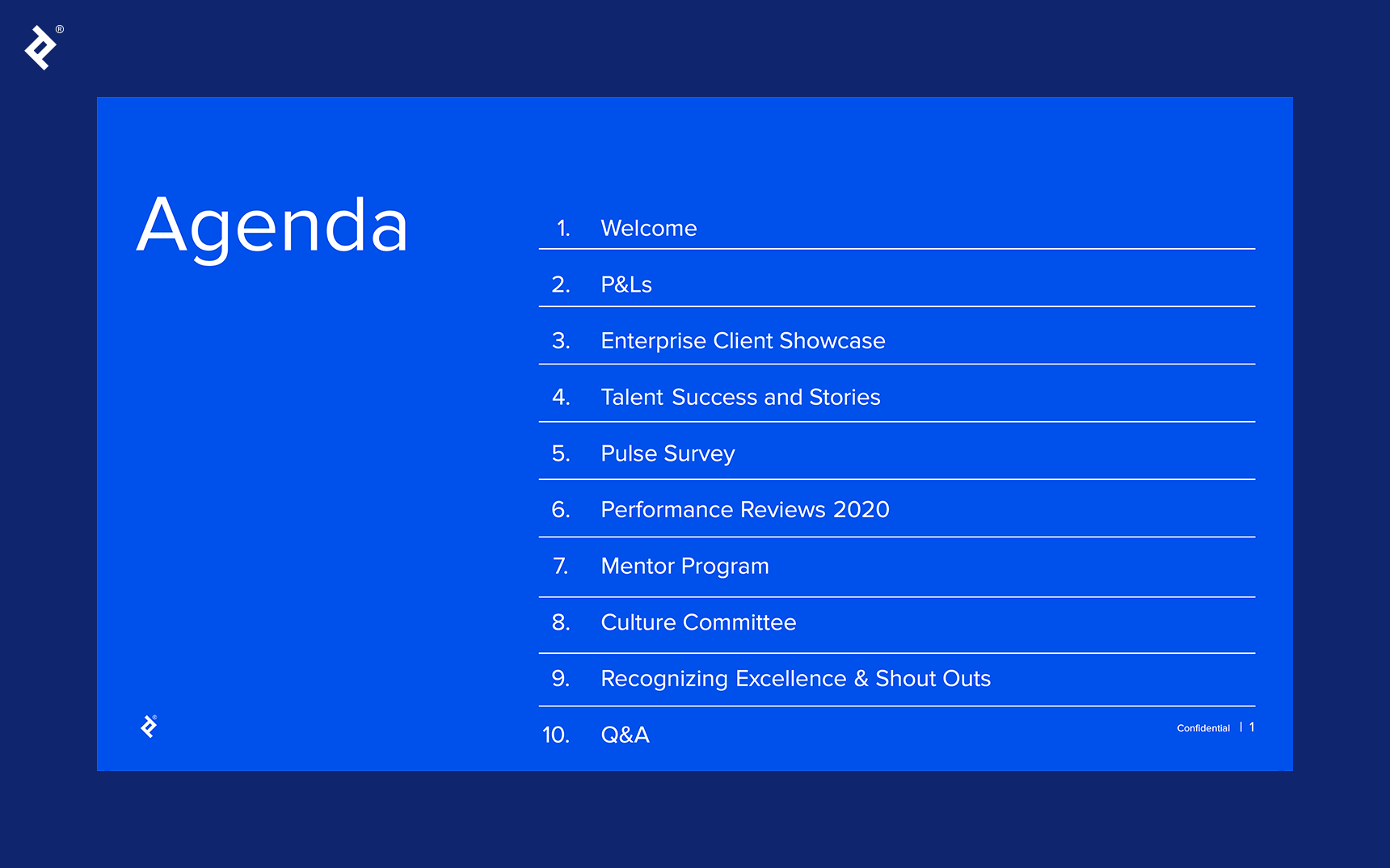
Culture Committee
A culture committee is an effective way to create a constant pipeline of fresh ways to engage team members. Our culture committee, known as TopCulture, regularly meets to brainstorm and develop programs, actions, and events that support Toptal’s mission, purpose, and values. An example of a recently launched program is our “30 for 30” challenge where teams commit to exercising for 30 minutes each day, for 30 days - and compete against other internal teams.
The committee was purpose-built to be a group of cross-functional team members to ensure a diversity of thoughts and opinions. Members are role models who embody Toptal’s core values and love where they work. They act as liaisons between the committee and their teams, keeping a pulse, providing accountability and encouragement, and gathering feedback to bring back to the group.

Slack Channels
At Toptal, we use Slack to help foster connections and camaraderie among team members. We have created channels around interests such as pet lovers, gardening, cooking, book clubs, fantasy football leagues, fitness challenges—almost any interest you can imagine. Of course, there are professional channels too, to discuss interests like programming, cryptocurrency, open source, game development, or fintech.

In addition to these interest-based Slack channels, we also use a Slack-integrated app called “Donut” to create virtual “donut and coffee” meetings that encourage connections among people who do not work together on a daily basis. Every few weeks, Donut pairs new coworkers randomly so they can connect and chat about life, work, their backgrounds, or anything else that comes to mind.
Both our interest-based Slack channels as well as our “Donut” app are easy and effective ways to forge more social connectivity within our fully remote team.
Remote Volunteer Opportunities
Providing a way of giving back is a meaningful way that companies allow their team members to share their time and talent for causes that matter to them. Enabling and encouraging this generosity of spirit also positively impacts team morale, thus contributing to the overall health and strength of a company’s culture.
Working remotely creates unique opportunities for how to empower team members to contribute to their local communities. In lieu of company-wide volunteer days that are a typical part of an in-office experience, we encourage our team members to give back at an individual or local level, where their particular skill sets can be most useful.
One such program that we created at Toptal is called TopVolunteer, which connects NGOs, charities, and other nonprofit organizations to our team members to help give back to those in need. This has been incredibly successful and has provided core team members and talent in our network with high-quality opportunities to give back.
An example of an initiative under this program is when Lora Pleško, a Toptal designer in Zagreb, Croatia (in conjunction with Are You Syrious, an NGO dedicated to helping the refugees and humanitarian work), hosted weekly workshops to teach the children of asylum seekers how to code. This empowered the children to develop the tools to begin a sustainable career that can support their families through turbulent times.
Another example is when Francisco Clariá, a Toptal developer in Córdoba, created Arduino weather stations for kitesurfing communities around Argentina. Local rescue stations now depend on these weather reports, which help give them more advance notice when dangerous weather is approaching.
Activities and forums that encourage engagement and build camaraderie, be it a Slack channel dedicated to food lovers or our monthly All Hands meeting, are ways that we actively sustain our strong and vibrant culture.
Concluding Thoughts
An ability to establish and sustain a strong culture is one of the most important elements of a company, fully distributed or not.
Establishing a strong culture for Toptal demands an unwavering commitment to determine what values matter most to us, how to articulate those values with clarity and precision, and how to reinforce them consistently.
For us, our values have become the glue that holds our fully remote organization together. They permeate through every single facet of our company, from the way we communicate and collaborate to how we evaluate our individual and collective performance.
We have made great progress overcoming distance and the reliance on in-person interactions to build a strong culture, creating a sense of cohesion and unity for the entire team at Toptal. Our cultural values set the foundation for creating people and technology frameworks targeted toward driving strong connections among our team members.
Part 3: Productivity
The Path to Effective Remote Work
Working remotely allows me to work when I am most productive, letting me achieve my goals in the way that is best for me.
Multiple studies have shown that individuals who work remotely are more productive than their on-premise counterparts. At Toptal, we recognize that productivity requires clear goals, strong alignment, and proper accountability throughout our organization. When these three elements are working together, a highly productive team can be expected.
In this chapter, we explore some of the elements that go into making remote work productive at Toptal. This includes creating a culture that respects a healthy work-life balance, assuring that virtual meetings run efficiently, embracing the benefits of asynchronous work, requiring strategic alignment throughout the organization, and establishing the right work environment.
Sustaining a Healthy Work-life Balance
At Toptal, team members will generally not need pushing from management to encourage productivity. While this may very well happen, many of our team members are focused on clear goals, with a prolonged focus on accomplishing them.
When a member of our team experiences burnout, however, they do not go from productive to unproductive. They go from productive to anti-productive, making mistakes that cost precious resources. This risk is amplified in a remote environment, where it is easier to overwork and harder to gauge the well-being of teammates.
We encourage team members to be vocal about their workload. Finding additional hands for a big project is always preferable to burnout. We also recommend taking regular breaks and snoozing Slack notifications in the hours before sleep. Advocating for habits like these can help new remote workers find their footing.
To keep our team members productive and to avoid burnout, we also frequently remind team members that our Discretionary Time Off (DTO) policy exists to be used at their discretion. Flexibility is woven throughout the policy, to the point that making a time off request is as easy as sending a Slack message.
We recognize that working from home can also create challenges that can impact the overall health and wellness of team members. Some solutions that can be employed to help avoid this pitfall are discussed in Part 6: Common Problems.
Sustaining a healthy work-life balance is one of many building blocks that enable productivity to flourish at Toptal.
Holding Meetings That Matter
Another building block to enabling productivity is enabling meetings to be purposeful, actionable, and punctual. This is especially true at Toptal, where there are hundreds of fully remote team members throughout the world and no time to waste on unproductive meetings.
Perspectives from Toptal Leadership
In this podcast, Kleanthis Georgaris, Toptal's Former SVP of Product, explains why it is so critical to foster a culture that places a premium on meeting management. He explains how the right approach and cadence to holding meetings ensures direct, clear communication between all relevant stakeholders. Kleanthis also shares some best practices that he uses to maximize productivity from his Product team.
Our use of Zoom video conferencing software creates a virtual conference room where our team members can connect across the globe, while Google G Suite allows us to share and collaborate on documents and presentations in “real time.” We can share screens, comment in “chat areas,” and even record the meetings for future reference or for those who may be absent. In Chapter 5, we expand on our best practices for using both Zoom and Google G Suite, as well as a plethora of other tools that aid in our overall productivity.
Over time, we have been able to identify eight best practices to optimize meetings for utmost productivity.

- When planning our meetings, we are cognizant of timezones and require flexibility with meeting times. Sometimes, a team member needs to wake up very early or have a meeting later in the evening, depending on the optimal time for everyone. For recurring meetings, our teams often create rotating schedules so the burden of joining during off hours is shared by everyone.
- Before our meetings, the meeting owner creates an agenda and shares it ahead of time in a document link contained within the meeting invite itself. The agenda clearly defines the meeting’s purpose, thus allowing the meeting participants to prepare ahead of time, preventing wasted time in the beginning of the meeting.
- We have a strict video-on rule for all our meetings. This not only makes the meeting more “real,” it also promotes attentiveness since team members are less likely to multitask if they are on video. We have noticed our camera-on rule also reduces the “Sorry, I need you to repeat that” moment that is common on many conference calls.
- We require our team members to mute notifications while engaged in a video meeting, allowing everyone to avoid distractions.
- We ask that all team members set the appropriate, respectful tone on calls. Interruptions and overtalking are as inconsiderate and disrespectful on our Zoom calls as they are when sitting in a conference room.
- We make sure that clear action items are discussed and agreed-upon at the end of the meeting. A summary of the action items is then sent via Slack to all meeting participants.
- If a meeting is no longer necessary, we cancel and notify the participants as soon as possible. Likewise, we will always end our meetings early if there is nothing to discuss. This is not only common decency but one more way to demonstrate how much we value our collective time.
- We use a Slack integration to evaluate a meeting once it has ended. Right after a meeting ends, each meeting participant is automatically sent a notification to rate the meeting. Doing so ensures we are continually improving our meetings and holding meeting owners accountable for using everyone’s time wisely.

For a fully distributed team, productive and efficient meeting management is not a suggestion, but rather a requirement. Applying our best practices to video conference calls makes sure every call is purposeful, actionable, and efficient.
The Benefits of Asynchronous Work
Our productivity can increase even more when we combine the concepts of efficient meeting management with the ability to work asynchronously.
Constant, or synchronous communication, requires in-person conversations, phone calls, video chats, and real-time collaboration apps. With asynchronous communication, a team member provides information, and the recipient sees and responds in their own time. Working this way helps maximize productivity when team members are located in very different timezones. Imagine “passing the baton” in the evening and waking up to a completed project in the morning.
We have seen increased productivity in our teams when this kind of asynchronous approach is appropriate for the required tasks. In particular, our engineers find great efficiency working this way and are encouraged to be as independent as possible.
You can learn more about Toptal’s tools for asynchronous work in Part 5: Tools
Perspectives from Toptal Leadership
Ismael Peinado, our CTO, shares how working at Toptal converted his long-held belief that on-site engineering was the best way to achieve success. He describes how asynchronous work generates more productivity for his engineering team and how the culture of accountability at Toptal enables his team to achieve their goals.
Accountability and Alignment
Toptal also maximizes productivity by using metrics to instill accountability and goal setting to ensure alignment.
Accountability Through Metrics
From a business performance standpoint, we develop KPIs and construct dashboards that provide both leadership and individual contributors insight into daily, weekly, monthly, and ongoing performance.
We achieve additional productivity gains through the use of our operational issues system. This system comprises key operational metrics and established thresholds that are constantly monitored. Issues are detected based on performance indicators that exceed particular tolerance levels—before they become serious problems. This early warning and alert system instills accountability by creating alerts that are escalated to appropriate leaders for resolution, documentation, and recording. Systems like these can be developed for any organization to provide oversight without having the physical presence of a manager watching over team members at their desks.
Alignment in a Remote Environment - OKRs
Productivity can be at its peak if there is a strong alignment of goals across the entire company. In a remote work environment, it is especially important to ensure that everyone, wherever they are located, is aligned to the same objectives.
This is the reason that we place so much emphasis on our OKR processes. If functions and teams work on agreed-upon initiatives that drive measurable outcomes, it not only strengthens collaboration and trust but ensures that everyone is putting forth effort to work on what will drive the highest return on effort.
At Toptal, we have adopted a formal process for establishing company and function/team level OKRs, and align through an “annual alignment meeting” with all executives. Integral to the development of our OKRs is that each and every one be connected to a measurable KPI. This ensures that our teams employ their resources in a manner that is tied to company objectives and it establishes performance expectations tied to measurable key results and outcomes.
We further cascade the OKRs down to the individual level to ensure that everyone in the company is focused on the right things and is productive in the use of their time. Additionally, any key dependencies are also noted and “accepted” when others are crucial to achieving the desired outcomes.
As transparency is a core component to our culture, everyone in the company has visibility to all OKRs across the company, and we instill accountability through quarterly reviews with each of our function-level executives.

At Toptal, there is a deep connection between our productivity levels and the work we do to instill accountability and alignment. Our KPIs and OKRs are essential tools to monitor and optimize our performance at the company, function, and individual levels.

The Basics of a Remote Work Setup
The productivity gains we amass from efficient meetings, asynchronous work, accountability, and alignment can only truly be realized when our team members can work in a remote environment conducive to focused work.
While our remote team members have the flexibility to work from anywhere, they are often involved in highly sophisticated technical projects that require prolonged focus.
Establishing a true “office” environment is among the common sense tips for being productive while working from home. We have found at Toptal that our remote team members can be the most productive if their work environment includes workspaces where they can spread out, organize materials and devices, and concentrate. For many, that means working from home, where distractions are limited and they can create a designated place for work.
Making a home office resemble the look and feel of a work office lessens the temptation to “multitask” in front of the TV. A dedicated space in your home also makes it much easier to keep your work-related items in one space, reducing anxiety about losing important documents and reducing clutter elsewhere in your home.
A recent survey of our leadership team outlined some easy but effective tips to establish a workspace optimized for productivity:
- Secure a dedicated workspace or desk for daily use and avoid high-traffic areas to keep distractions at bay.
- Ensure that your space has a strong wifi connection to avoid unnecessary interruptions and embarrassing (and often annoying) technological glitches.
- Block out background noise that can distract both you and those you might be talking to on a video conference.
- Have a comfortable chair that supports your posture and psychologically cues a “working” mentality.
- Ensure ample lighting to keep your eyes healthy and to aid the clarity of your appearance on video conference calls.
- Ensure you have the essentials: hardware such as a laptop, large screen monitor, printer, webcam, and proper headphones with a microphone.
Having a dedicated space in the home to work from is a fairly common piece of advice, but its importance in driving productivity cannot be overlooked.
Concluding Thoughts
Productivity requires clear goals, strong alignment, and proper accountability throughout any organization. A highly productive team can be expected when these three elements are working together.
To enable productivity to be achieved in a remote environment, we believe it is important to encourage a dedicated working space in the home, create rules that enable efficient meetings, and require clear and transparent accountability.
Being productive while working from home is not without its challenges. We have found that creating a dedicated area minimizes distractions and helps separate work from life’s other demands, enabling our team members to achieve their goals as productively as possible.
To keep meetings productive, we have established rules for our video conferences that allow participants to prepare ahead of time, avoid being distracted while in the meeting, and offer feedback that helps continually optimize for increased efficiencies.
Knowing that accountability and productivity work hand in hand, we have adopted a formal process for establishing OKRs at a company, function, and individual level, monitor them regularly, and make them all visible to everyone in the company. Our company is most productive when all team members are connected by shared, clear goals and are then rewarded by achieving those goals.
Part 4: Security & Support
Staying Secure and Making IT Work
Security compliance for a fully distributed team must be based on mitigating the specific risks that arise from working remotely. An essential component to this is providing the entire company with clear, detailed policies that protect and secure every team member’s devices and data, no matter where they happen to be working.
Every company needs to establish strict security protocols to ensure their systems are protected from outside intrusion. Accomplishing this task with a fully remote team requires a keen understanding of the potential sources of risk that arise from this distributed way of working and determining the best tools and tactics to mitigate those risks.
In an office setting, the strategic approach to providing security is built upon a model that concentrates protection centrally. This arises from the very nature of working within a contained environment, where there are a limited number of IP addresses to oversee. On the other hand, a remote workforce has no centralized environment to act as a focal point for protection. Instead, fully remote companies must construct virtual barriers to defend themselves against outside attacks.
Over the years, Toptal has developed the tools and techniques to keep our fully remote team and our data secure using these virtual barriers. This chapter describes the specific policies we employ to achieve this essential function and begins by describing the key responsibilities of our Security Operations Team.
Security Operations Team
Our overarching approach to security is based on a framework that ensures each team member’s security adheres to well-defined, centralized policies. These policies are created by our Security Operations Team who are ultimately accountable for the health and security of the entire organization, but the distributed nature of our workforce also demands added responsibilities for each individual team member. To ensure our team members are empowered to act responsibly, the Security Operations Team provides tools and detailed guidance for our security framework:
- Establish company-wide security policies and optimize when needed.
- Build and maintain attack vectors and remediations database.
- Create and distribute security training across the company.
- Maintain a toolset to periodically execute security audits for all products and teams.
- Manage and triage security incidents.
- Improve coverage and effectiveness of security controls.
Security Policies & Procedures
In this section, we detail the various policies and procedures we employ to secure our services and documents as well as our access control and encryption policies.
Securing Cloud Services
Unlike a physical office environment that needs to secure an internal network, remote companies like Toptal focus on securing numerous tools and systems that reside in the cloud. Traditional firewalls for office networks are thus replaced by cloud service providers.
Both cloud-based applications and software-as-a-service (SaaS) applications form the backbone of our company, facilitating our remote working capabilities and collaboration across the globe.
Through a security lens, the advantages of using cloud services are many:
- No single point of failure.
- Managed security of all services.
- Multiple levels of redundancy.
- No hardware maintenance.
- No need for network firewalls or network Account Control Lists (ACLs).
Ensuring our secure use of these cloud-based services is of utmost importance. To accomplish this, Toptal employs the two-step verification offered by our SaaS and cloud service providers to provide extra security against hacking. Two-factor authentication (2FA) is an additional layer of security used when logging into websites or apps. In addition to providing a username and password, team members need to provide another form of authentication. This second form of authentication is preferably executed through Google Authenticator or through a mobile phone text message.
Two-factor authentication is enforced for all Toptal-related accounts that support 2FA: Google, GitHub, LastPass, Slack, etc. At Toptal, we do not allow any confidential information to be shared digitally without using 2FA, including any password recovery codes.
Additionally, we use LastPass for all our password management needs, as it securely stores team members’ passwords, streamlines logins, and allows for convenient password-sharing amongst teams. LastPass also allows our IT Operations team to control usage policies and simplify user management, two features that are especially important for a remote organization.
Finally, we have specific security measures for Zoom, one of our most heavily used communication tools. To secure a Zoom call, we require that meeting passwords be enabled within Zoom’s settings. By doing so, a new, unique link can be generated for each meeting that includes a password embedded within that link. Embedding the password within the link makes it significantly more secure from outside intruders when compared to the more commonly-used 9-digit Zoom meeting ID.
Securely Sharing Documents
All our documents at Toptal are shared internally via Google Drive, Google’s document platform and cloud storage solution, in large part because of the ability to easily and securely distribute content. Using two-factor authentication, Google Drive allows team members to share documents with any other team member safely and securely. Viewing, editing, and commenting restrictions can also be set at the shared drive, document, or folder levels.
For an even more secure way of managing access controls, Toptal uses Single Sign-on (SSO). SSO uses a trusted third-party system to authenticate and relies on its authentication data when providing access to the tool. The advantages of using SSO are twofold:
- Improves security by reducing the number of passwords needed to be remembered.
- Improves productivity by accelerating access to every asset stored in Google Drive.
Securing all of our cloud-based tools and services is essential for our ability to conduct our business. Two-factor authentication adds another layer of confidence to our use of these services and is especially important in the context of our heavy reliance on Google Drive for all our document sharing.
Access Control Policy
Since we store all our tools and services in the cloud, it is impossible to physically limit access to them as you can in an office environment. Thus, access controls are audited regularly, and we have automated the processes for account creation and termination for all our tools. For our most critical servers, access can only be granted through a VPN.
We manage access controls using three teams:
- IT Operations is responsible for providing account access and permissions changes to all Toptal team members for all internal services.
- The Security Operations team regularly audits all the accounts and Account Control Lists and reports security breaches or non-compliant accounts/access in accordance with our security and access control policies.
- The Compliance team processes all audit reports and assesses what actions need to be taken to ensure compliance in accordance with our policies.
We utilize a formal user access provisioning process to assign or revoke access rights for all user types to all systems and services. By implementing authentication mechanisms, in conjunction with unique IDs, we can verify user legitimacy. To ensure proper user authentication management for all team members on all system components, user authentication mechanisms need to be compliant with all the other applicable policies and procedures.
Our access control policies are very robust and specific, given the need to manage everything virtually. The following four sections detail those policies.
Role-based Access Control (RBAC)
We enforce a Role-based Access Control (RBAC) policy over users and information resources and control access based upon job classification, function, and team membership. We can verify user legitimacy by implementing authentication mechanisms in conjunction with unique IDs. The default access level for any new account is set to “deny all,” and granting access level must be approved. Roles are frequently audited user-to-role and role-to-user to ensure that all users are accounted for at the proper permission level. Additionally, accounts created in third-party systems that contain company data are linked to a user’s email account.
Management of Privileged Access Rights
Our security and systems administrators that have elevated privileges have significant access to our information systems. As such, Security Operations, Infrastructure, and Systems and Database Administrators have added responsibilities to ensure our security. Those at Toptal with elevated privileges are expected to:
- Advise the asset owner on matters concerning information security.
- Assist the asset owner in developing security plans, risk assessments, relevant documentation, or processes.
- Ensure that any changes to any information system that affect contingency and disaster recovery plans are conveyed to the asset owner responsible for maintaining continuity of operations plans for that information system.
- Ensure that adequate physical and technical safeguards are operational within their areas of responsibility and that access to information and data is restricted to authorized personnel on a need-to-know basis.
- Verify that users have received appropriate security training before allowing access to any information system.
- Implement applicable security access procedures and mechanisms, incorporate appropriate levels of system auditing, and review audit logs.
- Document and investigate known or suspected security incidents or violations and report them to the Security Operations team.
Management of Confidential Authentication Information
We also have specific policies for information that requires confidential authentication:
- Information systems must uniquely identify and authenticate users or processes.
- All users must have a unique identifier (ID) assigned to them before they get access to any information system. In addition to assigning a unique ID to each user, at least one of the following methods must be used to authenticate any user:
- Something the user knows (e.g., password or passphrase).
- Something the user has (e.g., a token device or smart card).
- Something the user is (e.g., biometric).
- Proper user identification and authentication management for all standard and privileged users, on all information systems, must be configured so that:
- Only authorized users are provided with user IDs.
- User names and service accounts are uniquely named.
- Providing access to company information systems requires a written authorization (a Slack chat would be sufficient) of a supervisor or manager.
- Management of individual identifiers is not applicable to shared information system accounts (e.g., guest and anonymous accounts).
- User or device identifiers must never be reused. The assignment of previously used individual, group, role, or device identifiers to different individuals, groups, roles, or devices is not allowed.
Periodic Review of Access Control & User Management
We perform audits of all access control policies and user management systems every six months to ensure compliance with all other security policies. If needed, corrections will be made immediately. Evaluation and introduction of new technology or services must take into account Toptal’s security policies and the need to audit, monitor, report, and notify when specific events occur.
Encryption Policy
For communication purposes, Toptal relies on third-party providers of communication tools and services (e.g., Google, Slack, etc.) for security and privacy. Usage of proprietary programs for encryption, even if they implement a publicly available standard (e.g., PGP is developed by Symantec), is not permitted. GPG is a free implementation of the OpenPGP standard, and it can/should be used when needed.
Application design and solution implementation must take into consideration the need to replace algorithms and keys quickly, reliably, and without impact on the service. Furthermore, it should be easy to replace an algorithm or key if compromised, expired, or revoked. DSA, DES, 3DES, MD5, SHA1, BLOWFISH algorithms must not be used.
Personal cryptography is never allowed. Instead, we use the cryptographic systems, algorithms, and hash functions as described below:
| Purpose | Cryptographic system | Minimum key length | Example |
|---|---|---|---|
| Symmetric encryption | AES | 256 bits | IPsec |
| Asymmetric encryption | RSA | 2048 bits | SSH |
| Key exchange | Diffie-Hellman (DH) / ECDH / IKE | 2048 bits | |
| Message integrity | HMAC-SHA2 | IPsec | |
| Message hash | SHA2 | 256 bits | |
| Password hashing | PBKDF2 / Bcrypt / Scrypt |
Key length requirements are reviewed annually as part of our yearly security review and upgraded as needed. All resources must be served via HTTPS, and all requests received via HTTP must be redirected to the HTTPS counterpart. HTTP Strict Transport Security (HSTS) must be implemented in all applications, and HTTPS must only be implemented using TLS (do not use SSL).
The policies we institute for securing all of the cloud-based services we utilize are purpose-built to work for a fully distributed team. We apply the same purpose-built logic to how we control access to all our cloud-based tools and services, as well as our encryption policies. Additionally, we have specific procedures to secure all company data, as outlined below.
Data Security
Data security is vital in a remote environment where a company does not control where team members conduct their work. To support internal data protection efforts, our team members have the minimum number of permissions necessary to do their jobs. Our IT Operations team manages all accounts and data and can revoke access if accounts are compromised or terminated.
Toptal’s information security policies are based on the International Standardization Organization (ISO) 27001:2013, 27002:2013, and 27005:2011 standards for information security management, security controls, and risk assessment and treatment.
Our data security policies include both data protection and data backup.
Data Protection
Google Suite is our chosen document platform and cloud storage solution. We also store our documentation in Atlassian Confluence. Both services provide data encryption in transit (256-bit SSL/TLS encryption) and at rest (AES-256 for Confluence and at least AES-128 for Google Drive).
For source code storage and versioning needs, Toptal uses the services of GitHub. GitHub uses hosts with encrypted disks, and data is transferred via Secure Shell (SSH) and HTTPS.
Toptal uses a separate database for each application, helping contain or minimize the exposure in case of a security breach. Databases are stored in Amazon S3. Transferring the DB dumps to the S3 bucket is always done via an encrypted connection, and the storage provided by the S3 service is encrypted (AES-256).
Data Backup
For configuration backup procedures, every server used by Toptal must be evaluated periodically in order to assess the need for a backup. Toptal uses technologies like Configuration Management Systems (Ansible) to rebuild defective servers when needed. This eliminates the need for a backup process for each server.
The storage for the Configuration Management System is a versioning system service from GitHub. Although GitHub is a fully distributed versioning system (making the need to back up the repository almost redundant), our Jenkins automation servers maintain a real-time copy of the repository.
In a similar way to our configuration backup procedures, we also store a copy of the source code for any application that relies on GitHub. In the event that a service cannot access the source code from GitHub, they are directed to fetch it from an alternate backup location (typically, our Jenkins automation servers), where a working copy of the code is available. This ensures continuous access to, and use of, any of these applications.
To ensure our backup systems are not corrupted and that the restore procedures will work, we run test scenarios where we are unable to access the source code from GitHub.
Our data security policies are comprehensive and meant to prevent loss of data. Yet, data loss is not the only threat we can encounter. That is why we have also put together plans for potential security leaks, offer practical tips for how to avoid scams, and created anti-malware guidelines.
Avoiding Scams
Clear communication policies can help team members avoid scams. That is why we have created confirmation channels in Slack, leveraging its two-factor authentication capabilities. If a received email asks for information about a subject, we can confirm the legitimacy of the message with the sender via Slack.
Slack also allows us to regularly and easily update the entire team on phishing or other scams targeting the company or industry.

Malware Guidelines
Any team member at Toptal that suspects malware is present in a device configured to access Toptal’s systems or data must immediately report this to Toptal’s Security Operations team and promptly follow the security procedures applicable or the instructions received from Toptal’s Security Operations Team.
The chosen anti-malware solutions must be used legally and in accordance with its license, have its definition database kept permanently up to date, and be running in active protection mode (set up the application to actively protect the device and not just notify the user). The malware solution must also be configured to perform in-depth checks regularly, and any malware-infected device must be disconnected from Toptal’s resources (logged out of all services/accounts) until it is restored/cleaned up.
To support all of the security protocols we have instituted to protect and prevent our fully remote team from outside aggressors, we also provide the necessary tech support, albeit in a way that is built for our distributed network.
Internal Tech Support for Remote Team Members
Individuals moving to remote work and those who are used to having in-house IT Operations should expect a transition in how they work, especially if they are accustomed to receiving in-person support.
Toptal’s IT Operations teams prefer to guide workers through solving their own problems. We address routine questions and issues by maintaining a single repository for easy, self-serve access. We also host an FAQ/knowledge base that addresses common questions and answers, lessening the strain on the support team and accelerating getting the right information to a team member when they need it.
We also have a Slack channel where simple questions can be directed to the support team. This improves communication on fixing problems and makes others aware of common issues. For more complex problems, Toptal has a ticketing system that creates a clear chain of responsibility within the operations team.
Lastly, we provide remote support through Zoom video conferencing, often using the tool’s remote control desktop feature to diagnose issues while on a call. This approach minimizes the number of tools team members need and any jumping between applications.
Concluding Thoughts
Remote team members need to have the proper information security and technical support to protect their devices and data, no matter where they work geographically. Instrumental to this are well-defined and strongly enforced security compliance standards that educate, empower, and protect our team members.
This includes our mandatory use of Google Drive for all document sharing, ubiquitous use of two-factor authentication, strict access control policies, and well-defined encryption protocols.
It also demands our data security policies are equally detailed and include systems to prevent breaches as well as proactive planning for when leaks, scams, or malware may arise.
Vigilant protection of our information systems is paramount to keeping our virtual wall secured.
Part 5: Tools
Software for an Asynchronous and Organized Workplace
Remote companies need to think very strategically about what tools they choose. Those decisions can make or break their ability to communicate effectively, both internally and externally, and their ability to maximize productivity. There’s a direct through-line between the tools a company uses and their likelihood to gain a competitive advantage.
For remote organizations, in the absence of physical proximity, it is vital that technology tools empower staff productivity and support teams. Toptal has embraced these tools, harnessing them to build workflows that, from the start, eliminated the need for a physical office.
This chapter reveals the tools we use for our remote workforce and the best ways to make them count. These include communication software such as Slack and Zoom, productivity tools like Miro and Confluence, people operations instruments such as Top Team and Polly, and developer tools such as JIRA and GitHub.
Communication Technology
As a fully remote company, determining the right communication technology to use has a monumental impact on our ability to perform our work with ease and efficiency. The below sections outline our preferred communication tools.
Slack - Everyday Communications
We use Slack as our primary tool for all instant messaging communications, as it provides for intuitive organization, easy access to company knowledge, and the security associated with two-factor authentication. Microsoft Teams and Yammer are similar products used for this purpose.
One of Slack’s principal advantages is found in the acronym from which it is named: Searchable Log of All Conversation and Knowledge. For remote organizations like ours, it serves as the foundation for enterprise-level communications.
Newly remote organizations should choose a messaging platform with care, as it forms the bedrock of daily remote life.
Since all written dialogue is through Slack, we rarely use email internally. In our experience, email is slow, more difficult to organize, lacks smart search capabilities, and does not allow for real-time collaboration and decision-making. Given our heavy reliance on Slack for daily communication, we have adopted detailed internal policies around channel structure and etiquette to enhance clarity and comprehension and set a professional tone appropriate for our culture.
Slack Channel Structure
Our team members can create channels for communications related to specific projects or interests. Over time, the number of open channels may inflate, resulting in a confusing and cluttered interface. To prevent this, Toptal has created its own structure for categorizing channels. Creating a structure and shared nomenclature for Slack channels helps team members navigate the organization easily and shortens the ramp-up period for new team members.
At Toptal, each internal team has its own channel, both with a “[TEAM]-core” and a “[TEAM]-misc” medium for communication—the former being for high-level team announcements, and the latter for more day-to-day discussions. A primary #general channel is the main announcement vehicle for Toptal. Important, company-wide news is directed through this channel, and only certain staff members are permitted to post messages to that channel.
Our Slack channels that begin with a “-” designate are company-created, “official” channels, which tend to be for central team functions. Staff may create channels for specific projects or user-interest groups, and their lack of a “-” prefix ensures that staff is immediately aware of its hierarchical standing in the organization.
The “core” and “misc” channels for every team in Toptal are publicly viewable across the organization and free for staff to join. Having messages in public serves as a self-policing mechanism, helping to reduce spam and careless messaging. We use private channels for sensitive matters, such as new initiatives that are not yet ready for general consumption.
Slack Chat Etiquette
To maintain professional order in remote organizations, it is imperative to set a defined standard for communications. At Toptal, we take this quite seriously, strongly frowning upon typos, poor grammar, and use of slang.
Toptal team members are based all over the world, but everyone communicates in American English. The searchable, public nature of Slack’s channels serves as a self-regulating mechanism for communication quality. Newcomers to the company are directed during their onboarding to our guidelines, which offer examples of how to (and how not to) express themselves in written communications.
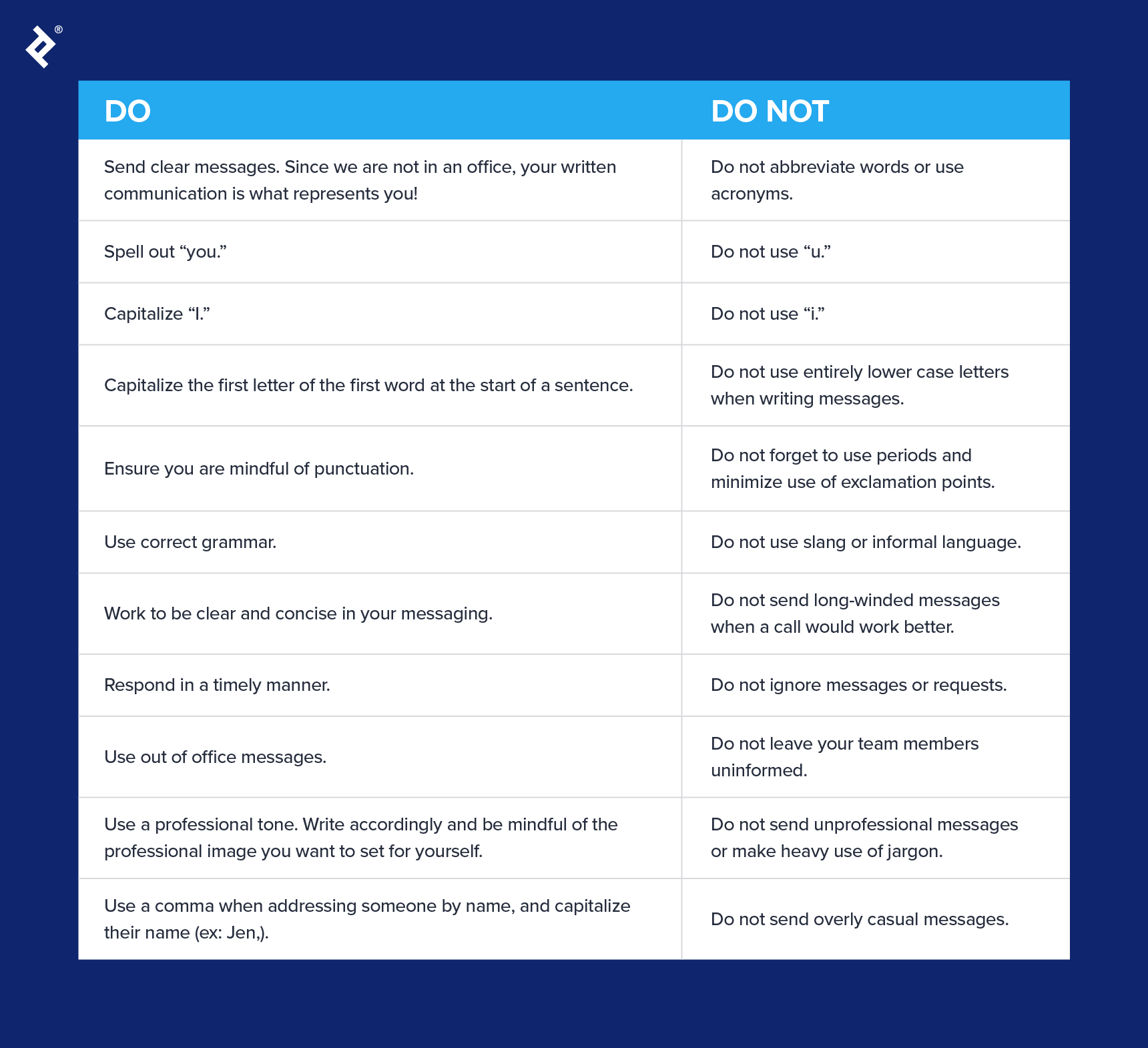
Slack allows for name tagging within a communication, but we discourage overzealous usage of mass name tagging in our Slack channels. The “@channel” tag will notify all users regardless of their notification settings and their current time zone, and thus, is only utilized for important company-wide messages. Instead, “@here” tagging is preferred.
Companies going remote should encourage overcommunication among their staff. The unspoken heuristics of an in-person environment can be harder to replicate remotely, so we give feedback with context and clarity. We rely on Toptal managers to lead by example, choosing directness over vagueness. Such an approach encourages direct reports to follow a similar style.
We use emoji reactions instead of a continual stream of short affirmative replies, as they simplify communication streams. Emojis also provide a way for our team members to express themselves and their personal character.
Replicating the Physical Office in Slack
Group Slack channels are important for stimulating creativity and ideation among teams. We try to discourage private, one-to-one messaging for topics that may be enlightening and helpful to the wider team.
Working remotely means you miss out on the organic spontaneous conversations that you’d encounter in a design studio space, so a group channel gives all the designers a window into what other designers are working on.
Toptal team members have Slack profiles that clearly state their role, email, phone number, and a link to their internal directory profile. Every team member chooses a formal username handle and includes a professional headshot as their avatar. We use status updates liberally to assist in notifying other team members if a colleague is temporarily unavailable or on discretionary time off.
Grammarly - Typos No More
Grammarly is offered to Toptal staff for checking the grammar and punctuation of our writing. It offers a web-browser plugin, which allows for seamless integration into Slack and other tools that Toptal uses for writing (e.g., Google Docs).
Toptal has a diverse group of personnel based around the world, and Grammarly helps to maintain a high level of quality within the organization and throughout customer communications.
Zoom - Video Meetings
Choosing an appropriate video conferencing service is another vital decision for a remote organization. There are many enterprise-level services, with Skype, Google Hangouts, and Zoom being three of the most prominent. We have chosen to use Zoom for the following reasons:
- Offers native mobile and desktop versions across all popular platforms.
- Includes an array of screen sharing, remote delegation, and whiteboard collaboration options.
- Effective buffering technology accommodates team members across the globe with varying internet speed quality.
- Capable of analog dial-in for traditional telephony.
- Seamlessly integrates with Slack.
We have used Zoom at Toptal for years for everything from one-on-one calls and live face-to-face team catch-up meetings, all the way up to All Hands meetings for the entire organization. The scalability of Zoom has complemented Toptal’s own growth, handling meetings with hundreds of attendees.
One core advantage behind Zoom’s effectiveness within Toptal is its integration into existing workflows, most notably the Google Chrome web browser and, of course, Slack. By simply typing “/zoom” in Slack, we are able to create a one-click portal to a new video call.
Establishing norms for video conferencing is necessary for remote-centric organizations. At Toptal, team members are asked to have their camera on for desktop-taken calls. This helps build relationships more quickly and provides useful body language cues. Camera-on interaction not only makes the meeting more “real,” it also promotes attentiveness since team members are less likely to multitask if they are on video.
Perspectives from Toptal Leadership
Hear how Mike Dowhan, Former VP of SMB Sales, uses tools like Zoom and Slack to keep his team connected and ensure efficient and productive conversations. Mike also shares his insights about how to best manage a fully remote sales team and the importance of our bespoke CRM system to give us a deeper understanding of the entire sales funnel.
Krisp.ai - Muting the Noise
Ensuring that background noise, either internal or external, is minimized on calls is a must for individuals working remotely. The Krisp.ai tool—for mobile and desktop—has proved to be a useful tool for our team members, either for canceling out background noise from their end of a call or politely neutralizing interference at the other end.
We rely a great deal on all of the communication tools shared in the above sections. Combining and integrating these tools with our preferred productivity tools is one of the strongest ways we are able to perform as a fully remote team in such a seamless, productive, and fast manner.
Productivity Tools
Our preferred productivity tools do exactly what their name suggests: increase our productivity. Given productivity is seared into our company’s ethos, selecting the right productivity tools is always a thorough process. Below are the tools we use on a daily basis that have proved to boost our productivity.
Google G Suite - Collaborative Work & File Sharing
Google’s G Suite is our chosen document platform and cloud storage solution. Microsoft Office 365 is also a popular choice among many organizations.
The nature of G Suite’s file sharing, version control, and collaborative abilities are important practical tools that display the transparency and productivity inherent in our culture.
Document, slide, and spreadsheet creation are ubiquitous skills throughout any organization. In recent years, software capabilities have been enhanced by advances in collaborative working features. Working on live G Suite documents with colleagues is common practice for us.
At Toptal, file attachments are only permitted in external client communications. Internally, on Slack, all documents are shared, with specified permissions, via a link to their location in internal Google Drive folders. Working in this manner maintains version control on large documents and minimizes the noise on communication channels, allowing staff to focus on the needs at hand.
Miro - Brainstorming Tools
Office teams often use whiteboards for ideation and brainstorming exercises, and remote teams do exactly the same using a digital equivalent. Using Miro for our brainstorming exercises helps harness the collaborative input and provide structure to proceedings. Many of our teams find this tool enormously helpful, from our Product teams that rely on Miro when creating workflows to our Brand Marketing team that utilizes the tool for creative ideation.
Miro is a tool that has been effective with our creative teams. We have brainstorming sessions with 10 people using a reappearing board; people throwing ideas, creating workflows.
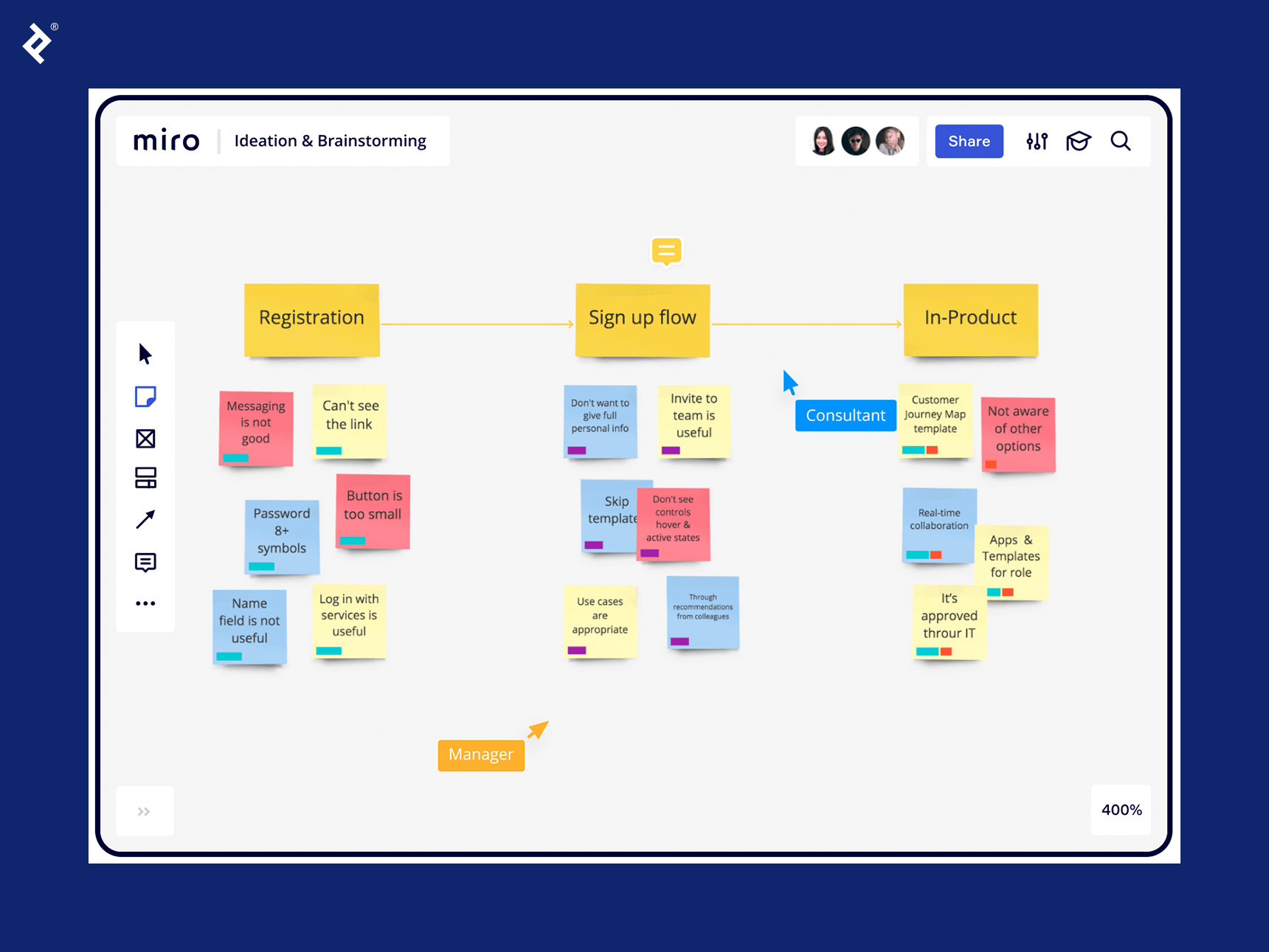
Collabshot - Show, Don’t Tell
Toptal created its own screenshot tool for distributed teams called Collabshot that has built-in annotation capabilities. These annotated screenshots increase our productivity by allowing us to get points across more quickly and to provide much more descriptive feedback. Collabshot’s quick screenshots are uploaded to the cloud, shared with a link, and can be annotated by multiple users.

Loom - Video Walkthroughs
When going remote, Loom’s video walkthroughs are a great way to get your POV heard when a live video call is not possible or when the subject matter is too complex to write in a Slack message. Loom simultaneously records your screen, webcam, and microphone and then can be sent directly to another team member though an integration with Slack. This is a great tool for teams that work asynchronously or when time zones aren’t conducive for a live conversation.
Trello and Asana - Workflow Management
Cloud-based Kanban boards such as Trello and Asana help remote organizations manage workloads. They dissect projects into individual tasks, across an entire workflow, with individual workers taking responsibility for their respective tasks.
Trello is an effective workflow management tool at Toptal through its seamless integration into existing remote work tools used by the company. For example, our Design team creates graphical assets for the entire company, handling an array of requests. Our staff submits requests through a Google Form, which routes into the Design team Trello board. The team then manages workload across the following milestones: Inbox, Backlog, In Design, In Review, Approved, Shipped, Dismissed.
Some of our teams also use Asana when complicated remote production workflows require more granularity. A single piece of written content, for example, may require a writer, editor, designer, SEO expert, copyeditor, and feedback from multiple stakeholders. Asana creates a single source of truth so it is clear who owns each step in the process and when it is due. Anyone can see the entire journey of a piece of content on a single screen, or they can zoom out to a calendar view for a high-level editorial perspective. Customizable templates for various content types—podcast episodes and articles, for example—help avoid duplicative work for project managers. We find that Asana encourages clear ownership, helps avoid dropped balls, and holds the whole team accountable for timely content delivery.
Confluence - Source of All Knowledge
Democratizing access to knowledge in a remote organization is paramount. There is always a need to learn about a process or update an existing one. We use Confluence, a Wiki-esque enterprise knowledge management system that has excellent tools for distributed teams to document their processes. We have worked meticulously to build comprehensive records of knowledge to ensure that continuity can be maintained in the face of change.
On their own, each of our productivity and communication tools provides a great deal of value to our team members, but the real power of our tools multiplies when they are integrated together.
Integrations
Leveraging tools that enhance working remotely becomes a clear necessity once in a fully remote environment. However, it is important to integrate disparate apps, components, and platforms together to ensure they’re all working to their strengths, synergistically. Without robust integrations among Slack, Zoom, TopTeam, Confluence, and more than a dozen other platforms, Toptal would not be the efficient remote work environment that it is today.
Below, we describe how we have accomplished many of these integrations successfully to provide insight for how you might go about accomplishing the same within your own organization.
Zapier - Pulling Everything Together
Zapier has been an invaluable resource for us in pulling together all of the tools described in this section. It allows workflows to be bolted on to one another to accomplish tasks that can then be automated. For example, when requests are made to Trello boards, they are routed appropriately by Zapier via submitting a Google Form. There is a range of integrations that happen through Zapier, and we highly recommend it.
Slack - Centralized Interface
As Slack is our primary tool for all internal communications, it has become our centralized interface for many, if not all, of our integrations. These integrations allow our team members to perform many daily, recurring tasks without ever having to leave their Slack environment, allowing for an almost Bloomberg Terminal type of work experience. By simply typing a slash, followed by a command, our team members can perform actions such as starting a video conference via a Zoom integration or searching for people by department and location through the integration with our Top Team portal. The list is quite long as to what team members can do via command-line-like interactions, though nearly everything at Toptal can be done via a Slack integration. These quick commands make daily communication significantly more efficient.
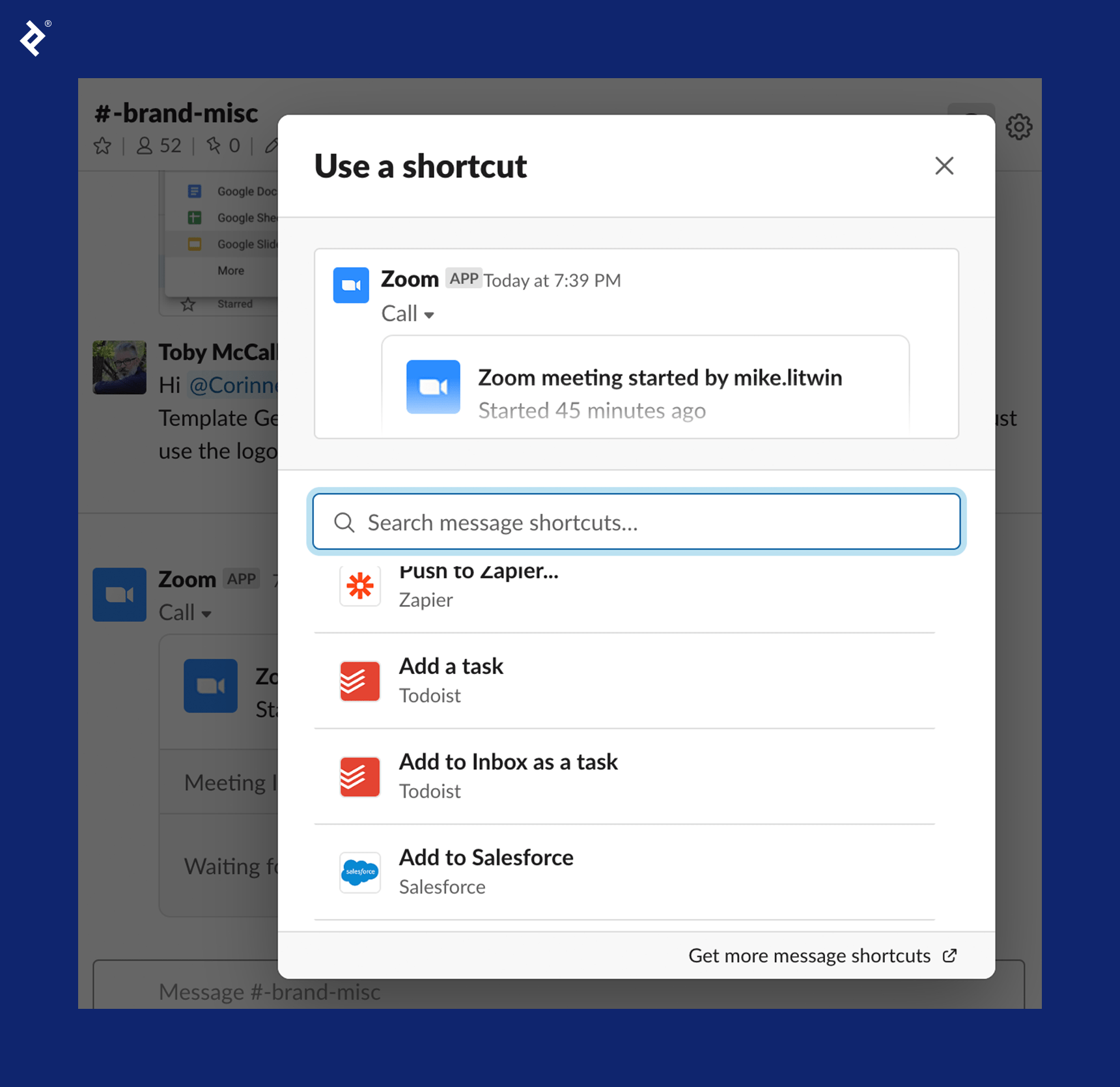
While all of our team members receive a tremendous amount of utility when our tools seamlessly integrate into a larger digital ecosystem, our People team also relies on some very specific tools to help their team perform within the construct of a fully remote workforce.
People Operations Technology
Our People team uses a number of tools to facilitate interactions with staff and applicants on human resources matters. Below, we highlight the most important tools we use.
Top Team - In-house Software
Top Team is our own in-house software built specifically for a remote workforce, and it has evolved to become an invaluable resource that includes team member profiles, organizational structure, career maps, and goal setting.
On the Top Team platform, every team member has a profile with their title, team, managers, the length of time at the company, as well as a self-written bio.

Through Top Team, every team member can drill down into any part of the organization they would like to see, starting from themselves or any team member they choose.
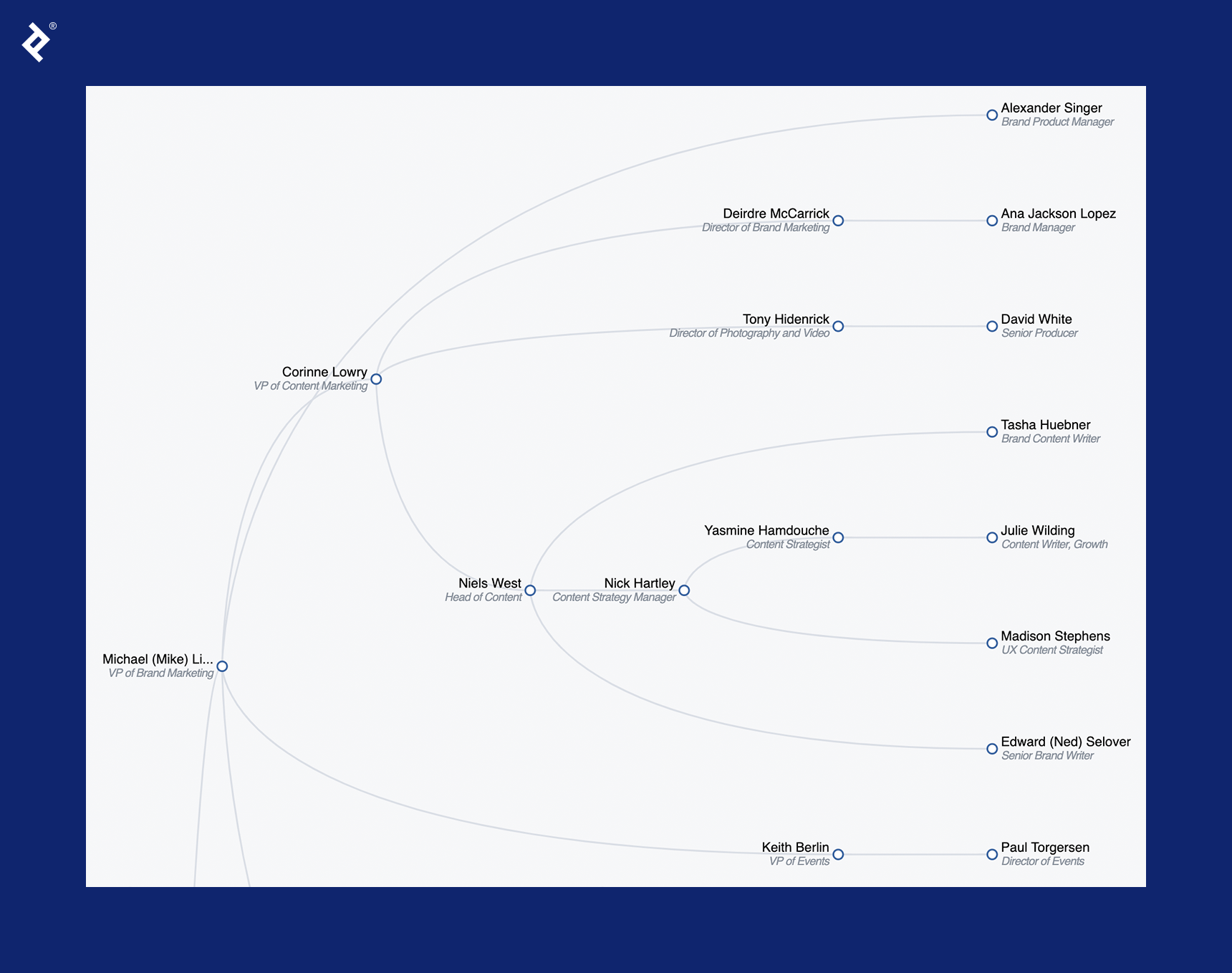
Top Team further enables users to drill down into career maps for various roles in the organization. The maps clearly delineate the skills and experience required for promotion within a department and showcase possible opportunities in other departments. Individuals can explore roles in any department, not just the ones where they are currently working.
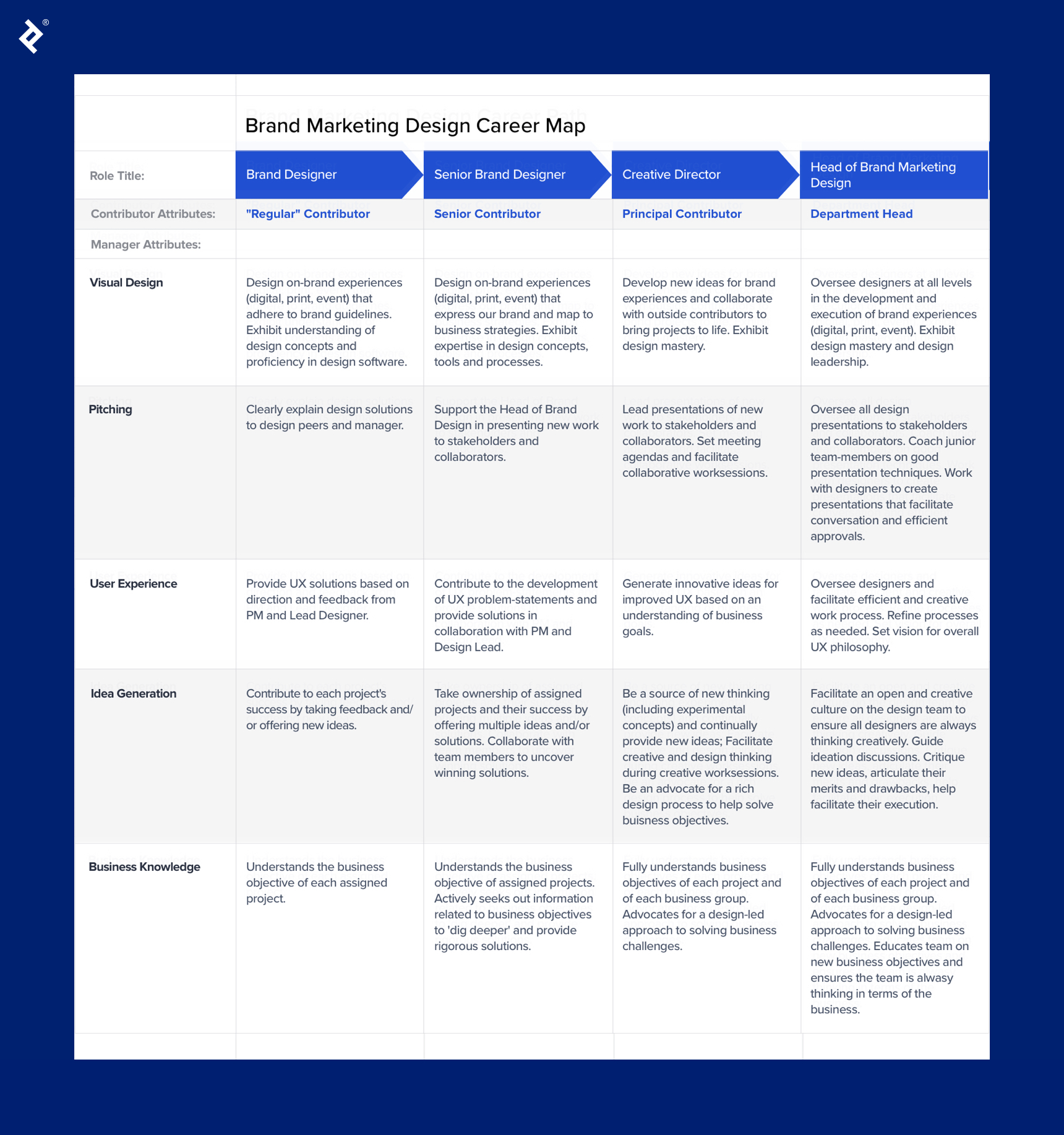
Top Team allows team members to see company objectives from a high level as well as drill down into how their specific team will contribute to the overall organization reaching those goals. This fosters a sense of ownership for goals and connects each team member’s actions back to the greater vision of the company.
Lessonly - Learning Management System
Lessonly is our learning management system that we use for all our training courses. We use this system as it enables the kind of self-directed onboarding necessary for a remote workforce. In addition, it is incredibly adaptable and customizable, allowing managers to create their own learning paths for specific roles and disciplines. The system also allows testing gates that validate active participation and comprehension of the subject matter.
Lever - Applicant Tracking System
Lever is the applicant tracking system (ATS) we use at Toptal. Its layout is intuitive and simple, though its capabilities are tremendous. Lever allows for tracking and managing the entire pipeline of applicants coming into the team. We can create interview paths, feedback forms specific to each role, and even include confidential fields for managed access. These features allow us to avoid the potential ambiguity that might naturally arise from needing to remotely track applicants. Training our team members how to use this tool is easy and fast, which is also beneficial for a fully distributed workforce.
UltiPro - HR & Payroll Management System
UltiPro is our Human Resources Management System. It is the single source of truth for all data on the team, including payroll information and each worker’s job history at Toptal. The main benefit of using UltiPro is its ability to seamlessly work across our large global footprint, a capability other systems lack. This allows us to connect finance and payroll across 70+ countries, making it easy to pull reports from one single source.
PTO Ninja - Time Away Requests
Toptal embraces an unlimited Discretionary Time Off (DTO) policy built on trust, and with that trust comes the expectation that each team member will coordinate their workload with teammates so no balls are dropped.
PTO Ninja allows any team member to make a time-off request–for any reason–from a chat window in Slack. The plug-in also integrates into our calendars, incorporates delegation capabilities, and notifies the vacationing team member of the status of delegated tasks upon returning to work. It also displays a full team calendar, allowing managers to easily identify when there might be too much overlap. The tool’s functionality gives us confidence that our unlimited DTO policy will be responsibly managed by all our team members.
Common Ground - Anti-harassment Training
Anti-harassment training tends to be notoriously boring offline, a problem that does not abate when you go remote. Toptal’s online training is with Common Ground by WILL Interactive. In it, each team member views an interactive, choose-your-own-adventure-style story, which follows a fictional team member through challenging workplace decisions. In addition to its ability to engage with the participant, we selected this specific tool because it can be easily adapted to accommodate cultural nuances that exist in the many countries where our team members reside.
Polly - Survey Tool
Polly is a Slack app that we use for team member surveys, allowing the People Team to monitor happiness among the staff. Its instant feedback feature suits our culture well, where we embrace any tool or tactic that optimizes our productivity. Additionally, as with so many other aspects of our company culture, the tool allows for complete transparency, giving us the ability to identify and help team members who may be displaying signs of negativity or frustration.
Chronos - Rate Meetings
Chronos, an internal tool that we built to integrate into Slack, allows each team member to rate a meeting once it has ended. This provides immediate transparency as to the value of the meeting and gives the team an opportunity to decide which meetings are necessary moving forward. As so much of our daily communication and collaboration occurs through Zoom video conferences, it is absolutely essential we maximize meeting productivity. Chronos is one more way we achieve this goal.
The above tools that support our People team complement all the other tools we have highlighted in this section. All of these tools were methodically chosen, as they have proved to be the most effective at their intended purpose and for the specific needs of our remote team.
Developer Tools
Our developers use a number of tools to help with project management and team collaboration. Below, we highlight some of the most important tools we use.
JIRA - Project Management
JIRA is our primary project management and issue tracking tool. It is an extremely flexible solution that supports a wide variety of workflows and integrates well with Confluence and Slack. With JIRA, it is easy to share data back and forth with Confluence and to generate any needed reports. It also has great support for Scrum—our preferred Agile development technique. We augment JIRA with plugins for things like planning poker and Agile retrospectives. We have also created a custom plugin to help us manage our product roadmap and give us an overview of what each team is working on and how this ties to our OKRs.
GitHub - Code Hosting Platform
GitHub is our main code hosting platform and our main code review tool. All of our public and private projects are hosted there. Its functionality is perfect for our distributed, asynchronous style of work, as engineers can submit code for review at any time and other engineers can review it and provide feedback when they can.
Lucidchart - Visual Workspace
Lucidchart helps us visually solve complex problems by creating architectural diagrams and flow charts that create clarity and help our distributed team get up to speed quickly on code base and systems. Much like Google Docs, it allows multiple team members to collaborate at the same time, making it easy to work across a fully distributed team. It also integrates well with Confluence, allowing us to embed diagrams to help answer questions about code and previous initiatives.
RetroBoard - Agile Retrospectives
RetroBoard is a custom web application that we have developed as an agile retrospectives tool. It allows developers to share discussion topics, vote on their importance, and keep track of action items. It is a fantastic replacement for the physical retrospectives board utilized by office-based companies.
Concluding Thoughts
Success at Toptal is reliant on a powerful suite of technology tools and the productive workflows that use them. Our years of experience working as a fully distributed team gives us an expert understanding of the right tools to use in service of our company goals.
Communications tools such as Slack and Zoom allow our team members to communicate collaboratively with the same ease and clarity as found with coworkers who are physically together in an office environment.
The integration of productivity tools such as Google’s G Suite and Miro enhance our ability to collaborate efficiently, brainstorm remotely, and manage projects and workflows with enhanced precision and accelerated speed.
We have also created customized in-house tools for our People Operations that empower all our team members to set personal goals, monitor their own performance, and plan their career trajectory at Toptal. Similarly, our developers use specific project management tools that enhance their productivity and collaboration.
Our experience using these tools allows us to match—and often surpass—the effectiveness of an office-based organization.
Part 6: Common Problems
Getting Ahead of Pitfalls While Working Remote
There was definitely a 3-4 week acclimation period when I first went remote. But once I settled into it, I realized how remarkably similar it is to working in an office environment. Actually, not similar. Better.
A fully distributed environment presents unique challenges, whether you are a team member working on your own or a manager overseeing a team spread around the world. Through years of experience as a 100% remote company, Toptal has learned to anticipate and solve these problems.
In this chapter, we address the special challenges remote teams and organizations face, including establishing and maintaining trust while remote and the need for team members in a fully remote organization to have healthy habits and the right state of mind.
Separately, we also look at challenges related to external clients or potential partners as they can sometimes be skeptical that running a fully remote company is possible at a high-caliber level.
How to Establish Trust
Many companies transitioning to a remote environment seek to maintain the “presence” element of an in-office environment, often equating greater face-to-face time with an increase in accountability or productivity. While the lack of in-person presence may be frustrating to some, we’ve found that strong and frequent communication is even more meaningful than simply physically sitting next to someone. While trust is the foundational element that will allow for this to happen effectively, focusing on clarity of goals, alignment of ownership, and accountability of outcomes will ultimately be much more successful vs. simply an in-person presence.
You have to resist the temptation to constantly check up on people and learn to trust them.
At Toptal, we hold our team members accountable to outcomes. Critical to our environment is being trusted to follow through on commitments.
Having a high say:do ratio in terms of what you're doing professionally is a more impactful way to build trust versus shooting the breeze about the weather. If you say you're going to do something, do it and do it within the timeframe that you said you were going to do it.

There are daily behaviors that can give managers a greater sense of trust in a remote environment. At Toptal, team members can optionally indicate their current activity in Slack notifications so there is line of sight, in real time, to each team member’s work schedule.
Calendars are also public, so team members know when individuals are in meetings or away at an appointment.
These small though meaningful insights allow everyone to know that you are broadcasting your activity to the organization so that they can see if you are available or not. While this is optional at Toptal, we highly recommend it for many organizations who want to increase transparency in their remote work environment.
Perspectives from Toptal Leadership
In this podcast, Christy Schumann, Former VP of Talent Operations, offers key advice on how transparency helps build trust in a remote culture. She also provides insights into the heightened importance of leading by example for remote teams and explains how the diversified nature of our fully remote global talent network is our “secret sauce.”
How to Avoid Miscommunication
Distributed teams, especially those scattered across multiple time zones, can experience communication challenges. However, if the right protocols are in place, those challenges can be solved in a way that unifies the team and creates a strong working cadence while reaping the benefits of remote work.
As teams become more culturally and geographically diverse, miscommunications can occur more frequently. While understanding cultural differences can help teams find common ground, alignment on cultural values and working styles at the company level is generally the most effective way to ensure everyone is on the same page.
Toptal has established programs to foster interaction between our distributed teams which help accomplish the goal of getting everyone on the same page. Initiatives like our mentorship program and culture committee provide team members from different walks of life with opportunities to get to know each other and get familiar with the norms at Toptal as a broader organization.
Furthermore, to ensure teams are working together and have good levels of camaraderie, we group teams by time zones and often ensure that our team members define working hours and availability expectations. Doing so ensures that no one is regularly working in a silo and that all of the relevant team members are working together in a tight-knit manner.
How to Build Relationships & Collaborate
A primary way to avoid miscommunication is to connect with people on a personal level and build strong relationships. At Toptal, we incorporate a number of activities designed to assist with achieving this goal.
During one-on-ones, our managers take time to ask general questions about their team members’ life. These discussions offer context into what you can expect in terms of productivity—a team member’s upcoming cross-country move is good to know as a manager. Following up with them, too—“hey, how did the move go?”—means a lot coming from a busy manager.
In addition to these one-on-ones, we ask our managers to keep their digital “door” open, allowing team members to reach out anytime for a quick video chat. Creating this atmosphere naturally has a trickle-down effect for how team members communicate with each other.
We also advocate for purposeful or even spontaneous collaboration. Often, one team comes up with an interesting idea during a call but needs the input of other stakeholders. Zoom video calls make it fast and easy to immediately bring others into a conversation and brainstorm in real time. Some teams even set regular “coworking hours”—times when anyone from the team can join a group Zoom and work together.
To help deepen relationships within teams on a more personal level, we have found success in having team members celebrate personal milestones. Just as coworkers often come together in an office to celebrate a team member’s birthday or work anniversary, our teams create those experiences virtually through casual video conferences.
Casual team-building moments like these can even extend beyond celebrating a personal milestone to become a recurring event. Some teams have created a remote happy hour as a way to semi-regularly wind down and build camaraderie, while another team has recently started a virtual cooking club.
How to Balance Work & Personal Commitments
People have other things to do besides work, and the lines between life and work can blur when working remotely. People will be unavailable at times, and it is important to understand and communicate that.
Toptal uses status updates in Slack to communicate availability and activity status for that reason. For example, “📝 Focused on Writing,” “☎️ On a Client Call,” and “✈️ Traveling, slow to respond.” We use a Slack integration that syncs with Google Calendar and automatically updates our status when we are in a meeting, which many at Toptal find incredibly helpful.
We also recommend that you allow your teams to set their own working hours, and focus on aggressive outcomes instead of aggressive hours, if possible. Unless their availability impinges the productivity of the rest of the team, team members should be able to craft their schedule in a way that leverages their best personal productivity habits.
Most importantly, we continuously communicate the value of flexibility. If our people need to go to an appointment, to the gym, to pick up their kids, we want them to be comfortable doing so. This flexibility is key and drives exceptional levels of retention and satisfaction within the company, while maintaining a high level of productivity.
From our experience as a fully remote company for more than a decade, the above concerns are typically the most common that we hear. We hope we’ve been able to offer insight and advice to alleviate those concerns and enable anyone new to remote work to feel confident and secure in this way of working.
Client-related Challenges
We’ve created this section to provide, primarly for startups (though if you’re a Fortune 500 thinking about going fully remote, this is for you as well!), guidance on dealing with potential clients who may struggle to see your fully-remote operations as world-class.
In Toptal’s case, clients that have not worked with a fully remote company or with remote talent in general can be understandably hesitant to move forward. To overcome this layer of uncertainty, it is critical that remote teams are even sharper than their on-premise peers. This means fast and transparent communication, well-organized tools to facilitate interaction and flag issues, and a strong online presence that showcases authority and expertise.
Once these are in place, clients should experience your organization just as good, if not better, than their current partners.
Working Seamlessly with Clients
The most important and perhaps unique difference in working with clients remotely is communication.
Give clients the flexibility to communicate in the medium they feel most comfortable with and set clear expectations. Whether it is responding promptly or setting clear next steps at every point of the sales cycle, put the ball in the client’s court and offer multiple avenues to communicate. These can include phone, Skype, Zoom, BlueJeans, and email.
At Toptal, we conduct a vast majority of our sales efforts via Zoom. This enables us to see more clients more often, close more deals, and save money on travel. Furthermore, video speeds up the sales process by eliminating the time and expense of on-site travel while providing the important human element of client contact. Many clients are just as comfortable with video as they are with face-to-face meetings.
For large projects, consider creating a Slack group that combines the client and the key points of contact from your organization. We create Slack channels in our Slack community or join the client’s Slack community directly; it all depends on the client’s preference. Furthermore, Slack allows for company-to-company integrations, allowing for one company’s Slack to integrate with your company’s. This can be very useful in many instances.
Like most organizations, Toptal tracks communications so that every touchpoint is recorded. While Toptal uses a system created in-house for its customer relationship management, plenty of other tools such as Salesforce or Microsoft Dynamics CRM can work for other organizations. This tracking allows us to monitor the progress of engagements and quickly address any red flags that pop up.
Getting Clients Comfortable with Remote Work
The most common reasons clients might be uncomfortable with remote work include:
- A predetermination that remote work means not being productive or working at all
- A lack of experience or fear of the unknown.
- A lack of the appropriate tools and/or technology coupled with processes to support the remote environment.
There are a few ways Toptal has worked to help clients get more comfortable with remote work. First, develop trust through action. Clients may be reticent at first, but through proactive communication and compelling results, the client may almost forget that you are remote.
It often can be a hurdle for clients to jump, but with the support of a sales and service team, our clients quickly realize the value of having access to the best of the best.
The quickest way to allay clients’ apprehension surrounding remote work is by showing them how to do it. When setting up meetings, offer to use whatever medium they are most comfortable with. When sharing a screen is required, using a tool like Zoom, which requires no installation from either party, can quickly show clients with little experience just how easy it is to collaborate remotely.
While many on-premise organizations, especially large ones, already have tools and technology in place, they are often left unused. Find out what systems they have and adapt to them. For example, for file sharing, they may be set up for Microsoft OneDrive or Dropbox. These services are so easy to use, all it takes is one experience, and the client is perfectly set up for using these file sharing services going forward.
Building Public Trust
What do you do when you can not impress potential clients with how many skylights your office has or offer them artisanal cold brew coffee on tap? The solution is to blow them away with your online presence.
At Toptal, our online blogs showcase the unrivaled expertise of our talent by publishing their research and unique experiences. We have several thought leadership publications that provide our unique point of view and expertise. They are hubs for in-depth studies and analysis, best practices, and tricks of the trade. Whatever industry you may be in, we are confident you can showcase your depth and expertise to the world in a compelling way that clearly displays to potential clients that you’re even more equipped to service them than your competitors who may have a nice fancy office.
For Toptal, our client-facing offering is expert talent, so we showcase their expertise through our website. This is true for any remote company. A consulting agency might publish research, articles, and ebooks. A design firm might publish a portfolio. A SaaS company shares their products and insights into how they’ve positively changed a company’s operations. Regardless of your sector, as a fully remote company, you have an ability to show your edge online.
Concluding Thoughts
Remote work—for a company or individual—may at first be different, often better, and not always easy, compared to the experience in an office. Pitfalls and problems await the inexperienced and uninformed. Chief among these is the need to establish trust when everyone is apart.
Toptal mitigates these challenges by holding our team members accountable to outcomes, cultivating a culture that values transparency and trust, offering advice for establishing healthy work habits, and supporting boundaries between work and personal life.
Remote work presents challenges, but we’ve developed solutions to each one that leads to greater rewards.
Conclusion
We are living through an unprecedented time right now, and we are committed to helping all organizations adapt to the challenges they face from finding themselves suddenly remote.
We hope that you enjoyed reading this Playbook and were able to gain valuable insights and practical tips that you can start immediately applying to how you work with colleagues and clients, how you manage teams, and how you transition all aspects of your daily business.
As a thriving fully remote business for over a decade, we hope our experience and expertise can be a valuable ongoing resource for you and your organization. That’s why we will be continually introducing additional content on the rise of remote, including new articles on our Insights blog and new podcasts with additional perspectives from other senior leaders.
Writing this Playbook has reaffirmed our passionate commitment for remote work, and we hope that you also find great satisfaction and success as you begin working remotely yourself.