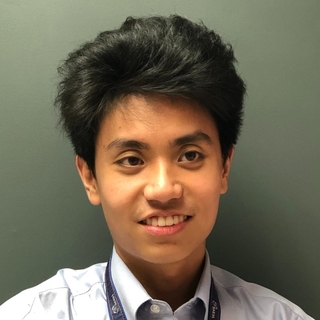Hire Power BI Developers
Hire the Top 3% of Freelance Power BI Developers
Toptal is a marketplace for top Microsoft Power BI developers, engineers, programmers, coders, architects, and consultants. Top companies and startups choose Toptal Power BI freelancers for their mission-critical software projects.
No-Risk Trial, Pay Only If Satisfied.
Hire Freelance Power BI Developers
Asha Asha
Asha is a Microsoft Power BI developer in Microsoft Business Intelligence (MSBI) with over five years of experience. She has hands-on data engineering expertise and has worked with many clients in different industries, including retail, banking, and service providers. Asha is experienced in Microsoft SQL Server, Microsoft Power BI, SQL Server Integration Services (SSIS), and SQL Server Reporting Services (SSRS) reporting.
Show MoreEdison Zhu
Edison is a seasoned BI developer and data engineer with 19 years of experience across diverse industries. Specializing in Azure and Google Cloud Platform (GCP), he excels in designing high-performance BI solutions using tools like Azure Data Factory, Python, Power BI, Tableau, Databricks, and GCP BigQuery. An expert in data architecture, dimensional modeling, and optimizing large-scale data warehouses, Edison delivers scalable, high-quality solutions backed by strong technical expertise.
Show MoreEmilio Carnicero
Emilio is a computer science engineer and MBA graduate with 18 years of experience helping businesses define and analyze their KPIs across marketing, sales, operations, and finance. He is skilled in SQL and has been working with Tableau and Power BI since 2014, developing all data integration required to feed Tableau and Power BI from any data source. As a Tableau and Power BI consultant and trainer, Emilio can quickly interpret business needs and build insightful dashboards.
Show MoreYun He
Yun is a senior developer with 20+ years of experience in business intelligence (BI) and data warehousing. She specializes in the implementation of business analytics and reporting solutions. This includes capturing business needs for data integration, data modeling, and report building. In addition, Yun has a strong background in enterprise Power BI tenant administration, ensuring best practices, enforcing security policies, optimizing cost and capacity utilization, and tuning performance.
Show MorePhalgun Chalikonda
Phalgun is a senior BI engineer with nearly a decade of experience building robust dashboards and performing ETL tasks for clients like IGT, AspenTech, JANA, and AmerisourceBergen. He specializes in SAP BusinessObjects, Tableau, Power BI, Google Data (now Looker) Studio, Azure Data Factory, Microsoft SSIS and SSMS, and BigQuery. Phalgun's expertise includes transforming businesses through innovative solutions that streamline processes, boost efficiency, and enhance productivity.
Show MoreHannah Iara Silva
Hannah is a Power BI expert with 8+ years of experience in analytics, engineering, and product ownership. Known for her precision and problem-solving, Hannah builds sustainable, business-focused solutions that help teams make sense of their data. She brings clarity, structure, and care to every step, whether analyzing needs, building reports, improving systems, or guiding cross-functional BI initiatives.
Show MoreGoutham Dasari
Goutham is a senior BI developer with over ten years of experience in building strong analytical solutions for clients like Coca-Cola (retail), Chi Square Analytics (gaming), and a leading conglomerate in Dubai (retail, fashion, cinema, and finance). He specializes in data modeling, ETL, data warehousing, business reporting, and advanced analytics. Goutham is currently working on tools like Azure Databricks, Spark, Azure Data Factory, Microsoft SQL Server, Microsoft Power BI, and SSIS.
Show MorePawan Warade
Pawan is a data engineer with 9+ years of experience in data warehouse design, solution architecture, and managing offshore teams. He implements end-to-end ETL pipelines in Agile with Talend, Informatica, and PySpark and creates modern data lakes with Snowflake. Pawan also works with databases like Teradata, Greenplum, and Hive and drives informed decisions by crafting insightful visualizations with Tableau and Power BI.
Show MoreUkrit Wong
Ukrit have degrees in data science and MBA with experience in engineering and project management. He has developed in-house software for data analytics, forecasts, and dashboards. Ukrit has also created additional functionalities and extensions for SAP Business One (SAP B1) and connected it with open platforms.
Show MoreNabeel Ahmed
Nabeel is a lead architect with 16+ years of experience in business solution design, development, and delivery across Asia-Pacific. He has extensive development and leadership experience designing innovative solutions and providing motivation, guidance, and up-to-date consultancy services for Microsoft Power Platforms, Dynamics 365, Pega, Nintex, and UiPath. He engages directly with clients, helping them define their needs and leading teams to drive the shared organizational vision and growth.
Show MoreJayanth J Kurup
Jayanth is an industry veteran when it comes to designing and implementing database systems. He specializes in SQL Server and has nearly two decades of experience working as an SQL administrator. Throughout the years, he's worked with prominent clients and employers, including Fortune 100 companies. Jayanth brings industry standards and best practices on database systems implementation to companies struggling to scale up.
Show MoreDiscover More Power BI Developers in the Toptal Network
Start HiringA Hiring Guide
Guide to Hiring a Great Power BI Developer
As demand for business intelligence services continues to expand, the expectation is that Microsoft Power BI specialists will remain in short supply. Power BI is currently the most popular business intelligence platform on the market, thanks to its ease of use and integration with other Microsoft solutions. This hiring guide covers essential skill requirements, provides interview question examples, and includes tips and insights from seasoned Power BI professionals.
Read Hiring Guide... allows corporations to quickly assemble teams that have the right skills for specific projects.

Despite accelerating demand for coders, Toptal prides itself on almost Ivy League-level vetting.









How to Hire Power BI Engineers Through Toptal
Talk to One of Our Client Advisors
Work With Hand-selected Talent
The Right Fit, Guaranteed
EXCEPTIONAL TALENT
How We Source the Top 3% of Power BI Developers
Our name “Toptal” comes from Top Talent—meaning we constantly strive to find and work with the best from around the world. Our rigorous screening process identifies experts in their domains who have passion and drive.
Of the thousands of applications Toptal sees each month, typically fewer than 3% are accepted.
Capabilities of Power BI Developers
Toptal Power BI developers transform raw data into clear, actionable insights through custom dashboards, data modeling, and real-time analytics. They bring DAX, data integration, and Power Query expertise to streamline workflows, improve decision-making, and align data strategy with business goals.
Data Integration From Multiple Sources
Power Query and ETL Transformations
Data Modeling and DAX Expertise
Custom Dashboards and Interactive Reports
Row-level Security and Data Governance
Embedded Power BI Solutions
FAQs
The cost associated with hiring a Power BI developer depends on various factors, including preferred talent location, complexity and size of the project you’re hiring for, seniority, engagement commitment (hourly, part-time, or full-time), and more. In the US, for example, Glassdoor’s reported average total annual pay for Power BI developers is $100,000 to $139,000 as of May 2024. With Toptal, you can speak with an expert talent matcher who will help you understand the cost of talent with the right skills and seniority level for your needs. To get started, schedule a call with us — it’s free, and there’s no obligation to hire with Toptal.
If you require professional assistance in setting up Power BI solutions for your business to improve informed decision-making, you may need to hire a Power BI consultant. A Power BI professional can transform and prepare your data from multiple sources, write DAX formulas, design reports and dashboards, or employ advanced Power BI features and extensions to create custom solutions. Power BI experts well versed in Python, R, and business intelligence practices can extract even more value and insights from your data, giving you a competitive edge.
You should try to find a developer with ample Power BI experience, preferably in a business or industry similar to yours. Examine their portfolio to learn whether they worked on similar projects in the past and try to determine if they have the necessary skills to handle your project. Because business intelligence is a field often covered by NDAs, feel free to ask for certifications and other proof of the candidate’s technical skills. If the developer will work with a lot of stakeholders or have a client-facing role, make sure to check their communication skills as well.
Typically, you can hire Power BI developers with Toptal in about 48 hours. For larger teams of talent or Managed Delivery, timelines may vary. Our talent matchers are highly skilled in the same fields they’re matching in—they’re not recruiters or HR reps. They’ll work with you to understand your goals, technical needs, and team dynamics, and match you with ideal candidates from our vetted global talent network.
Once you select your Power BI architect, you’ll have a no-risk trial period to ensure they’re the perfect fit. Our matching process has a 98% trial-to-hire rate, so you can rest assured that you’re getting the best fit every time.
To hire the right Power BI expert, it’s important to evaluate a candidate’s experience, technical skills, and communication skills. You’ll also want to consider the fit with your particular industry, company, and project. Toptal’s rigorous screening process ensures that every member of our network has excellent experience and skills, and our team will match you with the perfect Power BI developers for your project.
At Toptal, we thoroughly screen our Power BI specialists to ensure we only match you with the highest caliber of talent. Of the more than 200,000 people who apply to join the Toptal network each year, fewer than 3% make the cut.
In addition to screening for industry-leading expertise, we also assess candidates’ language and interpersonal skills to ensure that you have a smooth working relationship.
When you hire Power BI consultants with Toptal, you’ll always work with world-class, custom-matched Power BI developers ready to help you achieve your goals.
You can hire Power BI architects on an hourly, part-time, or full-time basis. Toptal can also manage the entire project from end-to-end with our Managed Delivery offering. Whether you hire a Power BI developer for a full- or part-time position, you’ll have the control and flexibility to scale your team up or down as your needs evolve. Our Power BI developers can fully integrate into your existing team for a seamless working experience.
We make sure that each engagement between you and your Power BI developer begins with a trial period of up to two weeks. This means that you have time to confirm the engagement will be successful. If you’re completely satisfied with the results, we’ll bill you for the time and continue the engagement for as long as you’d like. If you’re not completely satisfied, you won’t be billed. From there, we can either part ways, or we can provide you with another Power BI developer who may be a better fit and with whom we will begin a second, no-risk trial.
How to Hire Power BI Developers
S M Shafiqul is a database and Power BI expert, project manager, and developer with more than 14 years of experience. He specializes in database development and administration and has worked on Internet banking, ERP, HR, and GDS solutions, and omnichannel eCommerce databases. Shafiqul holds an information technology degree, an MBA in operations management, and multiple Oracle and PMI certifications.
Expertise
Previously at

Demand for Power BI Developers Remains Robust
In the age of data-driven decision-making, Microsoft Power BI has emerged as an essential tool for organizations seeking actionable insights. Demand for skilled Power BI professionals continues to grow as the platform gains market share. According to a report from JBI Training, Microsoft Power BI is estimated to save organizations up to 35% in operational costs, resulting in widespread adoption of this tool in various industries and demonstrating the importance of business intelligence in general.
Professionals working with Power BI must have a wide range of skills, as modern businesses looking to hire Power BI consultants typically look for individuals capable of working on data visualization, dashboards, and reports, in addition to those having a comprehensive understanding of related technologies.

The rising demand for Power BI consulting services means that while aspiring Power BI professionals can expect good employment prospects in the long run, companies may have a hard time finding a capable developer. This hiring guide outlines why companies use analytics and data visualization tools to meet their business goals and examines how to hire skilled Power BI talent who can turn data into critical insights.
What attributes distinguish quality Power BI Developers from others?
Distinguishing quality Power BI specialists from others involves assessing their technical and soft skills, level of expertise, and relevant experience. The best candidates must be well versed in relevant core technical skills related to Power BI, such as databases, data structures, SQL, and reporting. In addition to technical skills, Power BI experts need to possess a blend of personal skills, including good communication skills, analytical skills, and a problem-solving mindset.
Determining Requirements and Evaluating Business Knowledge
The first and most important step for developers when creating robust Power BI solutions is to understand organizational requirements. This includes determining business and project requirements and turning them into effective data structures. Power BI professionals create user-friendly reports and interactive dashboards that allow end users to understand complex information at a glance. One of the main duties of Power BI professionals is combining data points from diverse sources and converting them into a unified format. Finally, they also have a critical responsibility to effectively deploy/publish such solutions and maintain them.
From a hiring perspective, this means Power BI talent should not be evaluated solely on their technical proficiency, but also on their understanding of business goals, processes, and the industry they will be working in. Understanding requirements and business processes is a key skill for Power BI professionals because it ensures the solution they are building is closely aligned with the organization’s goals. Lack of understanding may lead to a solution with misaligned metrics, improper data integration, ineffective visualization, or lack of scalability.
Suppose a retail company wants to prepare a dashboard to measure sales performance across different products, regions, and time periods. Identifying trends, monitoring key performance indicators, and making recommendations for this retail business would be different than it would be for financial institutions like banks or insurance companies.
Power BI Core Tools
Quality Power BI developers must be proficient in Power BI and its different components, namely Power BI Desktop, Power BI Service, and Power BI Mobile.

Power BI Desktop is the primary tool used to create reports and dashboards. Power BI Service is the cloud-based solution for publishing, sharing, and collaborating on reports and dashboards, which facilitates access to data and interaction between teams. Power BI Mobile provides the convenience and flexibility of accessing real-time reports from mobile devices anytime and anywhere, complete with customization options. The average Power BI practitioner will spend most of their time creating and maintaining reports and dashboards using Power BI Desktop. As a result, their Power BI Desktop experience and their mastery of report and dashboard design should be evaluated early in the hiring process.
Power BI experts leverage all these components and a range of complementary tools and technologies to create elaborate interactive dashboards and generate data-driven insights.
Advanced DAX Skills
DAX stands for Data Analysis Expressions, and this is the quintessential formula expression language for Power BI engineers. A candidate’s level of expertise in DAX essentially denotes the level of the developer’s Power BI technical skills. Basic DAX skills are sufficient for undemanding reports and dashboards, whereas advanced DAX skills are a prerequisite if your goal is to implement sophisticated data models, apply complex business logic, and derive more meaningful insights.
For example, imagine a table in Power BI with sales_amount and quantity_sold columns. Using basic DAX skills, these columns can be used to measure total sales, average daily sales, and so on. Advanced DAX skills are required for complex calculations and metrics that involve multiple functions, conditions, and logical operations (e.g., calculating year-on-year sales or a moving average).
Data Integration, Analysis, and Modeling
Because business intelligence teams need to work with data from different sources, Power BI programmers have to know how to connect and integrate different types of data sources. Experienced developers must understand data integration concepts and techniques, including data cleansing, extraction, transformation, and loading (ETL).
Power BI programmers also need to possess strong data-analysis skills to understand complex models, identify trends and patterns, and derive actionable insights. For example, Power BI consultants proficient in data analysis might use Power Query to clean and transform raw data sources from different platforms—such as sales information from CRM solutions and customer information from customer databases—to analyze customer purchase behavior, seasonal patterns, or spikes over time.
Data modeling expertise should be taken into account as well, as Power BI experts frequently create efficient data models that organize data for optimal performance and usability. For example, an expert Power BI specialists should be able to consolidate multiple data sources into a STAR schema with dimension and fact tables, relationships, and hierarchies that support efficient queries.
Soft Skills
A good Power BI practitioner does not merely know how to create reports and dashboards but understands why the information contained in them is relevant and is able to communicate this to nontechnical stakeholders, including business owners. When hiring a Power BI specialist who will work on client-facing reports and dashboards, professional communication is a must. In some cases, Power BI experts will spend more time discussing issues and ideas with nontechnical stakeholders than engineers.
In addition, the responsibilities of Power BI specialists change on a regular basis as business goals evolve. Each new reporting requirement introduces the possibility of new technical challenges, so a quality developer must be adaptable and willing to learn. As technology evolves, so do the ways in which data can be processed and used. The best Power BI programmers are proficient in database technologies such as SQL, multiple data visualization tools, and relevant programming languages, and can leverage Power BI’s advanced features to achieve remarkable outcomes with raw data.
How can you identify the ideal Power BI Developer for you?
In the rapidly evolving business intelligence landscape, finding the right Power BI programmer to harness the full potential of your data can be difficult. The challenge lies in distinguishing the average candidate from those best suited for your needs and deciding when to invest in experts versus junior talent.
Skills Gap and Problem Statement
Before starting the recruiting process, a business must define its skills gap and problem statement, identifying specific issues in data analysis, visualization, or reporting that require attention. How many users will you need to serve and how much data will be processed every month? Does your project require third-party integrations or not? Will you need to use on-premise databases and integrate them with Power BI?
Skill Levels
Whether you are looking for a junior or senior Power BI engineer, you will need to make sure the candidate has a good understanding of data visualization, data modeling, and ETL processes. Proficient Power BI specialists often demonstrate exceptional knowledge in these areas, as well as a keen eye for design, an understanding of data structures, and data integration. Creating new reports from scratch requires business expertise, design abilities, and technical skills, whereas working on existing reports requires mainly technical skills.
Junior developers possess basic knowledge of Power BI features and have the ability to create simple reports and dashboards. They usually have up to two years of experience but may require guidance from senior team members. When hiring junior talent, try to check how relevant their experience is to your project. If a candidate spent two years maintaining existing dashboards for the same client, it’s quite possible they will bring less to the table than a seemingly less-experienced junior candidate who worked for multiple clients on very different projects. Junior talent is a good choice for companies getting started with Power BI or those with basic requirements that do not require a specialist.
Mid-level developers can handle complex dashboards, data relationships, and basic performance optimization. They typically do not require support and guidance like their junior colleagues, though some oversight may be necessary, especially when dealing with complex tasks. Mid-level developers can be the optimal choice for many smaller organizations with limited resources, provided they are available at competitive rates.
Senior Power BI developers excel in using cutting-edge features, advanced optimization techniques, and solving complex data-driven problems. They can provide invaluable guidance and supervision to less experienced team members. While seniors cost more than their junior and mid-level counterparts, they are vital if the organization requires advanced data modeling for complex data sets; if a lot of data is expected to be processed and therefore performance optimization becomes a priority; or if custom Power BI solutions are required.
Complementary Technology Skills for Power BI Development
Depending on your requirements, you may need to focus on candidates with extensive experience in specific tools and languages. Here is a brief overview of the most important complementary skills for Power BI development:
R is a programming language commonly used for data analysis and visualization. It is used to create custom visualizations in Power BI and automate tasks such as data cleansing and data wrangling. For example, you can use R to create a word cluster, heat map, or network graph in Power BI. Also, R is used to perform advanced statistical analysis such as linear regression, clustering, or sentiment analysis. R can be integrated with Power BI through the R script editor or the R visuals feature.
Python is another popular programming language for data analysis and visualization. It is a good choice for developers who need to build their own solutions. For example, you can use Python to create a dashboard, web application, or machine learning model in Power BI. Also, Python is used for data manipulation, such as data scraping, analysis, or transformation. Python can be integrated with Power BI through the Python script editor or the Python visuals feature.
JavaScript is a scripting language used to create interactive webpages. It can also be used to create custom interactive visualizations in Power BI. For example, to create a chart, map, or gauge in Power BI. You can also use JavaScript to add interactivity, animation, or customization to your visuals. It can be integrated through custom visuals or the Power BI programming tools.
Power Query is the tool used to import and transform data in Power BI. It can be used to write your own M code (Power Query M is a formula expression language similar to DAX). For example, you can use Power Query to connect to different data sources (e.g., files, databases, webpages) or to shape, filter, merge, and add data. Power Query can be accessed in Power BI through Get Data or Transform Data dropdown menus.
SQL allows developers to access, analyze, and transform data. In addition to knowing how to connect a relational database and import data, skilled developers also need to be familiar with the finer points of SQL, which will allow them to write efficient queries, extract data from different databases, merge data sets, and so on. Experience in database design can be extremely useful as well.
While this covers most complementary skills, certain employers may be on the lookout for niche, field-specific skills and experience. In some cases, the focus could be on visuals (e.g., JavaScript, TypeScript, CSS, various design tools), while in others the employer may be looking for a Power BI professional with extensive experience and certification in specific database technologies (e.g., Oracle Database, SAP HANA, Google BigQuery).
How to Write a Power BI Developer Job Description for Your Project
Power BI job descriptions will vary depending on the organization’s needs, but every description should include clear goals, roles, and responsibilities. Outlining specific tasks such as data modeling, cleansing, and analysis, or developing and designing reports and dashboards, will define your expectations and make them obvious to potential candidates. Requiring work experience in similar businesses or the same industry will refine your requirements further, as you will make it clear that the candidate needs to be familiar with metrics applicable to your business environment.
In the requirements brief, specify the level of formal education required, years of experience, and technical skills such as proficiency in DAX, Power Query, databases, and so on. Power BI certifications and third-party certifications (e.g., Oracle, SAP) can be included as well.
Provide an overview of your company, include information on the application process, and offer insights into salary ranges and benefits, if possible. Finally, here are a few tips to make your job posting stand out:
- Use appropriate and accurate keywords for Power BI engineers to improve search visibility.
- Mention real-world examples of Power BI projects that have been implemented in your company.
- Talk about training and development opportunities offered to attract prospective developers.
These guidelines should enable you to write a compelling Power BI programmer job description that will attract talented individuals and discourage those who lack the necessary skills from applying.
What are the most important Power BI Developer interview questions?
To prepare for a Power BI interview, candidates should consider which questions the employer is likely to ask, while the employer will need to carefully craft questions relevant to their project. Although there’s no way of knowing what each employer will choose to prioritize, we can examine some commonly used questions:
What does a Power BI developer do?
This basic question will give the employer a chance to quickly ascertain if the applicant has a good understanding of their role. The answer should state that Power BI engineers are responsible for building and managing business intelligence solutions using Microsoft Power BI. Most of their responsibilities are related to data analysis and visualization. Data modeling, data integration, dashboard/report development, collaboration and sharing, performance optimization, troubleshooting, and maintenance of reports/dashboards are day-to-day tasks performed by Power BI specialists. A Power BI pro also needs to understand business requirements and how to properly analyze business data.
What language is Power BI developed in?
Power BI itself is developed in the Microsoft ecosystem using different languages. Power BI Desktop, which is an authoring tool for creating reports and dashboards, is built on C# and the .NET framework. In addition, DAX, M, Power Query, JavaScript, and HTML/CSS are used on many Power BI projects. DAX and M are specific to Power BI and are used for data preparation and transformation, while JavaScript, HTML, and CSS are used for report and dashboard visualization. Depending on your requirements, you may need to prioritize certain languages over others and prepare to evaluate the talent’s proficiency in said languages. For example, if your project prioritizes visuals, then JavaScript and CSS should be clear priorities; in case your Power BI team needs help with custom dashboards, then DAX and M will take their place.
What is DAX and what are its uses in Power BI?
DAX is a language used to create formulas and calculations. DAX can be used to create calculated columns, measures, tables, and filters in Power BI. DAX can also be used to perform complex calculations on data, such as time intelligence, aggregation, ranking, and more.
While every Power BI specialist should be familiar with DAX, the level of detail and real-world experience included in the answer to this question will give you a better understanding of the talent’s proficiency in DAX.
What are the main components of Power BI?
This entry-level question enables you to gauge the candidate’s basic understanding of Power BI, and it’s a good way to open a discussion about different Power BI components and the talent’s experience.
The candidate should state that Power BI has three main components: Power BI Desktop, Power BI Service, and Power BI Mobile. Power BI Desktop allows users to connect to data sources; transform and model data; and create reports and visuals. Power BI Service is a cloud-based platform that facilitates publication, sharing, and collaboration on your reports and dashboards. Power BI Mobile is a mobile app that allows you to access and interact with your reports and dashboards on various devices. Less-used components include Power BI Report Server, Power BI Gateway, Power BI Embedded, and Power BI AppSource. Prepare follow-up questions for relevant components—if you are looking for a specialist to integrate Power BI with your on-premise databases, steer the discussion in that direction and try to gauge their Power BI Gateway experience.
Can you elaborate on the importance of data modeling in Power BI?
Data modeling is the process of creating a logical representation of data and relationships between them using tables, columns, measures, and hierarchies. Data modeling is important because it enables the creation of accurate and meaningful reports and dashboards that reflect the business logic and the data structure. Good data modeling also helps improve the performance, usability, and security of Power BI solutions.
The way a candidate approaches this question can tell a lot about their understanding of data modeling, what they find important, and what their experience has taught them. Not all Power BI practitioners are data-modeling experts, and if you require an individual with extensive data-modeling experience, make sure to prepare additional questions.
What are the types of filters in Power BI and how do they work?
There are three types of filters in Power BI: visual-level filters, page-level filters, and report-level filters. Visual-level filters apply to a specific visual on a report page and affect only the data displayed in that visual. Page-level filters apply to all the visuals on a report page and affect the data displayed on that page. Report-level filters apply to all the visuals on all the report pages and affect the data displayed in the entire report.
A lot of Power BI users rely on filters to get the most out of their reports, and sometimes they are necessary to glimpse essential insights, which is why talent should be familiar with different types of filters and their implementation.
What are custom visuals in Power BI and how can you create them?
Custom visuals are not available in the default Power BI visual gallery but can be created or imported from external sources, such as R, Python, or JavaScript. Custom visuals can be used to create unique visualizations that suit specific business needs or preferences. You can also import custom visuals from the Power BI Marketplace and other online sources. This question is particularly relevant if you are looking for Power BI talent to focus on report and dashboard generation and design. Follow up with questions related to their previous projects involving custom visuals.
How do you test and debug a Power BI report or dashboard?
Relevant data and visually appealing reports don’t mean much if users are constantly distracted by bugs and other issues. This question will help you gauge whether or not the candidate has testing and debugging experience, as there are several ways to test and debug a Power BI report or dashboard:
- Use the Refresh button to check if the data is updated correctly from the data sources.
- Use the Performance Analyzer to identify and troubleshoot the bottlenecks in reports.
- Use the Query Editor to preview and validate the data transformations and queries.
- Use the DAX Editor or DAX Studio to write and test DAX expressions.
- Use the Selection Pane or the Filter Pane to check the visibility and filtering of visuals and report elements.
- Check the Model View to verify the data quality, the data model structure, and relationships.
What strategies do you employ to optimize performance for large data sets in Power BI?
Performance optimization might not be an issue for undemanding projects, but if you have a dedicated team working on enterprise solutions and processing a lot of data, you should inquire about performance-optimization experience. There are several ways of optimizing performance for large data sets in Power BI. Some of the most commonly used strategies are:
- Use the Refresh button incrementally instead of loading the entire dataset every time.
- Use aggregation to summarize large amounts of data into smaller tables that can be queried faster by Power BI.
- Use composite models to combine data from different sources like DirectQuery or imported data.
- Use Performance Analyzer to identify and troubleshoot the bottlenecks in reports like slow visuals, queries, or DAX calculations.
- Use best practices for writing efficient DAX formulas, avoiding unnecessary calculations.
Can you provide an example of a complex business problem you successfully addressed using Power BI?
This question should be reserved for experienced Power BI specialists. The answer will allow you to gauge their real-world experience and demonstrate how they approach challenges. The candidate’s choice of problem and solution can also be telling: i.e., it may indicate that they find specific fields particularly challenging or that they excel at a certain aspect of their work. Some developers may share their data visualization portfolio, explaining how specific visualizations were designed and what problem they were addressing. This will provide you with even more insight into their logic and way of thinking.
Let’s imagine a fairly complex business problem that can be solved using Power BI:
- Problem: A retail company wants to analyze its sales performance across different regions, products, and time periods, and identify the factors that influence customer satisfaction.
- Solution: A dashboard needs to be built that shows the key metrics and trends such as unit sales, revenue, profit, margin, growth, and market share. Create interactive visuals that allow users to slice and dice the data by region, product, and time. Also, there might be a need to connect to external data sources, such as customer feedback surveys, social media, or web analytics, and use sentiment analysis, text mining, or clustering to extract insights from the unstructured data. Create recommendations and actions for improving customer satisfaction.
Why do companies hire Power BI Developers?
Why are Power BI skills in demand? Power BI programmers enable companies to use information for effective decision-making and achieving business objectives. They clean, shape, and transform raw data into an analyzable form to produce visually appealing reports and dashboards with deep insights, allowing organizations to keep track of their KPIs and other metrics. Proficient Power BI practitioners use charts, graphs, maps, and other visual elements to present this data in an interesting and meaningful way.
Demand for business intelligence specialists such as Power BI engineers is relatively high because they can provide businesses with valuable insights, help improve performance, and develop more efficient processes and procedures. Power BI professionals also have the advantage of working with other tools that easily integrate with other Microsoft products, namely enterprise solutions.
As businesses find data increasingly valuable due to the rise of machine learning and artificial intelligence, it is safe to assume that demand for data-driven business intelligence services will continue to grow.
The technical content presented in this article was reviewed by Emilio Carnicero.
Featured Toptal Power BI Publications
Top Power BI Developers Are in High Demand.