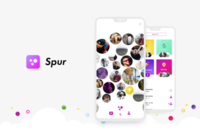Hire Freelance Adobe After Effects Designers
Sasha Martynchuk
Sasha is a product designer with ten years of experience sketching, building, testing, and coaching, working with companies like Google, Atlassian, Edenred, FireArt, and JESS3. He uses fun UI, thoughtful UX, and creative problem-solving to produce human-centered digital experiences. Fanatically devoted to excellence, Sasha's passion lies in the traditions of creating and building from scratch.
Show MoreShammer Diaz
Shammer is a brand and digital designer with over ten years of experience. His breadth of skills varies from print to digital design. He defines himself as a chameleon; he can design for various clients while staying true to their brand's visual identity and extending it wherever needed or desired.
Show MoreMirko Zarkovic
Mirko is an interdisciplinary designer and director with over a decade of proven experience in tactile, motion, and interactive digital design. He has worked with international clients, studios, and agencies, creating design solutions for websites, brand identity, advertising material, and more. Mirko evolves with current trends while maintaining a solid core of influence and leadership.
Show MoreEricka Carazo
Ericka is a UI/UX designer with 9+ years of experience. She has worked on important projects for local and international clients, including successful startups and well-established companies like Flowhub, Socialdesk, PayPal, Deloitte, and Nissan. Erika loves being up-to-date with the latest design tools and trends. She can work through the entire design process, from problem discovery and concept validation to designing prototypes and turning them into functional goal-oriented designs.
Show MoreCaleb Barclay
Caleb is a seasoned product designer and strategist. He's worked with big brands like GoDaddy, Louis C.K., but also with dozens of startups with big ideas—creating lovable version number 1s. Caleb approaches product design as a practice of creating desirability, usefulness, and usability.
Show MoreDickon Kent
With 23+ years of remote experience, Dickon is a senior digital leader in UX, product design, digital strategy, and team management. He has conceived, planned, managed, designed, and built digital products for Disney, OPI, Paramount Pictures, and the Television Academy, servicing over 50 million users. Dickon's award-winning work has been twice nominated for a Webby as well as having been a Webby honoree.
Show MoreDavid Fotherby
David has created exceptional, user-centered products for some of the top Fortune, healthcare, retail, and entertainment businesses worldwide. His approach of putting the user at the center of product design ensures that clients have a clear insight into their market potential and the technical requirements needed.
Show MoreAlexandru Pitea
Alex is a passionate digital product designer with over 13 years of UI/UX experience. He has worked in both boutique design studios and large IT enterprises, feeling most comfortable in a creative environment where visual design is second only to usability. With a pragmatic approach, a highly structured design process, and close team collaboration, Alex can evolve clients' initial requirements into a complete design solution, ensuring a smooth development delivery.
Show MoreDanny Rubyono
Danny is a seasoned visual and motion designer with over 22 years of experience collaborating with various creative agencies, Fortune 500 companies, innovative startups, and technology firms. He is also the owner of Duro Compagnie, a collective design boutique specializing in creating impactful motion design and visual communication. Leveraging his multi-disciplinary skillsets in 3D, print, animation, and user interface, Danny excels at delivering purposeful and memorable design experiences.
Show MoreDiscover More Adobe After Effects Designers in the Toptal Network
Start Hiring