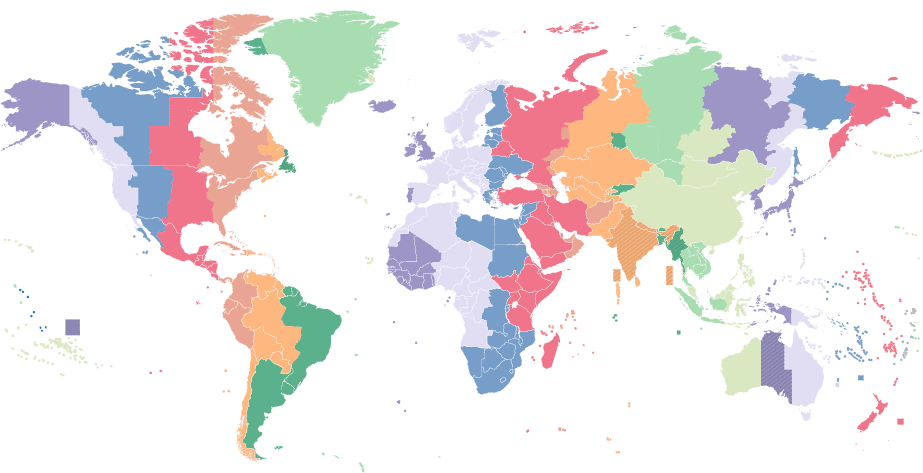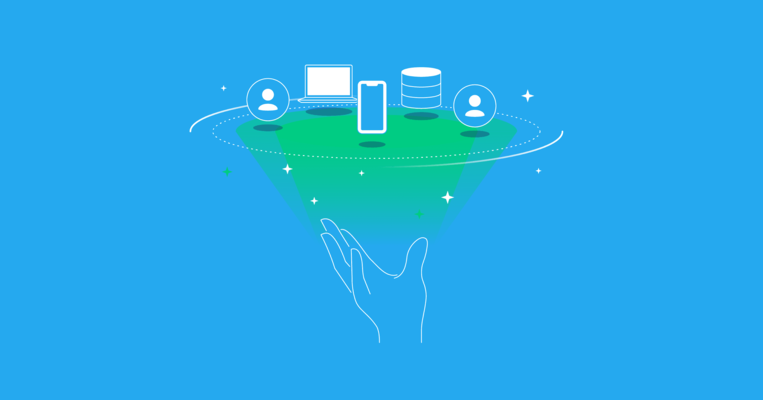Demand for Salesforce Developers Continues to Expand
Salesforce is the world’s leading customer relationship management (CRM) platform, empowering businesses to streamline sales, marketing, customer service, and operations. While its no-code and low-code tools enable many teams to build and customize workflows and automate tasks, companies often encounter challenges that require custom Salesforce development. As implementations grow more complex, so does the task of finding the right Salesforce developer to meet specific business needs.
Today’s Salesforce developers are expected to go beyond basic configurations. They must be proficient in Apex, SOQL, JavaScript, and Lightning Web Components (LWC), and know how to connect Salesforce with other platforms through APIs and integration tools. These technical skills are essential for optimizing deployments across Salesforce’s expanding multicloud ecosystem, including Sales Cloud, Service Cloud, Marketing Cloud, Data Cloud, and Commerce Cloud. AI-driven features, such as Salesforce Einstein AI and Agentforce, introduce yet another layer of complexity. Developers are now expected to build intelligent workflows, design prompt-based interactions, and integrate autonomous agents that enhance both operational efficiency and customer satisfaction.
This guide will help you navigate the hiring process by outlining essential skills, describing what separates top candidates from average ones, and providing key interview questions to identify the best Salesforce developers for your project.
What Attributes Distinguish Quality Salesforce Developers From Others?
The most effective Salesforce developers combine deep technical expertise with business savvy. They build scalable, maintainable systems within the Salesforce ecosystem that streamline both internal and external operations. While many candidates have hands-on experience, only top-tier developers demonstrate the insight and adaptability to extend Salesforce in ways that directly support business growth.
Below are the key attributes that distinguish truly exceptional Salesforce developers from average ones:
Mastery of Salesforce Languages, Queries, and APIs: Top Salesforce programmers are fluent in the languages and technologies that power the platform. Each plays a distinct role in building efficient, scalable solutions:
-
Apex: The core programming language for Salesforce, Apex enables developers to build custom logic, triggers, batch jobs, and services. High-quality Apex code respects governor limits, is testable, and scales with business growth.
-
SOQL (Salesforce Object Query Language): SOQL is essential for retrieving data from Salesforce’s relational data model. Skilled developers write optimized, selective queries that avoid governor limits and ensure performance. If you’re looking to hire a SOQL developer, prioritize candidates who can structure queries for scale and stability.
-
Lightning Web Components (LWC): Salesforce’s modern UI framework relies on web standards and offers better performance than legacy Aura components. Developers should understand component lifecycle, data binding, and secure DOM usage.
-
JavaScript: Used in tandem with LWC for dynamic front-end development. Developers fluent in JavaScript can build responsive, intuitive interfaces that enhance user experience across the Salesforce platform.
-
Salesforce APIs: Great developers know how and when to use REST, Bulk, Metadata, and other APIs to connect Salesforce with external systems, support automation, and enable scalable deployments, especially in integration-heavy or DevOps contexts.
Deep Understanding of the Salesforce Data Model: Exceptional developers understand Salesforce’s object-oriented data structure, including standard and custom objects, schema relationships, junction objects, and polymorphic lookups. They design data models that translate complex business logic into scalable, maintainable structures, while avoiding over-engineering.
Proficiency With Declarative and Programmatic Tools: Quality Salesforce programmers know when to use point-and-click tools—such as Flow, Validation Rules, and Approval Processes—and when custom code is required. They strike the right balance between flexibility and maintainability, ensuring admins can manage solutions post-deployment.
Experience With Multicloud and Cross-platform Integrations: In today’s Salesforce ecosystem, developers are expected to integrate systems across Sales Cloud, Service Cloud, Marketing Cloud, and external tools like Slack, MuleSoft, or Tableau. The best candidates can build and manage secure, reliable integrations using tools like Platform Events, External Services, and middleware platforms.
Familiarity With Modern Development Practices: Standout Salesforce engineers understand and implement DevOps best practices, including the use of version control (Git), CI/CD pipelines, scratch orgs, and the Salesforce CLI. Many will have experience with Salesforce DevOps Center and can help bring maturity to your release processes and team collaboration workflows.
AI and Automation Awareness: As Salesforce evolves into a more AI-driven platform, strong developers are beginning to work with tools like Agentforce, Einstein AI, and Flow Orchestration. While not all developers will have deep AI expertise, the top candidates understand how to design and support AI-enhanced features such as smart recommendations, natural language prompts, and predictive workflows.
Commitment to Salesforce Best Practices and Governance: Experienced developers follow Salesforce governor limits, test coverage rules, and security protocols (such as FLS, CRUD, and sharing rules). They proactively design systems that are compliant, efficient, and easy to maintain, minimizing technical debt and avoiding costly rework.
Strong Communication and Business Alignment: Salesforce deployments are almost always cross-functional, and great developers translate business requirements into effective solutions and communicate clearly with both technical and nontechnical stakeholders. They focus on delivering impact and ROI rather than over-engineering for edge cases. They also maintain consistent communication throughout the project lifecycle, providing status updates and collaborating through platforms like Slack, Jira, or Asana.
How Can You Identify the Ideal Salesforce Developer for You?
Hiring the right Salesforce developer starts with understanding your specific goals, such as whether you’re building custom apps, integrating third-party systems, or implementing AI-driven workflows. Ideal candidates not only understand the technical landscape of Salesforce but can also deliver solutions that support your broader business objectives.
Match Developer Expertise to Project Requirements
The first step is to define what part of the Salesforce ecosystem your project touches. Are you working in Sales Cloud, Service Cloud, Marketing Cloud, or across multiple clouds? If your project involves personalized marketing content, for example, you may want to hire an AMPscript developer with experience using Marketing Cloud tools like Journey Builder and Content Builder. For data-heavy customizations, a SOQL developer can optimize queries and help scale workflows without hitting governor limits.
Top candidates will be proficient in Apex, SOQL, JavaScript, LWC, and integration tools. Depending on your use case, you might also look for experience with MuleSoft, Slack integrations, Data Cloud, or Agentforce, especially if AI or automation is part of your roadmap.
Also consider the complexity of your project when evaluating candidates. A junior developer may handle smaller tasks or admin-level automation, while enterprise implementations typically require a senior developer with five or more years of experience, certifications like Platform Developer II or Application Architect, and a proven record of managing complex deployments.
Validate Salesforce Skills
Strong Salesforce engineers should be able to demonstrate how they’ve applied Salesforce tools to deliver real business results. Ask for case studies or walkthroughs of past projects, such as a personalized campaign built with AMPscript, a custom integration using the REST API or MuleSoft, or an optimized SOQL query that improved system performance. Hands-on assessments are also valuable. Hiring managers can have candidates write or debug a query, refactor Apex, or design a basic Flow.
Choose the Right Engagement Model
It’s also important to consider the best engagement model for your needs. Full-time hires offer long-term continuity, while freelancers or contractors can provide flexibility for short-term or specialized projects. Consider whether hourly, project-based, or salaried pricing fits your budget and timeline—and be upfront to streamline the hiring process.
How to Write a Job Description for a Salesforce Developer
To attract qualified developers for your Salesforce project, you’ll first need to create a comprehensive job description. Clearly state the experience required. While finding a certified Salesforce developer might be ideal, specifying a range, such as “3-5 years of experience,” can help attract candidates with a more relevant background. However, certifications are important because they validate the candidate’s expertise and provide a benchmark for your expected skill level. Relevant Salesforce certifications include Salesforce Certified Administrator, Salesforce Certified Platform App Builder, or Salesforce Certified Platform Developer I and II.
Be sure to outline the broader scope of the project and the business goals driving it. Specify whether the role involves building custom solutions for internal teams, extending existing Salesforce functionality, or creating entirely new applications. Identify the key stakeholders—such as sales managers, customer service leaders, or external clients—and explain how the developer’s work will support their objectives. Highlighting the expected user experience outcomes can also help attract developers with strong design-thinking skills who understand how to balance functionality with usability.
In addition to technical requirements, provide more details about the position and your organization in the job description. Mention if you are looking for an on-site, hybrid, or remote Salesforce developer. It’s also essential to clarify pricing expectations or budget parameters upfront—whether hourly, project-based, or salaried—to streamline candidate selection. Establishing preferred time zones for remote teams will ensure smoother collaboration and effective real-time communication. Discuss your approach to project management and the tools that your development team uses.
Finally, emphasize what makes your company unique, whether it’s an innovative startup culture, comprehensive onboarding processes, or opportunities for professional growth. A detailed job description will attract the best Salesforce developers and set clear expectations, enabling a more efficient hiring process.
The Most Important Salesforce Programmer Interview Questions and Sample Answers
Once candidates begin responding to your job posting, the interview process can begin. The following questions serve as good starting points for discussions that can provide insight into the candidates’ technical knowledge and complementary skill sets, such as their ability to solve problems. A candidate’s GitHub and LinkedIn pages can also provide valuable information about their background and skills.
Name the available collection types in Apex, and discuss their limits and characteristics.
Apex supports three different collection types: Lists, Maps, and Sets.
Lists are ordered collections of elements that are distinguished by their indices. Lists should be used to identify an element by its index. It’s also important to note that lists can contain duplicates.
Maps are collections of key-value pairs, where each unique key maps to a single value. A key can be any primitive data type, and a value can be a primitive, sObject, collection type, or an Apex object.
Sets are unordered collections of elements that do not contain any duplicates (in contrast to lists, as noted above).
The type of developer you should hire depends on what you’re trying to accomplish and the characteristics of each collection type described above. An experienced developer may also mention that removing items from a set is more straightforward than removing an item from a list. When you remove an item from a list, the index will shift to the left.
There is no inherent limit on the number of items a collection can hold, although there is an implicit limit based on the heap size. Due to the multi-tenant nature of the environment, Salesforce maintains a table with all the limits. They occasionally revise these limits and adjust the execution capabilities. A high-quality candidate should be able to explain all of this.
Discuss the transaction control limitations in Apex.
Salesforce is a multi-tenant environment, meaning all resources are shared among its users. The platform enforces process limits to maintain system performance and availability.
All experienced Salesforce developers should be well-versed in effectively using these limits because they affect how a solution should be engineered and coded. Here are the most relevant limitations regarding transaction control.
- Static variables are not reverted during a rollback.
- The ID on an sObject inserted after setting a savepoint is not cleared after a rollback.
- Each rollback or savepoint you set counts against the governor limit for the DML statements.
- References to savepoints cannot cross trigger invocations because each trigger invocation is a new trigger context.
- If you set more than one savepoint, then roll back to a savepoint that is not the last savepoint you generated, the later savepoint variables become invalid.
What is the time limit for synchronous Apex requests? Discuss the strategies that can be used to avoid hitting the limit.
A synchronous Apex request that runs for more than five seconds is considered to be long-running. To avoid reaching this limit, it is recommended that you use any of the following strategies.
- Tune SOQL and DML operations, making sure queries are selective.
- Check if Batch Apex is a possible alternative to convert synchronous processes into asynchronous processes.
- Try to limit calls to synchronous web services.
These are standard solutions that Salesforce programmers should know to look out for when reaching limits. Limits are at the core of Salesforce app development, and understanding them is essential to the app development process. A skilled engineer will know that when you get errors mentioning limits, you should tweak your code to streamline or break your solution into chunks that will stay within enforced limits.
What is the main difference between global and public classes in Apex?
Global classes are visible in any application or namespace, while public classes are only visible within a specific application or namespace.
All classes using the public access modifier will be accessible only within your application or namespace.
public class MyClass {
// Methods accessible only within your application
}
Classes using the global access modifier are accessible by Apex everywhere. An example would be a class that allows an external application to invoke an Apex Web service to act on your Salesforce application.
global class MyWebService {
// Methods accessible by Apex everywhere, e.g.: the SOAP API
}
Explain how to write an Apex class that will consider the sharing rules for the current user.
Apex code runs in the system context by default, with access to all objects and fields object permissions. If you need to write a class that will consider the current user sharing rules, you need to declare it with the with sharing keywords. This class will be executed with access to the system context, with access to all objects and fields.
public without sharing class MyNoSharingRuleClass {
// Code here will NOT enforce the current user sharing rules
}
This class will enforce the sharing rules of the current user.
public with sharing class MySharingRuleClass {
// Code here WILL enforce the current user sharing rules
}
When a class is declared without these access modifiers, the current sharing rules are used. By default, the class will not enforce sharing rules unless acquired from a calling class.
Explain what Apex Unit Tests are and discuss the deployment requirements for Apex code.
The platform uses Apex Unit Tests, which are class methods that check if a piece of code is working properly. Note that the unit test methods take no arguments, commit no data to the database, and send no emails.
Test methods must be defined in test classes annotated with @IsTest.
An experienced Salesforce programmer will know that to deploy Apex code, Salesforce requires that all of the following criteria are satisfied:
- Unit tests must cover at least 75% of your Apex code, and all of these tests must be completed successfully.
- Every trigger must have some test coverage.
- All classes and triggers must compile successfully.
Here is an example of a basic structure of a test class.
@isTest
private class MyCustomObjectTestClass {
static testMethod void runPositiveTestCases() {
// Run your positive tests here
System.debug('Positive validation test...');
}
static testMethod void runNegativeTestCases() {
// Run your negative tests here
System.debug('Negative validation test...');
}
}
How do you access archived and deleted records by using the SOQL statement?
These terms can be confusing: a deleted record is not actually deleted on the Salesforce platform. Instead, it is moved to a recycle bin. Every user has access to the recycle bin, which is conceptually similar to the recycle bin in Windows or macOS. The same goes for archiving.
Therefore, if a developer building a query wants to include the deleted and archived records in its result set, they can use the ALL ROWS keywords in the SOQL statement. Here’s an example.
SELECT COUNT() FROM Contact WHERE AccountId = a.Id ALL ROWS
Explain how to ensure a process can update records without the risk of other processes or users simultaneously updating the same records.
SOQL supports the FOR UPDATE keywords.
When included in the SOQL statement, the keywords guarantee that no other process or user can update the records concurrently. After the transaction handling, the records are completed, and the lock is released.
Consider the following snippet of code, and explain what, if anything, is wrong with it.
List<Opportunity> opportunityList = [SELECT Id, Name, StageName FROM Opportunity WHERE StageName = 'Qualification'];
The preceding code fetches all the opportunities in the Qualification stage. While the code snippet is correct, we use the literal string directly, without a constant or a configuration.
This coding practice could become a source of problems because other classes may use the same approach.
For example, if we assume that we want to change the stage name from Qualification to Pending Review, this would take a certain amount of work to perform an impact analysis and incorporate the changes in the code.
A qualified Salesforce programmer can explain that this situation could have been avoided with a constant or a configuration approach, and our query should look something like this, assuming we have created a constant.
public static final String STAGE_NAME = 'Qualification';
The final query will be:
List<Opportunity> opportunityList = [SELECT Id, Name, StageName FROM Opportunity WHERE StageName = STAGE_NAME];
Consider the following snippet of code. Why does it generate a compilation error?
global class FutureRecordProcessing
{
@future
public static void processRecords(List<MyObject__c> myObjectList)
{
// Process records
}
}
In Apex, @future annotated methods cannot get sObjects as arguments, because the sObject might change between the time you call the method and the time it executes. In this particular scenario, a list of sObjects IDs should be used instead to perform a query for the most up-to-date records.
Here is an example of a future method properly querying the objects from a list of IDs:
global class FutureRecordProcessing
{
@future
public static void processRecords(List<ID> recordIds)
{
// Query records
List<MyObject__c> myObjects = [SELECT Name FROM MyObject__c WHERE Id IN :recordIds];
// Process records
}
}
Where to Hire Salesforce Developers
Salesforce development teams can be built in many different ways, including in-house hiring, outsourcing, or via on-demand, vetted talent platforms.
In-house Hiring
Larger companies typically hire at least a small number of full-time, in-house developers or IT staffers to build and/or maintain their core technology stack. Hiring is typically accomplished through technology recruiters or by placing job ads on sites like Indeed, Glassdoor, or LinkedIn.
Outsourcing
With outsourcing, a firm hires external individuals or companies—sometimes located in different countries—to handle Salesforce development tasks. This approach allows businesses to access specialized skills, reduce costs, and speed up project delivery by leveraging global talent and resources. Typically, the client and the outsourced developer establish a clear agreement outlining project expectations and timelines before work begins.
Sourcing Salesforce programmers through a vetted, on-demand developer platform is a good option for startups, SMBs, and enterprise-level companies. In this model, the marketplace verifies the skill set of each local or offshore developer through testing and interviews. Some platforms also offer:
- Matching services in which a talent specialist matches companies looking to hire Salesforce programmers with candidates who have the preferred experience, communication skills, and industry specialization
- Full-time dedicated developers for your project, as well as part-time or hourly developers who may be working on multiple projects
- The ability to hire remote, offshore Salesforce developers, Salesforce development teams, or individual Salesforce consultants who will be managed by your in-house CTO or product owner
How Much Does It Cost to Hire a Salesforce Developer?
We’ve compiled information on the average salaries of Salesforce developers from several countries via Glassdoor, and have reported them below in US dollars. Please note that actual pricing can vary greatly, with experienced Salesforce programmers able to demand higher pay.
Country | Median total salary per year, USD |
United States | $126,000 |
Canada | $72,400 |
Mexico | $23,900 |
Brazil | $15,500 |
United Kingdom | $81,200 |
Germany | $74,000 |
Romania | $25,100 |
Ukraine | $21,200 |
China | $35,200 |
India | $8,600 |
Australia | $70,700 |
Source: Glassdoor, August 2025
These numbers represent the median incomes as reported by Glassdoor’s proprietary Total Pay Estimate model based on salaries collected from the platform users. Wages in many areas consist of a base salary and additional pay, which may include cash bonuses, commissions, tips, and profit sharing. Glassdoor information and the currency exchange rates were accurate as of August 2025.
When to Hire Dedicated Salesforce Developers Versus Freelance Salesforce Developers
Dedicated developers typically focus on only one client’s work at a time, while freelancers may be simultaneously working on projects for multiple clients. Which type is best for you depends on how much time and energy you need the developer to offer. Dedicated Salesforce developers are more likely to integrate into a client’s team and participate in regular meetings and internal processes than hourly freelancers, whereas a freelancer may take their assignments from a single point of contact and do their work asynchronously. Typically, the relationship with a dedicated Salesforce developer is longer-term and may be part of a strategic plan for sustained development efforts, while projects with a freelancer may be piecemeal and smaller in scope. Companies looking to hire dedicated Salesforce programmers should be prepared to be billed on a monthly basis or enter into a retainer for ongoing work. Freelancers working for multiple clients are likely to bill hourly or on a per-project basis.
Why Do Companies Hire Salesforce Developers?
Salesforce developers bring specialized skills that help companies extend the platform’s capabilities, from building custom applications and integrating third-party systems to implementing AI-powered features and advanced workflow automation. These experts understand how to deliver scalable, cost-effective solutions that align with business goals and optimize platform performance.
The questions covered in this article should be straightforward for experienced professionals, helping you distinguish candidates with only drag-and-drop experience from true Salesforce experts who deeply understand SOQL, Apex, and advanced application development. Top developers implement Salesforce solutions with efficiency, scalability, reliability, and a smooth customer experience in mind.
Depending on your business goals, finding candidates with solid technical skills and extensive experience for your Salesforce implementation is a cost-effective investment. For companies looking to unlock the full potential of Salesforce, hiring part- or full-time developers offers a direct path to improving productivity, driving innovation, and strengthening customer relationships across sales, marketing, and service teams.