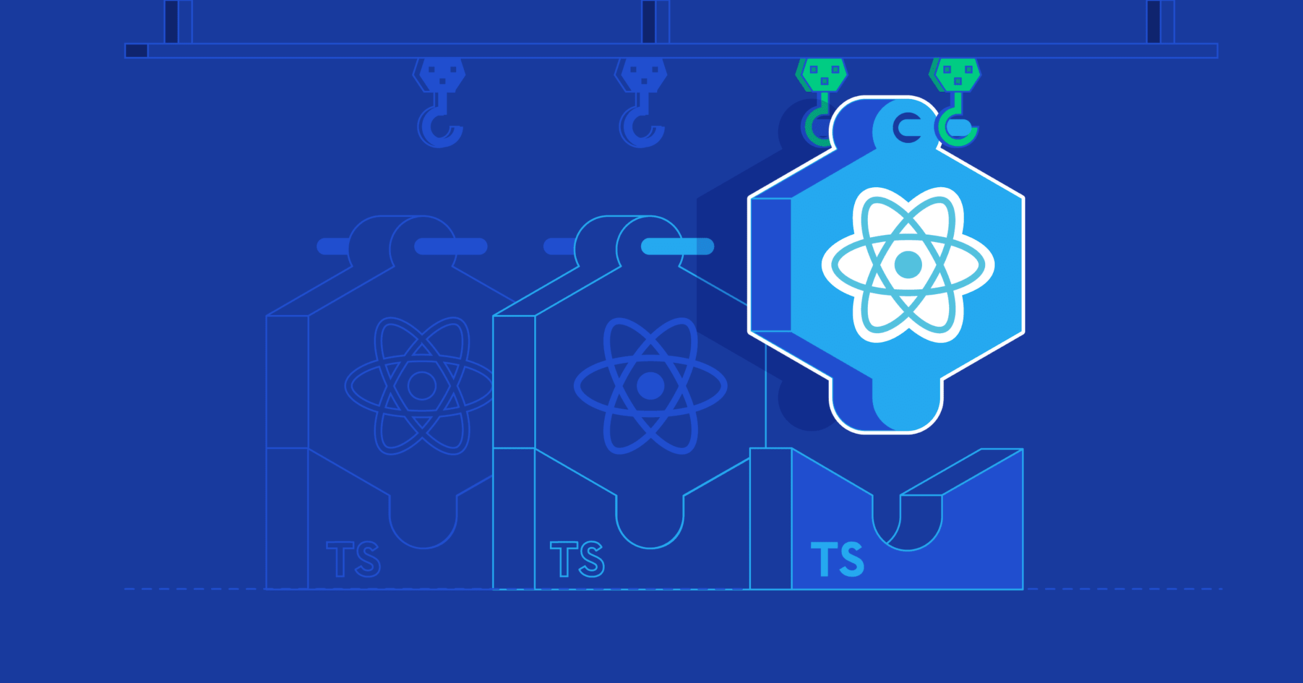Working With React Hooks and TypeScript
Hooks have already changed the way we use React for the better. Add TypeScript to the mix, and developers can leverage static typing and type transformations to reduce the noise of many interface descriptions.
In this article, Toptal Software Developer Nicolas Zozol demonstrates hooks and TypeScript in React and explains how this powerful combo can save time and streamline your code.
Hooks have already changed the way we use React for the better. Add TypeScript to the mix, and developers can leverage static typing and type transformations to reduce the noise of many interface descriptions.
In this article, Toptal Software Developer Nicolas Zozol demonstrates hooks and TypeScript in React and explains how this powerful combo can save time and streamline your code.
Nicolas has worked with startups and big companies. He mainly relies on Java and JavaScript, but he’s very versatile with other languages.
Expertise
PREVIOUSLY AT

Hooks were introduced to React in February 2019 to improve code readability. We already discussed React hooks in previous articles, but this time we are examining how hooks work with TypeScript.
Prior to hooks, React components used to have two flavors:
- Classes that handle a state
- Functions that are fully defined by their props
A natural use of these was to build complex container components with classes and simple presentational components with pure functions.
What Are React Hooks?
Container components handle state management and requests to the server, which will be then called in this article side effects. The state will be propagated to the container children through the props.
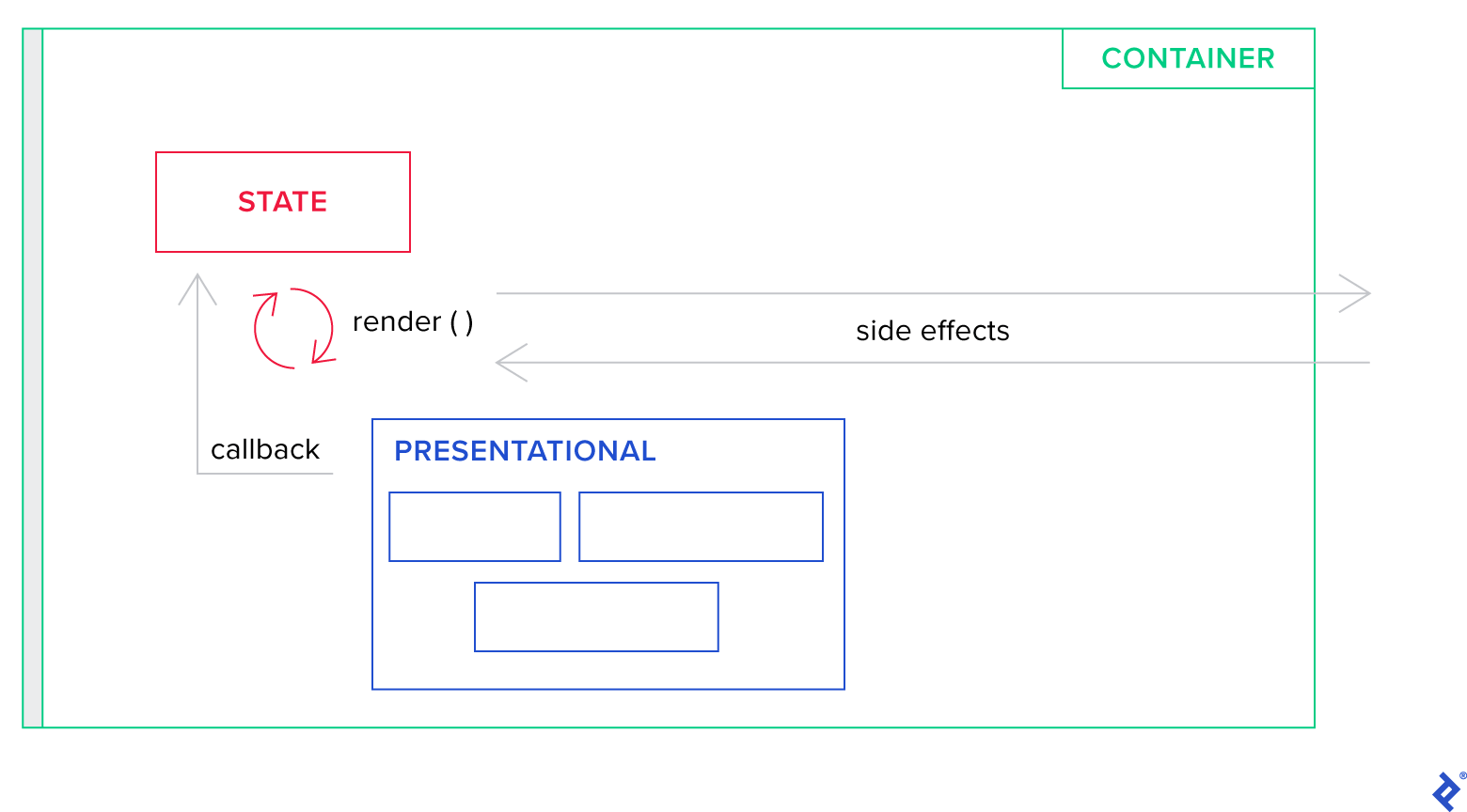
But as the code grows, functional components tend to be transformed as container components.
Upgrading a functional component into a smarter one is not that painful, but it is a time-consuming and unpleasant task. Moreover, distinguishing presenters and containers very strictly is not welcome anymore.
Hooks can do both, so the resulting code is more uniform and has almost all the benefits. Here is an example of adding a local state to a small component that is handling a quotation signature.
// put signature in local state and toggle signature when signed changes
function QuotationSignature({quotation}) {
const [signed, setSigned] = useState(quotation.signed);
useEffect(() => {
fetchPost(`quotation/${quotation.number}/sign`)
}, [signed]); // effect will be fired when signed changes
return <>
<input type="checkbox" checked={signed} onChange={() => {setSigned(!signed)}}/>
Signature
</>
}
There is a big bonus to this—coding with TypeScript was great with Angular but bloated with React. However, coding React hooks with TypeScript is a pleasant experience.
TypeScript with Old React
TypeScript was designed by Microsoft and followed the Angular path when React developed Flow, which is now losing traction. Writing React classes with naive TypeScript was quite painful because React developers had to type both props and state even though many keys were the same.
Here is a simple domain object. We make a quotation app, with a Quotation type, managed in some crud components with state and props. The Quotation can be created, and its associated status can change to signed or not.
interface Quotation{
id: number
title:string;
lines:QuotationLine[]
price: number
}
interface QuotationState{
readonly quotation:Quotation;
signed: boolean
}
interface QuotationProps{
quotation:Quotation;
}
class QuotationPage extends Component<QuotationProps, QuotationState> {
// ...
}
But imagine the QuotationPage will now ask the server for an id: for example, the 678th quotation made by the company. Well, that means the QuotationProps does not know that important number—it’s not wrapping a Quotation exactly. We have to declare much more code in the QuotationProps interface:
interface QuotationProps{
// ... all the attributes of Quotation but id
title:string;
lines:QuotationLine[]
price: number
}
We copy all attributes but the id in a new type. Hm. That makes me think of old Java, which involved writing a bunch of DTOs. To overcome that, we will increase our TypeScript knowledge to bypass the pain.
Benefits of TypeScript with Hooks
By using hooks, we will be able to get rid of the previous QuotationState interface. To do this, we will split QuotationState into two different parts of the state.
interface QuotationProps{
quotation:Quotation;
}
function QuotationPage({quotation}:QuotationProps){
const [quotation, setQuotation] = useState(quotation);
const [signed, setSigned] = useState(false);
}
By splitting the state, we don’t have to create new interfaces. Local state types are often inferred by the default state values.
Components with hooks are all functions. So, we can write the same component returning the FC<P> type defined in the React library. The function explicitly declares its return type, setting along the props type.
const QuotationPage : FC<QuotationProps> = ({quotation}) => {
const [quotation, setQuotation] = useState(quotation);
const [signed, setSigned] = useState(false);
}
Evidently, using TypeScript with React hooks is easier than using it with React classes. And because strong typing is a valuable security for code safety, you should consider using TypeScript if your new project uses hooks. You should definitely use hooks if you want some TypeScript.
There are numerous reasons why you could avoid TypeScript, using React or not. But if you do choose to use it, you should definitely use hooks, too.
Specific Features of TypeScript Suitable for Hooks
In the previous React hooks TypeScript example, I still have the number attribute in the QuotationProps, but there is yet no clue of what that number actually is.
TypeScript gives us a long list of utility types, and three of them will help us with React by reducing the noise of many interface descriptions.
-
Partial<T>: any sub keys of T -
Omit<T, 'x'>: all keys of T except the keyx -
Pick<T, 'x', 'y', 'z'>: Exactlyx, y, zkeys fromT

In our case, we would like Omit<Quotation, 'id'> to omit the id of the quotation. We can create a new type on the fly with the type keyword.
Partial<T> and Omit<T> does not exist in most typed languages such as Java but helps a lot for examples with Forms in front-end development. It simplifies the burden of typing.
type QuotationProps= Omit<Quotation, id>;
function QuotationPage({quotation}:QuotationProps){
const [quotation, setQuotation] = useState(quotation);
const [signed, setSigned] = useState(false);
// ...
}
Now we have a Quotation with no id. So, maybe we could design a Quotation and PersistedQuotation extends Quotation. Also, we will easily resolve some recurrent if or undefined problems. Should we still call the variable quotation, though it’s not the full object? That’s beyond the scope of this article, but we will mention it later on anyway.
However, now we are sure that we will not spread an object we thought had a number. Using Partial<T> does not bring all these guarantees, so use it with discretion.
Pick<T, ‘x’|’y’> is another way to declare a type on the fly without the burden of having to declare a new interface. If a component, simply edit the Quotation title:
type QuoteEditFormProps= Pick<Quotation, 'id'|'title'>
Or just:
function QuotationNameEditor({id, title}:Pick<Quotation, 'id'|'title'>){ ...}
Don’t judge me, I am a big fan of Domain Driven Design. I’m not lazy to the point that I don’t want to write two more lines for a new interface. I use interfaces for precisely describing the Domain names, and these utility functions for local code correctness, avoiding noise. The reader will know that Quotation is the canonical interface.
Other Benefits of React Hooks
The React team always viewed and treated React as a functional framework. They used classes so that a component could handle its own state, and now hooks as a technique allowing a function to keep track of the component state.
interface Place{
city:string,
country:string
}
const initialState:Place = {
city: 'Rosebud',
country: 'USA'
};
function reducer(state:Place, action):Partial<Place> {
switch (action.type) {
case 'city':
return { city: action.payload };
case 'country':
return { country: action.payload };
}
}
function PlaceForm() {
const [state, dispatch] = useReducer(reducer, initialState);
return (
<form>
<input type="text" name="city" onChange={(event) => {
dispatch({ type: 'city',payload: event.target.value})
}}
value={state.city} />
<input type="text" name="country" onChange={(event) => {
dispatch({type: 'country', payload: event.target.value })
}}
value={state.country} />
</form>
);
}
Here is a case where using Partial is safe and a good choice.
Though a function can be executed numerous times, the associated useReducer hook will be created only once.
By naturally extracting the reducer function out of the component, the code can be divided into multiple independent functions instead of multiple functions inside a class, all linked to the state inside the class.
This is clearly better for testability—some functions deal with JSX, others with behavior, others with business logic, and so on.
You (almost) don’t need Higher Order Components anymore. The Render props pattern is easier to write with functions.
So, reading the code is easier. Your code is not a flow of classes/functions/patterns but a flow of functions. However, because your functions are not attached to an object, it may be difficult to name all these functions.
TypeScript Is Still JavaScript
JavaScript is fun because you can tear your code in any direction. With TypeScript, you can still use keyof to play with the keys of objects. You can use type unions to create something unreadable and unmaintainable - no, I don’t like those. You can use type alias to pretend a string is a UUID.
But you can do it with null safety. Be sure your tsconfig.json has the "strict":true option. Check it before the start of the project, or you will have to refactor almost every line!
There are debates on the level of typing you put in your code. You can type everything or let the compiler infer the types. It depends on the linter configuration and team choices.
Also, you can still make runtime errors! TypeScript is simpler than Java and avoids covariance/contravariance troubles with Generics.
In this Animal/Cat example, we have an Animal list that is identical to the Cat list. Unfortunately, it’s a contract in the first line, not the second. Then, we add a duck to the Animal list, so the list of Cat is false.
interface Animal {}
interface Cat extends Animal {
meow: () => string;
}
const duck = {age: 7};
const felix = {
age: 12,
meow: () => "Meow"
};
const listOfAnimals: Animal[] = [duck];
const listOfCats: Cat[] = [felix];
function MyApp() {
const [cats , setCats] = useState<Cat[]>(listOfCats);
// Here the thing: listOfCats is declared as a Animal[]
const [animals , setAnimals] = useState<Animal[]>(listOfCats)
const [animal , setAnimal] = useState(duck)
return <div onClick={()=>{
animals.unshift(animal) // we set as first cat a duck !
setAnimals([...animals]) // dirty forceUpdate
}
}>
The first cat says {cats[0].meow()}</div>;
}
TypeScript has only a bivariant approach for generics that is simple and helps JavaScript developer adoption. If you name your variables correctly, you will rarely add a duck to a listOfCats.
Also, there is a proposal for adding in and out contracts for covariance and contravariance.
Conclusion
I recently came back to Kotlin, which is a good, typed language, and it was complicated to type complex generics correctly. You don’t have that generic complexity with TypeScript because of the simplicity of duck typing and bivariant approach, but you have other problems. Perhaps you didn’t encounter a lot of problems with Angular, designed with and for TypeScript, but you had them with React classes.
TypeScript was probably the big winner of 2019. It gained React but is also conquering the back-end world with Node.js and its ability to type old libraries with quite simple declaration files. It’s burying Flow, though some go all the way with ReasonML.
Now, I feel that hooks+TypeScript is more pleasant and productive than Angular. I wouldn’t have thought that six months ago.
Further Reading on the Toptal Blog:
Understanding the basics
Can I use TypeScript with React?
TypeScript is now very good for React if you use hooks with it.
What are the benefits of TypeScript?
TypeScript gives code safety. The IDE gives you most code errors so you really spend less time debugging your app in the console.
What's the big deal with React Hooks?
React Hooks simplify code evolution and maintainability. Hooks also provide a set of general patterns for general problems.
What is the difference between container and component?
Containers have business logic, not components. So unlike containers, components can be reused in different parts of the app, even in different apps.
Nicolas Zozol
Toulouse, France
Member since July 19, 2019
About the author
Nicolas has worked with startups and big companies. He mainly relies on Java and JavaScript, but he’s very versatile with other languages.
Expertise
PREVIOUSLY AT