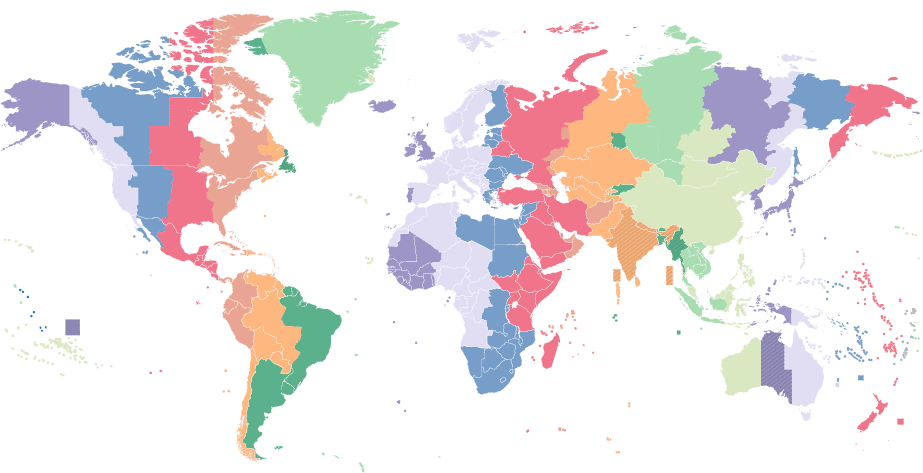The Demand for Unity Developers Continues to Rise
Unity developers continue to be in high demand as businesses across industries increasingly recognize the power and flexibility Unity offers for creating immersive experiences. As Unity is one of the leading game engines in the industry, the growth of the gaming and interactive technology markets naturally leads to an increase in demand for professionals.
According to the 2024 State of Game Technology report, game engines are being used more and more in industries like media, entertainment, and automotive, where there is a growing demand for immersive technologies like VR and AR. For developers with experience in Unity, this means growing employment options. This engine’s versatility makes it ideal for game design, creating simulations, and other interactive experiences across various platforms, including Android, iOS, consoles, and VR/AR environments. As more companies adopt Unity for diverse applications, the demand for skilled developers will continue to rise.
Unity’s continuous innovation, which includes frequent updates that bring new features and optimizations, helps it maintain its leadership position in the production of interactive content. Virtual tours, training simulations, 3D game development, and more are all made possible by Unity’s robust features, which make it a vital tool for both new and established businesses.
The competition for top Unity developers has increased due to this greater reliance on Unity technology. Recruiters and hiring managers now have to concentrate on finding the best candidates with the necessary abilities to satisfy the changing needs of game projects. This guide will help managers and recruiters navigate the hiring process of identifying highly qualified Unity specialists for their software development teams.
What Attributes Distinguish Quality Unity Developers From Others?
Unity developers need a diverse skill set with strong technical expertise, creative problem-solving abilities, and a deep understanding of 3D modeling, animation, and physics. High-quality developers excel in working with various project types, from video games to interactive applications, all while ensuring a seamless gaming experience. They should be proficient in C#, as it is the primary programming language for Unity development. Additionally, understanding the engine’s core components, such as the physics engine, lighting, and animation system, is critical for creating fluid and dynamic interactive experiences.
The best candidates in the talent pool will understand how to create cost-effective solutions without compromising performance. They possess optimization techniques and performance profiling skills that are essential for delivering responsive applications, especially in resource-heavy cross-platform game builds. Beyond technical skills, they have a solid understanding of the user experience (UX) design principles and game mechanics that create engaging and intuitive experiences.
Top-notch game developers can work with designers, artists, and other stakeholders because they have excellent communication skills. Any Unity-based development project’s success depends on their capacity to comprehend project requirements and convert them into technical solutions. They often contribute to project management by aligning milestones with team workflows, ensuring the development process stays on track and within budget. An experienced Unity developer is typically familiar with Agile methodologies, version control practices, and stakeholder communication, all of which are vital for maintaining momentum on large-scale game projects.
How Can You Identify the Ideal Unity Developer for You?
Finding the right professional depends on your project’s scope and requirements. Whether you need to develop a high-performance game, a cutting-edge virtual reality experience, or an interactive training simulation, identifying your specific needs will help you target the right developer for your team.
Junior Developers: More straightforward duties like prototyping, bug fixes, and asset integration are usually handled by junior developers. Although they might need some coaching and direction, they bring new ideas and energy. Junior developers are good for small projects or teams because they can learn quickly and provide a cost-effective means of scaling your development process.
Senior Developers: With years of experience, senior developers are skilled at team leadership, performance optimization, and complex system architecture. Larger game projects can be led by them, and they can solve complex issues, come up with unique solutions, and make sure the program is scalable and maintainable. In order to match project objectives with technical capabilities, senior developers frequently collaborate closely with stakeholders.
Search for developers who have completed projects that demonstrate their expertise with the Unity game engine and their ability to handle problems unique to the industry in order to focus your search. Look for a portfolio that includes cross-platform game development, ideally across mobile, console, or VR. Certifications and hands-on demos can also help confirm that the candidate is an experienced Unity 3D developer.
Complementary Technology Skills for Unity Developers
Unity developers often work with a wide range of tools and technologies. Here are a few complementary skills that add value to a Unity specialist’s profile:
C# Expertise: C# is the primary language for Unity development, so developers should have an in-depth understanding of it. A strong understanding of object-oriented programming (OOP) principles and software design patterns is also important.
3D Modeling & Animation: Experience working with 3D models, textures, and animations is essential for building immersive experiences. Familiarity with tools like Blender, Maya, or 3ds Max can be beneficial.
Shaders & Materials: Understanding how to create and optimize shaders for rendering effects is key to achieving realistic visuals.
Virtual Reality (VR) & Augmented Reality (AR): As Unity is widely used for VR/AR development, familiarity with the XR toolkit or other VR/AR SDKs is highly valuable.
Networking & Multiplayer Development: Understanding the engine’s networking features or third-party programs like Photon is essential for projects that call for multiplayer functionality.
Performance Optimization: Using Unity’s profiling tools, memory management, and frame rate optimization are just a few of the performance optimization strategies that must be mastered for seamless experiences.
Version Control: Working with other team members and managing source code requires familiarity with version control tools such as Git.
How to Write a Unity Developer Job Description
To attract the best engineers, crafting a compelling job description is important. A clear and specific title such as “Senior Unity Developer” or specifying a focus—such as “AR/VR Focus”—will help potential candidates understand the role at a glance.
In the job overview, highlight your company’s mission, the specific project type (game, VR experience, etc.), and how the developer will contribute to the larger goals. Be sure to emphasize the technical skills required, such as proficiency in Unity and C#, and mention any experience with VR/AR development if applicable.
Include specific responsibilities such as building interactive experiences, optimizing performance, integrating assets, and collaborating with design teams. Make it clear what experience level is needed (e.g., junior, mid-level, senior) and highlight any certifications or relevant frameworks.
Be sure to promote the perks of working at your company, such as opportunities for growth, the chance to work on innovative projects, and flexible working options like remote work. Finally, provide clear instructions on how to apply and a timeline for the application process.
What Are the Most Important Unity Developer Interview Questions?
To identify a great developer, ask questions that assess their technical abilities, creativity, and problem-solving skills. Some essential interview questions include:
This question assesses the candidate’s understanding of performance optimization techniques within Unity 3D. Strong candidates will demonstrate their experience with profiling tools, such as the engine’s built-in Profiler, and will be familiar with techniques to reduce CPU and GPU load, such as batching, reducing draw calls, and optimizing shaders. Look for answers that include strategies to minimize memory usage, such as object pooling, texture compression, and efficient asset management.
The ideal candidate will also highlight their knowledge of platform-specific optimizations (e.g., mobile, VR, iOS, Android) and their ability to make decisions based on game project goals and hardware constraints. Examples of optimizing frame rates or reducing lag during intense gameplay scenes will also be a good indicator of their hands-on experience.
Can you describe a challenging project you worked on in Unity and how you solved the challenges?
This question aims to evaluate the candidate’s problem-solving skills and ability to adapt to unexpected challenges. Strong candidates should provide specific examples of complex projects, ideally explaining the challenges they faced—whether technical (e.g., performance issues, asset integration) or related to user experience (e.g., UI responsiveness, multi-platform compatibility, such as consoles, Android, and iOS). Look out for responses that highlight the candidate’s inventive use of Unity’s features, such as the asset bundle system, memory management strategies, or optimization tools. Candidates who consider the lessons they’ve learned and how they’ll use those insights to improve workflows or develop more effective solutions in the future will receive bonus points.
How do you handle integrating assets (models, textures, etc.) into Unity?
This question assesses the candidate’s familiarity with Unity’s asset pipeline and their ability to manage complex assets efficiently. Ideal candidates should discuss their experience with techniques such as using texture atlases to reduce draw calls, optimizing 3D models to maintain performance, and understanding how to efficiently handle animations and particle systems. Look for answers that include knowledge of asset bundles, which help streamline the management of assets for large or cross-platform projects, including those for Android, iOS, or consoles. The ability to balance visual fidelity and performance will be key, especially when working with large, high-resolution assets in resource-intensive applications such as games or VR experiences.
How do you implement multiplayer functionality in Unity?
For projects involving multiplayer features, Unity programmers must have experience with networking solutions. The candidate should be familiar with the engine’s built-in networking tools or third-party solutions such as Photon, Mirror, or Unity Multiplayer. A compelling answer will provide specific instances of how the applicant managed networking difficulties, like addressing latency, controlling client state synchronization, or putting matchmaking systems in place. Additionally, candidates should describe their experience with peer-to-peer networks, client-server architectures, or hybrid models, depending on the needs and scale of the project. An ideal response will demonstrate how they ensured smooth and stable multiplayer experiences, such as using lag compensation techniques or load balancing to maintain performance.
Continuous learning is essential for developers due to the fast-paced evolution of the platform. Look for candidates who actively participate in the Unity community, whether by engaging in forums, attending related conferences or meetups, or experimenting with the latest beta releases. Strong candidates will also mention pursuing relevant online courses, watching tutorials, or following the engine’s official blogs and release notes to keep up with new tools and updates. Their ability to stay current with the platform’s advancements ensures they can take full advantage of new features and apply them to their projects, whether that’s utilizing the latest rendering techniques, implementing new XR tools, or optimizing performance with newly introduced features.
Why Do Companies Hire Unity Developers?
Unity engineers are in high demand as businesses use the platform more and more to create interactive experiences. By contributing their distinct technical know-how and inventiveness, Unity experts help businesses create games, simulations, virtual reality experiences, and more. Hiring skilled Unity developers empowers businesses to deliver high-performance, engaging applications that stand out in a competitive market.