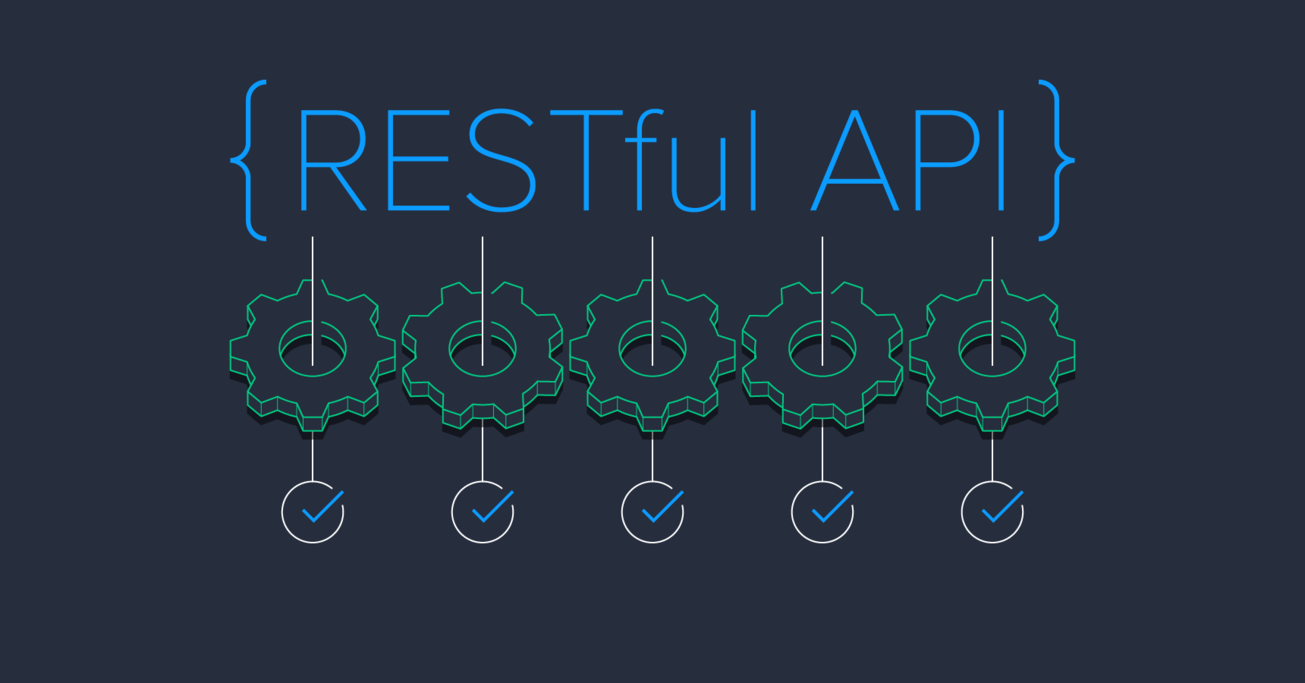5 Things You Have Never Done With a REST Specification
The existence of RESTful APIs is a popular myth in web development—but it’s a myth we can work with. The right tools can help keep documentation consistent and streamline automated testing. In this article, Toptal Freelance JavaScript Developer Alexander Zinchuk explores several time-saving approaches to developing REST APIs, with examples in Node.js and Ruby on Rails.
The existence of RESTful APIs is a popular myth in web development—but it’s a myth we can work with. The right tools can help keep documentation consistent and streamline automated testing. In this article, Toptal Freelance JavaScript Developer Alexander Zinchuk explores several time-saving approaches to developing REST APIs, with examples in Node.js and Ruby on Rails.
Alex’s decade-plus of JS coding has taught him the language’s internals. He’s lead a dev team for Yandex and built fault-tolerant systems.
Expertise
Most front-end and back-end developers have dealt with REST specifications and RESTful APIs before. But not all RESTful APIs are created equal. In fact, they’re rarely RESTful at all…
What Is a RESTful API?
It’s a myth.
If you think that your project has a RESTful API, you are most likely mistaken. The idea behind a RESTful API is to develop in a way that follows all the architectural rules and limitations that are described in the REST specification. Realistically, however, this is largely impossible in practice.
On the one hand, REST contains too many blurry and ambiguous definitions. For example, in practice, some terms from the HTTP method and status code dictionaries are used contrary to their intended purposes, or not used at all.
On the other hand, REST development creates too many limitations. For example, atomic resource use is suboptimal for real-world APIs that are used in mobile applications. Full denial of data storage between requests essentially bans the “user session” mechanism seen just about everywhere.
But wait, it’s not that bad!
What Do You Need A REST API Specification for?
Despite these drawbacks, with a sensible approach, REST is still an amazing concept for creating really great APIs. These APIs can be consistent and have a clear structure, good documentation, and high unit test coverage. You can achieve all of this with a high-quality API specification.
Usually a REST API specification is associated with its documentation. Unlike a specification—a formal description of your API—documentation is meant to be human-readable: for example, read by the developers of the mobile or web application that uses your API.
A correct API description isn’t just about writing API documentation well. In this article I want to share examples of how you can:
- Make your unit tests simpler and more reliable;
- Set up user input preprocessing and validation;
- Automate serialization and ensure response consistency; and even
- Enjoy the benefits of static typing.
But first, let’s start with an introduction to the API specification world.
OpenAPI
OpenAPI is currently the most widely accepted format for REST API specifications. The specification is written in a single file in JSON or YAML format consisting of three sections:
- A header with the API name, description, and version, as well as any additional information.
- Descriptions of all resources, including identifiers, HTTP methods, all input parameters, response codes, and body data types, with links to definitions.
- All definitions that can be used for input or output, in JSON Schema format (which, yes, can also be represented in YAML.)
OpenAPI’s structure has two significant drawbacks: It’s too complex and sometimes redundant. A small project can have a JSON specification of thousands of lines. Maintaining this file manually becomes impossible. This is a significant threat to the idea of keeping the specification up-to-date while the API is being developed.
There are multiple editors that allow you to describe an API and produce OpenAPI output. Additional services and cloud solutions based on them include Swagger, Apiary, Stoplight, Restlet, and many others.
However, these services were inconvenient for me due to the complexity of quick specification editing and aligning it with code changes. Additionally, the list of features was dependant on a specific service. For example, creating full-fledged unit tests based on the tools of a cloud service is next to impossible. Code generation and mocking endpoints, while seeming to be practical, turn out to be mostly useless in practice. This is mostly because endpoint behavior usually depends on various things such as user permissions and input parameters, which may be obvious to an API architect but are not easy to automatically generate from an OpenAPI spec.
Tinyspec
In this article, I will use examples based on my own REST API definition format, tinyspec. Definitions consist of small files with an intuitive syntax. They describe endpoints and data models that are used in a project. Files are stored next to code, providing a quick reference and the ability to be edited during code writing. Tinyspec is automatically compiled into a full-fledged OpenAPI format that can be immediately used in your project.
I will also use Node.js (Koa, Express) and Ruby on Rails examples, but the practices I will demonstrate are applicable to most technologies, including Python, PHP, and Java.
Where API Specification Rocks
Now that we have some background, we can explore how to get the most out of a properly specified API.
1. Endpoint Unit Tests
Behavior-driven development (BDD) is ideal for developing REST APIs. It is best to write unit tests not for separate classes, models, or controllers, but for particular endpoints. In each test you emulate a real HTTP request and verify the server’s response. For Node.js there are the supertest and chai-http packages for emulating requests, and for Ruby on Rails there is airborne.
Let’s say we have a User schema and a GET /users endpoint that returns all users. Here is some tinyspec syntax that describes this:
# user.models.tinyspec
User {name, isAdmin: b, age?: i}
# users.endpoints.tinyspec
GET /users
=> {users: User[]}
And here is how we would write the corresponding test:
Node.js
describe('/users', () => {
it('List all users', async () => {
const { status, body: { users } } = request.get('/users');
expect(status).to.equal(200);
expect(users[0].name).to.be('string');
expect(users[0].isAdmin).to.be('boolean');
expect(users[0].age).to.be.oneOf(['boolean', null]);
});
});
Ruby on Rails
describe 'GET /users' do
it 'List all users' do
get '/users'
expect_status(200)
expect_json_types('users.*', {
name: :string,
isAdmin: :boolean,
age: :integer_or_null,
})
end
end
When we already have the specification that describes server responses, we can simplify the test and just check if the response follows the specification. We can use tinyspec models, each of which can be transformed into an OpenAPI specification that follows the JSON Schema format.
Any literal object in JS (or Hash in Ruby, dict in Python, associative array in PHP, and even Map in Java) can be validated for JSON Schema compliance. There are even appropriate plugins for testing frameworks, for example jest-ajv (npm), chai-ajv-json-schema (npm), and json_matchers for RSpec (rubygem).
Before using schemas, let’s import them into the project. First, generate the openapi.json file based on the tinyspec specification (you can do this automatically before each test run):
tinyspec -j -o openapi.json
Node.js
Now you can use the generated JSON in the project and get the definitions key from it. This key contains all JSON schemas. Schemas may contain cross-references ($ref), so if you have any embedded schemas (for example, Blog {posts: Post[]}), you need to unwrap them for use in validation. For this, we will use json-schema-deref-sync (npm).
import deref from 'json-schema-deref-sync';
const spec = require('./openapi.json');
const schemas = deref(spec).definitions;
describe('/users', () => {
it('List all users', async () => {
const { status, body: { users } } = request.get('/users');
expect(status).to.equal(200);
// Chai
expect(users[0]).to.be.validWithSchema(schemas.User);
// Jest
expect(users[0]).toMatchSchema(schemas.User);
});
});
Ruby on Rails
The json_matchers module knows how to handle $ref references, but requires separate schema files in the specified location, so you will need to split the swagger.json file into multiple smaller files first:
# ./spec/support/json_schemas.rb
require 'json'
require 'json_matchers/rspec'
JsonMatchers.schema_root = 'spec/schemas'
# Fix for json_matchers single-file restriction
file = File.read 'spec/schemas/openapi.json'
swagger = JSON.parse(file, symbolize_names: true)
swagger[:definitions].keys.each do |key|
File.open("spec/schemas/#{key}.json", 'w') do |f|
f.write(JSON.pretty_generate({
'$ref': "swagger.json#/definitions/#{key}"
}))
end
end
Here is how the test will look like:
describe 'GET /users' do
it 'List all users' do
get '/users'
expect_status(200)
expect(result[:users][0]).to match_json_schema('User')
end
end
Writing tests this way is incredibly convenient. Especially so if your IDE supports running tests and debugging (for example, WebStorm, RubyMine, and Visual Studio). This way you can avoid using other software, and the entire API development cycle is limited to three steps:
- Designing the specification in tinyspec files.
- Writing a full set of tests for added/edited endpoints.
- Implementing the code that satisfies the tests.
2. Validating Input Data
OpenAPI describes not only the response format, but also the input data. This allows you to validate user-sent data at runtime and ensure consistent and secure database updates.
Let’s say that we have the following specification, which describes the patching of a user record and all available fields that are allowed to be updated:
# user.models.tinyspec
UserUpdate !{name?, age?: i}
# users.endpoints.tinyspec
PATCH /users/:id {user: UserUpdate}
=> {success: b}
Previously, we explored the plugins for in-test validation, but for more general cases, there are the ajv (npm) and json-schema (rubygem) validation modules. Let’s use them to write a controller with validation:
Node.js (Koa)
This is an example for Koa, the successor to Express—but the equivalent Express code would look similar.
import Router from 'koa-router';
import Ajv from 'ajv';
import { schemas } from './schemas';
const router = new Router();
// Standard resource update action in Koa.
router.patch('/:id', async (ctx) => {
const updateData = ctx.body.user;
// Validation using JSON schema from API specification.
await validate(schemas.UserUpdate, updateData);
const user = await User.findById(ctx.params.id);
await user.update(updateData);
ctx.body = { success: true };
});
async function validate(schema, data) {
const ajv = new Ajv();
if (!ajv.validate(schema, data)) {
const err = new Error();
err.errors = ajv.errors;
throw err;
}
}
In this example, the server returns a 500 Internal Server Error response if the input does not match the specification. To avoid this, we can catch the validator error and form our own answer that will contain more detailed information about specific fields that failed validation, and follow the specification.
Let’s add the definition for the FieldsValidationError:
# error.models.tinyspec
Error {error: b, message}
InvalidField {name, message}
FieldsValidationError < Error {fields: InvalidField[]}
And now let’s list it as one of the possible endpoint responses:
# users.endpoints.tinyspec
PATCH /users/:id {user: UserUpdate}
=> 200 {success: b}
=> 422 FieldsValidationError
This approach allows you to write unit tests that test the correctness of error scenarios when invalid data comes from the client.
3. Model Serialization
Almost all modern server frameworks use object-relational mapping (ORM) in one way or another. This means that the majority of resources that an API uses are represented by models and their instances and collections.
The process of forming the JSON representations for these entities to be sent in the response is called serialization.
There are a number of plugins for doing serialization: For example, sequelize-to-json (npm), acts_as_api (rubygem), and jsonapi-rails (rubygem). Basically, these plugins allow you to provide the list of fields for a specific model that must be included in the JSON object, as well as additional rules. For example, you can rename fields and calculate their values dynamically.
It gets harder when you need several different JSON representations for one model, or when the object contains nested entities—associations. Then you start needing features like inheritance, reuse, and serializer linking.
Different modules provide different solutions, but let’s consider this: Can the specification help out again? Basically all the information about the requirements for JSON representations, all possible field combinations, including embedded entities, are already in it. And this means that we can write a single automated serializer.
Let me present the small sequelize-serialize (npm) module, which supports doing this for Sequelize models. It accepts a model instance or an array, and the required schema, and then iterates through it to build the serialized object. It also accounts for all the required fields and uses nested schemas for their associated entities.
So, let’s say we need to return all users with posts in the blog, including the comments to these posts, from the API. Let’s describe it with the following specification:
# models.tinyspec
Comment {authorId: i, message}
Post {topic, message, comments?: Comment[]}
User {name, isAdmin: b, age?: i}
UserWithPosts < User {posts: Post[]}
# blogUsers.endpoints.tinyspec
GET /blog/users
=> {users: UserWithPosts[]}
Now we can build the request with Sequelize and return the serialized object that corresponds to the specification described above exactly:
import Router from 'koa-router';
import serialize from 'sequelize-serialize';
import { schemas } from './schemas';
const router = new Router();
router.get('/blog/users', async (ctx) => {
const users = await User.findAll({
include: [{
association: User.posts,
required: true,
include: [Post.comments]
}]
});
ctx.body = serialize(users, schemas.UserWithPosts);
});
This is almost magical, isn’t it?
4. Static Typing
If you are cool enough to use TypeScript or Flow, you might have already asked, “What of my precious static types?!” With the sw2dts or swagger-to-flowtype modules you can generate all necessary static types based on JSON schemas and use them in tests, controllers, and serializers.
tinyspec -j
sw2dts ./swagger.json -o Api.d.ts --namespace Api
Now we can use types in controllers:
router.patch('/users/:id', async (ctx) => {
// Specify type for request data object
const userData: Api.UserUpdate = ctx.request.body.user;
// Run spec validation
await validate(schemas.UserUpdate, userData);
// Query the database
const user = await User.findById(ctx.params.id);
await user.update(userData);
// Return serialized result
const serialized: Api.User = serialize(user, schemas.User);
ctx.body = { user: serialized };
});
And tests:
it('Update user', async () => {
// Static check for test input data.
const updateData: Api.UserUpdate = { name: MODIFIED };
const res = await request.patch('/users/1', { user: updateData });
// Type helper for request response:
const user: Api.User = res.body.user;
expect(user).to.be.validWithSchema(schemas.User);
expect(user).to.containSubset(updateData);
});
Note that the generated type definitions can be used not only in the API project, but also in client application projects to describe types in functions that work with the API. (Angular developers will be especially happy about this.)
5. Casting Query String Types
If your API for some reason consumes requests with the application/x-www-form-urlencoded MIME type instead of application/json, the request body will look like this:
param1=value¶m2=777¶m3=false
The same goes for query parameters (for example, in GET requests). In this case, the web server will fail to automatically recognize types: All data will be in string format, so after parsing you will get this object:
{ param1: 'value', param2: '777', param3: 'false' }
In this case, the request will fail schema validation, so you need to verify the correct parameters’ formats manually and cast them to the correct types.
As you can guess, you can do it with our good old schemas from the specification. Let’s say we have this endpoint and the following schema:
# posts.endpoints.tinyspec
GET /posts?PostsQuery
# post.models.tinyspec
PostsQuery {
search,
limit: i,
offset: i,
filter: {
isRead: b
}
}
Here is how the request to this endpoint looks:
GET /posts?search=needle&offset=10&limit=1&filter[isRead]=true
Let’s write the castQuery function to cast all parameters to required types:
function castQuery(query, schema) {
_.mapValues(query, (value, key) => {
const { type } = schema.properties[key] || {};
if (!value || !type) {
return value;
}
switch (type) {
case 'integer':
return parseInt(value, 10);
case 'number':
return parseFloat(value);
case 'boolean':
return value !== 'false';
default:
return value;
}
});
}
A fuller implementation with support for nested schemas, arrays, and null types is available in the cast-with-schema (npm) module. Now let’s use it in our code:
router.get('/posts', async (ctx) => {
// Cast parameters to expected types
const query = castQuery(ctx.query, schemas.PostsQuery);
// Run spec validation
await validate(schemas.PostsQuery, query);
// Query the database
const posts = await Post.search(query);
// Return serialized result
ctx.body = { posts: serialize(posts, schemas.Post) };
});
Note that three of the four lines of code use specification schemas.
Best Practices
There are a number of best practices we can follow here.
Use Separate Create and Edit Schemas
Usually the schemas that describe server responses are different from those that describe inputs and are used to create and edit models. For example, the list of fields available in POST and PATCH requests must be strictly limited, and PATCH usually has all fields marked optional. The schemas that describe the response can be more freeform.
When you generate CRUDL endpoints automatically, tinyspec uses New and Update postfixes. User* schemas can be defined in the following way:
User {id, email, name, isAdmin: b}
UserNew !{email, name}
UserUpdate !{email?, name?}
Try to not use the same schemas for different action types to avoid accidental security issues due to the reuse or inheritance of older schemas.
Follow Schema Naming Conventions
The content of the same models may vary for different endpoints. Use With* and For* postfixes in schema names to show the difference and purpose. In tinyspec, models can also inherit from each other. For example:
User {name, surname}
UserWithPhotos < User {photos: Photo[]}
UserForAdmin < User {id, email, lastLoginAt: d}
Postfixes can be varied and combined. Their name must still reflect the essence and make the documentation simpler to read.
Separating Endpoints Based on Client Type
Often the same endpoint returns different data based on client type, or the role of the user who sent the request. For example, the GET /users and GET /messages endpoints can be significantly different for mobile application users and back office managers. The change of the endpoint name can be overhead.
To describe the same endpoint multiple times you can add its type in parentheses after the path. This also makes tag use easy: You split endpoint documentation into groups, each of which is intended for a specific API client group. For example:
Mobile app:
GET /users (mobile)
=> UserForMobile[]
CRM admin panel:
GET /users (admin)
=> UserForAdmin[]
REST API Documentation Tools
After you get the specification in tinyspec or OpenAPI format, you can generate nice-looking documentation in HTML format and publish it. This will make developers who use your API happy, and it sure beats filling in a REST API documentation template by hand.
Apart from the cloud services mentioned earlier, there are CLI tools that convert OpenAPI 2.0 to HTML and PDF, which can be deployed to any static hosting. Here are some examples:
- bootprint-openapi (npm, used by default in tinyspec)
- swagger2markup-cli (jar, there is a usage example, will be used in tinyspec Cloud)
- redoc-cli (npm)
- widdershins (npm)
Do you have more examples? Share them in the comments.
Sadly, despite being released a year ago, OpenAPI 3.0 is still poorly supported and I failed to find proper examples of documentation based on it both in cloud solutions and in CLI tools. For the same reason, tinyspec does not support OpenAPI 3.0 yet.
Publishing on GitHub
One of the simplest ways to publish the documentation is GitHub Pages. Just enable support for static pages for your /docs folder in the repository settings and store HTML documentation in this folder.
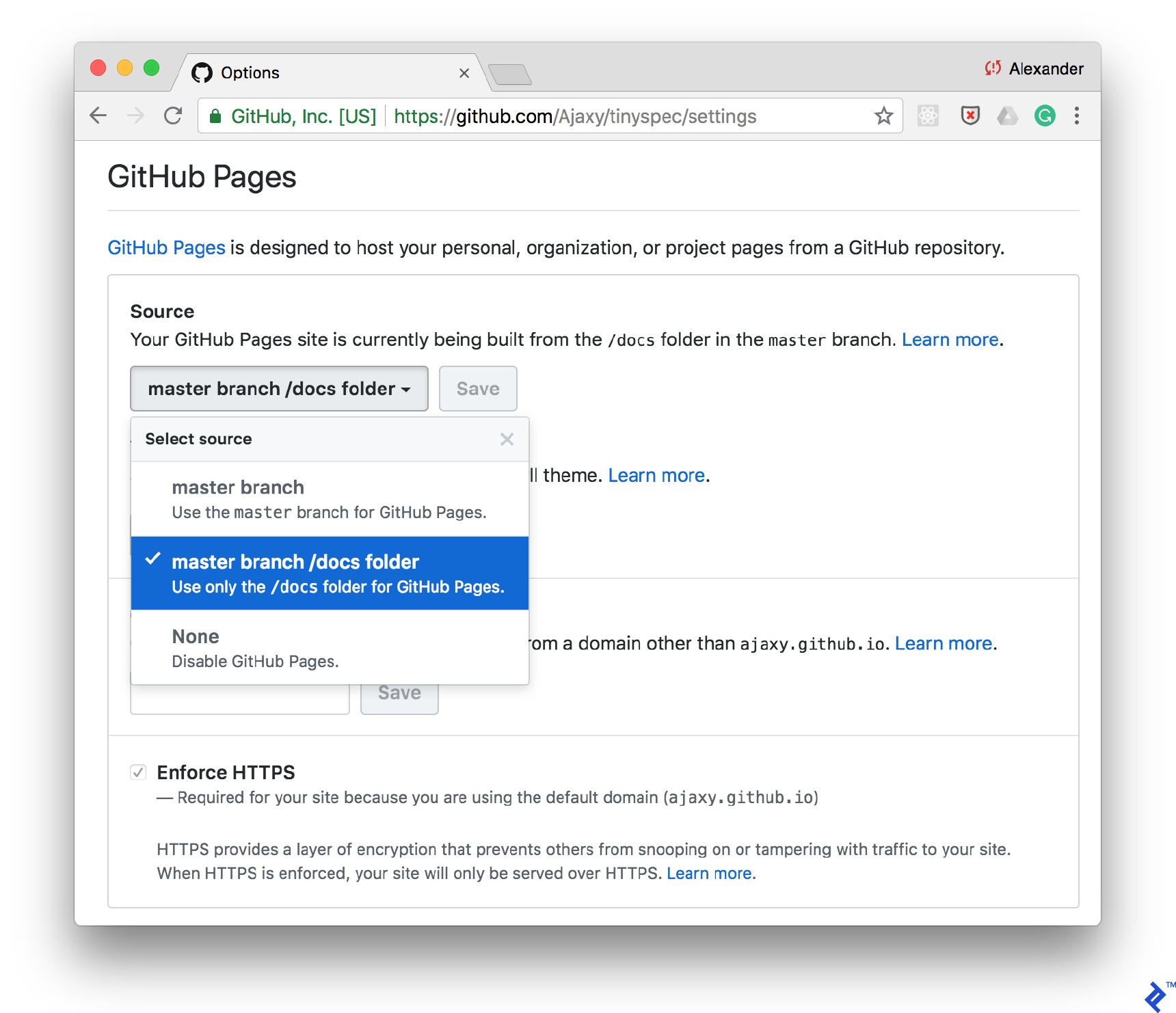
You can add the command to generate documentation through tinyspec or a different CLI tool in your scripts/package.json file to update the documentation automatically after each commit:
"scripts": {
"docs": "tinyspec -h -o docs/",
"precommit": "npm run docs"
}
Continuous Integration
You can add documentation generation to your CI cycle and publish it, for example, to Amazon S3 under different addresses depending on the environment or API version (like /docs/2.0, /docs/stable, and /docs/staging.)
Tinyspec Cloud
If you like the tinyspec syntax, you can become an early adopter for tinyspec.cloud. We plan to build a cloud service based on it and a CLI for automated deployment of documentation with a wide choice of templates and the ability to develop personalized templates.
REST Specification: A Marvelous Myth
REST API development is probably one of the most pleasant processes in modern web and mobile services development. There are no browser, operating system, and screen-size zoos, and everything is fully under your control, at your fingertips.
This process is made even easier by the support for automation and up-to-date specifications. An API using the approaches I’ve described becomes well-structured, transparent, and reliable.
The bottom line is, if we are making a myth, why not make it a marvelous myth?
Understanding the basics
What is REST?
REST is a web service architectural style defining a set of required constraints. It is based around resources with unique identifiers (URIs) and the operations with said resources. Additionally, a REST specification requires a client-server model, a uniform interface, and the absence of server-stored state.
What is the OpenAPI specification?
The OpenAPI Specification is a generally accepted format for describing REST APIs. The specification consists of a single JSON or YAML file with general API information, descriptions for all used resources, and data in JSON Schema format.
What is Swagger?
Swagger is the name of the Open API specification prior to 2016. Currently Swagger is a separate project, with a number of open-source and commercial tools and cloud services for drafting and developing OpenAPI specifications. It also provides tools for server code generation and automated endpoint testing.
What is JSON Schema?
JSON Schema is a specification of a JSON object (document). It consists of a list of all available properties and their types, including the list of required properties.
What exactly is an API?
An application programming interface (API) is a way of communicating between units of software. Usually, it’s a set of available methods, commands, and definitions that one software component provides to the others.
What is an API specification?
An API specification is a specially formatted document that provides clear definitions of an API’s methods and features, as well as their possible configurations.
What is meant by API documentation?
API documentation is a human-readable document intended for third-party developers to learn API features and build their own software that makes use of the described API.
What makes a RESTful API?
It’s an HTTP API where it’s implied that it follows standards and constraints defined by the REST architectural style. In practice, however, hardly any APIs are 100% RESTful.
What is meant by behavior-driven development?
BDD is a software development technique implying that every small program change must be tested against pre-designated behavior. So developers first define аn expected behavior, often in the form of automated unit test, and then implement the code, making sure all behavior tests are passing.
What is tinyspec?
Tinyspec is a shorthand for REST API documentation, compilable into OpenAPI format. It’s intended to make specification design and development easier. For example, it lets you split endpoint (resource) definitions and store data models in separate smaller files next to your source code.
Barcelona, Spain
Member since September 15, 2016
About the author
Alex’s decade-plus of JS coding has taught him the language’s internals. He’s lead a dev team for Yandex and built fault-tolerant systems.