What Does Force Touch Mean For UI And UX?
Force Touch is not a new idea. BlackBerry experimented with the concept back in 2008, and a few Android phone makers also examined the possibility of using Force Touch on their products. In fact, Force Touch support has been a part of Android for years; it was introduced in Android 1.0.
Force Touch is not a new idea. BlackBerry experimented with the concept back in 2008, and a few Android phone makers also examined the possibility of using Force Touch on their products. In fact, Force Touch support has been a part of Android for years; it was introduced in Android 1.0.
Apple’s latest iPhone launch event managed to draw a big crowd (as usual), but was it worth the pilgrimage? The company did not make any earth-shattering announcements, and the event centred on refreshed 6-series iPhones, an oversized tablet, and a $99 stylus.
One more thing…
One of Apple’s key selling points for the facelifted iPhones is Force Touch, or 3D Touch as Apple now brands it. The new iPhones aren’t the first Apple device to feature this new technology since it debuted on the Apple Watch and select MacBooks. Contrary to many reports, Apple is not the first tech company to implement Force Touch technology.
Since the new iPhones are merely refreshed “S” models, Apple had to do something to make them more appealing. A new processor and new camera? Check, but what about entirely new features? This is where Force Touch comes into play, just as the Touch ID sensor debuted on the iPhone 5S, to differentiate it from its predecessor.
What Is Force Touch?
I understand my tone could lead some readers to conclude that Force Touch is just a marketing gimmick, implemented to make rehashed products more appealing. Well, it sort of is, but it’s a bit more than that; it’s not just a gimmick, it makes sense and has the potential to change user interface design and improve user experience.

Here is how it works, in a nutshell:
- Sensors within the display assembly (digitizer) determine how much pressure is being applied to the screen.
- The information is processed to determine what sort of action the user is performing.
- Varying levels of pressure trigger different actions.
- A few modes are supported, triggering a “peek” into an element, or a “pop” that opens it completely
- 3D Touch is not limited to just two or three levels of pressure.
- Different pressure levels can be used in a wide variety of apps.
On the Apple Watch, the company decided to keep Force Touch implementation simple, allowing users to access certain UI elements by applying more pressure, and that was that. However, in MacBooks, the same principle is put to good use by using different pressure on trackpad movement, to scroll through content or scrub video. The new iPhones can do both, and much more.
I will not get into the hardware sorcery that makes all this possible, but I want to point out a couple of factlets.
- Apple is not the first tech company to implement Force Touch.
- Previous implementations have not been successful.
- Apple will not be the only tech company to support this new breed of Force Touch.
Force Touch is not a new idea. BlackBerry experimented with the concept back in 2008, and a few Android phone makers also examined the possibility of using Force Touch on their products. In fact, Force Touch support has been a part of Android for years; it was introduced in Android 1.0 (API Level 1), in the form of the getPressure() API.
Over the past couple of weeks, we’ve seen a few Android phones announcements mentioning Force Touch support, and I’m pretty sure they all came from Chinese brands. This, however, does not mean the Chinese Android industry is overtaking Korean, Japanese and Taiwanese outfits. It’s just a matter of timing since Chinese brands usually update their flagship phones in the second half of the year, while Samsung, LG, HTC and most other brands do it in late Q1.
Why Didn’t We Get Force Touch On Android And Windows?
Nearly all flagship smartphones share the same hardware DNA: ARM-based processors manufactured in TSMC and Samsung foundries, NAND and RAM manufactured in Samsung and Toshiba fabs, displays from Sharp, LG, Samsung and so on, usually with a pane of Corning Gorilla Glass on top. So why didn’t other vendors implement Force Touch sooner? They all use similar hardware and Force Touch support in Android has been around for years.
There are a few explanations and factors. Different devices use different digitizers and displays, so hardware fragmentation is a problem for Android. Is the digitizer laminated? What sort of glass is on top? Is the glass curved, or 2.5D curved?
Apple obviously does not need to worry about these issues because it has complete control over its software and hardware. It can guarantee identical user experience on its devices, and that’s just not an option in the Android and Windows world.
The other problem is the actual usefulness of Force Touch; does it really add that much to the user experience? I guess we will have to wait and see. Apple, obviously, thinks it can make a big difference, but I am not convinced. I am sure there are a lot of good use cases for Force Touch, and developers will undoubtedly create more as the technology becomes available. However, Force Touch could also present a problem by adding more complexity to the way we interact with our mobile devices. I am a tech enthusiast and I am sure I would get the hang of it in no time (and I’d probably love it), but what about my mother? What about the hundreds of millions of tablet and smartphone users who won’t care about Force Touch, and may even find it a nuisance?

Still, I can see how Force Touch could improve user experience in many apps and mobile operating systems. Here are a few thoughts on what Force Touch could do for mobile app development in the future:
- Game developers could use this new input method to design more complex and elaborate mobile games.
- Many productivity apps could benefit from Force Touch; it could simplify operations in word processors, spreadsheets etc.
- Content consumption: Force Touch could be used to improve user experience in audio and video players, e-book readers and more.
- Security: Instead of drawing a lock pattern, you could add pressure sensitivity that would add another layer of security.
- Smarter off-screen gestures to launch applications or quick actions.
Of all these use cases, I would single out game development as the most promising one, but that’s just my opinion.
Apple Wants Developers Ready For 3D Touch
This brings us to the next point: How will 3D Touch support be implemented? Apple wasted no time issuing a call to arms, encouraging developers to get their apps ready for 3D Touch. Apple’s 3D Touch developer site, already has a number of resources to get your started.
Sample code and class references are available for pressure sensitivity, Peek and Pop functionality, and Quick Actions. Xcode 7 and iOS 9 include the necessary APIs for the development of 3D Touch-enabled applications and actions.
You can already download sample code for TouchCanvas, but Apple cautions developers that its technical documentation covering 3D Touch is still incomplete, describing it as a “preliminary document” for an API and technology in development.
Apple also has a few 3D Touch guides for developers who want to get started as soon as possible. The guides are brief and give a quick overview of Peek and Pop, homescreen actions, human interface guidelines, and the developer environment for 3D Touch. Rather than explaining every point, I encourage you to check out the official documentation, which should only take a few minutes.
Now, if only we had a way of knowing which Apple announcement has had the biggest impact on developers, what really got their heart racing? Well, as it turns out, the developers and beta testers of an Apple Watch app called Cardiogram watched Apple’s latest event, recorded their heartbeat and posted the results online. Since the outfit specialises in Apple Watch development, it’s hardly surprising that they found wearable announcements interesting, but the other thing that got their hearts pumping was the price of Apple Pencil.
Unfortunately, there’s no useful data on 3D Touch, or the new A9 System-on-Chip for that matter. I guess it just goes to show that many developers really aren’t into silicon and hard tech.
In any case, it’s safe to say that 3D Touch did not pique the interest of every iOS developer out there, but let’s give it time. After all, it’s a novel feature reserved for the latest Apple devices, so it will take a couple of years before it’s supported by most iOS hardware in the wild.
So what about Android devs? Will Android Force Touch development be a big thing?
Android Force Touch Development
I already mentioned that Force Touch support has been a part of Android since its inception, although it actually became available starting with API Level 5. I also listed a few issues that stalled development in this area.
On the face of it, Apple has done the right thing, again, and made a technology that’s been out there for years truly marketable. Even so, that doesn’t mean that Apple’s 3D Touch will be the only Force Touch technology out there, nor that it will be a killer feature.

In fact, Huawei launched a Force Touch smartphone a few weeks ahead of Apple. It wasn’t alone, either, as ZTE also introduced a smartphone with Force Touch support. If you want to see Huawei’s Mate S use Force Touch to weigh a banana, be sure to check out this link. Obviously, this is a gimmicky way of using Force Touch and it’s more of a tech demo than a useful app.
What about other Android vendors? Information on Force Touch support is sketchy at best, and I haven’t heard of any upcoming Samsung, LG, Sony or Nexus phone with Force Touch. This doesn’t mean it’s not coming, but it may be a while before it becomes standard on Android phones.
With that in mind, we should ask ourselves whether or not looking into Android Force Touch really makes sense at this point. In my opinion, the answer is not really.
However, Android hardware is becoming commoditised and even low- to mid-range devices are ending up with a lot of goodies we haven’t had a chance to see on trendsetting phones such as the Nexus series. Fingerprint scanners are a good example: They’re not mainstream on big brand phones, but if you take a look at the Asian market, you’ll find loads of cheap $150-$200 Android phones with fingerprint scanners. I suspect we will see a similar trend with Force Touch, especially if it turns out to be popular among iPhone users. I would not be surprised to see Force Touch implemented on the next generation of big brand Android flagships.
Force Touch: Implications On UI And UX
I think there is a good reason behind Apple’s decision to roll out Force Touch on its smartwatch. The technology gives users more input options without adding bulk and taking up display real estate. In other words, it allows users to do more on a tiny screen.
However, that does not mean it will be less useful on smartphone, or even tablets. In fact, considering the size of many flagship phones out there, Force Touch could be employed to improve one-handed access to certain features and options. It could do the same on tablets, especially in some types of apps, especially games.
Aside from mobile gaming, the technology also looks promising from a user interface (UI) and user experience (UX) perspective. Apple, Google, and other tech companies will eventually integrate Force Touch in a range of mobile products, including tablets, laptops, hybrid convertibles, smartphones; possibly even into gaming consoles and desktop monitors with touch sensitive displays. It may be more difficult to pull off on big screens, but it is possible in theory.
As far as UI and UX changes go, big tech will lead the way by integrating Force Touch hardware in new products, backed by software tweaks in mobile operating systems and their core apps. Developers will have to fill in the blanks by updating their apps to incorporate Force Touch support, should they decide it’s worth the effort. They obviously don’t have to do this, but they could. Each developer needs to weigh the pros and cons before deciding to add 3D Touch support to an existing app.
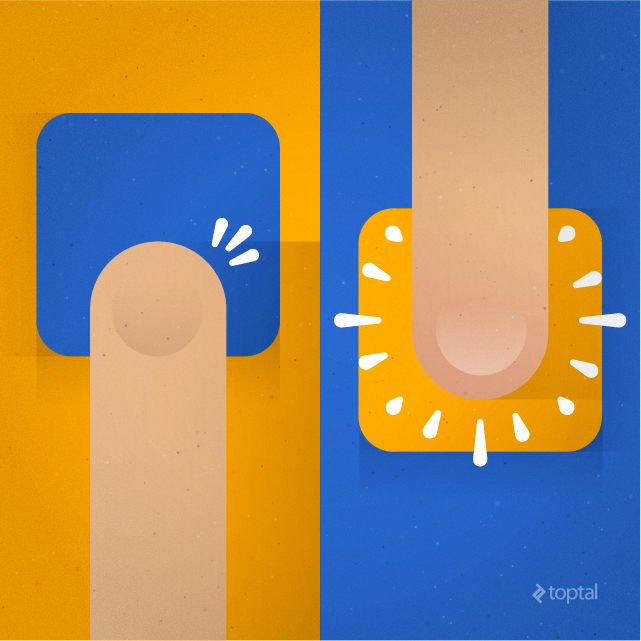
While Apple and Google will try to keep the process straightforward from a technical perspective, it will involve more than simply adding a few lines of code and using new APIs. Designing a Force Touch enabled app from the ground up is one thing, but what about adding support to an old app? The UI will have to be tweaked as well, and, depending on the type of app and the developer’s direction, this might be easier said than done.
Implemented properly, Force Touch and 3D Touch should speed up navigation and improve user experience; that’s the whole point of the new technology, but adding it as a gimmick, without thinking it through, could have the opposite effect. Luckily, Apple already has clear guidelines for 3D Touch, and unless developers want to experiment and create something truly different, the risk of degrading user experience will be low.
In most cases, there will be no risk, because 3D Touch will be deployed as an extra feature reserved for new iPhones. For example, instead of using a lengthy press to access certain elements within the user interface, developers could choose to employ 3D Touch. This should be the easiest and most effective way of deploying 3D Touch. Instead of revamping the whole UI, the new technology could be used to augment an existing solution and speed up user interaction, saving a second or two each time. For users accustomed to the old way of doing things, or users of older hardware, this won’t change a thing, because the long press option should still be there.
Is This Just Another Smartphone Gimmick?
The future of smartphones is inevitably gimmicky. From a hardware perspective, there is really not much more smartphone makers can do to differentiate their products. We already have the biggest, highest resolution screens that can fit into a phone, backed by cutting edge application processors that can only get better as the semiconductor industry transitions to new manufacturing nodes. Smartphones and tablets are mature products, evolution has stalled.
Force Touch, fingerprint scanners, additional sensors and fancier cameras might make smartphones more competitive, but there’s really no revolutionary technology that will make any smartphone stand out from the rest of the field by a wide margin. Force Touch is more of the same: It’s a new feature that can do a lot to improve UX, but it’s hardly a game-changer.
The technology is about to start rolling out, so it will be a couple of years before it ends up on the majority of smartphones (regardless of OS and vendor). In other words, there is really no rush to embrace it, because it will be available to a limited number of users over the next few quarters. This, of course, does not mean you should ignore it, but you shouldn’t lose any sleep over it, either.
If you are an iOS developer, I’ve already listed a few resources you can check out in a matter of minutes and since it’s a good idea to keep track of emerging technologies, you can go over them over while you enjoy a cup of coffee.

