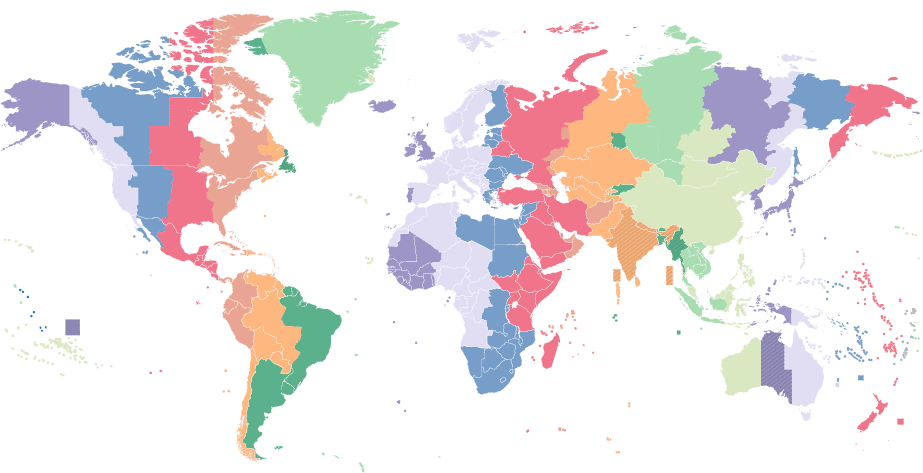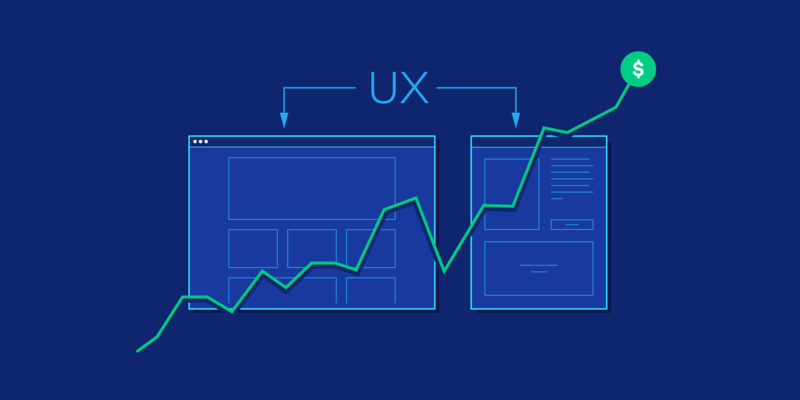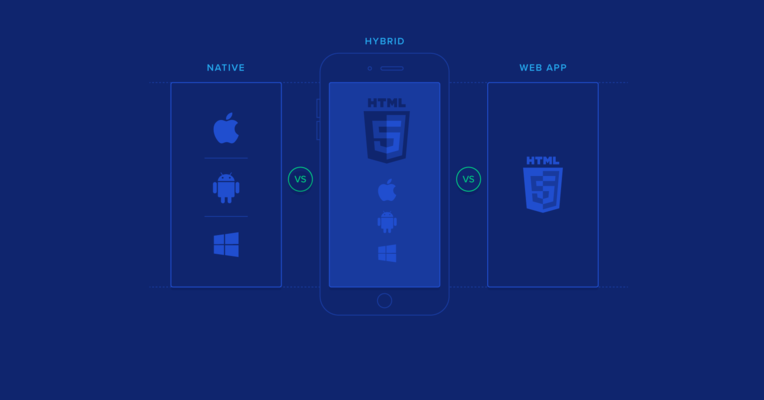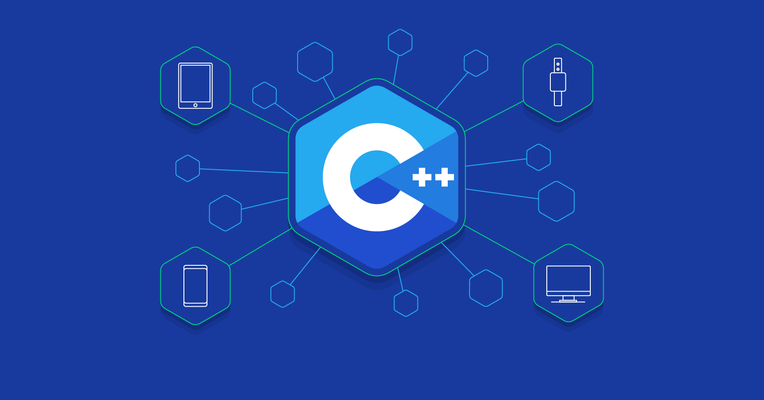The Demand for Adobe AIR Developers Continues to Rise
While the broader app development ecosystem has shifted toward native and web-based solutions, Adobe AIR remains a critical foundation for cross-platform application development—particularly for businesses that require long-term stability, multimedia support, and consistent user experiences across devices. Built on ActionScript and powered by a mature runtime, AIR allows development teams to create desktop and mobile apps from a single codebase, making it ideal for kiosks, e-learning platforms, digital signage, and internal enterprise tools.
Despite shifts in the technology landscape, Adobe AIR developers have carved out a durable niche. Organizations in education, aviation, gaming, retail, and even startups continue to rely on AIR-based applications for their robust offline functionality, native integration, and ability to support highly interactive user interfaces. Market research indicates Adobe AIR’s top adopters include information technology services (17%), computer software (17%), and marketing and advertising (7%)—sectors where media-rich, stable experiences are essential.
Since Harman took over AIR development from Adobe in 2020, the runtime has seen renewed support in maintenance-heavy environments that prioritize continuity over constant reinvention. However, as the pool of experienced developers shrinks, finding high-quality AIR engineers has become increasingly difficult. These professionals are not just Flash veterans—they possess a deep understanding of system-level integration, deployment workflows, and performance tuning across platforms like Windows, macOS, Android, and iOS.
This guide will help you find the right Adobe AIR specialist. By focusing on the key attributes and technologies that distinguish top developers, you can build a recruitment strategy that ensures your development team gets the expertise it needs to thrive in an increasingly competitive space.
What Attributes Distinguish Quality Adobe AIR Developers From Others?
Top-tier Adobe AIR engineers bring more than just ActionScript 3 experience. They understand how to design maintainable codebases, leverage AIR APIs for file system access, integrate native extensions (ANEs), and handle multimedia integration. These engineers know how to deploy applications across multiple platforms, ensuring consistent performance and usability across Windows, macOS, Android, and iOS. Their deep understanding of AIR’s runtime environment and system-level integration is crucial for optimizing performance and delivering high-quality cross-device functionality.
Excellent AIR developers are autonomous, pragmatic, and collaborative. They meet deadlines, communicate technical limitations clearly, and write modular, extensible ActionScript. They know how to use Stage3D for GPU acceleration and integrate third-party libraries with care.
Technically, they are fluent in the ActionScript language and experienced with tools like Adobe Animate and IntelliJ IDEA with AIR plugins. For legacy projects, some developers may also work with Flash Builder. They are highly adept at working with ANEs, packaging and signing for different platforms, handling screen resolution differences, and troubleshooting device-specific quirks.
AIR experts often work with embedded databases (like SQLite), custom networking protocols (including RTMP or socket communication), and multimedia content (audio and video handling, camera access). Experience with Adobe AIR SDK configurations, cross-platform builds, and automated deployment workflows is common.
Finally, standout developers are comfortable with legacy code, debugging across operating systems, and reverse engineering undocumented behaviors. They document their work well, follow consistent architecture patterns, and prioritize user experience, especially in highly interactive applications.
Complementary Technology Skills for Adobe AIR Developers
Today’s best AIR engineers bring a wide range of skills that complement their deep platform expertise:
ActionScript 3 Mastery and AIR API Expertise: Strong AIR developers have years of experience writing efficient ActionScript 3, managing display hierarchies, implementing event-driven architecture, and leveraging AIR-specific APIs to create rich interactivity. They understand how to use the AIR runtime for cross-platform capabilities and integrate multimedia features.
Cross-platform Deployment: Expert AIR developers are proficient in compiling and packaging AIR applications for macOS, Windows, Android, and iOS. They are skilled at managing certificates, signing binaries, and handling OS-level permissions and platform-specific nuances to ensure smooth deployment across multiple environments.
Native Extensions (ANE) Integration: Developers working with AIR on mobile platforms often use ANEs to extend functionality, such as integrating push notifications, in-app purchases, or hardware access. Mastery of creating or integrating ANEs is essential for bridging the gap between AIR applications and native device features.
Performance Optimization and Memory Management: AIR applications are frequently deployed on devices with limited resources. Top developers focus on optimizing memory usage and enhancing performance using tools like Stage3D or Starling for GPU acceleration. They also optimize assets and manage resources to ensure smooth, responsive app performance.
User Interface Design and Responsiveness: Although AIR does not rely on HTML and CSS, top-tier engineers prioritize responsive layouts and resolution independence. They ensure that the UI remains functional and visually consistent across a variety of screen sizes and device types.
Offline Functionality and Local Storage: AIR developers often build applications that need to function offline. They are experienced with local file input/output (I/O), SQLite databases, and caching strategies, ensuring apps perform well in offline or low-connectivity environments, which is especially valuable for enterprise applications and kiosks.
Debugging and Profiling Tools: Developers must be proficient in modern debugging and profiling tools such as IntelliJ IDEA with AIR plugins, Visual Studio Code with AIR extensions, and (for legacy cases) the Scout profiler. These tools help identify performance bottlenecks, memory leaks, and cross-platform debugging to ensure smooth functionality. Mastery of these tools is critical for fine-tuning AIR applications across various operating systems and device types.
Build Automation and CI/CD: While AIR projects often involve maintaining established systems, top engineers recognize the importance of automation. They excel at writing build scripts, using version control systems (e.g., Git), and deploying updates reliably across platforms, ensuring smooth continuous integration and delivery (CI/CD).
Security Practices: Since AIR applications often interact with system-level APIs or local file systems, developers must follow best security practices. This includes validating input, managing permissions effectively, and safeguarding against malicious scripts and data vulnerabilities.
Documentation and Code Maintainability: Given that many AIR projects span several years, experienced developers emphasize clean, maintainable code. They write thorough documentation, establish coding practices that reduce friction during onboarding, and support long-term stability and team continuity.
How Can You Identify the Ideal Adobe AIR Developer for Your Project?
Assess Adobe AIR candidates for both technical depth and contextual experience. Whether you’re maintaining an enterprise kiosk app or launching a cross-platform media player, aligning the developer’s background with your project’s goals, tools, and constraints is key. This section outlines how to evaluate candidates effectively.
Clarify Your Needs and Match the Right Experience
For multimedia-heavy applications, look for developers with ActionScript 3 experience in animation, sound control, and Stage3D-based rendering. If you’re supporting or modernizing a legacy desktop application, prioritize candidates who have managed certificate renewals, ANE integration, and deployed to enterprise environments. For mobile AIR projects, target programmers who’ve published to Google Play or the App Store and understand the nuances of mobile performance optimization and responsive UI design.
Match candidates to your stack: Starling or Feathers UI? SQLite or local file storage? IntelliJ IDEA with AIR SDK support or Adobe Animate? Developers familiar with your toolchain and runtime quirks will integrate faster and contribute more effectively.
Balance Skill Level, Communication, and Autonomy
Junior AIR developers may be able to fix bugs or build UI screens with guidance, but mid- and senior-level engineers tend to be more hands-on and capable of reverse-engineering undocumented systems, refactoring brittle code, and building cross-platform deployment scripts. These specialists often work independently and know how to communicate with product managers and designers about trade-offs and limitations.
Clear communication is essential. Look for candidates who can explain their code clearly, document deployment steps, and set expectations around timelines, especially when working in a niche ecosystem with fewer resources.
How to Write an Adobe AIR Developer Job Description
Your job posting should be detailed and targeted to attract the right candidates. Start with a clear title like “Adobe AIR Developer (ActionScript, Cross-platform)” or “Senior AIR Engineer for Enterprise Kiosk Application.”
Continue with a concise overview of your project or company. Highlight the application type (e.g., in-store kiosk, educational app, cross-platform media player), your current tech stack (e.g., ActionScript, AIR SDK, Starling, SQLite), team size, and whether the role is contract, freelance, or full-time.
List required technical skills (e.g., AIR SDK, ActionScript 3, native extension integration) and preferred skills (e.g., Stage3D, Starling, build automation tools, mobile deployment). Mention how your team members work—Agile versus Waterfall methodologies, asynchronous collaboration, use of version control—and call out any constraints like specific time zones or required availability windows.
Close with a clear call to action: invite candidates to share SWF demos, GitHub repositories, sample ANEs, or portfolio projects. Be transparent about the hiring process, so expectations are clear from the beginning.
What Are the Most Important Adobe AIR Developer Interview Questions?
Interviewing Adobe AIR developers requires a strategic approach. Because the platform spans desktop and mobile environments, and often supports legacy systems, your questions should go beyond basic ActionScript syntax. The following questions are designed to reveal a candidate’s technical fluency, adaptability, and long-term maintainability mindset.
Can you walk us through an Adobe AIR project you built from scratch?
Look for insight into the purpose of the project, how they structured the application, handled asset management, and deployed to multiple platforms. A strong candidate will describe how they leveraged AIR APIs, managed certificates, and optimized the app for performance.
This reveals their understanding of platform-specific bugs, UI differences, or permission models. Good programmers will mention testing strategies, the use of ANEs, or conditional logic for tailoring behavior to different OS environments.
What’s your experience with native extensions (ANEs)?
For many AIR apps, ANEs are essential. You want to hear how they’ve integrated or even written their own ANEs to extend functionality. Bonus points if they’ve worked with features like push notifications, Bluetooth, or system APIs.
Top-notch developers will discuss optimization strategies like asset compression, texture atlases, garbage collection (GC) management, and GPU acceleration through Stage3D or Starling. They will also likely mention profiling tools and memory monitoring techniques.
Expect them to be familiar with debugging tools like IntelliJ IDEA with AIR plugins, the Scout profiler, device emulators, and platform-specific logs. While some legacy projects may still use Flash Builder, modern AIR developers often prefer IntelliJ or custom command-line tools such as the AIR Developer Tool (ADT). Testing across Android and Windows, for instance, often requires creative approaches to simulate device behavior and identify platform-specific issues.
How do you manage signing certificates and app deployment?
This is critical for AIR development. Look for knowledge of P12 certificates, provisioning profiles (for iOS), and the AIR Developer Tool (ADT). They should be able to explain signing flows and troubleshoot packaging errors.
Candidates might mention automated build scripts, Apache Ant tasks, Git hooks, or even custom deployment tools. Productivity in AIR often depends on tooling shortcuts and custom pipelines.
This helps assess their experience and enthusiasm. Strong answers might mention file system access, native extension support, or AIR’s ability to generate native apps using familiar development workflows. You want developers who appreciate AIR’s unique value in the right context.
Why Do Companies Hire Adobe AIR Developers?
Adobe AIR developers enable businesses to maintain and evolve mission-critical cross-platform applications, especially in environments where performance, offline support, and device consistency matter most. Their expertise ensures these apps continue to run smoothly across operating systems despite the evolving tech ecosystem.
Companies hire AIR developers to stabilize legacy systems, extend functionality, integrate native features, and deliver high-performance user experiences in industries like retail, aviation, education, and entertainment. Whether it’s maintaining a touchscreen kiosk, updating a game launcher, or deploying an enterprise dashboard, AIR developers ensure continuity, performance, and long-term maintainability.
Hiring experienced AIR talent means fewer surprises, faster problem-solving, and applications your users can rely on, even as underlying platforms change.