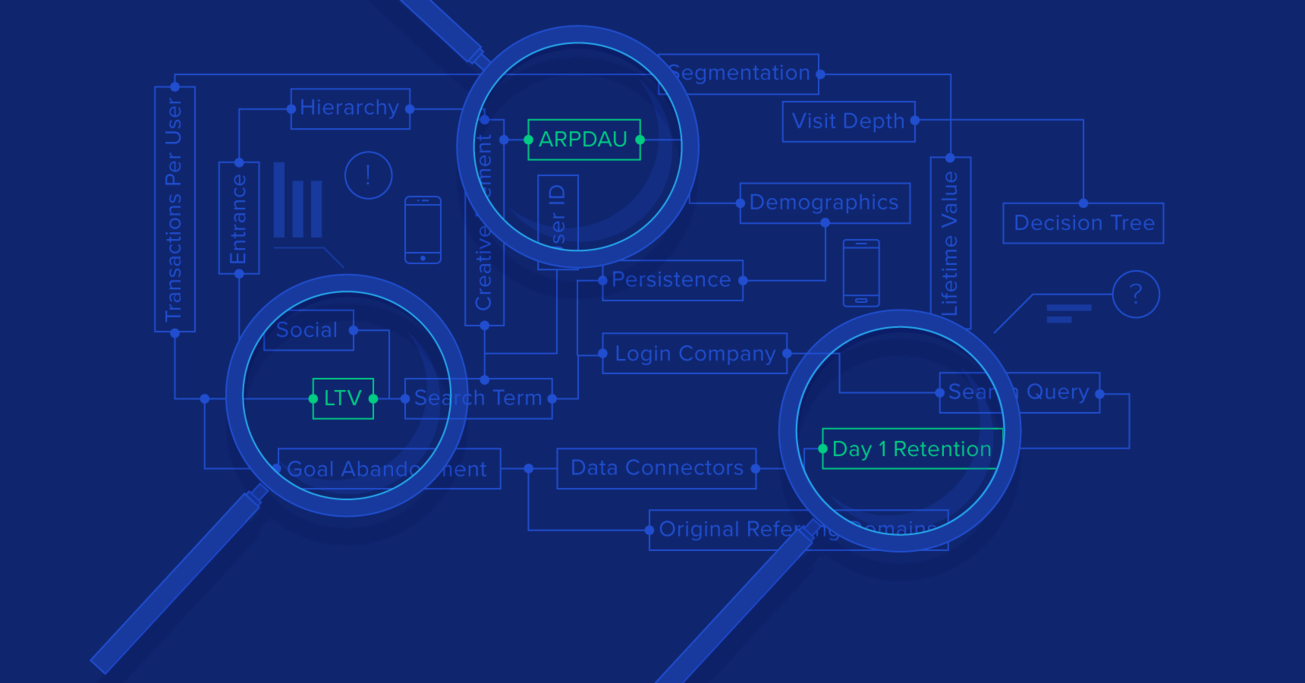Make Your App Profitable: Leverage Mobile Analytics
Building a mobile app isn’t cheap—and the harsh reality is that most apps fail. Find out how to leverage fundamental analytics metrics to make sure your app actually turns a profit.
Building a mobile app isn’t cheap—and the harsh reality is that most apps fail. Find out how to leverage fundamental analytics metrics to make sure your app actually turns a profit.
Having built 60+ iOS apps since 2008 using Swift and Objective-C, Matthew is most known for going from idea to App Store within 8 weeks.
Expertise
PREVIOUSLY AT

Sometimes, the gut reaction, when you get an app idea, is to start building as fast as possible. While this can be a great mentality, building a mobile application is not cheap—and the harsh reality is that most apps fail. So before jumping in and building an app, it’s important to plan out how to make it profitable.
If you’ve got an app idea, or even if you’ve already released your product to the App Store, dig into the mobile analytics tutorial below to find out how you can leverage a few metrics to help build something that makes more money than what you spend to build it.
The Profitability of a Mobile App (or Lack Thereof…)
First, a quick question to test your knowledge. (Please be sure to answer these before moving on—the part of the article containing the answer is only revealed once you do.)
What Percentage of Consumer-facing Apps Are Profitable?
It’s unfortunate, but over 99.9 percent of mobile applications that appear on the App Store cost more to make than they ever receive back in App Store revenue. Is it even worth trying? Why is this number so high?
In my opinion, the answer is that the vast majority of apps that are released on the App Store are done incorrectly. They focus on building a very large feature set and use the mentality if we build it, they will come. While that worked in the 1980s, it does not work on a mobile application.
There’s simply too many to choose from. If you want your app to be successful, you need to be able to acquire a user for cheaper than their lifetime value. User acquisition is a fine art, and there are several great books on the subject—so today, we’re going to talk about using mobile analytics best practices to define the success of your application.
Move Fast and Break Things
Most people have a great vision of what they want their mobile app to be. It’s a grand product that solves many different problems for their user demographic. They want to build their app with every feature right away, and that just doesn’t work. If you haven’t read The Lean Startup, I’d highly suggest giving it a quick read.
While building a minimum viable product is outside the scope of this article, let’s say that we want to be able to launch with 10 percent of your product. Instead of having your first version of the app solve many different problems for your users, try solving one problem for them. Test whether or not you have solved it by making an assumption, and then testing that assumption with mobile analytics.
Which Mobile Analytics Tools Should You Use?
There are many different application analytics platforms, each with their own pros and cons. The best tool that I know of is Segment.com because it gathers all of the data that you could possibly need, and then can send all of that data to another provider if you prefer the interface or feature set. The downside is that it’s a paid solution if you have more than 1,000 monthly active users (MAUs).
For free solutions, take a look at Flurry, Google/Firebase Analytics, or Heap. Integrating with mobile analytics tracking platforms has a very low developer cost investment—most can be integrated in minutes—so there’s no harm in integrating more than one if you’re unsure.
Which Mobile App Metrics Should You Measure?
If you’ve ever spent some time reading about analytics, you know that there are hundreds of different metrics that you can measure. Where’s the best place to start?
While it definitely can depend from one app to another, in this series I’m going to give a consumer-facing example: a mobile game. It’s important to note that while the example will be a game, these are general metrics that you can use for almost any application.
Note: The second part of the series features another app with a more specific goal, and how to measure the relevant statistics for that.
Our Example App: An Addictive Puzzle Game
A few years ago, I created a mobile game that was well-received. It launched well, was able to acquire downloads at a reasonable price, but ultimately was unprofitable. What happened? To answer the question, we’re going to look at three mobile metrics: Day 1 retention, ARPDAU, and LTV.
Day 1 Retention
In the product world, Day 1 retention provides the answer to the question: If 100 users come into my app, how many come back one day later?
For many consumer-facing apps, Day 1 retention is a great number to focus on for three main reasons:
- You can easily see and measure these numbers. After being on the App Store for just 24 hours, you have a baseline metric on how “sticky” your game can be.
- You can use your Day 1 retention rate to estimate how long a user will stay in your app, and combined with just one other metric, how much revenue you will make with each user that downloads your app.
- It’s an industry standard. You can use your Day 1 retention and compare it to someone else’s in a similar App Store category.
This brings us to the next quiz question.
What’s a Good Day 1 Retention to Aim For?
While an 80-percent Day 1 retention rate would be amazing, it’s simply unheard of. Users fall off of games and apps very quickly, and more than 50 percent of app installs are only opened one time.
There’s a great rule in retention terms called the 40/20/10 rule. It means that if 100 users download your app and 40 come back the next day, about 20 of them will be there one week later, and 10 will be there one month later. If you can create an app that hits 40 percent Day 1 retention, that’s considered a very good app!
For iOS Apps, App Store Connect (the tool for uploading your application to the App Store) automatically tracks your retention, so you can easily view this with no additional work! For Android, you can grab your retention metric using any of the tools described above.
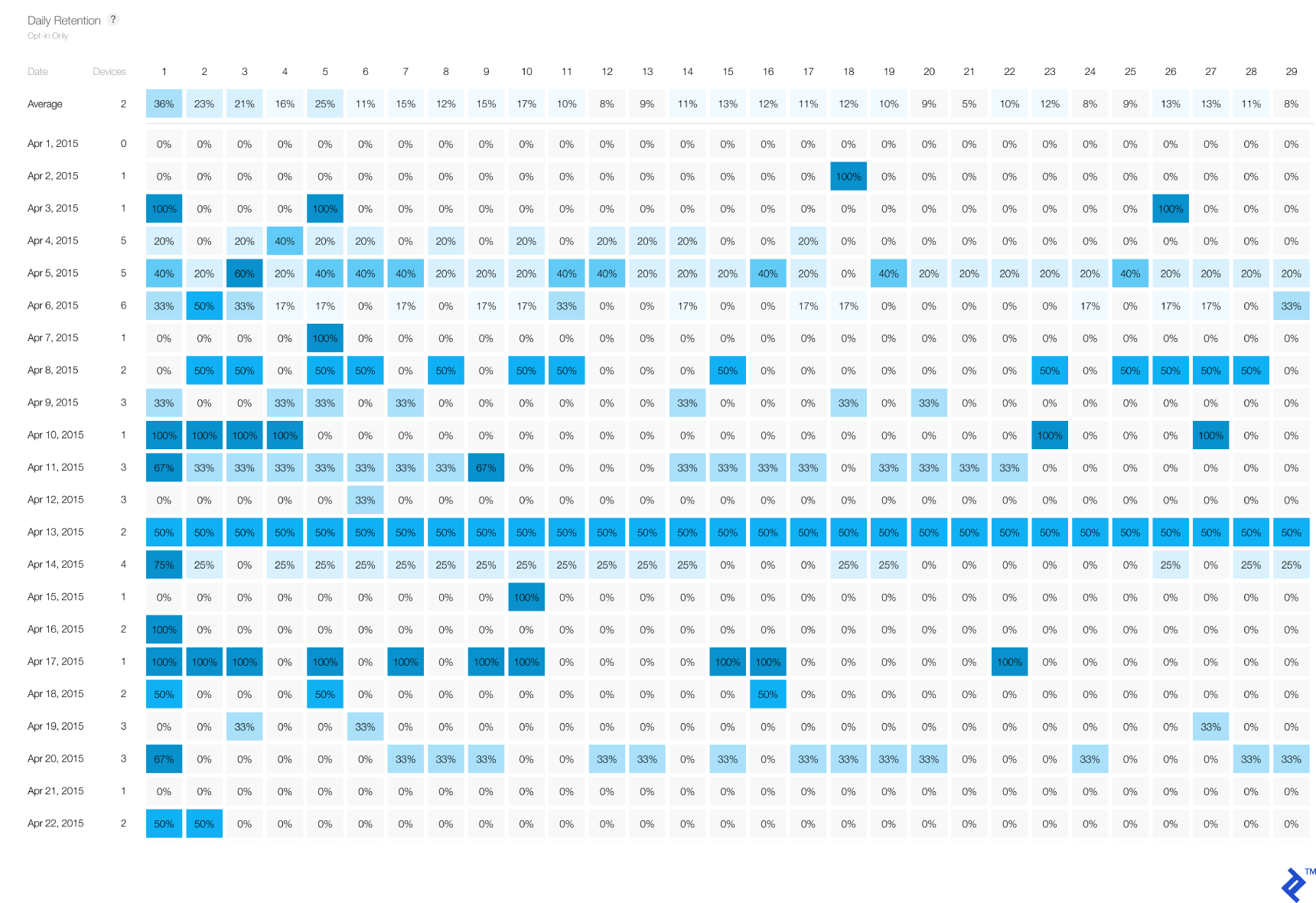
In our example game above, we achieved a 37 percent day 1 retention rate, which is very close to our target of 40 percent—great! To learn more about improving your retention, as well as the other metrics mentioned below, stay tuned for my next blog post.
Average Revenue per Daily Active User (ARPDAU)
So we have an app that’s showing good retention. Now we need to tackle the app earning money. There are so many ways that an app can earn money. When it comes to free apps, you can use in-app purchases, ads, subscriptions, or using a service such as Apple Pay for physical goods. No matter which path you take, ARPDAU is a metric that you can use to monitor how much revenue in relation to how many users are opening the app.
ARPDAU is the average amount of revenue you make on a given day divided by the number of people that used the app on that same day:
\[\operatorname{ARPDAU} = \frac{\operatorname{Total\ Revenue\ per\ Day}}{\operatorname{Total\ Number\ of\ Daily\ Active\ Users}}\]One last quiz question for you.
What is Candy Crush’s Estimated ARPDAU?
When it comes to ARPDAU, getting $0.05 is considered above average, and the top 15% of games earn around $0.15. Candy Crush became a top app on the App Store for two reasons: It had a fantastic retention combined with a killer ARPDAU. They knew that every user on average that opened up their app that day made them $0.13.
ARPDAU benchmarks also vary greatly by the genre of your application. For example, a top performing word game may have an ARPDAU of $0.08, whereas a top role-playing game could have one as high as $0.40. For the best results, try to look at the genre of your application to have the best mobile app performance metrics. The above PDF is a great place to start, but just to give you an idea of what our word game is up against compared with the most lucrative genres, here is a breakdown of ARPDAU averages by genre:
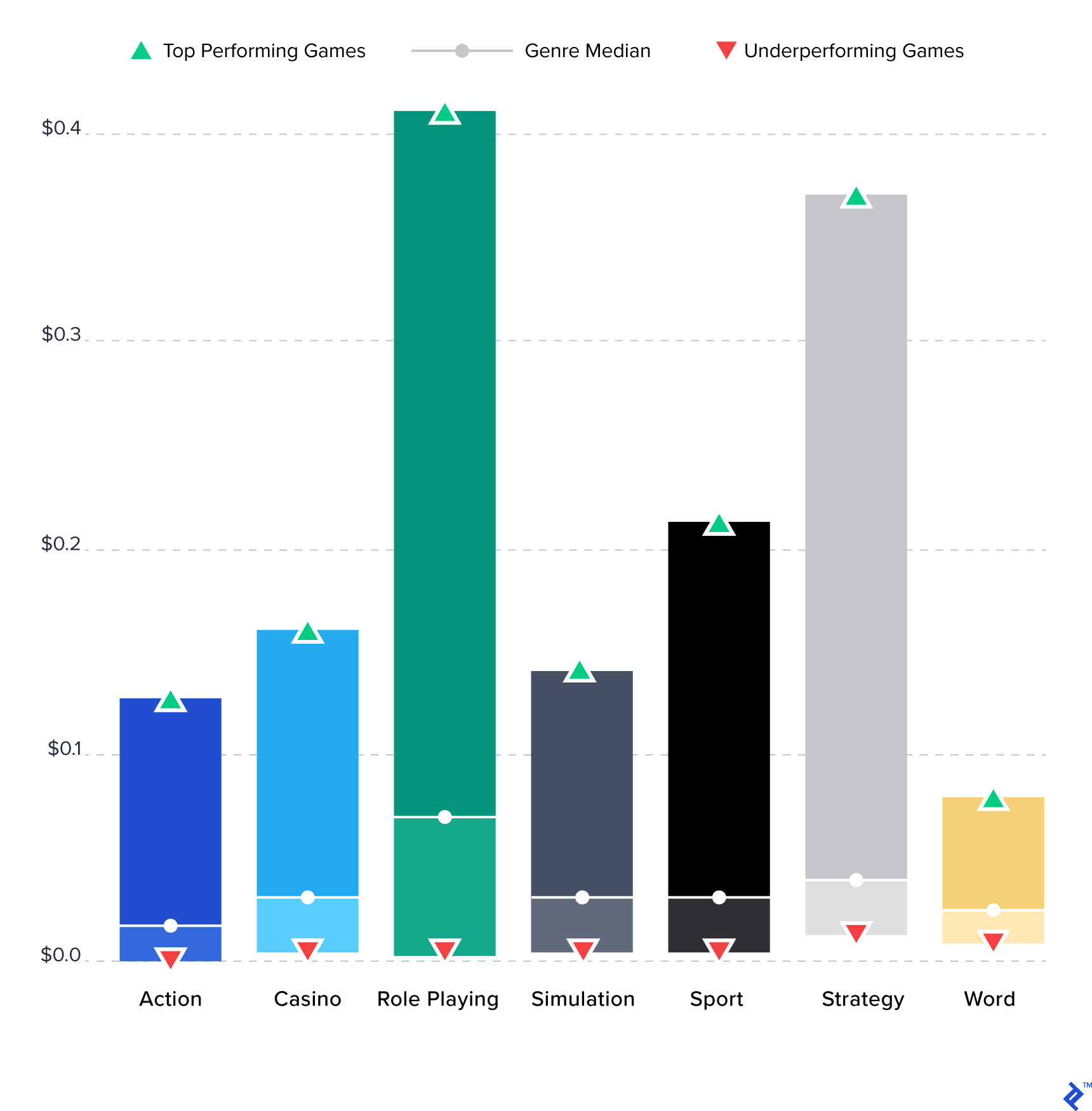
Your ARPDAU is also a great analytic because it will stay consistent even as your amount of users changes. Yet, just like with Day 1 retention, you can get a baseline after just 24 hours on the App Store. So instead of waiting weeks to get a feel for the effects of a change we make, we can learn some things very quickly. For our specific game, when we launched, we had an ARPDAU of $0.02, but with time we were able to increase the number to $0.05.
Calculating the Lifetime Value (LTV) of a User
Now we know how often a user is in the app and how much we revenue that translates into each day. We can combine these two figures to create one of the most important mobile app metrics to track: the lifetime value of a user.
Thanks to the 40/20/10 rule, there’s a way to calculate how long a user will stay in your app based on your Day 1 retention. For example, if you have a Day 1 retention of 40%, you can work out that the average number of days that a user will use your app will be 26.39 days.
Of course, some users will stay longer, and some will leave sooner, but the average user should be something close to this. Also, please note that these numbers can change based on the genre of app that you create. For example, a fitness application is not designed to be used seven days a week (or in all seasons) like a game is, and a commuting app will behave differently on weekends than during the week. Our goal here is to get an approximate number to determine if we’re heading down the right path.
To calculate the number of user-days from a Day 1 retention, you need to calculate the area under a curve of a survival function. The cool part is that the answer is a linear function:
\[\operatorname{User\ Lifetime} = \operatorname{Day\ 1\ Retention} \times 0.66\]To get the LTV of a user, simply take this number and multiply it by your ARPDAU:
\[\operatorname{LTV} = \operatorname{User\ Lifetime} \times \operatorname{ARPDAU}\]For example, in the case of our puzzle game, a 37-percent Day 1 retention meant a 24.41-day user lifetime, so our LTV turned out to be:
\[24.41 \times $0.05 = $1.22\]So using only two numbers—which are both available within 24 hours of releasing an app to the App Store—we’re able to get the approximate LTV of a user.
Should I Pay to Acquire Users?
Before reading this blog post and calculating these metrics yourself, this is a very difficult question to answer. If we don’t know what the user is going to bring back into the app, how should we know how much we are willing to spend on acquiring that user? The amount that you spend to get one user to download your app is called the cost per install (CPI). Your CPI metric can vary greatly depending on several factors. Among them are:
- The platform you use to display your ads
- The type of ad: video, picture, pop-up, etc.
- The quality of the content of the ad
- Your App Store description
If you can create an app where your LTV exceeds your CPI, you have a profitable app!
And now we can finally put the pieces together to see what happened with our game example. You’ll recall that both the Day 1 retention and the ARPDAU metrics had been promising, so what went wrong?
Those two mobile app metrics weren’t quite enough, as it turns out: We created an app with a Lifetime Value of a user in the USA at $1.22. Unfortunately, the cost per install in the USA is $2.07, but even more specifically, the average CPI for a puzzle game is $4.54. This latter figure means that we would most likely lose $3.32 on every user that downloaded the app through paid means.
How Many Downloads Will Give an Accurate LTV?
Working with LTV and CPI figures is a bit of a chicken-and-egg problem. If you release an app and only get 50 downloads, your statistical sample is small enough that, even though you can calculate an LTV, you have no idea whether it’s an accurate number. You need enough downloads to make these numbers worthwhile—and that means an initial advertising investment to find out whether it makes sense to invest further.
If you’re taking the time and money to build a mobile application, you need to make the investment to test if your application is going to work for people. Most successful projects spend significantly more money on advertising than mobile app development, so don’t forget your marketing and test spend when you’re budgeting out your app idea. As a general rule of thumb, I try to use 1,000 downloads before I get excited about any stats. If you’ve never read David Kadavy’s article about A/A testing, I highly recommend it.
An exception to this rule would be an app that requires a network of people, such as a social network or dating site. Users get more value out of having other users on the platform. You may have to pay to acquire a first set and grow from there. Of course, a better way is to find a small group of users by hand, and make them fall in love with it.
It’s much better to first make a product a small number of users love than a product that a large number of users like. Sam Altman, President of Y Combinator (emphasis mine)
Where Should I Go From Here?
Now that you’re armed with these tools, you want to constantly measure and test to improve these numbers. One of the best things that you can do is to have these numbers in front of you and your team constantly. Hook up a TV in the office with numbers that update every day. See how many different tests you can run in a single month, and track that like any other metric. If you’re looking for a few other metrics to look into, here are a few I recommend:
- Number of users that you’ve talked to. This has been shown again and again to be one of the best indicators of success. Include it in your metrics, and force it to go up. If you don’t measure it, you can’t improve upon it.
- Viral growth. When a user downloads the app, how many of their friends do they tell about it? If this number is greater than 1, you have an app that’s gone viral!
- For subscription-based companies: Churn rate. If 100 people subscribe to your service, how many of them renew the next month? For readers who are creating an app with subscriptions, you can determine your LTV by using a very similar formula as above, only using your churn rate to determine the average length of a subscription, and use the subscription price instead of your ARPDAU.
But there’s a good reason there are so many analytics metrics out there. Unlike the above, some are more relevant to certain types of apps than others. In the next article in this series, we look at some of the most helpful metrics to use for subscription-based apps. Thanks for reading!
Understanding the basics
What is meant by minimum viable product?
A minimum viable product is a product with the most basic features required to quickly gain user feedback, and solve a problem for your target audience.
What is mobile app analytics?
Mobile app analytics is the process of collecting data about your customers and developing an understanding of their behavior in order to improve your product.
How is app retention rate calculated?
To calculate an app’s retention rate, monitor how many users open the app a certain amount of days after they initially opened the app. For example, for Day 1 retention, if 100 users open your app, and 45 of them open it one day later, your Day 1 retention rate is 45 percent.
How do apps retain users?
An application retains users by providing a rich user experience that keeps them coming back. Developers can increase their retention by sending push notifications, providing a daily reward, or improving their feature set in any way that makes a user more likely to return.
What does user acquisition mean?
User acquisition (UA) is the process of acquiring users for your product through a marketing-driven activity. Examples include paid advertising, app store optimization (ASO), and viral growth.
What is mobile user acquisition?
Mobile user acquisition (UA) is the process of acquiring users for your mobile application. Just as with regular UA, examples include paid advertising, app store optimization (ASO), and viral growth.
What is ARPDAU?
ARPDAU stands for average revenue per daily active user. It’s calculated by taking the amount of revenue earned on a certain day and dividing that by the number of users who used the app that day. For example, if you had 1,000 users open the app, and made $120, you would have a $0.12 ARPDAU.
Matthew Knippen
Chicago, IL, United States
Member since October 30, 2013
About the author
Having built 60+ iOS apps since 2008 using Swift and Objective-C, Matthew is most known for going from idea to App Store within 8 weeks.
Expertise
PREVIOUSLY AT