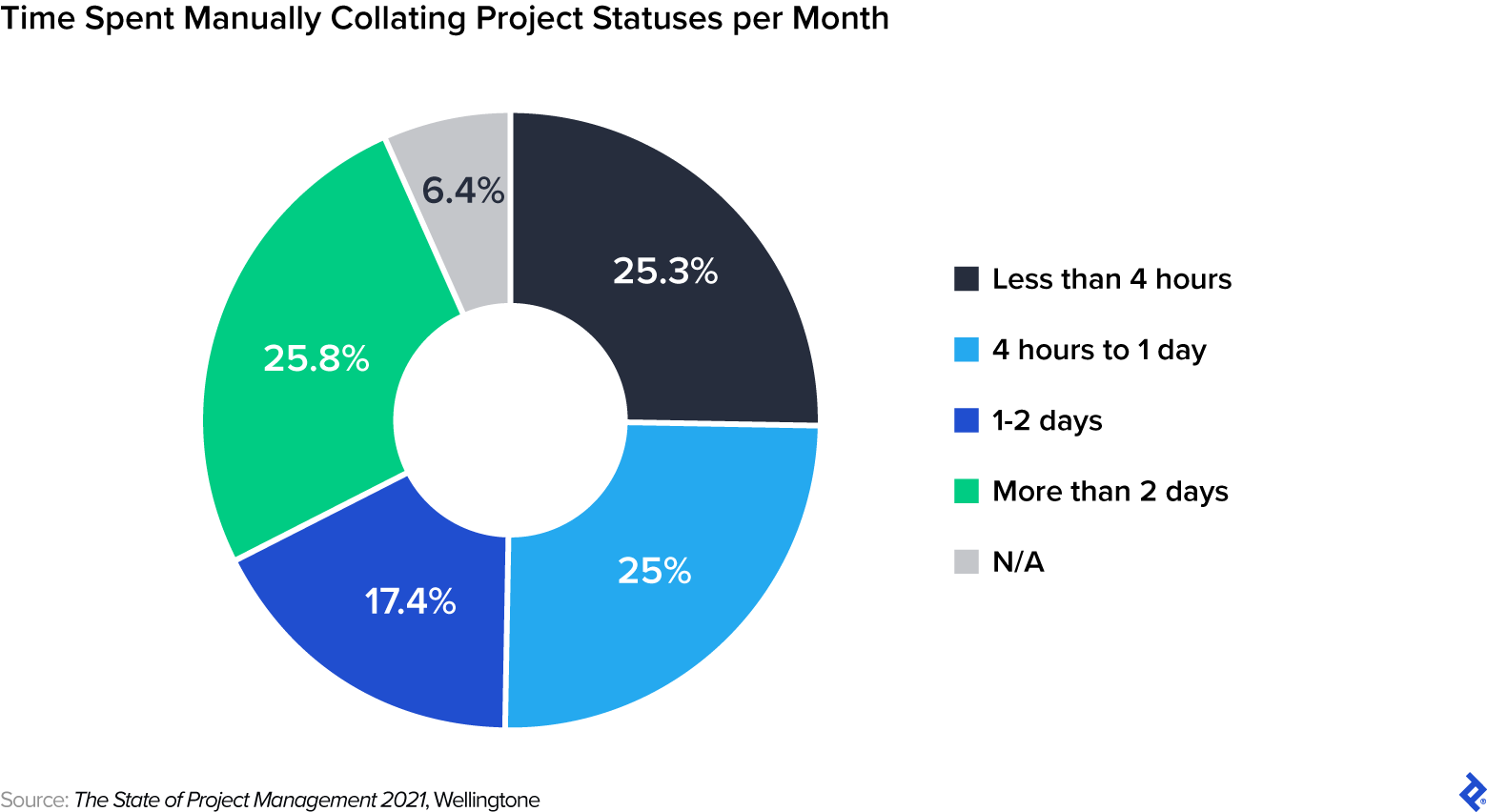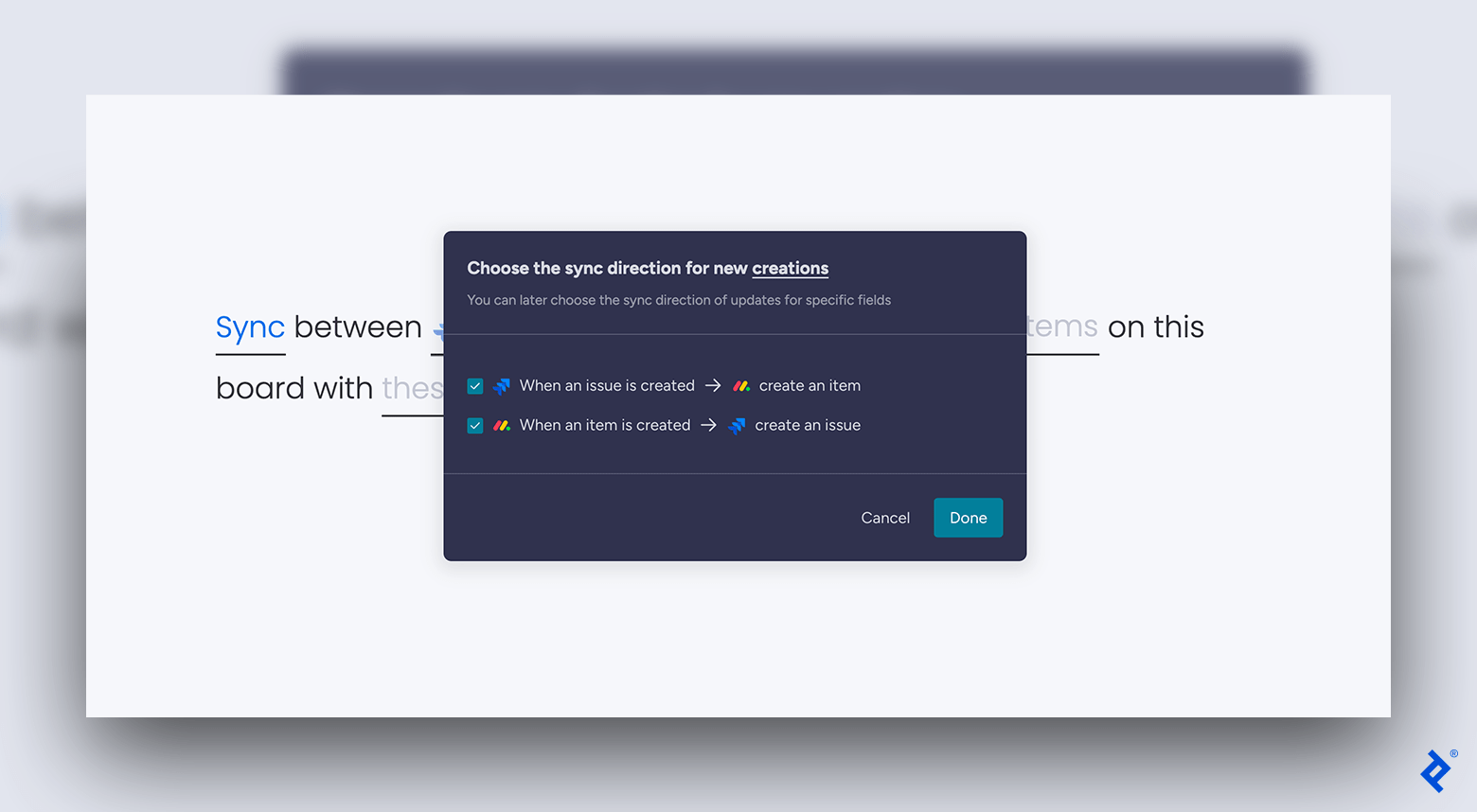Supercharge Your Project Management With Jira and Monday.com Integration
Connecting Monday.com with Jira can enhance efficiency, consistency, and communication. Explore the benefits and drawbacks of both native and custom approaches with this integration guide.
Connecting Monday.com with Jira can enhance efficiency, consistency, and communication. Explore the benefits and drawbacks of both native and custom approaches with this integration guide.
Rick is a project management expert with more than two decades of experience in IT. He has worked in various capacities, including as a senior software developer, consultant, CTO, and Scrum master, for international companies such as eBay, Live Nation, Cisco, and Intel.
Expertise
Previous Role
CTOPREVIOUSLY AT



Effective project management is dependent on a number of factors—including having the right tools and software in place. With more than 15 years of experience managing software development and product teams, I know the right tools can offer timely insights and visibility, foster collaboration, streamline processes, and increase productivity. The wrong tools, on the other hand, make it more difficult to achieve these outcomes.
Jira is widely recognized within the industry as a powerful software development platform due to its robust issue tracking, adaptability, and scalability. It is also possible to integrate Jira with a range of third-party services to create a seamless workflow. This is useful for teams that look to other applications for more general project management capabilities—you can leverage the strengths of multiple tools while maintaining consistency without the need for manual data transfers.
Integrating Jira with another platform is also useful if your organization comprises many projects and programs. Keeping track of these can be a challenging and time-consuming task—43% of project managers spend more than one day per month manually collating project statuses, according to a 2021 Wellingtone report. Jira does offer an enterprise planning solution for this purpose, but it is costly. Instead, linking project management platforms so that progress can be monitored and managed more efficiently across an entire company can save valuable time and financial resources.
In this article we explore integrating Jira with cloud-based project management platform Monday.com and outline the pros and cons of doing so via both native and custom options.
What Are the Benefits of Integrating Jira With Monday.com?
There are many project management software options available, so it can be hard to know which one will be right for your team or company. Monday.com is one of the more cost-effective platforms on the market and is hugely popular thanks to:
- An intuitive and user-friendly interface with easily navigable boards.
- Real-time collaboration features such as mentions, comments, and file sharing.
- Highly customizable workflows.
- Project planning and tracking tools like Gantt charts and timelines.
- Automation options to streamline repetitive tasks.
Combining the effectiveness of Monday.com with the power of Jira offers project teams and project managers several advantages:
Enhanced visibility: Project professionals can gain full oversight of tasks, issues, and progress, which contributes to more informed decision-making and means problems can be proactively addressed. You can create consolidated reports and dashboards, providing a comprehensive view of performance.
Streamlined collaboration: You can bridge the gap between development teams, other departments, and management to ensure enhanced communication.
Greater efficiency: Synchronizing data between the two platforms eliminates manual data entry and reduces the risk of errors.
There are two different paths you can take toward Jira and Monday.com integration: native or custom. Each approach has its own set of benefits and challenges—your choice depends predominantly on which better suits your specific needs.
Monday.com and Jira: Native Integration
The first approach to discuss is native integration, which allows you to quickly connect your Monday.com workspace with your Jira projects. To kick things off, create a new project in Jira, choose the integration type, and select fields for synchronization: You can choose to sync an issue (task, story, bug, or epic), status, and/or summary field—and decide in which direction they will flow.
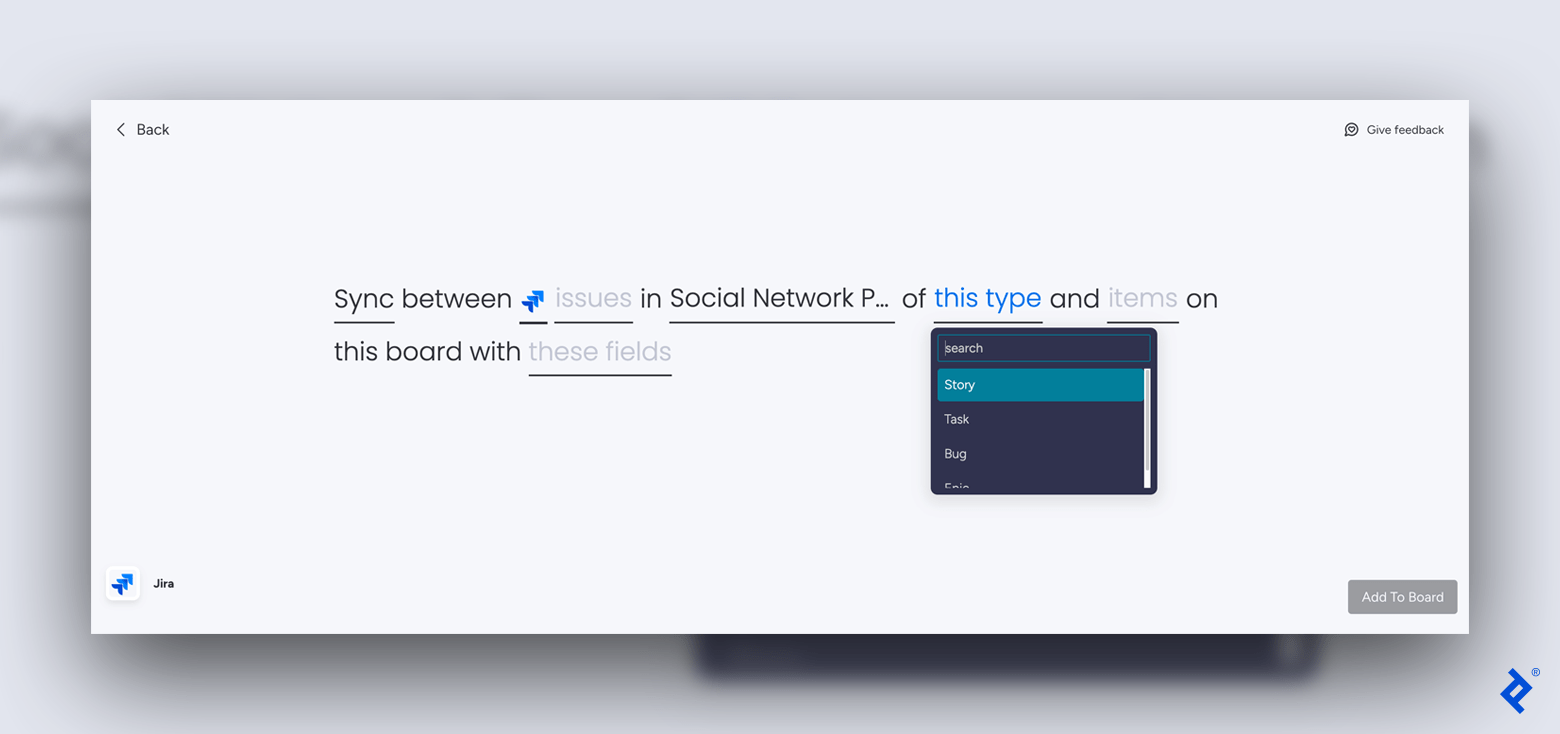
There is also a two-way synchronization option, which ensures that something created in one platform is displayed in the other. When you create a feature request in Monday.com, for example, the issue will be synced to Jira and the Jira ticket ID and URL will be copied back to Monday.com. This ensures seamless connection and accessibility between the two platforms, making it easier to keep track of information—particularly useful for managing multiple projects.
Let’s look at the key benefits and drawbacks of the native integration approach:
Pros of Native Integration
Easy implementation: Setting up native integration is relatively straightforward. Users can quickly get started with minimal technical know-how, which is beneficial for teams looking for a simple solution.
Two-way synchronization: Monday.com’s native integration supports a two-way sync that keeps teams aligned, ensuring that when changes occur in either Jira or Monday.com, they are mirrored automatically in the other platform.
Cons of Native Integration
Sub-items and sub-issues: One of the significant limitations of native integration is its lack of synchronization for sub-items and sub-issues. Only top-level Jira issues and Monday.com items are fully integrated. This can be a drawback for software development teams that rely heavily on sub-issues and sub-items for project organization, particularly teams that often break user stories down into smaller subtasks.
Synchronization constraints: While native integration supports syncing fields like issue type, status, and summary, more complex field mappings may not be feasible with this integration.
Reduced flexibility: Native integration may not cater to the unique workflow requirements of all organizations. With limited customization options, the native approach is less adaptable for teams with specific needs.
Monday.com’s native integration offers a user-friendly experience and quick implementation. But if sub-items and customization are a crucial part of your project management workflow, you may want to explore custom integration options to fully meet your needs.
Jira and Monday.com With Make: Custom Integration
If you need more flexibility or support for sub-items and sub-issues, a custom integration might be the best solution for you. This option is more technical, however, and requires the use of a third-party integration tool to work.
Make (formerly known as Integromat) is an online automation platform that allows users to connect various web applications and services. It enables users to create complex automation scenarios, often referred to as integrations, that connect two or more systems to perform specific tasks automatically. Here are some key features of Make that show why it is an ideal choice to manage integrations:
Automatic triggers and actions: Triggers can detect changes or updates and execute a preprogrammed action. For example, when a new task is created in Monday.com, a corresponding issue will be automatically created in Jira. You can also set up a trigger for a series of actions, enabling users to automate complex workflows.
Extensive app integration: A wide range of popular web applications and services, including Monday.com and Jira, allows users to connect multiple apps.
Sophisticated data mapping: The program can manipulate and transform data as it passes through the integration, which is useful for mapping fields from one app to another, ensuring data consistency.
Robust error handling: Error-handling capabilities allow users to implement mechanisms that are triggered if an error occurs during the automation process.
Flexible scheduling: Users can program tasks to run at specific times or intervals, ensuring integrations keep to a predefined schedule.
Greater customization: A high degree of customization allows users to tailor integrations to suit their unique needs and requirements.
The real value of custom integration is in the details: It supports a range of story types and epics and offers more control over field configuration. This enables a more tailored, granular approach to viewing and reporting on project status. To realize this value, however, it’s important to note that you will need some technical knowledge to complete the implementation process successfully.
Let’s look at the key benefits and drawbacks of the custom integration approach:
Pros of Custom Integration
More granular dashboard: Custom integration provides more detailed visibility, which allows for more sophisticated reporting.
Full support for sub-items and sub-issues: One of the significant advantages of custom integration is its flexibility and support for sub-items and sub-issues, making it ideal for teams that require more advanced capabilities and more in-depth reporting.
Bespoke workflows: Custom integration is highly adaptable and can be fine-tuned to your specific processes, making it suitable for a wide range of industries and use cases.
Software optimization: Custom integration allows teams to leverage the full extent of Monday.com and Jira capabilities.
Cons of Custom Integration
More technical setup: Implementing custom integration is not as straightforward as native integration. An additional integration platform, such as Make, and deeper knowledge of webhooks and API calls are required to make the integration work.
While Monday.com’s custom integration offers a better level of control and customization, it is a more complex undertaking to achieve.
Native vs. Custom Integration: A Comparison
Ultimately, deciding between native and custom Jira and Monday.com integration will depend on your specific needs and the nature of your projects. If your team prefers just one level of ticketing, or perhaps has time constraints around implementation, then native integration may work well for you. It is a straightforward solution for simpler project management tasks, offering a user-friendly dashboard and two-way synchronization.
If, however, your team uses a hierarchical ticketing structure with epics, user stories, and subtasks, then custom integration will support your processes more fully as it provides the flexibility and special features required for more complex workflows.
Tools such as Jira and Monday.com are a key component in effective project management, and with these integration options you can enhance your use of these two robust platforms, driving better efficiency, visibility, and collaboration.
Further Reading on the Toptal Blog:
- Trello vs. Jira: Compared From a Developer’s Perspective
- Project Management Tools Comparison: Jira vs. Trello vs. MS Project vs. Basecamp vs. Asana vs. Wrike
- Streamline Jira Workflows With These Best Practices
- Automate Your Way to Better Project Management
- Kanban History: From 1950s Factory Floor to Today’s Remote Teams
Understanding the basics
What platforms does Jira integrate with?
Jira integrates with a range of third-party applications and services, including Salesforce, Slack, Trello, and Monday.com. Integrating Jira with another platform can enhance oversight, streamline communication, and create a seamless workflow.
How do I add integration to Monday.com?
There are two integration options for Monday.com: native and custom. Which one you choose will depend on the needs and nature of your projects and the level of technical expertise you have access to. Native integration is quick and easy to implement but offers limited support and flexibility. Custom integration offers more specialization and control, but requires in-depth technical knowledge as well as a third-party integration tool.
Bangkok, Thailand
Member since July 1, 2019
About the author
Rick is a project management expert with more than two decades of experience in IT. He has worked in various capacities, including as a senior software developer, consultant, CTO, and Scrum master, for international companies such as eBay, Live Nation, Cisco, and Intel.
Expertise
Previous Role
CTOPREVIOUSLY AT