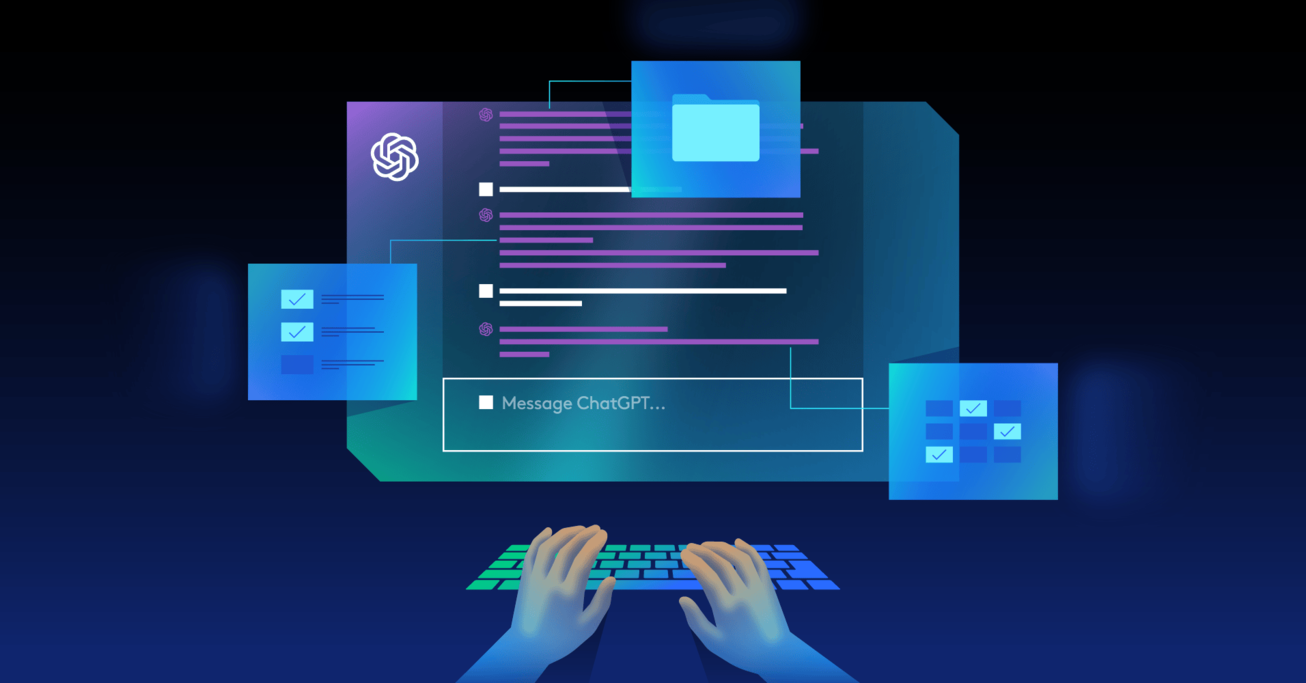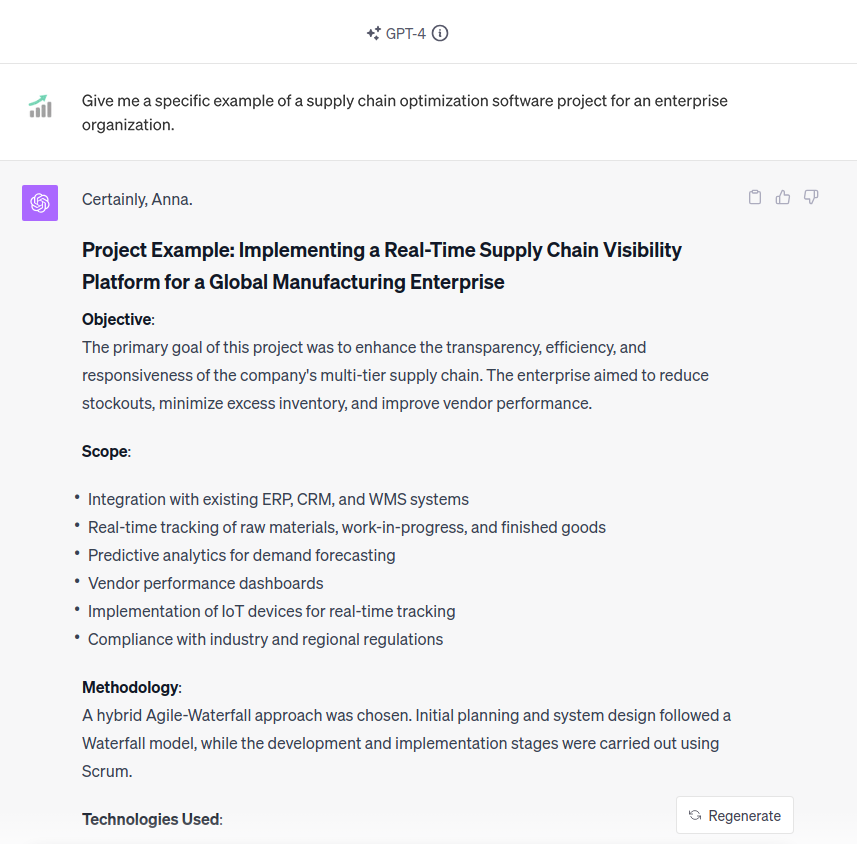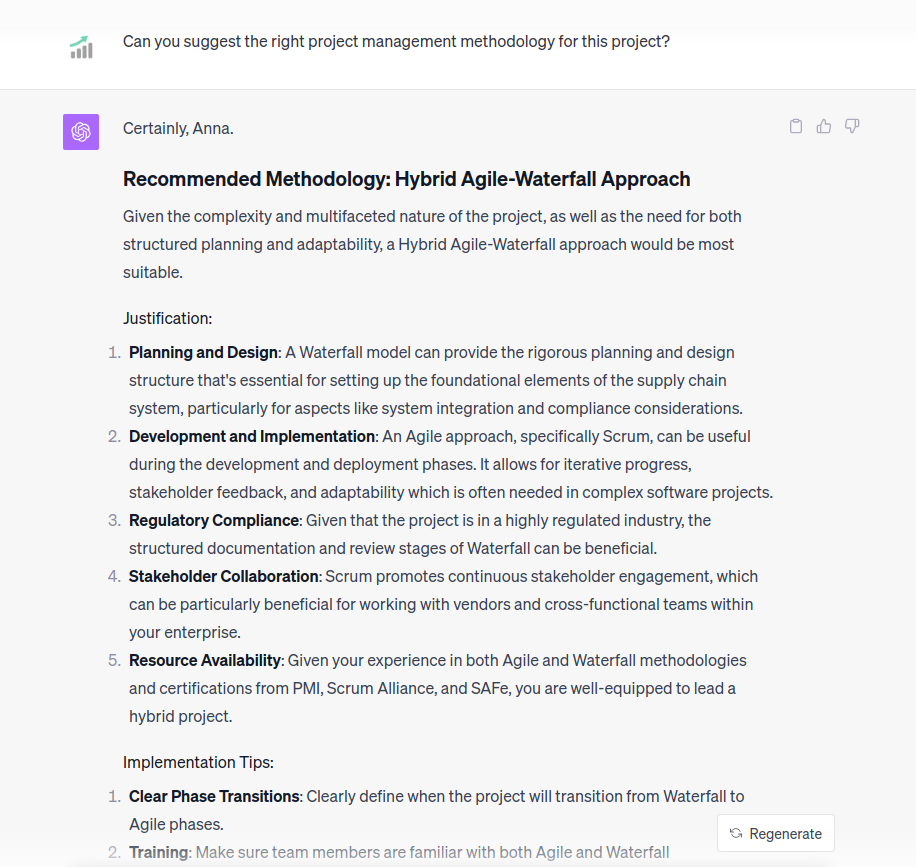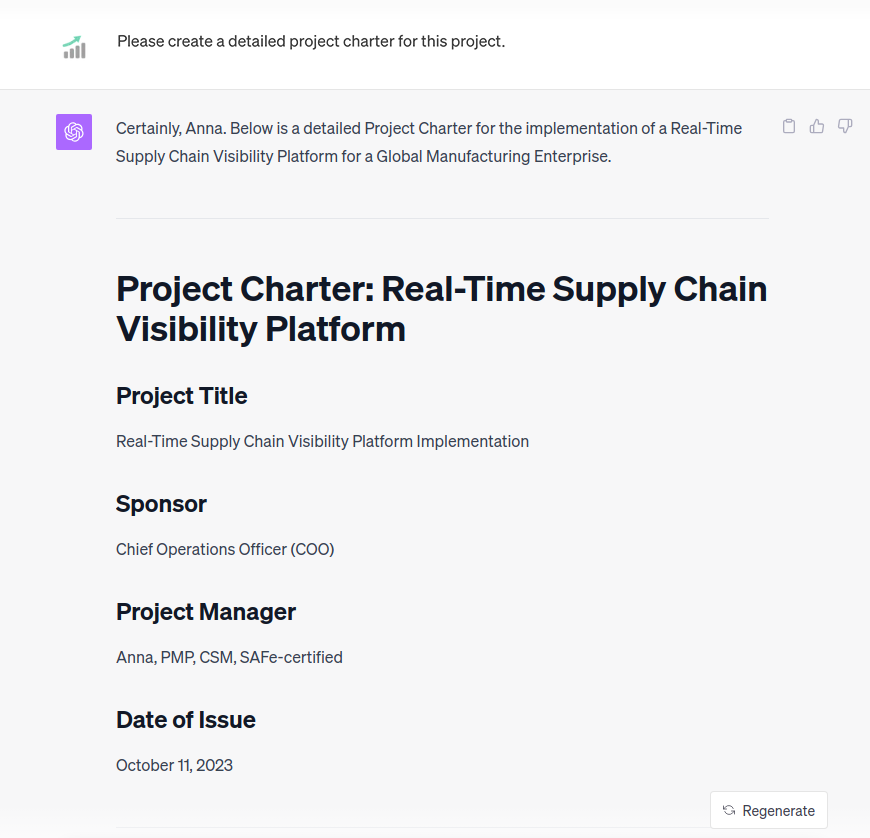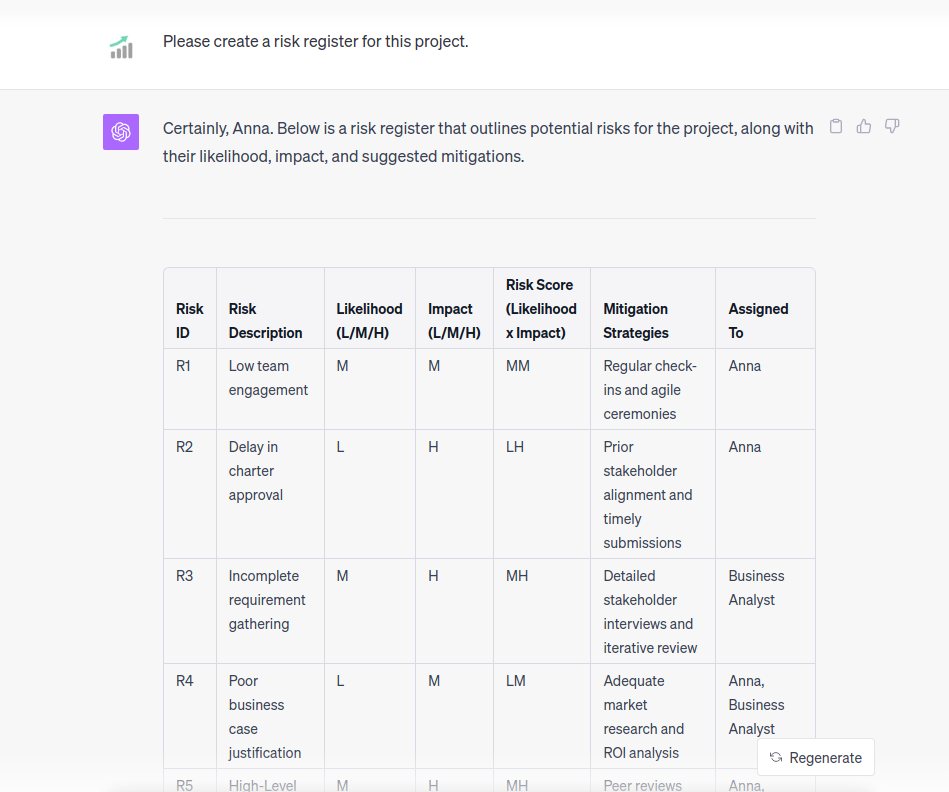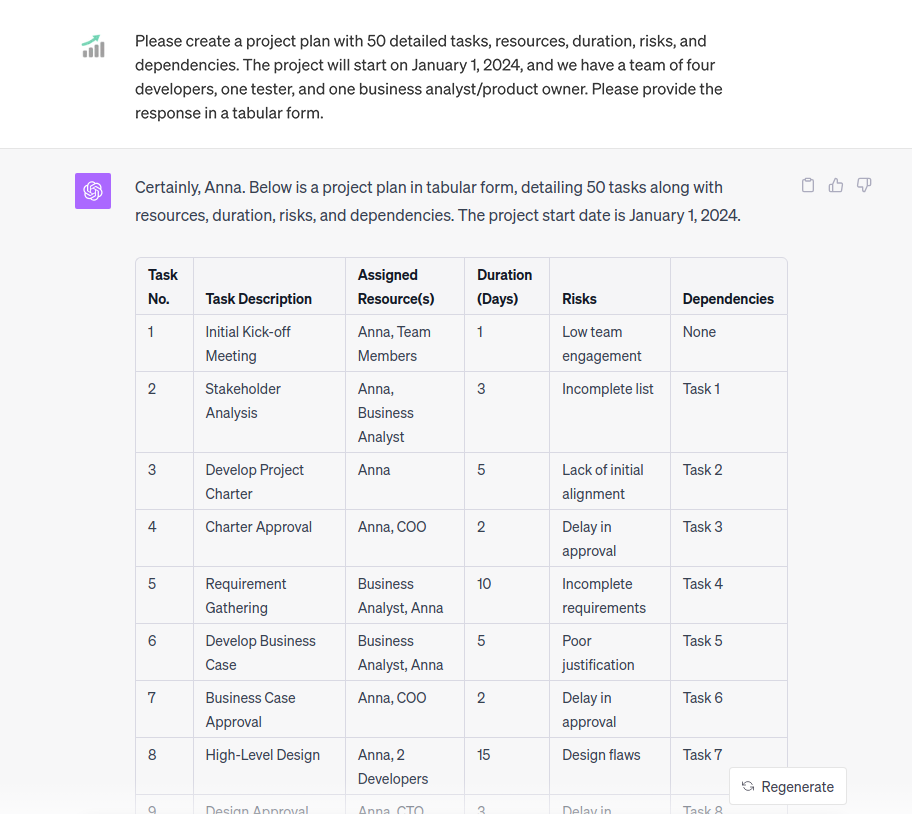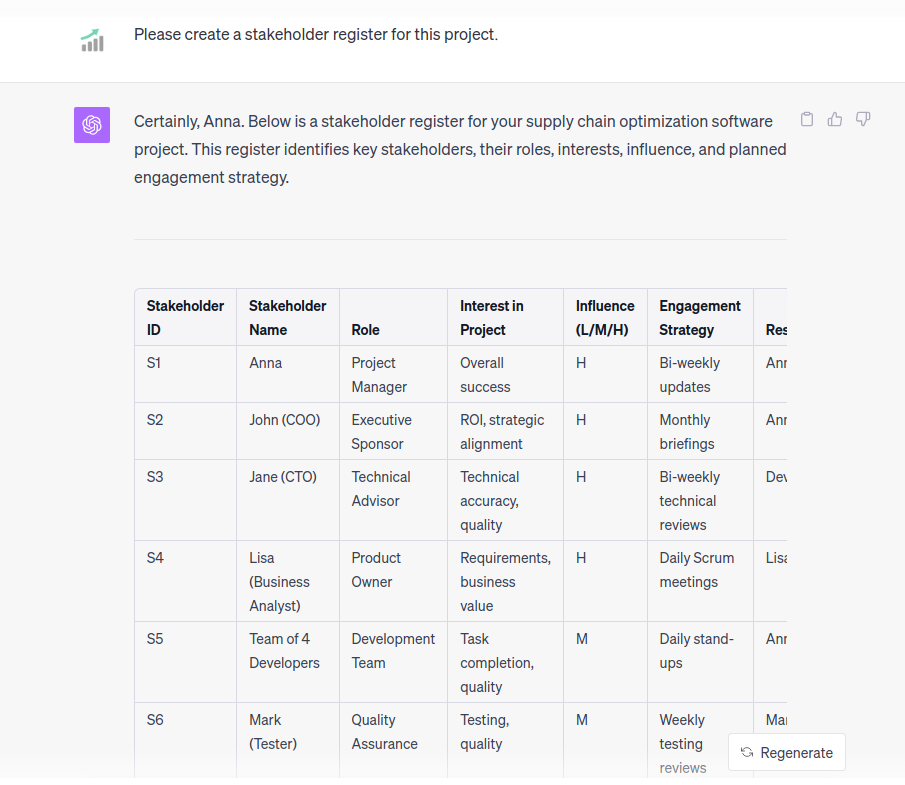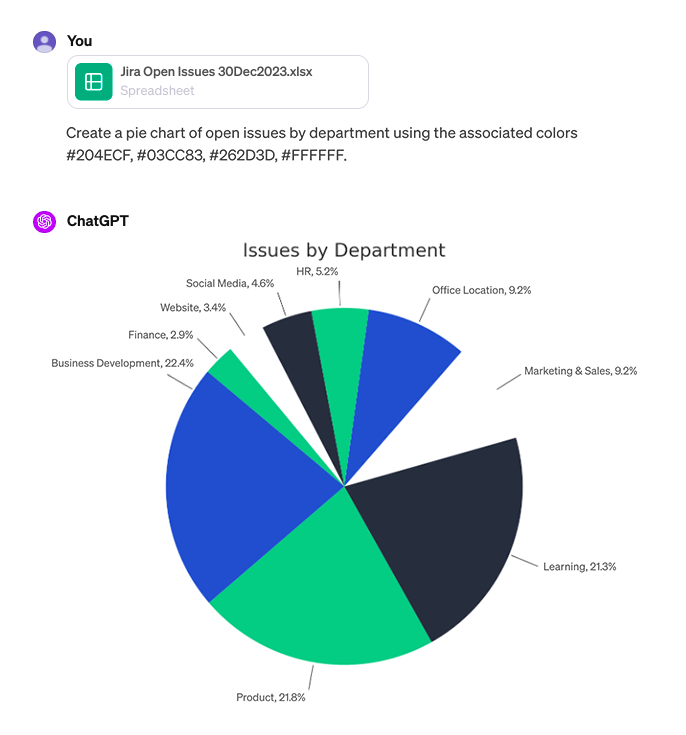How to Use ChatGPT for Project Management
Effective use of generative AI tools like ChatGPT can help project managers boost workplace productivity. Follow this tactical guide to learn best practices, explore project use cases, and understand the technology’s limitations.
Effective use of generative AI tools like ChatGPT can help project managers boost workplace productivity. Follow this tactical guide to learn best practices, explore project use cases, and understand the technology’s limitations.
Anna is a project manager with experience in ground-up planning, design, implementation, and deployment of business and technology projects. She has worked at prominent multinational companies such as Goldman Sachs, Syngenta, and Volvo. With expertise in systems analysis and application development, she is also skilled in Python, JavaScript, HTML, CSS, and C/C++.
Previous Role
Technical Program ManagerPREVIOUSLY AT


The story of artificial intelligence (AI) started in 1950, when computing pioneer Alan Turing proposed a test for machine intelligence. The Turing test, as it came to be known, focused subsequent AI research on crossing the threshold at which computer and human communication would become indistinguishable. Fast-forward seven decades, and machines have passed the Turing test, perhaps even rendering it obsolete by their rapid development. AI is revolutionizing all industries, and project management is no exception.
The most popular AI tool is one that also promises transformative results for project managers: ChatGPT. It’s an example of generative AI (Gen AI), which refers to a subset of AI technologies that can generate content, ideas, or data that is novel yet realistic. Within two months of its launch in November 2022, ChatGPT reached 100 million monthly users, setting a record at the time as the fastest-growing user base in history.
For project managers, ChatGPT is a powerful assistant capable of creating drafts of meeting agendas, project charters, risk registers, and other project artifacts. It can summarize text, including PDFs, and analyze data to make recommendations. I’m confident that learning to harness Gen AI will become a professional necessity: In 2019, even before ChatGPT swept into public view, Gartner predicted that AI would eliminate 80% of project management tasks in the next decade.
The effectiveness of ChatGPT for project management hinges on how it is used. In this article, I review best practices for crafting precise and clear prompts, walk through specific use cases, look at emerging features, and address common pitfalls and concerns.
Principles of Effective Prompting
Effective prompting is crucial for interacting with AI tools like ChatGPT and requires a very structured approach, especially when drafting materials for real-world projects. The following are five components of effective prompt engineering:
- Identify your professional context: Include details about your role, industry, project intentions, and so forth. Example: “As an experienced project manager, I am preparing a project plan for the development and deployment of a community app for volunteers who help with the maintenance and improvement of our local parks.”
- Provide project details: Always specify tasks, resources, and other project details, being sure to describe the composition of your team. Example: “We have a team of three developers, a product manager, a tester, and a Scrum master to build this app.”
- Be precise: If you need an output to include certain elements, describe them clearly. Example: “Create a project plan with durations, resources, and risks.”
- Clarify constraints: Be sure to outline limiting factors like budgets, schedules, and available resources. Example: “Create a project plan with no more than 100 tasks.”
- Specify output format: The current version of ChatGPT can generate output in formatted text, including tables. The DALL-E 3 extension can generate infographics, and the Data Analyst extension creates charts and graphs. Be clear about which format you need. Example: “Create a list of tasks in a tabular format.”
Providing context and details each time can make prompts long and difficult to manage, but fortunately, a shortcut is available. In 2023, OpenAI introduced custom instructions so users can add preferences and requirements that eliminate lengthy descriptions for each prompt. The instructions are very effective for the frequent use of ChatGPT for project management. (When creating prompts for a different context, simply specify to “ignore custom instructions.”)
I recommend that project managers include the following details in the custom instructions (at a minimum):
- Who you are: Describe your professional experience, such as your role and the types of organizations and industries you work in.
- Where you live: Input your general location and time zone. ChatGPT can then automatically insert this information into project documents.
- What tone ChatGPT should use: I’ve specified that I want ChatGPT to use a formal but friendly tone. I also ask it to provide neutral responses and suggestions and specify that opinions—rather than statements of fact—must be identified as such.
- How you want to be addressed: I ask that ChatGPT use my name because this corresponds with a more professional tone.
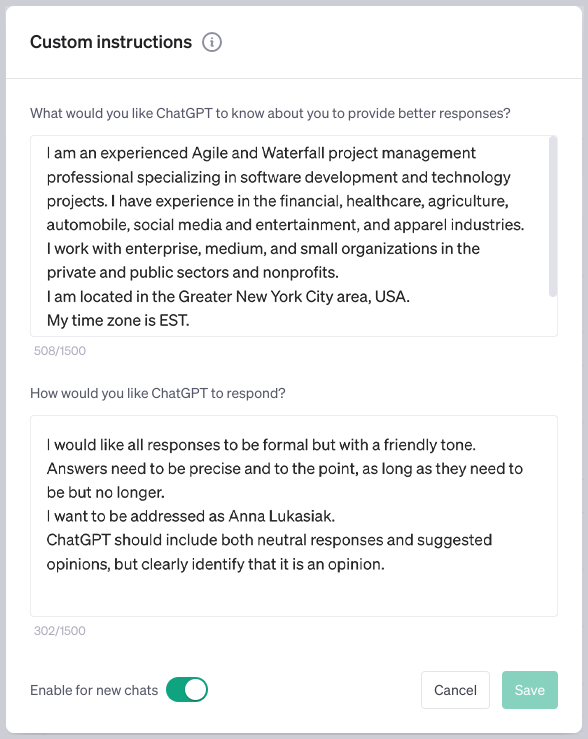
Sample ChatGPT Prompts for Project Management
The types of information ChatGPT can produce are endless, but here I walk through several use cases for project management, starting with a basic project description and then asking for a series of additional project artifacts. Follow along by copying and pasting the prompts sequentially into ChatGPT. Once you’ve experimented with this generic project, you can customize the prompts with specific details from your real-world needs. At that point, remember to complete your custom instructions and follow the prompting recommendations above.
Creating a Sample Enterprise Software Project
The starting point for all project management content generation with ChatGPT is the same: Ask it to describe your project according to its basic parameters. In the example prompt, I specify that I’m working on supply chain optimization software for an enterprise company. Without further prompting, ChatGPT will create a general project description, which may include objectives, scope, and other details. Further prompting can correct errors.
Prompt: Give me a specific example of a supply chain optimization software project for an enterprise organization.
The information ChatGPT produces from this simple introductory prompt can be surprisingly useful. Its perspective may even surprise you, identifying issues you could have overlooked when drafting the material independently. Also, when you’re working on a custom project, this step offers the opportunity to clarify project details within ChatGPT, so that the subsequent prompts run more smoothly.
Choosing a Methodology for Your Project
Once ChatGPT has created a general project description that captures key characteristics of the project, ask it to suggest a project management methodology or framework. This step guides ChatGPT in producing appropriate artifacts for subsequent steps. Also, ChatGPT will typically justify its recommendation by identifying features of the project that align with the methodology and may even provide implementation tips.
Prompt: Can you suggest the right project management methodology for this project?
If you intend to follow a specific project management methodology for a project, you can also ask ChatGPT to evaluate whether it’s a good fit for the project. It may identify advantages along with challenges and risks, helping you preempt concerns from stakeholders or otherwise reinforce confidence in the decision.
Creating Drafts of Project Artifacts
The power of ChatGPT as a drafting assistant becomes evident when you ask it to create specific project artifacts, such as a project charter, project plan, risk register, or stakeholder register. These are materials that project managers regularly create, and because they often follow a relatively standard formula, ChatGPT is good at mapping out the key sections and inputting placeholder text.
In fact, if you’ve already provided context about yourself, the team, and the project at the outset—being mindful of privacy or data security concerns—ChatGPT will input these details. In my example prompts below, ChatGPT knows my name and role, and it suggests other team roles that may be involved in the project.
Prompt: Please create a detailed project charter for this project.
ChatGPT generates a project charter using a well-structured template and will prepopulate it with project data, including suggestions for project deliverables, milestones, risks, and so forth.
Prompt: Please create a risk register for this project.
The risk register includes a risk score (calculated from the assessed likelihood and impact), proposed mitigation strategies, and recommended assignees, providing a comprehensive industry perspective.
Prompt: Please create a project plan with 50 detailed tasks, resources, duration, risks, and dependencies. The project will start on January 1, 2024, and we have a team of four developers, one tester, and one business analyst/product owner. Please provide the response in a tabular form.
This simple project plan can be imported into a spreadsheet or Microsoft Project. While many of the tasks can be worked on concurrently, ChatGPT listed them sequentially, which is not ideal. Nonetheless, the specified durations and risks are very valuable.
Prompt: Please create a stakeholder register for this project.
ChatGPT will populate the stakeholder register based on its knowledge of the project. When you provide specific information about the team structure for a real-world project, the register is generally quite accurate and may even include fields for contact information.
None of these outputs should be viewed as anything other than a draft, yet when I’ve used similar prompts for real-world projects, I have found the results work surprisingly well for a starting point. Of course, the outputs must be reviewed and edited: Details will be wrong; information may be missing. Yet given that the results can be attained in mere seconds or minutes (allowing time for prompt revision), the tool offers indisputable time-saving benefits for initial drafting.
There are several ways to share the artifacts generated by ChatGPT and integrate them into an organization’s existing processes. One way is to export data from the Settings menu by selecting Data Controls and Export Data. The second way is to share the link from the main chat screen. In the top right corner, click Share and Copy Link to open it in a new browser.
Advanced ChatGPT Use Cases and Options
Additional advanced project management outputs are possible with GPT-4, which is currently available only with premium plans. I recommend that all project managers use premium accounts, as these versions offer many extensions, including real-time Internet access and the ability to process and create images, text, and audio files. It also offers plugins to help integrate ChatGPT output with existing processes and tools.
In addition to using GPT-4 to draft project artifacts based on simple text prompts, project managers can upload a range of file types, such as PDFs, spreadsheets, slide presentations, and audio or video files, either by dragging them into the chat window or using the file browser accessible via the @ icon in the prompt. ChatGPT can analyze these documents to generate new content or insights based on the data and information they contain.
Creating Meeting Summaries for Video Calls
One especially time-saving task for ChatGPT involves creating meeting summaries for video calls or other recorded conversations. GPT-4 can process video files, although I’ve found that inputting the text transcription from video calls more quickly produces a more accurate summary with fewer system errors. Zoom and other video-call programs can produce transcriptions of recorded calls, although project managers may want to explore additional transcription tools for more advanced features. Once the transcript is ready, upload the file to ChatGPT or paste the transcript directly into the prompt field, then ask ChatGPT to create a summary.
Although ChatGPT’s meeting summary will need to be reviewed for accuracy, the results are impressive, especially given how instantaneously they appear. The next version of ChatGPT promises improved capabilities for video processing.
Analyzing Spreadsheets
Project managers can also upload spreadsheets into GPT-4 and ask it to create charts and graphs. Current versions of the tool cannot generate Gantt charts and other Waterfall- and Agile-specific metrics and reports, but I suspect this will change over the next few months.
Additional prompting may be required to make labels on the chart or graph display correctly. You can provide instructions for the font size, orientation, and whether lines or arrows are needed. You can even specify colors for charts by including hex or RGB color codes in the prompt. Working with different organizations, I tend to copy these codes from their branding style guides.
Prompt: Create a pie chart of open issues by department using the associated colors #204ECF, #03CC83, #262D3D, #FFFFFF.
Using ChatGPT Plugins to Create Slides and More
The benefits of using ChatGPT for project management expand further with plugins, which offer a viable solution for integrating Gen AI capabilities with an organization’s existing systems and processes. Among the numerous plugins available, Zapier launched a powerful tool allowing users to connect ChatGPT with other applications, such as those in Google Workspace.
One particularly time-saving use of integrations like this is creating Google Slides with ChatGPT. Using a Zapier integration (or other plugins), you can upload a project description as text or a PDF. Then you can ask ChatGPT to summarize the document and convert the summary into a slide presentation. It can be helpful to provide additional design parameters, such as whether the presentation should use bullet points or other specific text formats. The quality of the generated slides has improved significantly over the last few months.
Plugins are also available for project management software such as Jira. This plugin enables the direct addition of ChatGPT-generated user stories into Jira, which can save significant time. ChatGPT can craft stories complete with attributes like acceptance criteria and epics. Users have the flexibility to choose the specific project within their Jira instance to which the stories should be added. However, always be cautious regarding data privacy and security when using plugins and review terms and conditions.
Using Custom GPTs
In late 2023, OpenAI made it possible for users to go a step beyond plugins by creating custom instances of ChatGPT. These custom instances, called GPTs, extend the functionality of ChatGPT by enabling access to external data and services. In early 2024, the company announced a new GPT Store where users can download GPTs built by third-party developers, ushering in a surge of new capabilities. (By the time the store launched, individual users had already created more than 3 million GPTs, illustrating the enormous popularity and utility of this custom option.)
Specialized GPTs designed for project management are very promising. Notably, the Project Management Institute (PMI) released a tool called PMI Infinity. This AI assistant stands out as a comprehensive search engine for PMI’s entire body of knowledge.
Project managers can also create their own GPTs. This can be done without coding by providing custom instructions and specific data. GPTs can incorporate Zapier integrations to automatically tap into existing workflows for doing things like adding stories to Jira or sending emails. These external integrations are known as actions. When creating new GPTs for public use, be sure to add your public GPT profile information, including your website, in the settings, allowing you to connect with your users.
Pitfalls of AI
Despite the efficiencies offered by ChatGPT, project management professionals must be aware of problems that can occur with AI. Many of the issues are inherent to how AI models are trained, which makes it especially important for end users to take necessary precautions and understand when the tools are not suited to their needs. As a rule, all ChatGPT-generated content should always be fact-checked and treated as a draft.
Be aware that AI models can produce outputs that are irrelevant, off topic, or not aligned with the intended purpose. AI models can also produce biased or discriminatory results due to biases in the material used to train the model, and generate incorrect or nonsensical information, known as hallucinations. An example of AI hallucinations made the news in 2023 when an attorney in New York City used ChatGPT to conduct legal research and submitted briefs citing nonexistent court precedents the tool had generated. The performance of AI models can also shift over time, gradually deviating from the original training objectives or expectations. This AI drift can occur due to various factors such as changes in the underlying data, evolving real-world scenarios, or the accumulation of biases.
Project managers should also be vigilant about privacy and security concerns, especially when working on anything involving personal or confidential data. It’s important to read all the fine print regarding data privacy in AI tools and ensure the tools comply with data protection laws and organizational requirements. In some industries, like healthcare, the only option is to create private AI models, in which the data stays inside the company.
AI models also lack transparency, making it difficult to trace and explain the AI’s reasoning, leading to concerns about accountability. For instance, AI may generate outputs substantially similar to copyrighted materials without authorization from the copyright holders. Such infringement raises legal and ethical concerns, particularly with the increasing capability of AI to produce sophisticated and original-seeming works derived from existing copyrighted content. In December 2023, The New York Times sued OpenAI and Microsoft for using its data to train large language models for free and selling the results at a profit. In the next few years, new regulations will likely address copyright infringement, data privacy, Gen AI ethics, and accountability.
Advancing With Gen AI
ChatGPT and other Gen AI tools offer capabilities that can help project managers be more efficient with day-to-day tasks. The power of the tools promises to improve dramatically and quickly, with specialized capabilities coming in the form of industry-specific assistants and add-ons. I’m especially excited to see how Microsoft and Jira will use AI to make project management more powerful.
As the AI transformation continues, joining digital transformation and Agile transformation as industry-changing trends, I’m certain these tools will become a project management necessity. Project managers should learn how to run AI projects and how to integrate the tools into existing workflows. I recommend looking into training opportunities to build additional AI expertise. PMI offers a professional development course called Generative AI Overview for Project Managers that is a mix of theory and interactive activities.
Project managers should also keep up with AI developments by using a variety of Gen AI tools. In addition to ChatGPT, experiment with Gemini, Bind, and Claude. Test their capabilities and look for opportunities to integrate the outputs of AI models with your organization’s processes and tools while never losing sight of the limitations and pitfalls of AI. Your knowledge and adoption of Gen AI will undoubtedly bring long-term value to your teams and projects.
Further Reading on the Toptal Blog:
Understanding the basics
Can I use ChatGPT for project management?
Yes, ChatGPT can be used for project management. It is a powerful assistant capable of drafting project charters, stakeholder registers, and other project artifacts. It can summarize text, including PDFs and meeting transcripts, and it can quickly analyze data to make recommendations.
How do I use ChatGPT in my project?
To use ChatGPT for projects, it’s important to remember that effective prompting requires project managers to accurately describe context, details, and constraints. It’s also important to specify output formats to ensure the results are tailored to project needs. With these fundamentals in mind, project managers can use ChatGPT to draft project artifacts, summarize documents, and much more.
How do I use ChatGPT for task management?
Project managers can use ChatGPT to draft project documentation crucial for effective task management. ChatGPT is capable of assembling a project schedule or risk register based on details provided via prompts or custom instructions. Additional task management capabilities may be unlocked with plugins and custom GPTs.
Jersey City, NJ, United States
Member since April 3, 2019
About the author
Anna is a project manager with experience in ground-up planning, design, implementation, and deployment of business and technology projects. She has worked at prominent multinational companies such as Goldman Sachs, Syngenta, and Volvo. With expertise in systems analysis and application development, she is also skilled in Python, JavaScript, HTML, CSS, and C/C++.
Previous Role
Technical Program ManagerPREVIOUSLY AT