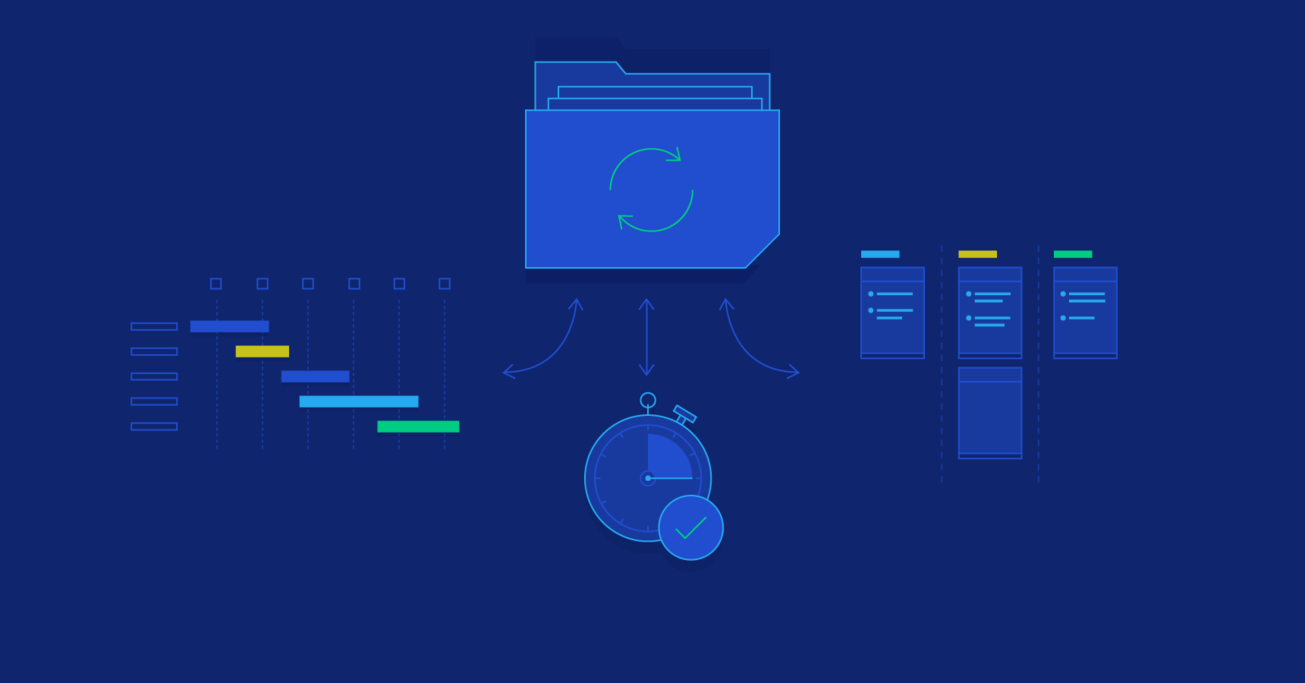Project Management Tools Comparison: Jira vs. Trello vs. MS Project vs. Basecamp vs. Asana vs. Wrike
Project management software comparison websites list about 600 different project management tools and choosing the right one can be head-spinning. We provide a list of 6 essential PM tools and insights on which types of projects they are most suited for.
Project management software comparison websites list about 600 different project management tools and choosing the right one can be head-spinning. We provide a list of 6 essential PM tools and insights on which types of projects they are most suited for.
The competition in the project management software market is high. Software comparison websites list about 600 different project management tools and comparing different alternatives can be very time-consuming. It is similarly difficult to make a decision based solely on the feature sets provided by the vendors.
Here we cover six of the most popular project management tools, which are divided into three categories:
- Lightweight (Trello): Designed for short, temporary projects or teams with lightweight processes.
- Midweight (Basecamp, Asana, Wrike): More elaborate tools, used when you need to balance more complicated processes and ease of use.
- Heavyweight (Jira, MS Project): Tools used when you have really elaborate processes and need to customize a lot of components to fit them.
The tools covered in this article are developed by already established players in the field. This is important to note because as a PM you want to work with the tools that have a higher probability of being around in the long-run.
Below we provide a table comparing some of the key features to look at when choosing a tool for project management. The green color indicates whether a feature is built into the standard version of the tool. Yellow means that this feature is available via third-party providers, most of the time for an additional fee. Red means that feature is not available at all or the suggested workarounds are not satisfactory.

Trello

Company: Atlassian
Price: The basic version is free. $10/user/month for extended features.
Used by: Adobe, Kickstarter, National Geographic, Fender
Self-hosted: No
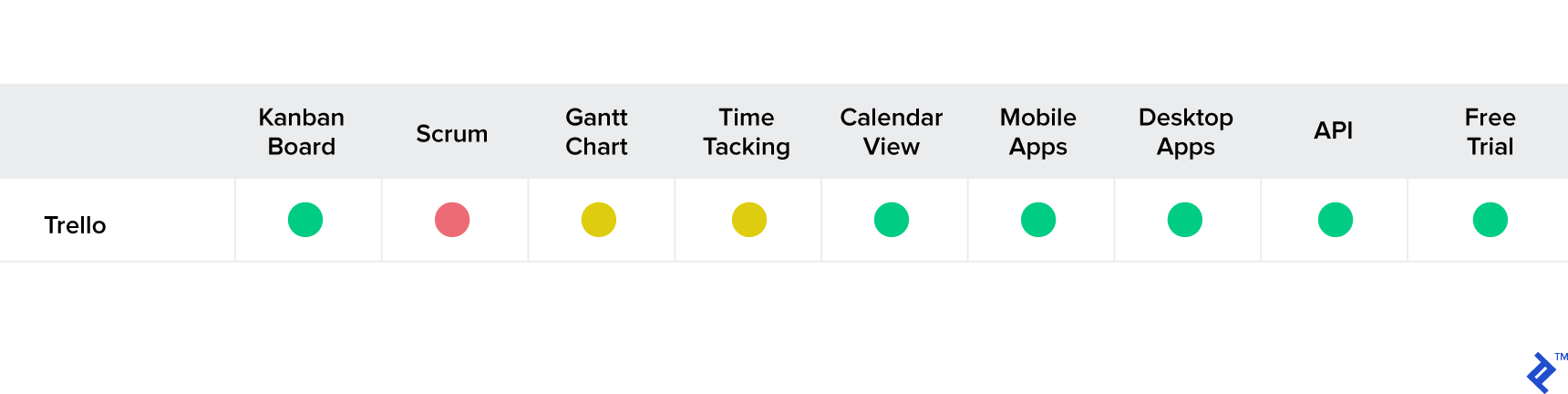
Overview
Trello is one of the most popular lightweight project management tools out there. It’s favored by startups, small teams, temporary projects and in various other scenarios where a project manager needs a minimal structure to keep things organized.
It is also a good tool to use when introducing a team to an Agile Kanban workflow. The basic interface has boards, columns, and cards as the main units of operation. However, you will quickly run into Trello’s limitations if you want to have a more elaborate team process or if you want the whole organization to work with the same tool. Trello offers paid premium plans, which extend the functionality, but at $10/user/month it struggles to compete with the other tools in this list.
Pros
- Very lightweight: It can be set up in just a few minutes and the structure is easy to maintain.
- Intuitive interface: Team members can be on-boarded quickly.
- Price: Free version is good enough for most simple projects and lightweight processes.
Cons
- Very lightweight: The flip side of being lightweight is that it is hard to provide a lot of options for customization for companies with more elaborate workflows.
- Information expires quickly: Limited activity log and search capabilities coupled with minimal labeling options make it hard to track information over a longer period of time.
Insights from Toptal Project Managers:
Meko Kofahl - Agile Project Manager
What makes this tool better than the others?
“It is a very lightweight, web-based tool with very easy administration. Zero-to-productive in an hour. I was able to get executives to work with this tool, it was that straightforward.”
Something you would change if you could?
“We used this only for Kanban-style projects. It didn’t seem well-suited for multi-team or very complex Agile projects. Nothing to change, really, as I think it does exactly what it was designed for.”
Eamon Sousa - Agile Project Manager
What makes this tool better than the others?
“It is lightweight and easy to use. Works very well for Kanban like projects or for task control.”
Something you would change if you could?
“Add burndown charts based on actual hours or points spent.”
Basecamp
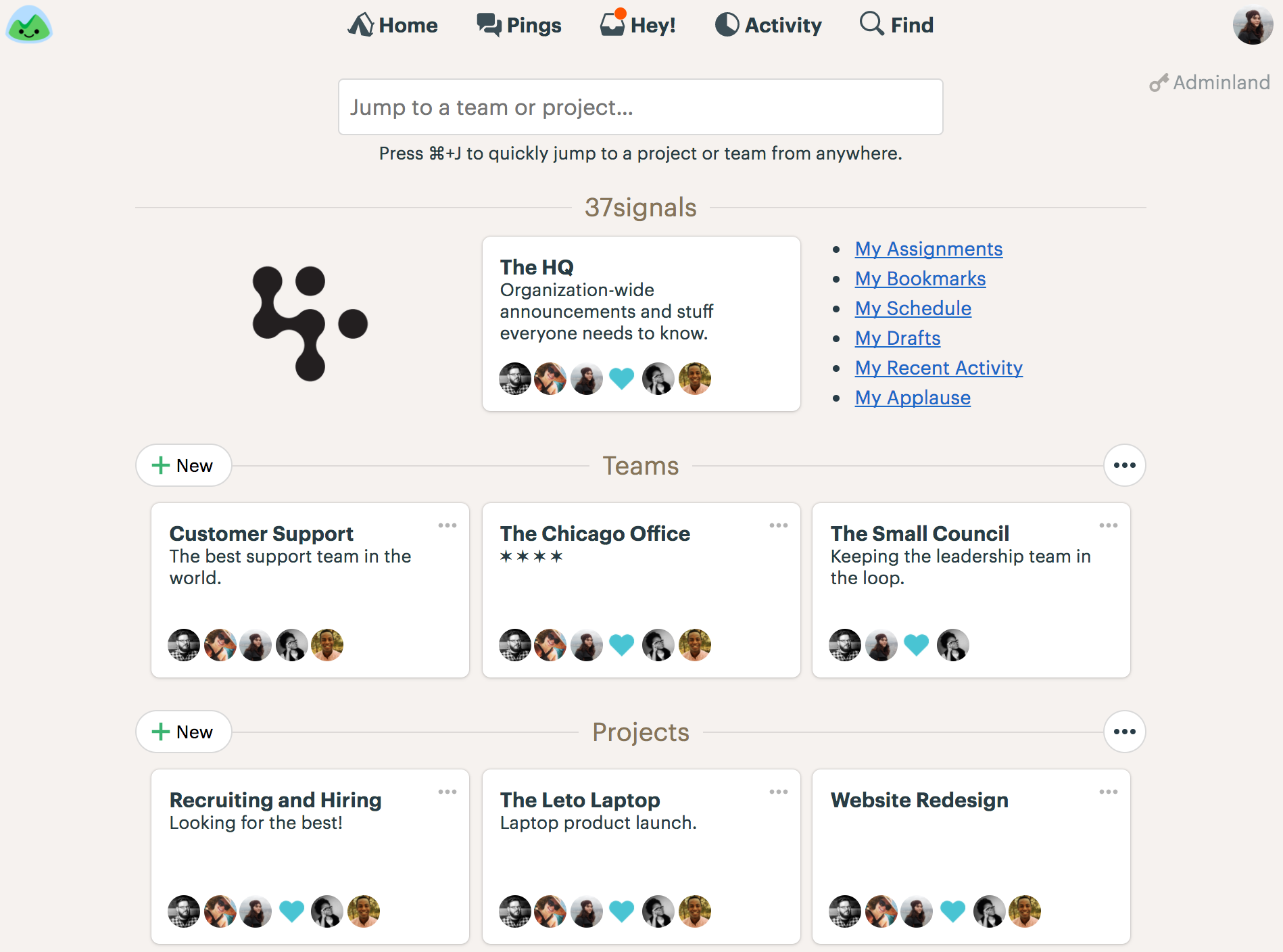
Company: Basecamp
Price: $99/month (unlimited users)
Used by: Many digital/web design agencies, Groupon, LiveChat
Self-hosted: No

Overview
The wildly popular web application framework Ruby on Rails was created to build Basecamp. The project management tool itself has seen some steady growth over the last 15 years and seems to have gained the most traction with digital and web design agencies. It achieved this due to its combination of a lightweight interface with powerful collaboration tools like a built-in chat, file-sharing, and an ability to collaborate with clients within the Basecamp. Another great concept is that this tool is “adoptional”. Team members don’t have to create accounts to use it and can easily collaborate only occasionally.
However, Basecamp lacks boards, estimations, and other attributes necessary for agile development. While there are third-party applications, that can help you achieve an agile setup, other tools in this list have these features out of the box.
Pros
- Pricing: A fixed price per month means that costs don’t grow with the addition of new employees.
- Lightweight: Basecamp is easy to start using but also has powerful features.
Cons
- Scrum/kanban boards: Boards are only available through third-party tools, which makes Basecamp less competitive with other midweight tools.
- Sprints: Sprint tracking is supported only via third-party tools.
- Chat: Although it touts itself as a replacement for Slack, communication UX is not on par with dedicated real-time chat tools.
Insights from Toptal Project Managers:
Orsolya Bozso - PMP Project Manager
What makes this tool better than the others?
“It is suitable to create task lists, which you can follow up with the respective assignees. You can also store and share files with version control and forward important emails into the platform.”
Something you would change if you could?
“It would be great to have more user groups per project. Not just client and team, but also to restrict visibility of folders or files within the team. Basecamp is lacking reporting and Gantt chart functionalities. Moreover, to view a file you have to download it. There is no display option and you cannot collaborate or comment on the files during review.”
Sean Hull - Project Manager
What makes this tool better than the others?
“Low barrier to entry for new users, embedded communication, and knowledge management and sharing.”
Something you would change if you could?
“Task tracking could definitely be improved.”
Asana

Company: Asana
Price: $10/user/month
Used by: Yelp, Air France, Meliá Hotels, Bill & Melinda Gates Foundation
Self-hosted: No

Overview
Initially developed as an internal tool at Facebook it quickly took off and became a separate tool in its own right. In its early stages, Asana focused on smaller teams and has only recently started to incorporate features like “Portfolio” and “Workloads” aimed at bigger businesses.
An interesting differentiator is an ability for any task owner to see how their tasks impact overall business goals. Moreover, the co-founder has stated in a recent interview that AI and machine learning will be used in future features for intelligent suggestions on deadlines, workloads, and planning.
Pros
- Strong search: Advanced options make it easy to find tasks and files among multiple projects.
- Timeline view: Asana offers a very intuitive Gantt chart type view with easy rescheduling and task dependency management.
Cons
- No multi-assign: Tasks can only be assigned to one person.
- Scrum and sprints: Scrum workflow with sprint tracking is supported only via third-party tools.
Insights from Toptal Project Managers:
Oana Ciherean - Software Project Manager
What makes this tool better than the others?
“Asana would be my preferred tool for non-software development teams, like marketing or 3D art production. Its usability is great, I used it when I worked with a team of marketers and school teachers. It has a lightweight interface and it is clutter-free.”
Something you would change if you could?
“I would improve reporting because the charts that it currently offers are pretty basic. “
Sean Hull - Project Manager
What makes this tool better than the others?
“I would describe this as a Slack-like task management solution because of the thread-like communication glommed on to the Tello-like kanban cards.”
Something you would change if you could?
“The biggest downfall here was the lack of organizing projects and task visualization.”
Wrike

Company: Wrike
Price: $9.80/user/month for basic plan; $24.80 for premium plan
Used by: Hootsuite, Popchips, L’Oréal, Fitbit
Self-hosted: No

Overview
Due to its high customizability, Wrike could almost be in the heavyweight category, competing with Jira. It’s not there yet in that respect but does challenge Jira in terms of UI and UX. The rather strange thing about Wrike is its insistence on having price tiers based on user increments of 5. That coupled with the fact, that you can only use the basic plan with up to 15 users, means that if your headcount goes up to 16, your bill goes from $147/month (159.8) to $496/month (2024.8). Smaller companies should be aware of this fact and not get caught in the price hike.
Pros
- Multi-project assignment: Tasks can be assigned to multiple projects.
- Pinned notifications: Wrike offers a unique way to surface relevant information with pinned notifications.
- Time tracking: Wrike is the only tool in this article which offers a functional built-in time tracking solution.
Cons
- Tricky pricing: The basic plan is priced in increments of 5 users (5, 10, 15 etc.).
- Extensions: Selection of third-party integrations is limited compared to the competition.
- Sprints: Scrum workflow with sprints is not available within the tool.
Insights from Toptal Project Managers:
Sean Hull - Project Manager
What makes this tool better than the others?
“Once fully adopted, it has the right mix of task management, visualization, and collaboration and communication.”
Something you would change if you could?
“Ease of on-boarding. I would put this one between Basecamp and Asana when it comes to on-boarding an average user.”
Meko Kofahl - Agile Project Manager
What makes this tool better than the others?
“We used Wrike for standard project management, not necessarily Agile. Managers were able to set up and use the tool readily, no special skills or administration required.”
Something you would change if you could?
“Above the minimum number of users, though, it gets pricey and there was no “buy it once” hosted option. Subscriptions are convenient but become a permanent expense that can be a hard sell for some organizations.”
Jira
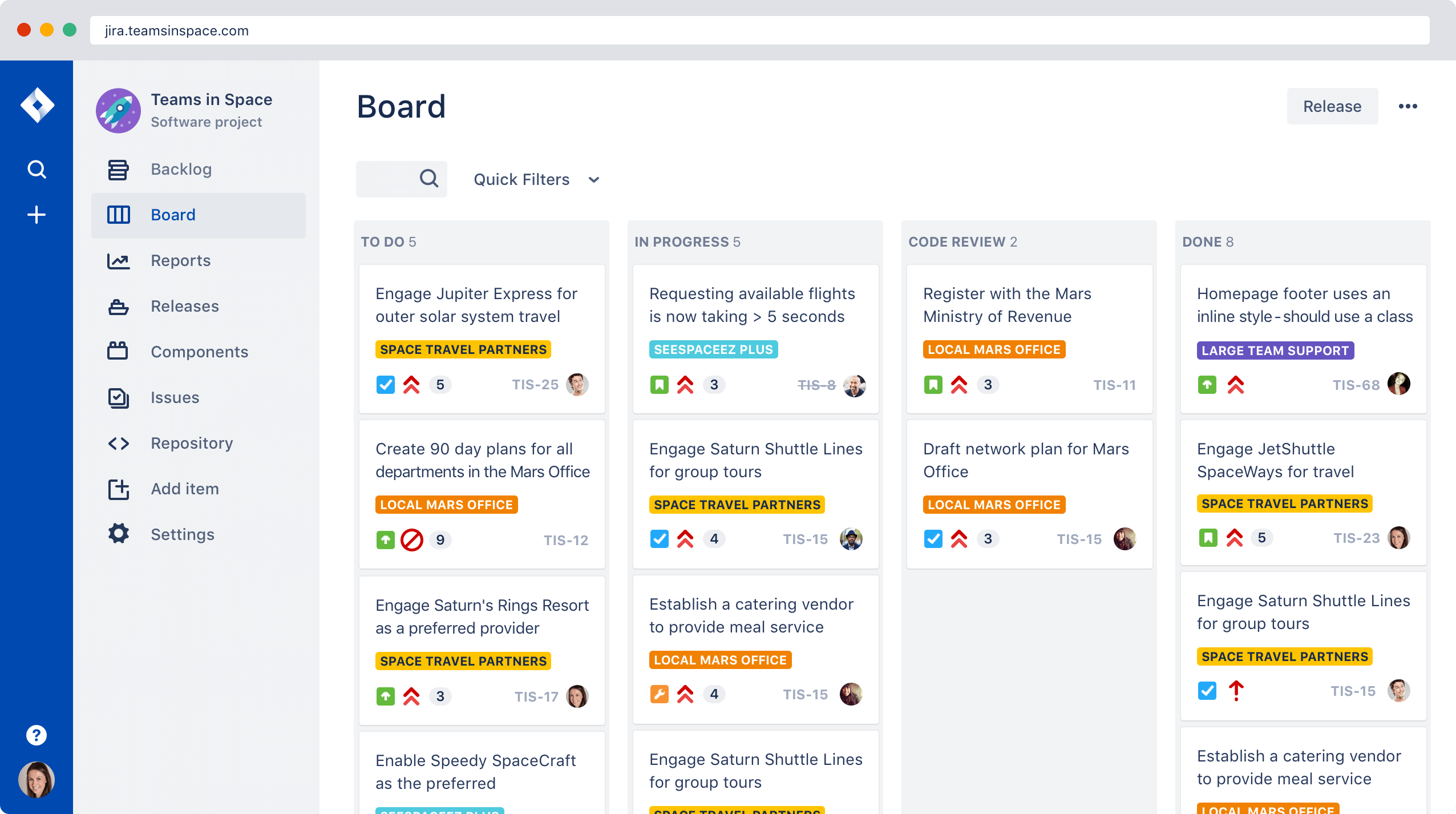
Company: Atlassian
Price: $10 flat fee for up to 10 users. $7/user/month for 11+ users.
Used by: Square, eBay, Spotify, Cisco, Airbnb
Self-hosted: Optional

Overview
Jira is one of the most popular Project Management tools out there and is a safe choice for organizations. It can be most fully utilized by larger companies, which need to coordinate between multiple complex projects and have a need to customize the task workflow. For company-wide collaboration, Atlassian also offers Confluence, a data management tool, which integrates nicely with Jira. For smaller teams or temporary projects, there are more lightweight and cheaper tools out there.
Pros
- Highly customizable: Workflow tools allow you to tailor Jira to the way your company operates.
- Multiple integrations: An open marketplace provides a lot of integrations with other popular tools like Github, Salesforce, Outlook etc.
- Scrum and sprints: Scrum workflow with sprint tracking is supported out of the box.
Cons
- Long setup time: The large amount of customization available means that it takes longer for the user to set everything up and to train others on how to use the tool.
- Complex interface: Managing roles, boards, issues can feel clunky and the tool is not as intuitive as it could be.
Insights from Toptal Project Managers:
Paulo Limp - Project Manager
What makes this tool better than the others?
“Following Agile principles, Jira is very easy to learn, teach and use. It is also designed from scratch to be used as a collaboration tool - something that should receive inputs from the whole team. Finally, it integrates well with a host of other solutions available in the market, allowing for great customization.”
Something you would change if you could?
“I am still unaware of Jira tools that allow for cost management or risk management. My understanding is that it wasn’t originally designed to be a project management tool, so, although it works very well with Scrum, it might still lack some features for a complete project management experience.”
Oana Ciherean - Software Project Manager
What makes this tool better than the others?
“I would use this tool with highly technical teams with a need to implement both simple and complex workflows including at least a couple of approval steps. I love the fact that it is highly configurable and you can add your own workflow steps, custom fields, issue views and you can go in as detailed as setting required fields when transitioning issues from one state to another.”
Something you would change if you could?
“Even though configuration flexibility is one of the strong points of Jira, I think that the Atlassian team overengineered some features.”
MS Project
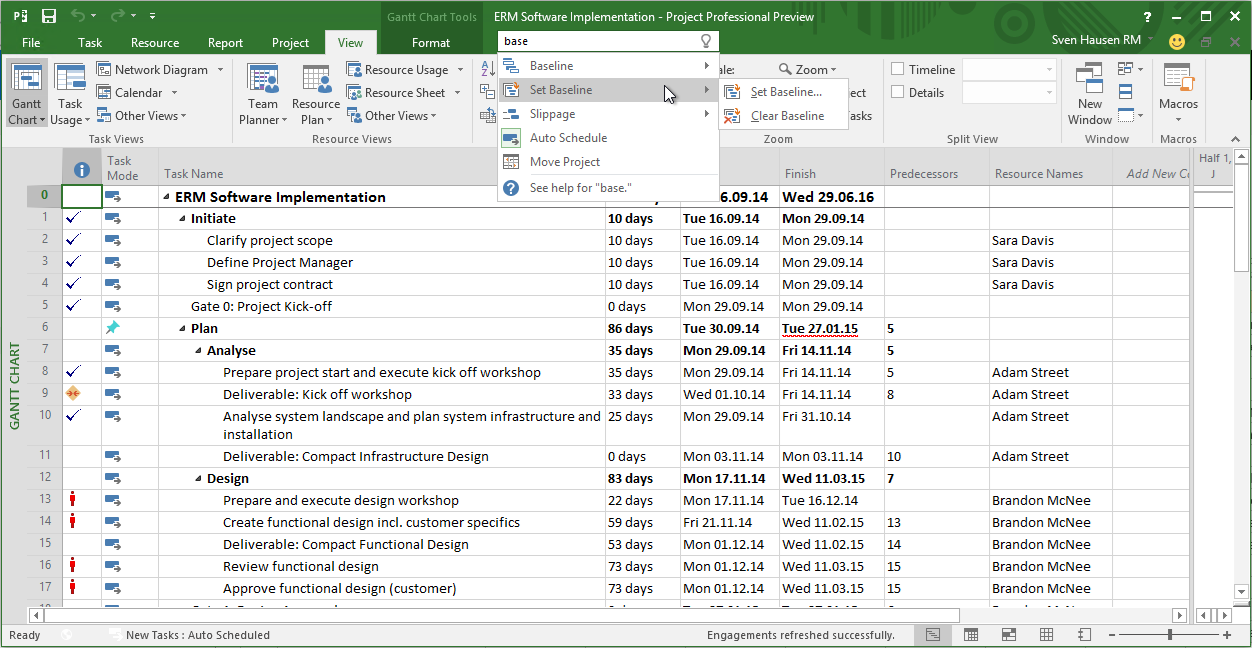
Company: Microsoft
Price: $30/user/month
Used by: Two-thirds of the companies according to the latest research
Self-hosted: Yes

Overview
MS Project has been around for 30 years and it is still a major player in the market. According to a survey by GetApp, around 67% of respondents use Microsoft Project as their primary tool for managing projects. The tool itself has a similar look and feel to Excel, with views based on spreadsheet-like tabs and charts. MS Project is a heavy and difficult tool and does not offer too much guidance for newcomers in the form of online tutorials. It is mostly used by traditional project managers, to manage various non-IT related projects. MS Project has only recently introduced support for Agile ways of working. It is also not very user-friendly and it can take a long time for new users to get used to it.
Pros
- Very powerful: MS project has a lot of enterprise-level features and customization options.
- Integrates with Office 365: It is a big selling point for companies that primarily use MS Office and Outlook.
Cons
- Not too Agile friendly: Even though some new features allow MS Project users to integrate their Agile workflows it is still designed primarily around Waterfall style management.
- Legacy software: It has been around for a long time and parts of it feel dated and are unstable compared to other modern tools.
- Steep learning curve: It takes a lot of time to set up and learn how to use it.
- Price: At a $30/user/month price point, MS Project is mostly aimed at enterprise customers.
Insights from Toptal Project Managers
Meko Kofahl - Agile Project Manager
What makes this tool better than the others?
“It has a very wide adoption. Gantt charts are familiar to just about everyone at this point. Nobody gets fired for buying Microsoft.”
Something you would change if you could?
“The perception that MS Project is good for all projects. It is terrible for software project management, and worse yet for anything Agile. The tool started out as a management system for construction projects, and it includes details that just aren’t appropriate for software. It doesn’t do resource management well without the Project Server, and you can’t run a PMO with just MS Project. Linked Project plans is not a reliable feature in its current state.”
Orsolya Bozso - PMP Project Manager
What makes this tool better than the others?
“This is still my favorite tool for creating Gantt charts and project timelines. It’s easy to use, update, and great for resource leveling.”
Something you would change if you could?
“Mac OS version is not available. It is also difficult to export and share with someone who doesn’t have an MS Project license. It would be great if the charts could be exported seamlessly to images which could then be used in presentations.”
Conclusion
The 6 most popular PM tools covered in this article can be grouped into three categories:
-
Lightweight: Easy to use, but offer limited customizability.
- Trello: It is a tool that is very easy to set up and start using. The Kanban process it provides is very intuitive. It is a perfect tool for those who need a Kanban board.
-
Midweight: Tools in this category balance ease of use with customizability.
- Basecamp: It is a good tool for task tracking, but not such a great tool for Agile development.
- Asana: It is a well-rounded tool that will fit most traditional projects of medium complexity.
- Wrike: It is a tool offering high customizability but it has a limited selection of third-party extensions.
-
Heavyweight: Highly configurable tools with higher barriers to entry in terms of usage and maintenance.
- Jira: It is a tool made with Agile development in mind and it allows you to fine-tune your processes. It requires time to set up and maintain.
- MS Project: It is the most difficult but also the most versatile tool in the list. It is mostly used for Waterfall like projects but has been adding Agile features recently to keep up with the competition.
Different projects require different tools. Sometimes, as a project manager, you will be able to choose the tool you want to use. In those cases, it is important to determine the complexity of the project and choose a tool that will match the requirements of the project. For example, you might be very used to Jira, but for short and straightforward projects Trello might be a better match. Basecamp might not be a good fit for an Agile development team, but it would be a great tool for a marketing team looking to bring some structure into their daily routines.
In other cases, you might come into a team that is already using a particular tool. On the one hand, you have to be mindful of the long-standing traditions and habits within the team. At the same time, a project manager should take a hard look at the current project management software being used, identify flaws within the process, and articulate a plan on how to improve them.
There is no silver bullet solution when it comes to choosing the best project management tool, and every tool has its own set of advantages in particular situations. Choose a tool that works best for you but be aware of what other options are available in the market.
Further Reading on the Toptal Blog:
Understanding the basics
What are some project management tools?
The six most popular project management tools right now are Jira, MS Project, Trello, Asana, Basecamp, and Wrike.
What is the best project management tool?
The best project management tool depends on the project at hand. Short lightweight projects are best handled with Trello. Many projects and companies use Asana, Basecamp or Wrike for their day-to-day work. Highly complex projects would benefit from the customizability of Jira and MS Project.
Why are project management tools important?
Project management tools are important because they allow project managers to structure their work and create visibility for stakeholders. The traditional alternative is to manage a project using email and chat but information can be easily lost and people might forget what they need to do.
What is the use of JIRA software?
Jira software is a project management tool with a strong emphasis on agile development methodology. Jira allows project managers to create and manage tasks within a project.
Is Trello good for project management?
Trello is good for lightweight project management. Trello is very easy to set up and use and can be an excellent tool for short or process-light projects. Trello falls short on more complicated and longer projects.