Android M (Android 6.0) For Developers: An Evolutionary Step In The Right Direction
Google announced Android M at its annual I/O dev conference in late May, and the new OS is coming to our beloved Android devices later this year. Android 6.0 is more of an evolutionary step, whereas Android 5.0 was a big leap forward thanks to its 64-bit ART runtime and all new Material Design.
However, Android M should not be dismissed as a minor update. In this post, I will try to explain why.
Google announced Android M at its annual I/O dev conference in late May, and the new OS is coming to our beloved Android devices later this year. Android 6.0 is more of an evolutionary step, whereas Android 5.0 was a big leap forward thanks to its 64-bit ART runtime and all new Material Design.
However, Android M should not be dismissed as a minor update. In this post, I will try to explain why.

Nermin Hajdarbegovic
As a veteran tech writer, Nermin helped create online publications covering everything from the semiconductor industry to cryptocurrency.
Expertise
Google announced Android M at its annual I/O dev conference in late May, and the new Android OS is coming to our beloved Android devices later this year. Well, it’s coming in case you have a Nexus, otherwise you’re at the mercy of hardware vendors and carriers.
This, of course, is the biggest problem with any Android update – very few devices get it in any sensible amount of time. With that pet peeve out of the way, let’s take a closer look at Android M, Android 6.0, Android Milkshake, Android M&Ms, or whatever Google decides to call it.

Android 6.0 is more of an evolutionary step, whereas Android 5.0 was a big leap forward thanks to its 64-bit ART runtime and all new Material Design. However, Android M should not be dismissed as a minor update. I will try to explain why.
Consumerish Android M Features
Google has a habit of talking up new features with the potential of capturing the consumer’s imagination. After all, Google is a business, and it wants to portray every product from a consumer-friendly perspective.
Battery life is a good place to start, since it’s the Achilles’ heel of all smartphones and tablets. Android M includes a new feature called Doze, which, as the name suggests, places devices in a deeper standby mode. For example, devices will be able to figure out that they have not been used for an extended period of time, and go into hibernation. If you have a tablet on nightstand and use it to read yourself to sleep, this might be an interesting feature. However, if you spend 12 hours a day walking around, talking and texting, it doesn’t sound nearly as tempting.

There are some developments on the hardware front as well. Android M includes support for USB Type-C. In case you missed it, USB Type-C is similar to Apple’s Lightning, that is, it can be plugged in with any side up – which should save millions of people the trouble of figuring out whether or not their micro USB cable is the right side up. Speaking of micro USB, which is the de facto standard (and a legally mandated charger standard in the EU), it’s obvious that its heyday is coming to an end. One interesting feature offered by the new connector and Android M is that you will be able to top up your smartphone using another Android device (another phone or tablet).
As for other consumer-oriented features, Android M should bring somewhat smoother transitions, more Google Now functionality, and a few other goodies.
Major App Permission Overhaul
One thing about Android M that should appeal to many users, and at the same time, be of big significance for developers, is the new app permission system.
Users will no longer be prompted with a permission list during the installation process. Instead, the app will install, no questions asked. However, once the app is activated and tries to access certain types of information, users will be asked for permission. The permission can be revoked at any time, so for example, if the user does not want to permit access to GPS location data, access can be disabled. All this will be done in the Android app settings, under Permissions.
But what happens to previously installed apps? Or older apps?
Well, the same rules apply, which could prove tricky. Hundreds of thousands of apps are already out there and they were not designed to support this new feature. Android M will still let you tweak permissions granted to legacy apps, but there is a catch – the system will simply stop feeding these apps data.
This obviously may cause problems in some situations, and here is why:
- Many users are keen to protect their privacy.
- People tend to dislike apps that require a lot of permissions.
- Developers cannot explain why the apps need access to data in the permission request.
- Permission requests may be made out of context.
Let’s just go back to the GPS example, and say that your app requires access to location data for reasons that may not be obvious to the casual user. When the app tries to access location data, the user will be prompted to grant a standard GPS permission. If the user is asked for permission out of context, there is a good chance that the request will be denied, and the app will be left blind, causing it to misbehave or negatively impact user experience. Since you can’t tell the user why the app actually needs location data, this could be a problem.
Another way of degrading user experience is by requiring too many permissions in too many categories. Google has a couple of tricks to address this concern, so all permissions will be grouped into several categories, such as Camera, Sensors, Location and so on. In any case, you don’t want the user to go through dozens of different permissions the first few times he or she uses your app.
Luckily, certain types of permissions deemed safe by Google will be granted automatically. For example, if an app needs to look something up on the Internet, this will be allowed by default, along with a number of other features that should not affect privacy.
The permissions system, once it’s up and running, should offer a number of improvements over the current approach. However, the potential for nuisance, compromised user experience, and negative Google Play reviews for certain apps should be a serious concern for developers.
Fingerprint Scanner and Password Manager
Google also added some new features that could make a big difference in the long run. Android M opens up the necessary APIs to add fingerprint support to any app. It won’t just replace your lock screen, fingerprint sensor support will be extended to third party apps as well.
Apple already opened out its Touch ID API with the release of iOS 8, so some may argue that Google is late to the party. However, Android has one significant advantage – a much broader user base and fingerprint scanners in significantly cheaper devices. These sensors are no longer reserved for flagships, they are being integrated into mainstream phones, especially in Asia.
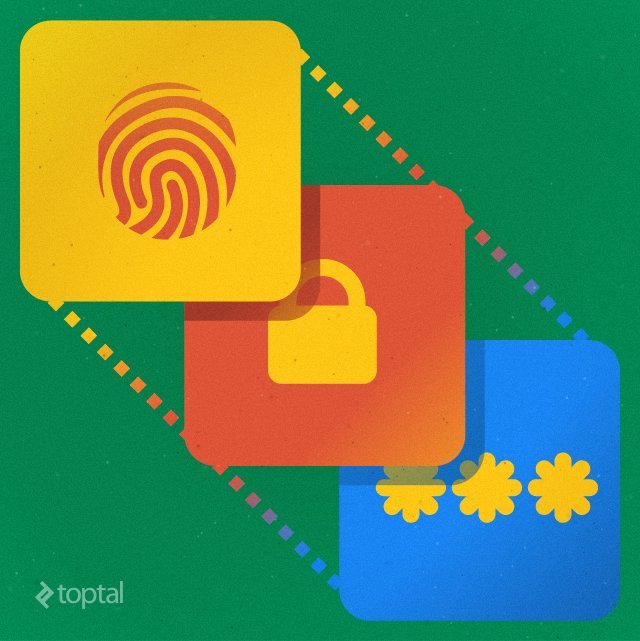
Passwords are getting a makeover, too. Google’s Smart Lock for Passwords allows users to sign in on Android and Chrome automatically. Once a password is saved to Smart Lock, users don’t have to bother with credentials. Biometric security in the form of a fingerprint scanner is just icing on the cake, and yes, Smart Lock will work with Android M’s native fingerprint security system.
Smart Lock is not exactly new, but with Android M, Google will extend API support to developers and publishers.
While these new features may not sound too exciting, or enticing for a lot of developers, they have a lot of long term potential. Think of them as two steps toward passwordless mobile computing – we’re not there yet, but we’re getting there.
If you are interested in the pros and cons of biometric security, and recent developments on the passwordless front, you may want to check out one of our previous posts. Speaking of which, we also discussed the future of ARM processor design and the new Android compiler in another post.
Android Pay vs. Apple Pay vs. Samsung Pay
Android Pay also sounds a bit Apple-esque, but to be honest, Android was the first mobile operating system to tackle mobile payments. In case you forgot (I know I did), Google Wallet was introduced a few years ago, but it never took off.
The big difference is that Android Pay will be integrated into Android M (and subsequent Android releases). It won’t be an optional, downloadable app like Google Wallet, so, like it or not, a lot more users will get it on their phones out of the box.
The number of supported merchants is the big question – even if people get Android Pay out of the box, will they use it? Google said more than 700,000 merchants are on board, along with more than a thousand popular apps.
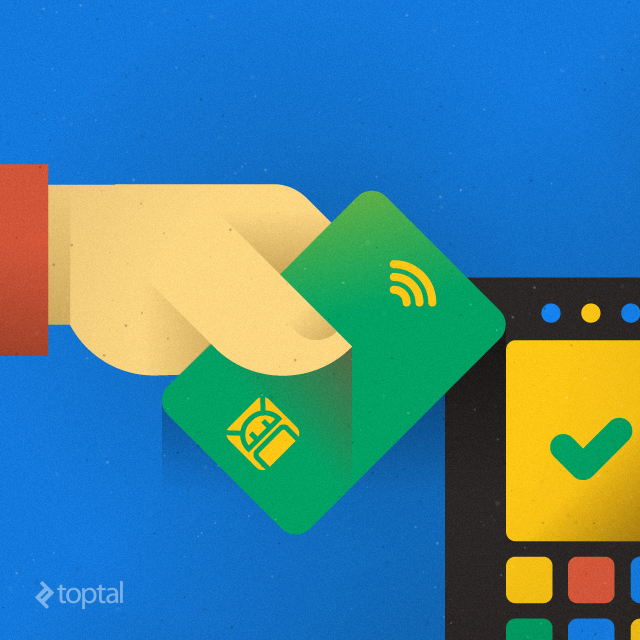
So what’s the big deal, what has changed since Google Wallet? Well, it’s actually not about tech, it’s not about software or hardware, it’s about Apple. The Cupertino giant caused quite a stir with Apple Pay, which, unlike most mobile payment services, really started to gain momentum, dragging the rest of the industry along. Samsung followed up with its own platform, dubbed Samsung Pay.
On paper, Samsung’s solution has one interesting advantage over competing services – it can be used on existing POS terminals sans NFC thanks to Magnetic Secure Transmission (MST), which basically allows Galaxy S6 phones to emulate traditional cards. As a tech enthusiast, I must admit I was impressed (and surprised) by the addition of MST, but it’s just one part of the puzzle – a lot more pieces have to fall into place in order to make Samsung Pay a success.
This is one of the reasons Samsung believes that its mobile payments solution can coexist with Android Pay, which relies on NFC and doesn’t work on old POS systems. The bad news is that MST is currently available only on the latest Samsung hardware. In theory, MST could be a big deal in emerging markets, which are still years away from moving to NFC-enabled POS technology. However, only a few people in developing countries can afford the latest flagship phones, which have become obscenely expensive over the past couple of years.
On another note, I really wish marketers would use more imagination – Apple Pay, Android Pay, Samsung Pay – these are hardly imaginative and original sub-brands.
How Will Android 6.0 Improve User Experience?
I’ve already covered several upcoming features with a lot of potential. More fingerprint scanners, fewer passwords, better mobile payments, battery life improvements and support for USB Type-C – all of them can improve user experience, but it is unclear how long it will take to implement all of them. The potential is there, but it may be a while before software and hardware catches up with Google’s vision for Android M.
So what about some more immediate improvements?
Google Now on Tap will allow users to access the virtual assistant simply by holding the home button, and this trick should work in loads of apps. For example, if you are reading an article about a celebrity leaving its pet abroad, you could use Google Now on Tap to find out what happened to Justin Bieber’s monkey, or to Johnny Depp’s dogs, and get news on the Australian minister who threatened to put them down.

However, If you are not into celebrity gossip, you should be able to use Google Now on Tap to get more info about actual news – company backgrounds, stock quotes, currency exchange rates, and so on. It will also work with emails and other forms of personal communication, which could be good for productivity and convenience.
Aside from Google Now, a few other features should streamline the UI. Android M will include new volume controls, as the Android 5.0 volume controls weren’t very popular among users. This is a minor, but welcome improvement.
The new floating toolbar should make copy/pasting a bit easier. If I have a pet peeve with all mobile operating systems, it has to be their hit-and-miss copy/paste capabilities. With limited screen real estate and touch input in lieu of a traditional cursor, it’s simply not easy to implement on mobile devices, but Google thinks it can improve the experience. While improved copy/paste functionality isn’t a killer feature for smartphones, a lot of professionals will appreciate any sort of improvement.
Another feature that may come in handy is Direct Share. Android M will keep track of content shared with different people from different apps, and it will streamline the process of sharing content. Whether you regularly share files with your teammates, or photos with your family, Direct Share should help speed up the process.
The 10,000 Pound Elephant in the Room
Fragmentation.
It’s still a huge problem for Android, and it’s not getting any better. Google plans to roll out Android M later this year. However, Android 5.0 is currently used only on 11.6% of Android devices, while the share of the 5.1 version (API level 22) is just 0.8%. Most Android devices still run on KitKat 4.4 and Jelly Bean 4.2.x to 4.3.
In other words, while it’s a good idea to start thinking about new app permissions, Android Pay, and fingerprint scanners, there is still a long way to go. We will see the first Android M devices in late 2015, with the launch of the new Nexus phone (or two of them), but in reality, Android M will truly become relevant in the second quarter of 2016, as vendors introduce next year’s flagship phones and tablets based on the new OS.
What’s more, most users will never get a chance to experience Android in its pure form, the way Google intended. Most devices will launch with custom skins, launchers, bloatware – you know, the stuff that’s been annoying users for years.
Fragmentation is not just a problem for developers. Google is basically releasing new features that won’t be available to mainstream consumers for a few quarters. This is hardly news, as the software giant has been doing it for years. The good news is that Google regularly updates core apps, so even if a user is stuck on a somewhat older version of Android, a number of important apps like Chrome, Gmail and Maps will be updated. However, the hot Android M features covered in this post aren’t apps, so we will have to wait for new devices. And wait, and wait…
