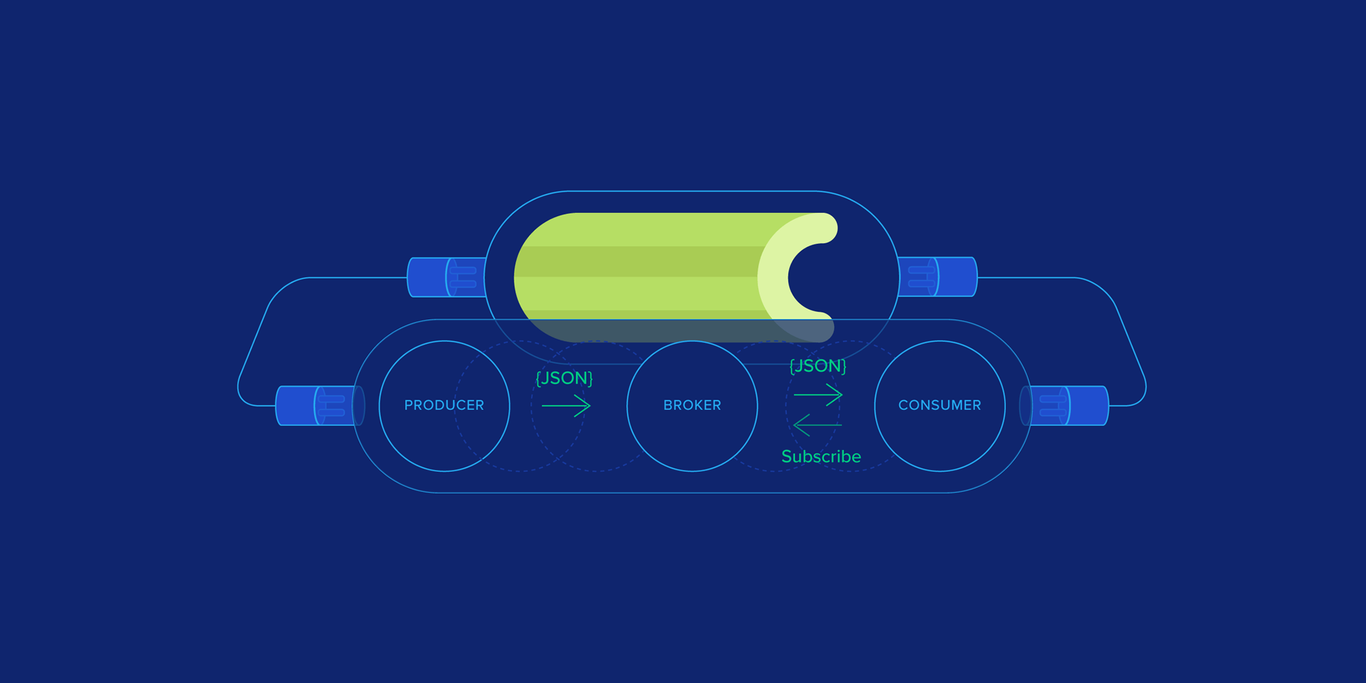Orchestrating a Background Job Workflow in Celery for Python
In this article, I will try to give you a good understanding of which scenarios could be covered by Celery. Not only will you see interesting examples, but will also learn how to apply Celery with real world tasks such as background mailing, report generation, logging and error reporting. I will share my own way of testing tasks beyond emulation and explain a few tricks that go beyond the official documentation and took me hours of research to discover myself.
In this article, I will try to give you a good understanding of which scenarios could be covered by Celery. Not only will you see interesting examples, but will also learn how to apply Celery with real world tasks such as background mailing, report generation, logging and error reporting. I will share my own way of testing tasks beyond emulation and explain a few tricks that go beyond the official documentation and took me hours of research to discover myself.
Rustem is a back-end dev with expertise in Python and Java stacks. He’s even implemented a scalable M2M cloud platform for vehicle data.
PREVIOUSLY AT

Modern web applications and their underlying systems are faster and more responsive than ever before. However, there are still many cases where you want to offload execution of a heavy task to other parts of your entire system architecture instead of tackling them on your main thread. Identifying such tasks is as simple as checking to see if they belong to one of the following categories:
- Periodic tasks — Jobs that you will schedule to run at a specific time or after an interval, e.g., monthly report generation or a web scraper that runs twice a day.
- Third-party tasks — The web app must serve users quickly without waiting for other actions to complete while the page loads, e.g., sending an email or notification or propagating updates to internal tools (such as gathering data for A/B testing or system logging).
- Long-running jobs — Jobs that are expensive in resources, where users need to wait while they compute their results, e.g., complex workflow execution (DAG workflows), graph generation, Map-Reduce like tasks, and serving of media content (video, audio).
A straightforward solution to execute a background task would be running it within a separate thread or process. Python is a high-level Turing complete programming language, which unfortunately does not provide built-in concurrency on a scale matching that of Erlang, Go, Java, Scala, or Akka. Those are based on Tony Hoare’s Communicating Sequential Processes (CSP). Python threads, on the other hand, are coordinated and scheduled by the global interpreter lock (GIL), which prevents multiple native threads from executing Python bytecodes at once. Getting rid of the GIL is a topic of much discussion among Python developers, but it is not the focus of this article. Concurrent programming in Python is old-fashioned, although you’re welcome to read about it in Python Multithreading Tutorial by fellow Toptaler Marcus McCurdy. So, designing communication between processes consistently is an error-prone process and leads to code coupling and bad system maintainability, not to mention that it negatively affects scalability. Additionally, the Python process is a normal process under an Operating System (OS) and, with the entire Python standard library, it becomes a heavyweight. As the number of processes in the app increases, switching from one such process to another becomes a time-consuming operation.
To understand concurrency with Python better, watch this incredible speech by David Beazley at PyCon’15.
A much better solution is to serve a distributed queue or its well-known sibling paradigm called publish-subscribe. As depicted in Figure 1, there are two types of applications in which one, called the publisher, sends messages and the other, called the subscriber, receives messages. Those two agents do not interact with each other directly and are not even aware of each other. Publishers send messages to a central queue, or broker, and subscribers receive messages of interest from this broker. There are two main advantages in this method:
- Scalability — agents don’t need to know about each other in the network. They are focused by topic. So it means that each can continue to operate normally regardless of the other in asynchronous fashion.
- Loose coupling — each agent represents its part of the system (service, module). Since they are loosely coupled, each can scale individually beyond the datacenter.
There are lots of messaging systems that support such paradigms and provide a neat API, driven either by TCP or HTTP protocols, e.g., JMS, RabbitMQ, Redis Pub/Sub, Apache ActiveMQ, etc.
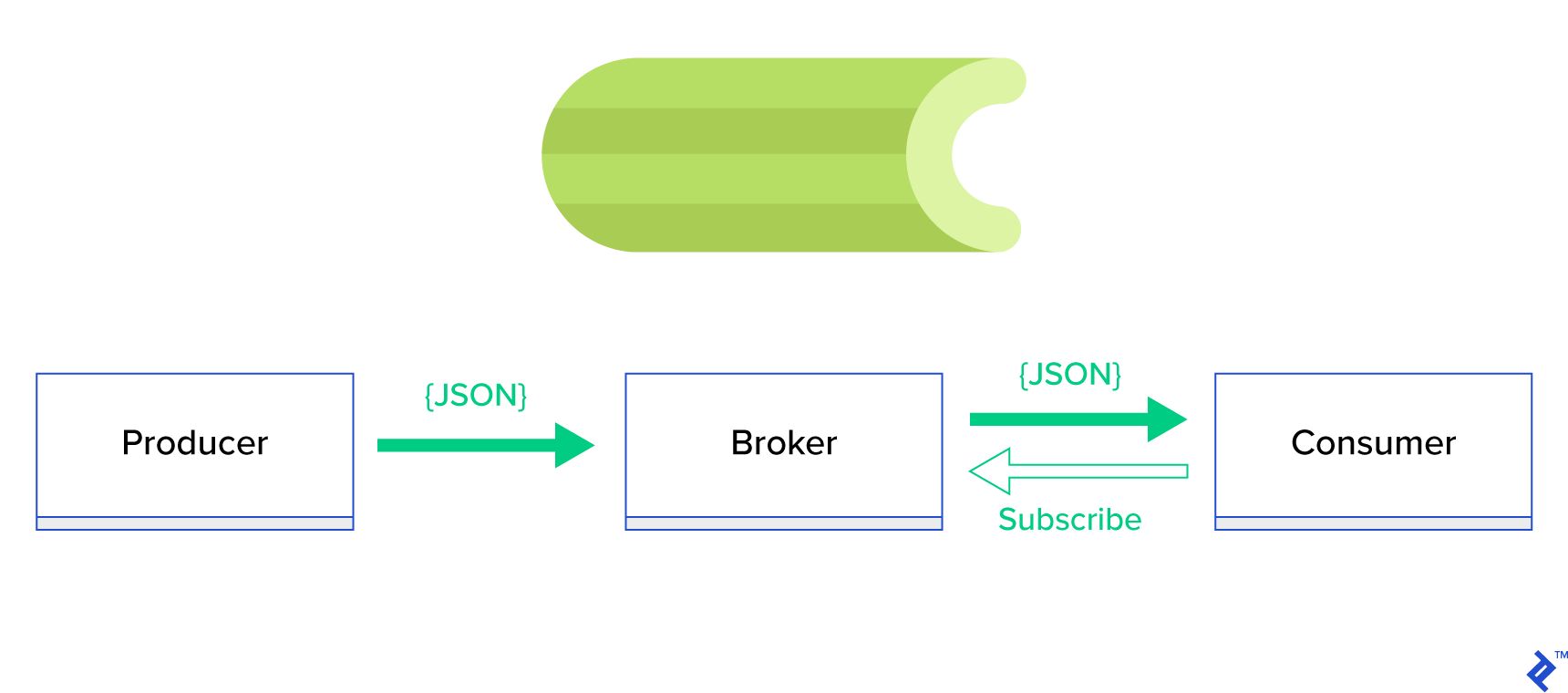
What Is Celery?
Celery is one of the most popular Python background task managers. Celery is compatible with several message brokers like RabbitMQ or Redis and can act as both producer and consumer.
Celery is an asynchronous task queue/job queue based on distributed message passing. It is focused on real-time operations but supports scheduling as well. The execution units, called tasks, are executed concurrently on one or more worker servers using multiprocessing, Eventlet, or gevent. Tasks can execute asynchronously (in the background) or synchronously (wait until ready). – Celery Project
To getting started with Celery, just follow a step-by-step guide at the official docs.
The focus of this article is to give you a good understanding of which use cases could be covered by Celery for Python task management. In this article, we will not only show interesting examples but also try to learn how to apply Celery to real-world tasks such as background mailing, report generation, logging, and error reporting. I will share my way of testing the tasks beyond emulation and, finally, I will provide a few tricks that are not (well) documented in the official documentation which took me hours of research to discover for myself.
If you have no previous experience with Celery, I encourage you first to try it out following the official tutorial.
Whetting Your Appetite
If this article intrigues you and makes you want to dive into code immediately, then follow to this GitHub repository for the code used in this Celery Python tutorial. The README file there will give you the quick and dirty approach for running and playing with the example applications.
First Steps with Celery
For starters, we will walk through a series of practical examples that will show a reader how simply and elegantly Celery functions as a Python task manager and solves seemingly non-trivial tasks. All examples will be presented within the Django framework; however, most of them could easily be ported to other Python frameworks (Flask, Pyramid).
The project layout was generated by Cookiecutter Django; however, I only kept a few dependencies that, in my opinion, facilitate the development and preparation of these use cases. I also removed unnecessary modules for this post and applications to reduce noise and make the code easier to understand.
- celery_uncovered/
- celery_uncovered/__init__.py
- celery_uncovered/{toyex,tricks,advex}
- celery_uncovered/celery.py
- config/settings/{base,local,test}.py
- config/urls.py
- manage.py
-
celery_uncovered/{toyex,tricks,advex}contains different applications that we will cover in this post. Each application contains set of examples organized by the level of Celery understanding required. -
celery_uncovered/celery.pydefines a Celery instance.
File: celery_uncovered/celery.py:
from __future__ import absolute_import
import os
from celery import Celery, signals
# set the default Django settings module for the 'celery' program.
os.environ.setdefault('DJANGO_SETTINGS_MODULE', 'config.settings.local')
app = Celery('celery_uncovered')
# Using a string here means the worker will not have to
# pickle the object when using Windows.
app.config_from_object('django.conf:settings', namespace='CELERY')
app.autodiscover_tasks()
Then we need to be ensured that Celery will start together with Django. For that reason, we import the app in celery_uncovered/__init__.py.
File: celery_uncovered/__init__.py:
from __future__ import absolute_import
# This will make sure the app is always imported when
# Django starts so that shared_task will use this app.
from .celery import app as celery_app # noqa
__all__ = ['celery_app']
__version__ = '0.0.1'
__version_info__ = tuple([int(num) if num.isdigit() else num for num in __version__.replace('-', '.', 1).split('.')])
config/settings is the source of configuration for our app and Celery. Depending on the execution environment, Django will launch corresponding settings: local.py for development or test.py for testing. You may also define your own environment if you want by creating a new python module (e.g., prod.py). Celery configurations are prefixed with CELERY_. For this post, I configured RabbitMQ as the broker and SQLite as the result bac-end.
File: config/local.py:
CELERY_BROKER_URL = env('CELERY_BROKER_URL', default='amqp://guest:guest@localhost:5672//')
CELERY_RESULT_BACKEND = 'django-db+sqlite:///results.sqlite'
Scenario 1 - Report generation and export
The first case we will cover is report generation and export. In this example, you will learn how to define a task that produces a CSV report and schedule it at regular intervals with celerybeat, a Celery scheduler.
Use case description: fetch the five hundred hottest repositories from GitHub per chosen period (day, week, month), group them by topics, and export the result to the CSV file.
If we provide an HTTP service that will execute this feature triggered by clicking a button labeled “Generate Report,” the application would stop and wait for the task to complete before sending an HTTP response back. This is bad. We want our web application to be fast and we don’t want our users to wait while our back-end computes the results. Instead of waiting for the results to be produced, we would rather queue the task to worker processes via a registered queue in Celery and respond with a task_id to the front-end. Then the front-end would use the task_id to query the task result in an asynchronous fashion (e.g., AJAX) and will keep the user updated with the task progress. Finally, when the process finishes, the results can be served as a file to download via HTTP.
Implementation Details
First of all, let us decompose the process into its smallest possible units and create a pipeline:
- Fetchers are the workers that are responsible for getting repositories from the GitHub service.
- The Aggregator is the worker that is responsible for consolidating results into one list.
- The Importer is the worker that is producing CSV reports of the hottest repositories in GitHub.

Fetching repositories is an HTTP request using the GitHub Search API GET /search/repositories. However, there is a limitation of the GitHub API service that should be handled: The API returns up to 100 repositories per request instead of 500. We could send five requests one at a time, but we don’t want to keep our user waiting for five individual requests since HTTP requests are an I/O bound operation. Instead, we can execute five concurrent HTTP requests with an appropriate page parameter. So the page will be in the range [1..5]. Let’s define a task called fetch_hot_repos/3 -> list in the toyex/tasks.py module:
File: celery_uncovered/toyex/local.py
@shared_task
def fetch_hot_repos(since, per_page, page):
payload = {
'sort': 'stars', 'order': 'desc', 'q': 'created:>={date}'.format(date=since),
'per_page': per_page, 'page': page,
'access_token': settings.GITHUB_OAUTH}
headers = {'Accept': 'application/vnd.github.v3+json'}
connect_timeout, read_timeout = 5.0, 30.0
r = requests.get(
'https://api.github.com/search/repositories',
params=payload,
headers=headers,
timeout=(connect_timeout, read_timeout))
items = r.json()[u'items']
return items
So fetch_hot_repos creates a request to the GitHub API and responds to the user with a list of repositories. It receives three parameters that will define our request payload:
-
since— Filters repositories on the date of creation. -
per_page— Number of results to return per request (limited by 100). -
page—- Requested page number (in the range [1..5]).
Note: In order to use GitHub Search API, you will need an OAuth Token to pass authentication checks. In our case, it’s saved in the settings under GITHUB_OAUTH.
Next, we need to define a master task that will be responsible for aggregating results and exporting them into a CSV file: produce_hot_repo_report_task/2->filepath:
File: celery_uncovered/toyex/local.py
@shared_task
def produce_hot_repo_report(period, ref_date=None):
# 1. parse date
ref_date_str = strf_date(period, ref_date=ref_date)
# 2. fetch and join
fetch_jobs = group([
fetch_hot_repos.s(ref_date_str, 100, 1),
fetch_hot_repos.s(ref_date_str, 100, 2),
fetch_hot_repos.s(ref_date_str, 100, 3),
fetch_hot_repos.s(ref_date_str, 100, 4),
fetch_hot_repos.s(ref_date_str, 100, 5)
])
# 3. group by language and
# 4. create csv
return chord(fetch_jobs)(build_report_task.s(ref_date_str)).get()
@shared_task
def build_report_task(results, ref_date):
all_repos = []
for repos in results:
all_repos += [Repository(repo) for repo in repos]
# 3. group by language
grouped_repos = {}
for repo in all_repos:
if repo.language in grouped_repos:
grouped_repos[repo.language].append(repo.name)
else:
grouped_repos[repo.language] = [repo.name]
# 4. create csv
lines = []
for lang in sorted(grouped_repos.keys()):
lines.append([lang] + grouped_repos[lang])
filename = '{media}/github-hot-repos-{date}.csv'.format(media=settings.MEDIA_ROOT, date=ref_date)
return make_csv(filename, lines)
This task uses celery.canvas.group to execute five concurrent calls of fetch_hot_repos/3. Those results are waited for and then reduced to a list of repository objects. Then our result set is grouped by topic and finally exported into a generated CSV file under the MEDIA_ROOT/ directory.
In order to schedule the task periodically, you may want to add an entry to the schedule list in the configuration file:
File: config/local.py
from celery.schedules import crontab
CELERY_BEAT_SCHEDULE = {
'produce-csv-reports': {
'task': 'celery_uncovered.toyex.tasks.produce_hot_repo_report_task',
'schedule': crontab(minute=0, hour=0) # midnight,
'args': ('today',)
},
}
Trying It Out
In order to launch and test how the task is working, first we need to start the Celery process:
$ celery -A celery_uncovered worker -l info
Next, we need to create the celery_uncovered/media/ directory. Then, you will be able to test its functionality either via Shell or Celerybeat:
Shell:
from datetime import date
from celery_uncovered.toyex.tasks import produce_hot_repo_report_task
produce_hot_repo_report_task.delay('today').get(timeout=5)
Celerybeat:
# Start celerybeat with the following command
$ celery -A celery_uncovered beat -l info
You can watch the results under the MEDIA_ROOT/ directory.
Scenario 2 - Report on Server 500 Errors via Email
One of the most common use cases for Celery is sending email notifications. Email notification is an offline I/O bound operation that leverages either a local SMTP server or a third-party SES. There are many use cases that involve sending an email and, for most of them, the user doesn’t need to wait until this process is finished before receiving an HTTP response. That’s why it is preferred to execute such tasks in the background and respond to the user immediately.
Use case description: Report 50X errors to administrator email via Celery.
Python and Django have the necessary background to perform system logging. I won’t get into details of how Python’s logging actually works. However, if you have never tried it before or need a refresher, read the documentation of the built-in logging module. You definitely want this in your production environment. Django has special logger handler called AdminEmailHandler that emails administrators for each log message it receives.
Implementation Details
The main idea is to extend the send_mail method of the AdminEmailHandler class in such a way that it could send mail via Celery. This could be done as illustrated in the figure below:

First, we need to set up a task called report_error_task that calls mail_admins with the provided subject and message:
File: celery_uncovered/toyex/tasks.py
@shared_task
def report_error_task(subject, message, *args, **kwargs):
mail_admins(subject, message, *args, **kwargs)
Next, we actually extend AdminEmailHandler so that it will internally call just the defined Celery task:
File: celery_uncovered/toyex/admin_email.py
from django.utils.log import AdminEmailHandler
from celery_uncovered.handlers.tasks import report_error_task
class CeleryHandler(AdminEmailHandler):
def send_mail(self, subject, message, *args, **kwargs):
report_error_task.delay(subject, message, *args, **kwargs)
Finally, we need to set up logging. The configuration of logging in Django is fairly straightforward. What you need is to override LOGGING so that the logging engine starts using a newly defined handler:
File config/settings/local.py
LOGGING = {
'version': 1,
'disable_existing_loggers': False,
...,
'handlers': {
...
'mail_admins': {
'level': 'ERROR',
'filters': ['require_debug_true'],
'class': 'celery_uncovered.toyex.log_handlers.admin_email.CeleryHandler'
}
},
'loggers': {
'django': {
'handlers': ['console', 'mail_admins'],
'level': 'INFO',
},
...
}
}
Notice that I intentionally set up handler filters require_debug_true in order to test this functionality while the application is running in debug mode.
Trying It Out
To test it, I prepared a Django view that serves a “division-by-zero” operation at localhost:8000/report-error. You also need to start a MailHog Docker container to test that the email is actually sent.
$ docker run -d -p 1025:1025 -p 8025:8025 mailhog/mailhog
$ CELERY_TASKSK_ALWAYS_EAGER=False python manage.py runserver
$ # with your browser navigate to [http://localhost:8000](http://localhost:8000)
$ # now check your outgoing emails by vising web UI [http://localhost:8025](http://localhost:8025)
Extra Details
As a mail testing tool, I set up MailHog and configured Django mailing to use it for SMTP delivery. There are many ways to deploy and run MailHog. I decided to go with a Docker container. You can find the details in the corresponding README file:
File: docker/mailhog/README.md
$ docker build . -f docker/mailhog/Dockerfile -t mailhog/mailhog:latest
$ docker run -d -p 1025:1025 -p 8025:8025 mailhog/mailhog
$ # navigate with your browser to localhost:8025
To configure your application to use MailHog, you need to add the following lines in your config:
File: config/settings/local.py
EMAIL_BACKEND = env('DJANGO_EMAIL_BACKEND', default='django.core.mail.backends.smtp.EmailBackend')
EMAIL_PORT = 1025
EMAIL_HOST = env('EMAIL_HOST', default='mailhog')
Beyond Default Celery Tasks
Celery tasks could be created out of any callable function. By default, any user-defined task is injected with celery.app.task.Task as a parent (abstract) class. This class contains the functionality of running tasks asynchronously (passing it via the network to a Celery worker) or synchronously (for testing purposes), creating signatures and many other utilities. In the next examples, we will try to extend Celery.app.task.Task and then use it as a base class in order to add a few useful behaviors to our tasks.
Scenario 3 - File Logging per Task
In one of my projects, I was developing an app that provides the end user with an Extract, Transform, Load (ETL)-like tool that was able to ingest and then filter a huge amount of hierarchical data. The back-end was split into two modules:
- Orchestration of a data processing pipeline with Celery
- Data processing with Go
Celery was deployed with one Celerybeat instance and more than 40 workers. There were more than twenty different tasks that composed the pipeline and orchestration activities. Each such task may fail at some point. All these failures were dumped into the system log of each worker. At some point, it started becoming inconvenient to debug and maintain the Celery layer. Eventually, we decided to isolate the task log to a task specific file.
Use case description: Extend Celery so that each task logs its standard output and errors to files
Celery provides Python applications with great control over what it does internally. It ships with a familiar signals framework. Applications that are using Celery can subscribe to a few of those in order to augment the behavior of certain actions. We are going to leverage task-level signals to provide verbose tracking of individual task lifecycles. Celery always comes with a logging back-end, and we are going to take benefit from it while only slightly overriding in a few places to achieve our goals.
Implementation Details
Celery already supports logging per task. To save to a file, it is necessary to dispatch the log output to the proper location. In our case, proper location of the task is a file matching the name of the task. On the Celery instance, we will override the built-in logging configuration with dynamically inferred logging handlers. It is possible to subscribe to the celeryd_after_setup signal and then configure system logging there:
File: celery_uncovered/toyex/celery_conf.py
@signals.celeryd_after_setup.connect
def configure_task_logging(instance=None, **kwargs):
tasks = instance.app.tasks.keys()
LOGS_DIR = settings.ROOT_DIR.path('logs')
if not os.path.exists(str(LOGS_DIR)):
os.makedirs(str(LOGS_DIR))
print 'dir created'
default_handler = {
'level': 'DEBUG',
'filters': None,
'class': 'logging.FileHandler',
'filename': ''
}
default_logger = {
'handlers': [],
'level': 'DEBUG',
'propogate': True
}
LOG_CONFIG = {
'version': 1,
# 'incremental': True,
'disable_existing_loggers': False,
'handlers': {},
'loggers': {}
}
for task in tasks:
task = str(task)
if not task.startswith('celery_uncovered.'):
continue
task_handler = copy_dict(default_handler)
task_handler['filename'] = str(LOGS_DIR.path(task + ".log"))
task_logger = copy_dict(default_logger)
task_logger['handlers'] = [task]
LOG_CONFIG['handlers'][task] = task_handler
LOG_CONFIG['loggers'][task] = task_logger
logging.config.dictConfig(LOG_CONFIG)
Notice that for each task registered in the Celery app, we are building a corresponding logger with its handler. Each handler is of the type logging.FileHandler, and therefore each such instance receives a filename as an input. All you need to get this running is to import this module to celery_uncovered/celery.py in the end of the file:
import celery_uncovered.tricks.celery_conf
A particular task logger could be received by calling get_task_logger(task_name). In order to generalize such behavior for each task, it is necessary to slightly extend celery.current_app.Task with a few utility methods:
File: celery_uncovered/tricks/celery_ext.py
class LoggingTask(current_app.Task):
abstract = True
ignore_result = False
@property
def logger(self):
logger = get_task_logger(self.name)
return logger
def log_msg(self, msg, *msg_args):
self.logger.debug(msg, *msg_args)
Now, in the case of a call to task.log_msg("Hello, my name is: %s", task.request.id), the log output will be routed to the corresponding file under the task name.
Trying It Out
In order to launch and test how this task is working, first start the Celery process:
$ celery -A celery_uncovered worker -l info
Then you will be able to test functionality via Shell:
from datetime import date
from celery_uncovered.tricks.tasks import add
add.delay(1, 3)
Finally, to see the result, navigate to the celery_uncovered/logs directory and open the corresponding log file called celery_uncovered.tricks.tasks.add.log. You might see something similar as below after running this task multiple times:
Result of 1 + 2 = 3
Result of 1 + 2 = 3
...
Scenario 4 - Scope-Aware Tasks
Let us imagine a Python application for international users that is built on Celery and Django. The users can set which language (locale) they use your application in.
You have to design a multilingual, locale-aware email notification system. To send email notifications, you’ve registered a special Celery task that is handled by a specific queue. This task receives some key arguments as input and a current user locale so that email will be sent in the user’s chosen language.
Now imagine that we have many such tasks, but each of those tasks accepts a locale argument. In this case, wouldn’t it be better to solve it on a higher level of abstraction? Here, we see just how to do that.
Use case description: Automatically inherit scope from one execution context and inject it into the current execution context as a parameter.
Implementation Details
Again, as we did with the task logging, we want to extend a base task class celery.current_app.Task and override a few methods responsible for calling tasks. For the purpose of this demonstration, I’m overriding the celery.current_app.Task::apply_async method. There are extra tasks for this module that will help you to produce a fully functioning replacement.
File: celery_uncovered/tricks/celery_ext.py
class ScopeBasedTask(current_app.Task):
abstract = True
ignore_result = False
default_locale_id = DEFAULT_LOCALE_ID
scope_args = ('locale_id',)
def __init__(self, *args, **kwargs):
super(ScopeBasedTask, self).__init__(*args, **kwargs)
self.set_locale(locale=kwargs.get('locale_id',
None))
def set_locale(self, scenario_id=None):
self.locale_id = self.default_locale_id
if locale_id:
self.locale_id = locale_id
else:
self.locale_id = get_current_locale().id
def apply_async(self, args=None, kwargs=None, **other_kwargs):
self.inject_scope_args(kwargs)
return super(ScopeBasedTask, self).apply_async(args=args,
kwargs=kwargs, **other_kwargs)
def __call__(self, *args, **kwargs):
task_rv = super(ScopeBasedTask, self).__call__(*args,
**kwargs)
return task_rv
def inject_scope_args(self, kwargs):
for arg in self.scope_args:
if arg not in kwargs:
kwargs[arg] = getattr(self, arg)
The key clue is to pass the current locale as a key-value argument into a calling task by default. If a task was called with a certain locale as an argument, then it is unchanged.
Trying It Out
To test this functionality, let us define a dummy task of type ScopeBasedTask. It locates a file by locale ID and reads its content as JSON:
File: celery_uncovered/tricks/tasks.py
@shared_task(bind=True, base=ScopeBasedTask)
def read_scenario_file_task(self, **kwargs):
fixture_parts = ["locales", "sc_%i.json" %
kwargs['scenario_id']]
return read_fixture(*fixture_parts)
Now what you need to do is to repeat the steps of launching Celery, starting up the shell, and testing execution of this task on different scenarios. Fixtures are located under the celery_uncovered/tricks/fixtures/locales/ directory.
Conclusion
This post aimed to explore Celery from different perspectives. I demonstrated Celery in conventional examples such as mailing and report generation as well as shared tricks to some interesting niche business use-cases. Celery is built upon a data-driven philosophy and your team may make their lives much simpler by introducing it as part of their system stack. Developing Celery-based services isn’t very complicated if you have basic Python experience, and you should be able to pick it up fairly quickly. The default configuration is good enough for most uses, but if required, they can be very flexible.
Our team made the choice to use Celery as an orchestration back-end for background jobs and long-running tasks. We use it extensively for a variety of use-cases, of which only a few were mentioned in this post. We ingest and analyze gigabytes of data every day, but this is only the beginning of horizontal scaling techniques.
Understanding the basics
What is Celery for Python?
Celery is one of the most popular background job managers in the Python world. Celery is compatible with several message brokers like RabbitMQ or Redis and can act as both producer and consumer.
What is Pub-Sub?
The publish-subscribe (or producer-consumer) pattern is a distributed messaging pattern in computer systems where publishers broadcast messages over a message broker, and subscribers listen for the messages. Both can be isolated components of the system, neither aware nor in direct communication with the other.
Rustem Kamun
Vancouver, BC, Canada
Member since January 29, 2016
About the author
Rustem is a back-end dev with expertise in Python and Java stacks. He’s even implemented a scalable M2M cloud platform for vehicle data.
PREVIOUSLY AT