API Development in Go Using Goa
Your code is described in your API definition using a Golang Domain Specific Language (DSL), then generated using the Goa CLI, and implemented separately from your application source code.
Your code is described in your API definition using a Golang Domain Specific Language (DSL), then generated using the Goa CLI, and implemented separately from your application source code.
Gleidson is an experienced engineer with skills in infrastructure automation architecture, design, development, and orchestration.
Expertise
PREVIOUSLY AT

API development is a hot topic nowadays. There’s a huge number of ways you can develop and deliver an API, and big companies have developed massive solutions to help you bootstrap an application quickly.
Yet, most of those options lack a key feature: development lifecycle management. So, developers spend some cycles creating useful and robust APIs but end up struggling with the expected organic evolution of their code and the implications that a small change in the API has in the source code.
In 2016, Raphael Simon created Goa, a framework for API development in Golang with a lifecycle that puts API design first. In Goa, your API definition is not only described as code but is also the source from which server code, client code, and documentation are derived. This means that your code is described in your API definition using a Golang Domain Specific Language (DSL), then generated using the goa cli, and implemented separately from your application source code.
That is the reason why Goa shines. It’s a solution with a well-defined development lifecycle contract that relies on best practices when generating code (like splitting different domains and concerns in layers, so transport aspects do not interfere with business aspects of the application), following a clean architecture pattern where composable modules are generated for the transport, endpoint, and business logic layers in your application.
Some Goa features, as defined by the official website, include:
- Composability. The package, code generation algorithms, and generated code are all modular.
- Transport-agnostic. The decoupling of the transport layer from the actual service implementation means that the same service can expose endpoints accessible via multiple transports such as HTTP and/or gRPC.
- Separation of concerns. The actual service implementation is isolated from the transport code.
- Use of Go standard library types. This makes it easier to interface with external code.
In this article, I’ll create an application and walk you through the stages of the API development lifecycle. The application manages details about clients, such as name, address, phone number, social media, etc. In the end, we will attempt to extend it and add new features to exercise its development lifecycle.
So, let’s get started!
Preparing Your Development Area
Our first step is to initiate the repository and enable Go modules support:
mkdir -p clients/design
cd clients
go mod init clients
In the end, your repo structure should be like below:
$ tree
.
├── design
└── go.mod
Designing Your API
The source of truth for your API is your design definition. As the documentation states, “Goa lets you think about your APIs independently of any implementation concern and then review that design with all stakeholders before writing the implementation.” This means that every element of the API is defined here first, before the actual application code is generated. But enough talking!
Open the file clients/design/design.go and add the content below:
/*
This is the design file. It contains the API specification, methods, inputs, and outputs using Goa DSL code. The objective is to use this as a single source of truth for the entire API source code.
*/
package design
import (
. "goa.design/goa/v3/dsl"
)
// Main API declaration
var _ = API("clients", func() {
Title("An api for clients")
Description("This api manages clients with CRUD operations")
Server("clients", func() {
Host("localhost", func() {
URI("http://localhost:8080/api/v1")
})
})
})
// Client Service declaration with two methods and Swagger API specification file
var _ = Service("client", func() {
Description("The Client service allows access to client members")
Method("add", func() {
Payload(func() {
Field(1, "ClientID", String, "Client ID")
Field(2, "ClientName", String, "Client ID")
Required("ClientID", "ClientName")
})
Result(Empty)
Error("not_found", NotFound, "Client not found")
HTTP(func() {
POST("/api/v1/client/{ClientID}")
Response(StatusCreated)
})
})
Method("get", func() {
Payload(func() {
Field(1, "ClientID", String, "Client ID")
Required("ClientID")
})
Result(ClientManagement)
Error("not_found", NotFound, "Client not found")
HTTP(func() {
GET("/api/v1/client/{ClientID}")
Response(StatusOK)
})
})
Method("show", func() {
Result(CollectionOf(ClientManagement))
HTTP(func() {
GET("/api/v1/client")
Response(StatusOK)
})
})
Files("/openapi.json", "./gen/http/openapi.json")
})
// ClientManagement is a custom ResultType used to configure views for our custom type
var ClientManagement = ResultType("application/vnd.client", func() {
Description("A ClientManagement type describes a Client of company.")
Reference(Client)
TypeName("ClientManagement")
Attributes(func() {
Attribute("ClientID", String, "ID is the unique id of the Client.", func() {
Example("ABCDEF12356890")
})
Field(2, "ClientName")
})
View("default", func() {
Attribute("ClientID")
Attribute("ClientName")
})
Required("ClientID")
})
// Client is the custom type for clients in our database
var Client = Type("Client", func() {
Description("Client describes a customer of company.")
Attribute("ClientID", String, "ID is the unique id of the Client Member.", func() {
Example("ABCDEF12356890")
})
Attribute("ClientName", String, "Name of the Client", func() {
Example("John Doe Limited")
})
Required("ClientID", "ClientName")
})
// NotFound is a custom type where we add the queried field in the response
var NotFound = Type("NotFound", func() {
Description("NotFound is the type returned when " +
"the requested data that does not exist.")
Attribute("message", String, "Message of error", func() {
Example("Client ABCDEF12356890 not found")
})
Field(2, "id", String, "ID of missing data")
Required("message", "id")
})
The first thing you can notice is that the DSL above is a set of Go functions that can be composed to describe a remote service API. The functions are composed using anonymous function arguments. In the DSL functions, we have a subset of functions that are not supposed to appear within other functions, which we call top-level DSLs. Below, you have a partial set of DSL functions and their structure:
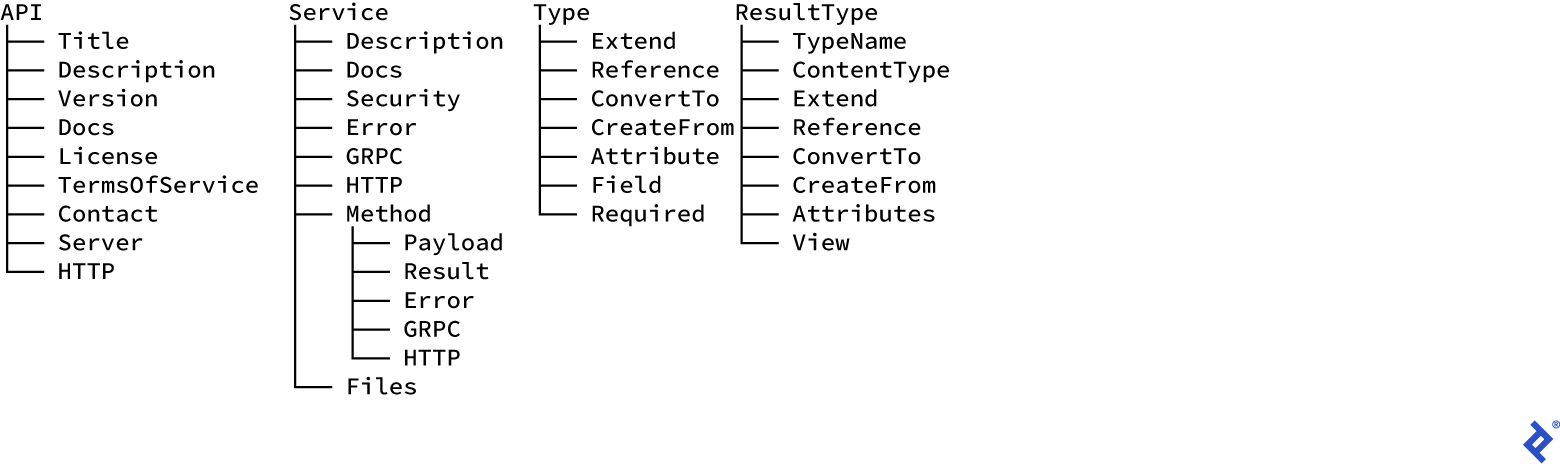
So, we have in our initial design an API top-level DSL describing our client’s API, one service top-level DSLs describing the principal API service, clients, and serving the API swagger file, and two type top-level DSLs for describing the object view type used in the transport payload.
The API function is an optional top-level DSL that lists the global properties of the API such as a name, a description, and also one or more servers potentially exposing different sets of services. In our case, one server is enough, but you could also serve different services in different tiers: development, test, and production, for example.
The Service function defines a group of methods which potentially maps to a resource in the transport. A service may also define common error responses. The service methods are described using Method. This function defines the method payload (input) and result (output) types. If you omit the payload or result type, the built-in type Empty, which maps to an empty body in HTTP, is used.
Finally, the Type or ResultType functions define user-defined types, the main difference being that a result type also defines a set of “views.”
In our example, we described the API and explained how it should serve, and we also created the following:
- A service called
clients - Three methods:
add(for creating one client),get(for retrieving one client), andshow(for listing all clients) - Our own custom types, which will come in handy when we integrate with a database, and a customized error type
Now that our application has been described, we can generate the boilerplate code. The following command takes the design package import path as an argument. It also accepts the path to the output directory as an optional flag:
goa gen clients/design
The command outputs the names of the files it generates. In there, the gen directory contains the application name subdirectory which houses the transport-independent service code. The http subdirectory describes the HTTP transport (we have server and client code with the logic to encode and decode requests and responses, and the CLI code to build HTTP requests from the command line). It also contains the Open API 2.0 specification files in both JSON and YAML formats.
You can copy the content of a swagger file and paste it onto any online Swagger editor (like the one at swagger.io) for visualizing your API specification documentation. They support both YAML and JSON formats.
We are now ready for our next step in the development lifecycle.
Implementing Your API
After your boilerplate code was created, it’s time to add some business logic to it. At this point, this is how your code should look:
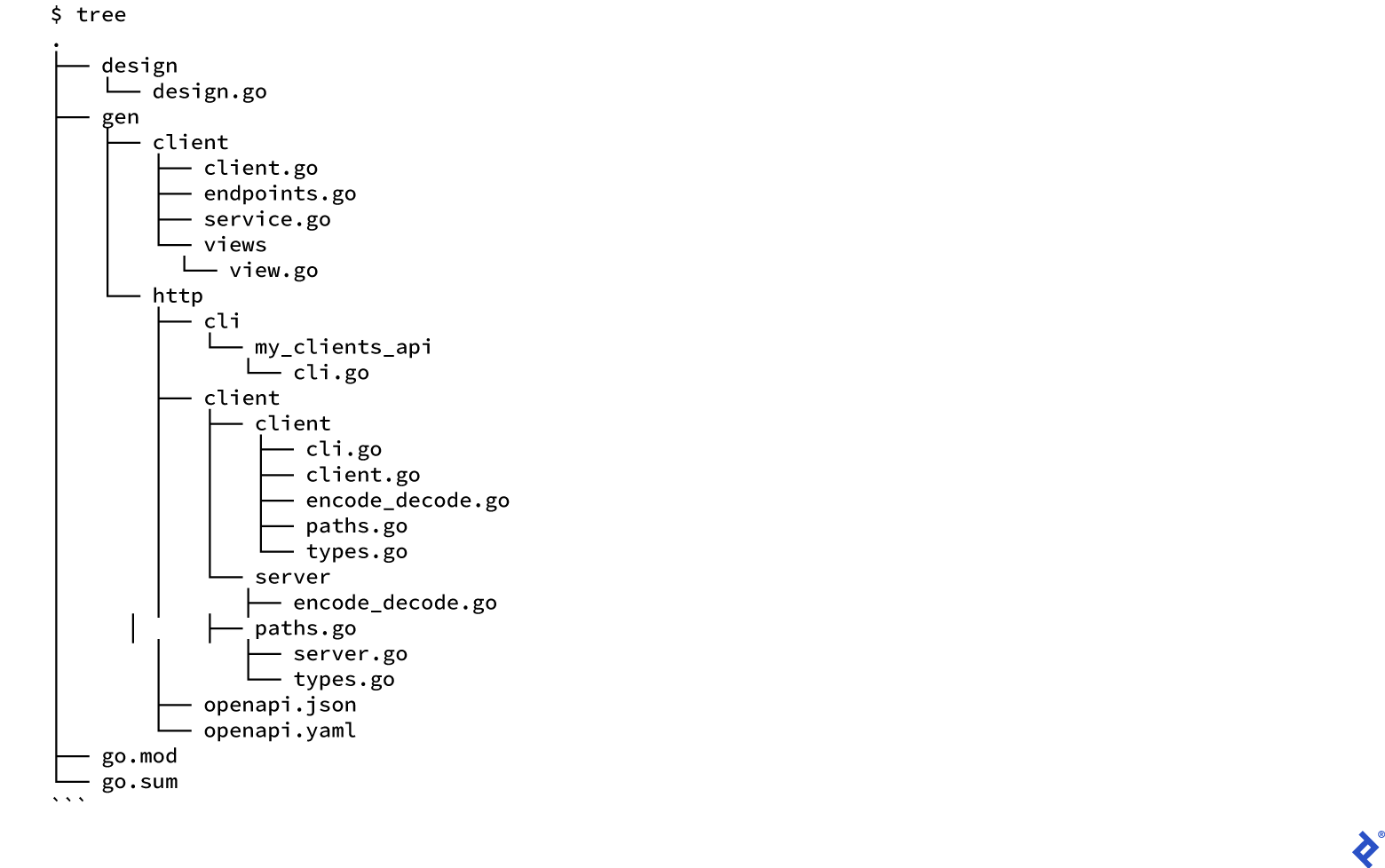
Where every file above is maintained and updated by Goa whenever we execute the CLI. Thus, as the architecture evolves, your design will follow the evolution, and so will your source code. To implement the application, we execute the command below (it will generate a basic implementation of the service along with buildable server files that spin up goroutines to start a HTTP server and client files that can make requests to that server):
goa example clients/design
This will generate a cmd folder with both server and client buildable sources. There will be your application, and those are the files you should maintain yourself after Goa first generates them.
Goa documentation makes it clear that: “This command generates a starting point for the service to help bootstrap development - in particular it is NOT meant to be re-run when the design changes.”
Now, your code will look like:
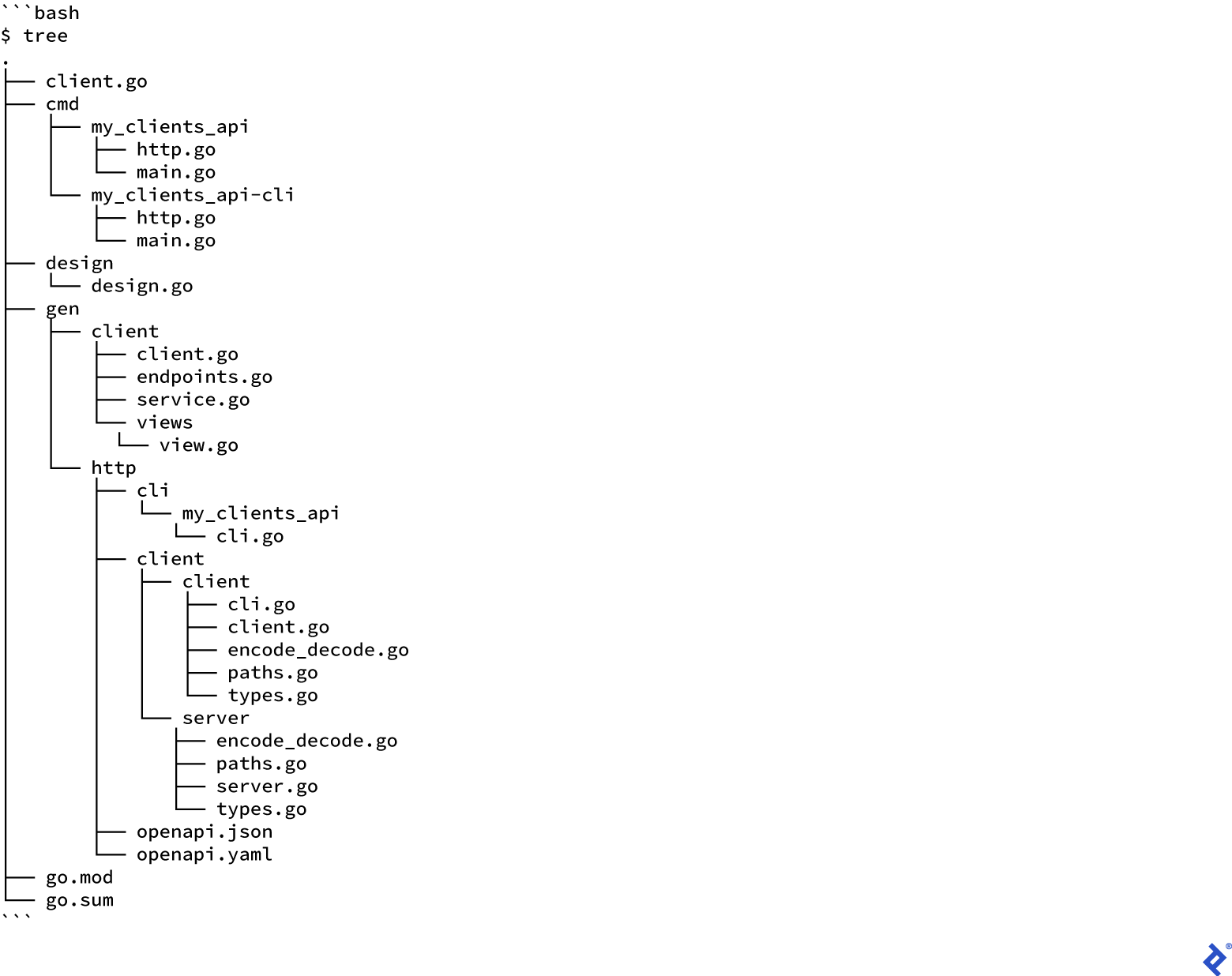
Where client.go is an example file with a dummy implementation of both get and show methods. Let’s add some business logic to it!
For simplicity, we will use SQLite instead of an in-memory database and Gorm as our ORM. Create the file sqlite.go and add the content below - that will add database logic to create records on the database and list one and/or many rows from the database:
package clients
import (
"clients/gen/client"
"github.com/jinzhu/gorm"
_ "github.com/jinzhu/gorm/dialects/sqlite"
)
var db *gorm.DB
var err error
type Client *client.ClientManagement
// InitDB is the function that starts a database file and table structures
// if not created then returns db object for next functions
func InitDB() *gorm.DB {
// Opening file
db, err := gorm.Open("sqlite3", "./data.db")
// Display SQL queries
db.LogMode(true)
// Error
if err != nil {
panic(err)
}
// Creating the table if it doesn't exist
var TableStruct = client.ClientManagement{}
if !db.HasTable(TableStruct) {
db.CreateTable(TableStruct)
db.Set("gorm:table_options", "ENGINE=InnoDB").CreateTable(TableStruct)
}
return db
}
// GetClient retrieves one client by its ID
func GetClient(clientID string) (client.ClientManagement, error) {
db := InitDB()
defer db.Close()
var clients client.ClientManagement
db.Where("client_id = ?", clientID).First(&clients)
return clients, err
}
// CreateClient created a client row in DB
func CreateClient(client Client) error {
db := InitDB()
defer db.Close()
err := db.Create(&client).Error
return err
}
// ListClients retrieves the clients stored in Database
func ListClients() (client.ClientManagementCollection, error) {
db := InitDB()
defer db.Close()
var clients client.ClientManagementCollection
err := db.Find(&clients).Error
return clients, err
}
Then, we edit client.go to update all methods in client Service, implementing the database calls and constructing the API responses:
// Add implements add.
func (s *clientsrvc) Add(ctx context.Context,
p *client.AddPayload) (err error) {
s.logger.Print("client.add started")
newClient := client.ClientManagement{
ClientID: p.ClientID,
ClientName: p.ClientName,
}
err = CreateClient(&newClient)
if err != nil {
s.logger.Print("An error occurred...")
s.logger.Print(err)
return
}
s.logger.Print("client.add completed")
return
}
// Get implements get.
func (s *clientsrvc) Get(ctx context.Context,
p *client.GetPayload) (res *client.ClientManagement, err error) {
s.logger.Print("client.get started")
result, err := GetClient(p.ClientID)
if err != nil {
s.logger.Print("An error occurred...")
s.logger.Print(err)
return
}
s.logger.Print("client.get completed")
return &result, err
}
// Show implements show.
func (s *clientsrvc) Show(ctx context.Context) (res client.ClientManagementCollection,
err error) {
s.logger.Print("client.show started")
res, err = ListClients()
if err != nil {
s.logger.Print("An error occurred...")
s.logger.Print(err)
return
}
s.logger.Print("client.show completed")
return
}
The first cut of our application is ready to be compiled. Run the following command to create server and client binaries:
go build ./cmd/clients
go build ./cmd/clients-cli
To run the server, just run ./clients. Leave it running for now. You should see it running successfully, like the following:
$ ./clients
[clients] 00:00:01 HTTP "Add" mounted on POST /api/v1/client/{ClientID}
[clients] 00:00:01 HTTP "Get" mounted on GET /api/v1/client/{ClientID}
[clients] 00:00:01 HTTP "Show" mounted on GET /api/v1/client
[clients] 00:00:01 HTTP "./gen/http/openapi.json" mounted on GET /openapi.json
[clients] 00:00:01 HTTP server listening on "localhost:8080"
We are ready to perform some testing in our application. Let’s try out all methods using the cli:
$ ./clients-cli client add --body '{"ClientName": "Cool Company"}' \
--client-id "1"
$ ./clients-cli client get --client-id "1"
{
"ClientID": "1",
"ClientName": "Cool Company"
}
$ ./clients-cli client show
[
{
"ClientID": "1",
"ClientName": "Cool Company"
}
]
If you get any error, check the server logs to ensure that the SQLite ORM logic is good and you are not facing any database errors such as database not initialized or queries returning no rows.
Extending Your API
The framework supports the development of plugins to extend your API and add more features easily. Goa has a repository for plugins created by the community.
As I explained earlier, as part of the development lifecycle, we can rely on the toolset to extend our application by going back to the design definition, updating it, and refreshing our generated code. Let’s showcase how plugins can help by adding CORS and authentication to the API.
Update the file clients/design/design.go to the content below:
/*
This is the design file. It contains the API specification, methods, inputs, and outputs using Goa DSL code. The objective is to use this as a single source of truth for the entire API source code.
*/
package design
import (
. "goa.design/goa/v3/dsl"
cors "goa.design/plugins/v3/cors/dsl"
)
// Main API declaration
var _ = API("clients", func() {
Title("An api for clients")
Description("This api manages clients with CRUD operations")
cors.Origin("/.*localhost.*/", func() {
cors.Headers("X-Authorization", "X-Time", "X-Api-Version",
"Content-Type", "Origin", "Authorization")
cors.Methods("GET", "POST", "OPTIONS")
cors.Expose("Content-Type", "Origin")
cors.MaxAge(100)
cors.Credentials()
})
Server("clients", func() {
Host("localhost", func() {
URI("http://localhost:8080/api/v1")
})
})
})
// Client Service declaration with two methods and Swagger API specification file
var _ = Service("client", func() {
Description("The Client service allows access to client members")
Error("unauthorized", String, "Credentials are invalid")
HTTP(func() {
Response("unauthorized", StatusUnauthorized)
})
Method("add", func() {
Payload(func() {
TokenField(1, "token", String, func() {
Description("JWT used for authentication")
})
Field(2, "ClientID", String, "Client ID")
Field(3, "ClientName", String, "Client ID")
Field(4, "ContactName", String, "Contact Name")
Field(5, "ContactEmail", String, "Contact Email")
Field(6, "ContactMobile", Int, "Contact Mobile Number")
Required("token",
"ClientID", "ClientName", "ContactName",
"ContactEmail", "ContactMobile")
})
Security(JWTAuth, func() {
Scope("api:write")
})
Result(Empty)
Error("invalid-scopes", String, "Token scopes are invalid")
Error("not_found", NotFound, "Client not found")
HTTP(func() {
POST("/api/v1/client/{ClientID}")
Header("token:X-Authorization")
Response("invalid-scopes", StatusForbidden)
Response(StatusCreated)
})
})
Method("get", func() {
Payload(func() {
TokenField(1, "token", String, func() {
Description("JWT used for authentication")
})
Field(2, "ClientID", String, "Client ID")
Required("token", "ClientID")
})
Security(JWTAuth, func() {
Scope("api:read")
})
Result(ClientManagement)
Error("invalid-scopes", String, "Token scopes are invalid")
Error("not_found", NotFound, "Client not found")
HTTP(func() {
GET("/api/v1/client/{ClientID}")
Header("token:X-Authorization")
Response("invalid-scopes", StatusForbidden)
Response(StatusOK)
})
})
Method("show", func() {
Payload(func() {
TokenField(1, "token", String, func() {
Description("JWT used for authentication")
})
Required("token")
})
Security(JWTAuth, func() {
Scope("api:read")
})
Result(CollectionOf(ClientManagement))
Error("invalid-scopes", String, "Token scopes are invalid")
HTTP(func() {
GET("/api/v1/client")
Header("token:X-Authorization")
Response("invalid-scopes", StatusForbidden)
Response(StatusOK)
})
})
Files("/openapi.json", "./gen/http/openapi.json")
})
// ClientManagement is a custom ResultType used to
// configure views for our custom type
var ClientManagement = ResultType("application/vnd.client", func() {
Description("A ClientManagement type describes a Client of company.")
Reference(Client)
TypeName("ClientManagement")
Attributes(func() {
Attribute("ClientID", String, "ID is the unique id of the Client.", func() {
Example("ABCDEF12356890")
})
Field(2, "ClientName")
Attribute("ContactName", String, "Name of the Contact.", func() {
Example("John Doe")
})
Field(4, "ContactEmail")
Field(5, "ContactMobile")
})
View("default", func() {
Attribute("ClientID")
Attribute("ClientName")
Attribute("ContactName")
Attribute("ContactEmail")
Attribute("ContactMobile")
})
Required("ClientID")
})
// Client is the custom type for clients in our database
var Client = Type("Client", func() {
Description("Client describes a customer of company.")
Attribute("ClientID", String, "ID is the unique id of the Client Member.", func() {
Example("ABCDEF12356890")
})
Attribute("ClientName", String, "Name of the Client", func() {
Example("John Doe Limited")
})
Attribute("ContactName", String, "Name of the Client Contact.", func() {
Example("John Doe")
})
Attribute("ContactEmail", String, "Email of the Client Contact", func() {
Example("john.doe@johndoe.com")
})
Attribute("ContactMobile", Int, "Mobile number of the Client Contact", func() {
Example(12365474235)
})
Required("ClientID", "ClientName", "ContactName", "ContactEmail", "ContactMobile")
})
// NotFound is a custom type where we add the queried field in the response
var NotFound = Type("NotFound", func() {
Description("NotFound is the type returned " +
"when the requested data that does not exist.")
Attribute("message", String, "Message of error", func() {
Example("Client ABCDEF12356890 not found")
})
Field(2, "id", String, "ID of missing data")
Required("message", "id")
})
// Creds is a custom type for replying Tokens
var Creds = Type("Creds", func() {
Field(1, "jwt", String, "JWT token", func() {
Example("eyJhbGciOiJIUzI1NiIsInR5cCI6IkpXVCJ9." +
"eyJzdWIiOiIxMjM0NTY3ODkwIiwibmFtZSI6IkpvaG4gRG9" +
"lIiwiYWRtaW4iOnRydWV9.TJVA95OrM7E2cBab30RMHrHD" +
"cEfxjoYZgeFONFh7HgQ")
})
Required("jwt")
})
// JWTAuth is the JWTSecurity DSL function for adding JWT support in the API
var JWTAuth = JWTSecurity("jwt", func() {
Description(`Secures endpoint by requiring a valid
JWT token retrieved via the signin endpoint. Supports
scopes "api:read" and "api:write".`)
Scope("api:read", "Read-only access")
Scope("api:write", "Read and write access")
})
// BasicAuth is the BasicAuth DSL function for
// adding basic auth support in the API
var BasicAuth = BasicAuthSecurity("basic", func() {
Description("Basic authentication used to " +
"authenticate security principal during signin")
Scope("api:read", "Read-only access")
})
// Signin Service is the service used to authenticate users and assign JWT tokens for their sessions
var _ = Service("signin", func() {
Description("The Signin service authenticates users and validate tokens")
Error("unauthorized", String, "Credentials are invalid")
HTTP(func() {
Response("unauthorized", StatusUnauthorized)
})
Method("authenticate", func() {
Description("Creates a valid JWT")
Security(BasicAuth)
Payload(func() {
Description("Credentials used to authenticate to retrieve JWT token")
UsernameField(1, "username",
String, "Username used to perform signin", func() {
Example("user")
})
PasswordField(2, "password",
String, "Password used to perform signin", func() {
Example("password")
})
Required("username", "password")
})
Result(Creds)
HTTP(func() {
POST("/signin/authenticate")
Response(StatusOK)
})
})
})
You can notice two major differences in the new design. We defined a security scope in the client service so we can validate if a user is authorized to invoke the service, and we defined a second service called signin, which we will use to authenticate users and generate JSON Web Tokens (JWT), which the client service will use to authorize calls. We have also added more fields to our custom client Type. This is a common case when developing an API—the need to reshape or restructure data.
On design, these changes may sound simple, but reflecting about them, there’s a lot of minimal features required to achieve what is described on design. Take, for example, the architectural schematics for authentication and authorization using our API methods:
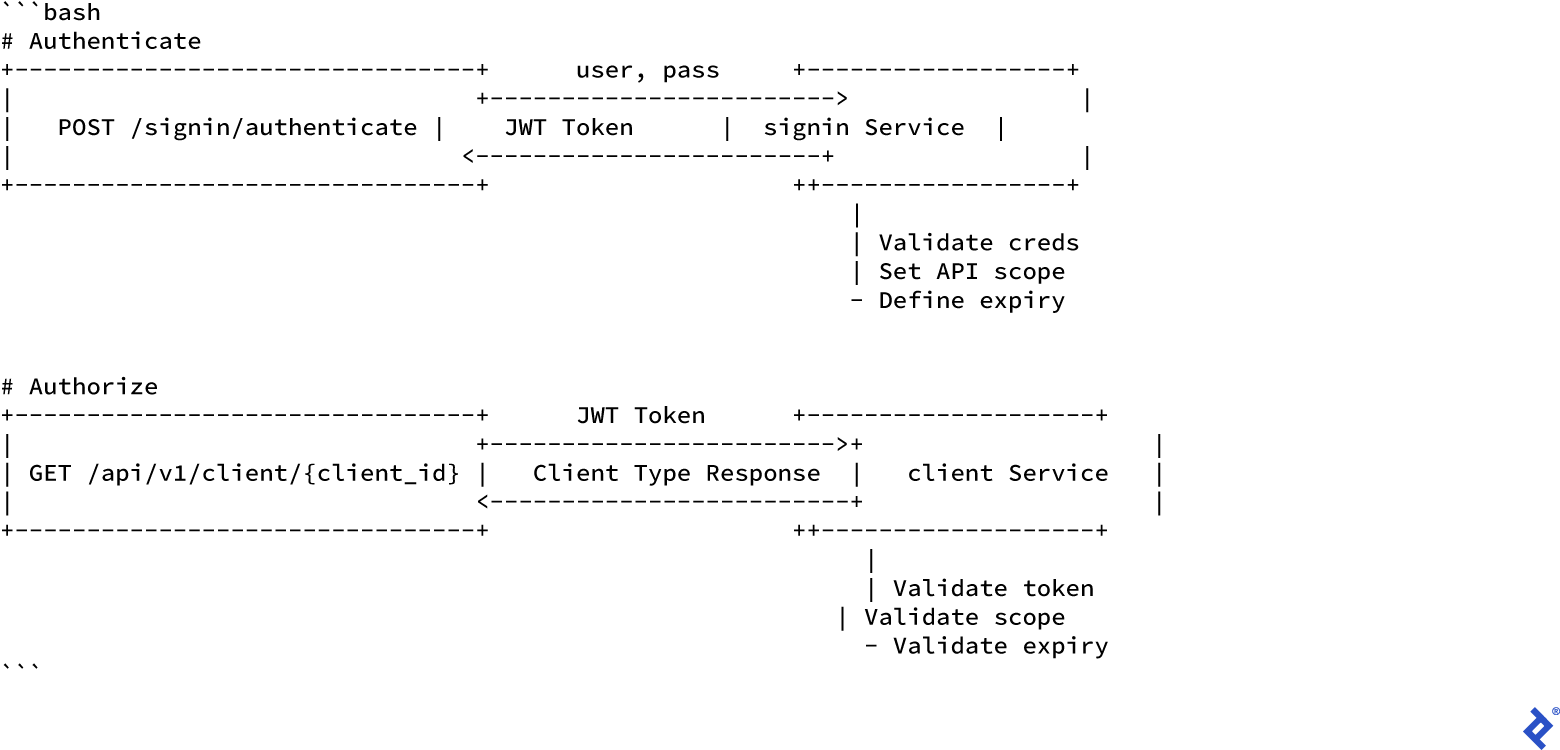
Those are all new features that our code doesn’t have yet. Again, this is where Goa adds more value to your development efforts. Let’s implement these features at the transport side by regenerating again the source code with the command below:
goa gen clients/design
At this point, if you happen to be using Git, you will notice the presence of new files, with others showing as updated. This is because Goa seamlessly refreshed the boilerplate code accordingly, without our intervention.
Now, we need to implement the service side code. In a real-world application, you would be manually updating the application after updating your source to reflect all the design changes. This is the way that Goa recommends we proceed, but for brevity, I will be deleting and regenerating the example application to get us there faster. Run the commands below to delete the example application and regenerate it:
rm -rf cmd client.go
goa example clients/design
With that, your code should look like the following:
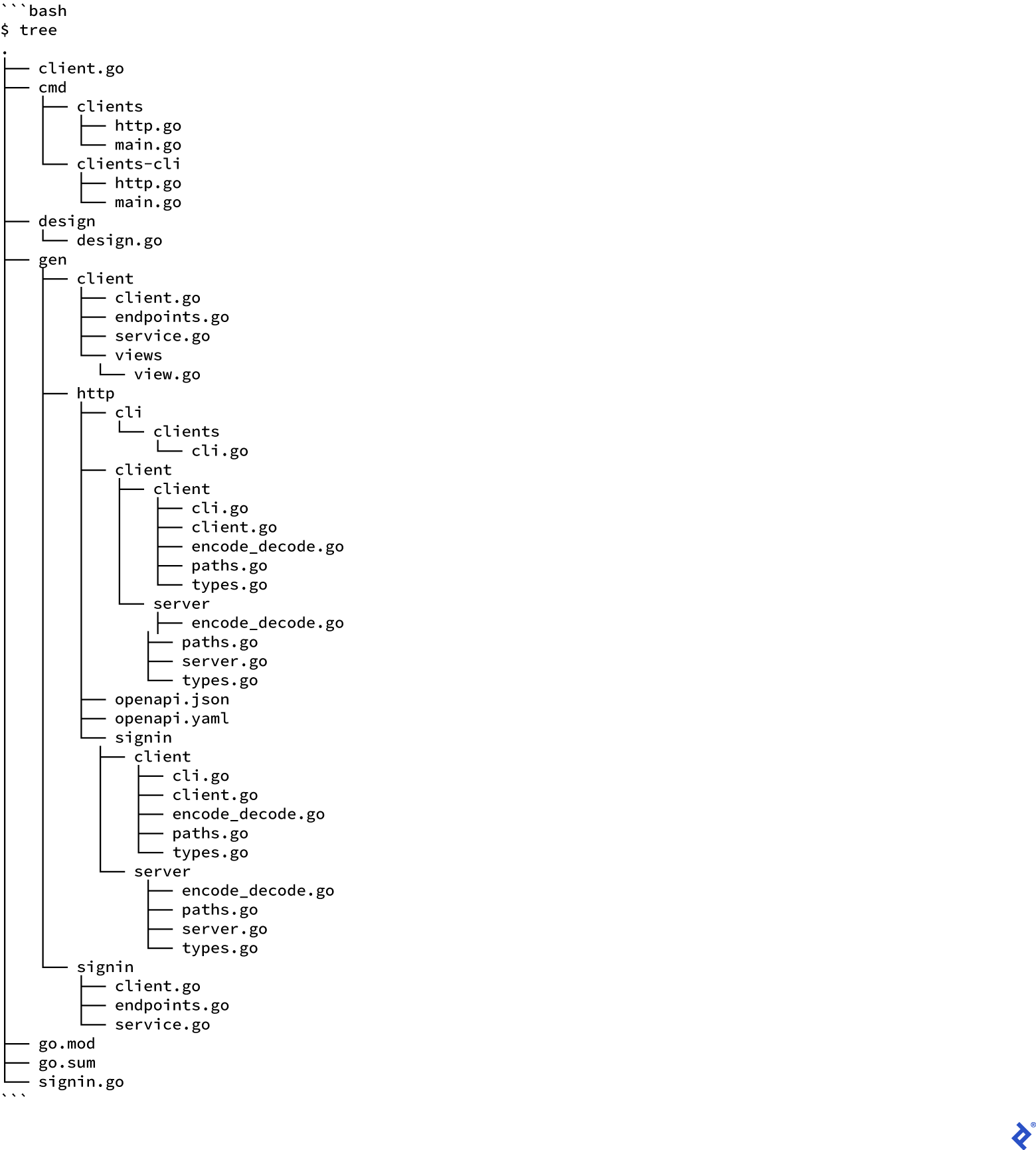
We can see one new file in our example application: signin.go, which contains the signin service logic. However, we can see that client.go was also updated with a JWTAuth function for validating tokens. This matches what we have written in the design, so every call to any method in client will be intercepted for token validation and forwarded only if authorized by a valid token and a correct scope.
Therefore, we will update the methods in our signin Service inside signin.go in order to add the logic to generate the tokens the API will create for authenticated users. Copy and paste the following context into signin.go:
package clients
import (
signin "clients/gen/signin"
"context"
"log"
"time"
jwt "github.com/dgrijalva/jwt-go"
"goa.design/goa/v3/security"
)
// signin service example implementation.
// The example methods log the requests and return zero values.
type signinsrvc struct {
logger *log.Logger
}
// NewSignin returns the signin service implementation.
func NewSignin(logger *log.Logger) signin.Service {
return &signinsrvc{logger}
}
// BasicAuth implements the authorization logic for service "signin" for the
// "basic" security scheme.
func (s *signinsrvc) BasicAuth(ctx context.Context,
user, pass string, scheme *security.BasicScheme) (context.Context,
error) {
if user != "gopher" && pass != "academy" {
return ctx, signin.
Unauthorized("invalid username and password combination")
}
return ctx, nil
}
// Creates a valid JWT
func (s *signinsrvc) Authenticate(ctx context.Context,
p *signin.AuthenticatePayload) (res *signin.Creds,
err error) {
// create JWT token
token := jwt.NewWithClaims(jwt.SigningMethodHS256, jwt.MapClaims{
"nbf": time.Date(2015, 10, 10, 12, 0, 0, 0, time.UTC).Unix(),
"iat": time.Now().Unix(),
"exp": time.Now().Add(time.Duration(9) * time.Minute).Unix(),
"scopes": []string{"api:read", "api:write"},
})
s.logger.Printf("user '%s' logged in", p.Username)
// note that if "SignedString" returns an error then it is returned as
// an internal error to the client
t, err := token.SignedString(Key)
if err != nil {
return nil, err
}
res = &signin.Creds{
JWT: t,
}
return
}
Finally, because we added more fields to our custom type, we need to update the Add method on client Service in client.go to reflect such changes. Copy and paste the following to update your client.go:
package clients
import (
client "clients/gen/client"
"context"
"log"
jwt "github.com/dgrijalva/jwt-go"
"goa.design/goa/v3/security"
)
var (
// Key is the key used in JWT authentication
Key = []byte("secret")
)
// client service example implementation.
// The example methods log the requests and return zero values.
type clientsrvc struct {
logger *log.Logger
}
// NewClient returns the client service implementation.
func NewClient(logger *log.Logger) client.Service {
return &clientsrvc{logger}
}
// JWTAuth implements the authorization logic for service "client" for the
// "jwt" security scheme.
func (s *clientsrvc) JWTAuth(ctx context.Context,
token string, scheme *security.JWTScheme) (context.Context,
error) {
claims := make(jwt.MapClaims)
// authorize request
// 1. parse JWT token, token key is hardcoded to "secret" in this example
_, err := jwt.ParseWithClaims(token,
claims, func(_ *jwt.Token) (interface{},
error) { return Key, nil })
if err != nil {
s.logger.Print("Unable to obtain claim from token, it's invalid")
return ctx, client.Unauthorized("invalid token")
}
s.logger.Print("claims retrieved, validating against scope")
s.logger.Print(claims)
// 2. validate provided "scopes" claim
if claims["scopes"] == nil {
s.logger.Print("Unable to get scope since the scope is empty")
return ctx, client.InvalidScopes("invalid scopes in token")
}
scopes, ok := claims["scopes"].([]interface{})
if !ok {
s.logger.Print("An error occurred when retrieving the scopes")
s.logger.Print(ok)
return ctx, client.InvalidScopes("invalid scopes in token")
}
scopesInToken := make([]string, len(scopes))
for _, scp := range scopes {
scopesInToken = append(scopesInToken, scp.(string))
}
if err := scheme.Validate(scopesInToken); err != nil {
s.logger.Print("Unable to parse token, check error below")
return ctx, client.InvalidScopes(err.Error())
}
return ctx, nil
}
// Add implements add.
func (s *clientsrvc) Add(ctx context.Context,
p *client.AddPayload) (err error) {
s.logger.Print("client.add started")
newClient := client.ClientManagement{
ClientID: p.ClientID,
ClientName: p.ClientName,
ContactName: p.ContactName,
ContactEmail: p.ContactEmail,
ContactMobile: p.ContactMobile,
}
err = CreateClient(&newClient)
if err != nil {
s.logger.Print("An error occurred...")
s.logger.Print(err)
return
}
s.logger.Print("client.add completed")
return
}
// Get implements get.
func (s *clientsrvc) Get(ctx context.Context,
p *client.GetPayload) (res *client.ClientManagement,
err error) {
s.logger.Print("client.get started")
result, err := GetClient(p.ClientID)
if err != nil {
s.logger.Print("An error occurred...")
s.logger.Print(err)
return
}
s.logger.Print("client.get completed")
return &result, err
}
// Show implements show.
func (s *clientsrvc) Show(ctx context.Context,
p *client.ShowPayload) (res client.ClientManagementCollection,
err error) {
s.logger.Print("client.show started")
res, err = ListClients()
if err != nil {
s.logger.Print("An error occurred...")
s.logger.Print(err)
return
}
s.logger.Print("client.show completed")
return
}
And that’s it! Let’s recompile the application and test it again. Run the commands below to remove the old binaries and compile fresh ones:
rm -f clients clients-cli
go build ./cmd/clients
go build ./cmd/clients-cli
Run ./clients again and leave it running. You should see it running successfully, but this time, with the new methods implemented:
$ ./clients
[clients] 00:00:01 HTTP "Add" mounted on POST /api/v1/client/{ClientID}
[clients] 00:00:01 HTTP "Get" mounted on GET /api/v1/client/{ClientID}
[clients] 00:00:01 HTTP "Show" mounted on GET /api/v1/client
[clients] 00:00:01 HTTP "CORS" mounted on OPTIONS /api/v1/client/{ClientID}
[clients] 00:00:01 HTTP "CORS" mounted on OPTIONS /api/v1/client
[clients] 00:00:01 HTTP "CORS" mounted on OPTIONS /openapi.json
[clients] 00:00:01 HTTP "./gen/http/openapi.json" mounted on GET /openapi.json
[clients] 00:00:01 HTTP "Authenticate" mounted on POST /signin/authenticate
[clients] 00:00:01 HTTP "CORS" mounted on OPTIONS /signin/authenticate
[clients] 00:00:01 HTTP server listening on "localhost:8080"
To test, let’s execute all API methods using the cli—notice that we’re using the hardcoded credentials:
$ ./clients-cli signin authenticate \
--username "gopher" --password "academy"
{
"JWT": "eyJhbGciOiJIUzI1NiIsInR5cCI6IkpXVCJ9.\
eyJleHAiOjE1NzcyMTQxMjEsImlhdCI6MTU3NzIxMzU4 \
MSwibmJmIjoxNDQ0NDc4NDAwLCJzY29wZXMiOlsiY \
XBpOnJlYWQiLCJhcGk6d3JpdGUiXX0.\
tva_E3xbzur_W56pjzIll_pdFmnwmF083TKemSHQkSw"
}
$ ./clients-cli client add --body \
'{"ClientName": "Cool Company", \
"ContactName": "Jane Masters", \
"ContactEmail": "jane.masters@cool.co", \
"ContactMobile": 13426547654 }' \
--client-id "1" --token "eyJhbGciOiJIUzI1NiIsInR5cCI6IkpXVCJ9.\
eyJleHAiOjE1NzcyMTQxMjEsImlhdCI6MTU3NzIxMzU4MSwibmJmI\
joxNDQ0NDc4NDAwLCJzY29wZXMiOlsiYXBpOnJlYWQiLCJhcGk6d3JpdGUiXX0.\
tva_E3xbzur_W56pjzIll_pdFmnwmF083TKemSHQkSw"
$ ./clients-cli client get --client-id "1" \
--token "eyJhbGciOiJIUzI1NiIsInR5cCI6IkpXVCJ9.\
eyJleHAiOjE1NzcyMTQxMjEsImlhdCI6MTU3NzIxMzU4MSwibmJmI\
joxNDQ0NDc4NDAwLCJzY29wZXMiOlsiYXBpOnJlYWQiLCJhcGk6d3JpdGUiXX0.\
tva_E3xbzur_W56pjzIll_pdFmnwmF083TKemSHQkSw"
{
"ClientID": "1",
"ClientName": "Cool Company",
"ContactName": "Jane Masters",
"ContactEmail": "jane.masters@cool.co",
"ContactMobile": 13426547654
}
$ ./clients-cli client show \
--token "eyJhbGciOiJIUzI1NiIsInR5cCI6IkpXVCJ9.\
eyJleHAiOjE1NzcyMTQxMjEsImlhdCI6MTU3NzIxMzU4MSwibmJmI\
joxNDQ0NDc4NDAwLCJzY29wZXMiOlsiYXBpOnJlYWQiLCJhcGk6d3JpdGUiXX0.\
tva_E3xbzur_W56pjzIll_pdFmnwmF083TKemSHQkSw"
[
{
"ClientID": "1",
"ClientName": "Cool Company",
"ContactName": "Jane Masters",
"ContactEmail": "jane.masters@cool.co",
"ContactMobile": 13426547654
}
]
And there we go! 🎉 We have a minimalist application with proper authentication, scope authorization, and room for evolutionary growth. After this, you could develop your own authentication strategy using cloud services or any other identity provider of your choice. You could also create plugins for your preferred database or messaging system, or even integrate with other APIs easily.
Check out Goa’s GitHub project for more plugins, examples (showing specific capabilities of the framework), and other useful resources.
That’s it for today. I hope you have enjoyed playing with Goa and reading this article. If you have any feedback about the content, feel free to reach out on GitHub, Twitter, or LinkedIn.
Also, we hang out in #goa channel on Gophers Slack, so come on over and say hi! 👋
Further Reading on the Toptal Blog:
Understanding the basics
How do you create an API?
In general, an API is similar to a method call, except that its calling parameters and returns are published for broad use. It generally returns a computation or data that corresponds to its stated purpose. An API can also use REST (representational state transfer) and is similar to calling a Web URL.
Why is API design important?
APIs have become an increasingly important way of making specific application features available to the enterprise or to customers. For example, third-party sellers on Amazon use the company’s APIs to gain access to the platform, enabling them to have a much broader reach than they would otherwise.
Is Golang worth learning in 2020?
Golang is frequently used as a fast way of prototyping new concepts or writing scripts. It is an exceptionally easy language to learn and may be used by developers as a stepping stone to learning other languages.
Does Golang have a future?
While not necessarily a mainstream language, Golang has a smaller but vocal and active user community, which guarantees a significant role for the language in the years ahead.
Gleidson Nascimento
Wellington, New Zealand
Member since January 10, 2019
About the author
Gleidson is an experienced engineer with skills in infrastructure automation architecture, design, development, and orchestration.
Expertise
PREVIOUSLY AT


