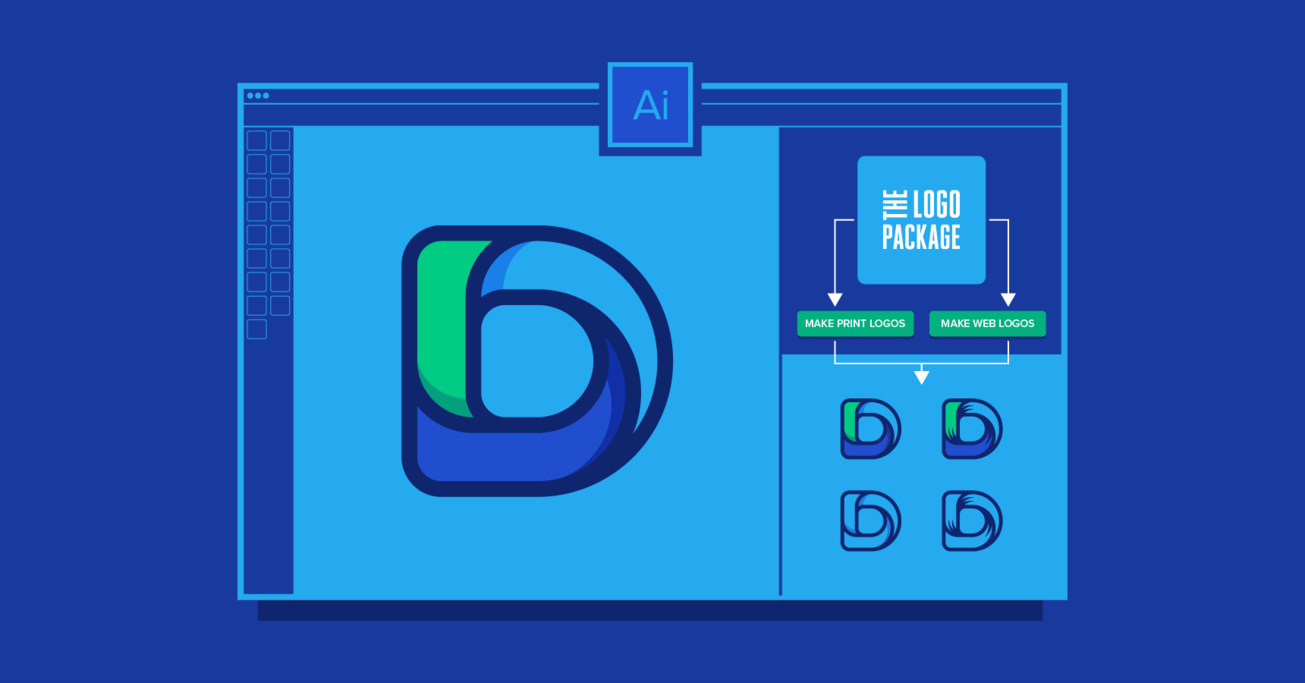Designed, Sealed, Delivered – The Power of Logo Package Express
We test the limits of Logo Package Express, a tool that claims to name, save, and organize every file needed for a logo package in under two minutes.
We test the limits of Logo Package Express, a tool that claims to name, save, and organize every file needed for a logo package in under two minutes.
Micah helps businesses craft meaningful connections through branding, illustration, and design.
To the logo designer, that dogged hunter of visual harmony, striking simplicity, and enduring impact, there’s nothing more thrilling than following the scent of the final version to client sign-off. Crosshairs fixed. Bag it, mount it, brag about it.
Not so fast! Logos are elusive.
Just when they appear to be portfolio-ready—BAM! Blindsided by an avalanche of unexpected design work. Hours of work. Tedious work. The work of saving and organizing logo versions.
Versions? Oh yes, hundreds. Vector files, raster files, color variants, and lockups must be named, saved, and cataloged for the client’s good pleasure.

It’s all rather monotonous, but what if there were a way to create, export, and sort that mountain of logo files in a matter of minutes? Well, that’s the promise of Logo Package Express (LPE), an Adobe Illustrator extension that alleges to:
- Make logo packages 10x faster than traditional methods
- Generate every file type needed by clients (including color variants)
- Create and organize error-free logo folders
Sounds promising. Let’s dig deeper.
Warp Speed Logo Package?
The proposition of LPE is pure, unadulterated speed: “A full logo package in just two minutes.” That’s less time than it takes to brew a cup of coffee, a claim that must be tested. Timers ready. Here we go.
- Open your final design file in Adobe Illustrator and bring up the LPE extension from Window > Extensions.
- Select your logo and click Set Logo in the LPE extension panel.
- A new document is instantly created, and the artboard fits the logo dimensions exactly.
Steps 1–3 - You’ll notice that a thumbnail is generated in the extension panel. You can now begin designating the logo components: Logo Mark, Logotype, and Tagline. To do so, simply select a component and click the corresponding button in the LPE panel.
Step 4 - Select Make Print Logos, and multiple versions of your logo will instantly appear on-screen.
- Some versions that are created may be unnecessary. These can be deleted.
Steps 5–6 - From the LPE panel, choose Export Print Logos. In the export panel, enter your client’s name, choose a directory folder, and select Create Logo Package.
- You’ll see that LPE automatically creates folders and places your logo files into designated subfolders. One half of your logo package is now complete.
Steps 7–8 - When the files and folders are finished generating, click on Make Web Logos in the extension panel.
- Again, multiple versions of the logo appear in the blink of an eye.
Steps 9–10 - Delete any versions that aren’t needed and select Export Web Logos.
- All the new files and folders being made are going to the same directory folder. Click Create Logo Package, and all files, folders, and subfolders are automatically created and organized as before.
- The entire logo package is finished. Take a moment to browse through the folders and files, all perfectly arranged.
Steps 11–13
Well, that was fast. Let’s slow things down a notch to examine LPE’s strengths and weaknesses.
What Designers Ought To Know About Logo Package Express
3 Drawbacks
- There’s a slight learning curve. For designers who already have a logo saving system, it will take a practice round to reorient to the way LPE works. The extension isn’t hard to use, but it’s got its own logic that one must adapt to.
- Every logo layout requires a separate saving process. When a logo has different layouts, each orientation must go through its own saving process. This isn’t difficult, but it takes some prior planning to ensure that naming conventions aren’t duplicated.
- Different colors must be saved separately. The same thing goes for different color schemes. Each one must be saved on its own. LPE does generate black, white, and gray versions, but many brands are adopting extensive accent palettes. Running a save process for every accent color could prove to be rather time consuming. Not complicated, but definitely something to be aware of.

3 Advantages
- Fast and easy aren’t hyperbole. It really is fast and easy to use, way faster than the standard process in Adobe Illustrator. Learn how LPE operates and organizes files, and the saving process speeds up exponentially.
- It’s affordable. Considering the time saved, literally hours per project, the price is highly appealing.
- The organizational accuracy is superb. As long as care is taken to enter the right information, naming mistakes and misorganization are eliminated. This is huge. The monotony and the time-consuming nature of the standard process often leads to mistakes.

A Tool Worthy of the Design Trade
Every tool has its purpose and limitations. Logo Package Express is no different. It’s not perfect (yet), but it does exactly what it claims—makes logo packages quickly. It’s easy to use, accurate, and an excellent addition to the logo designer’s arsenal of options.
Further Reading on the Toptal Blog:
Understanding the basics
What should a logo package include?
The contents of a logo package should be agreed on before a project starts. In most cases, a logo package should include files for digital and print applications. The folders and files within logo packages should be clearly named and organized so that clients may easily find and use the logo versions they need.
Is Photoshop or Illustrator better for logo design?
Both Photoshop and Illustrator are used to design logos—sometimes within the same project. Photoshop has vector capabilities, but Illustrator has more vector-specific tools. Likewise, Illustrator can generate raster graphics, but Photoshop’s tools are nuanced towards raster graphic manipulation.
Is Adobe Illustrator good for making logos?
Adobe Illustrator is an excellent logo design tool. Many designers trace a rough sketch of their logo idea by hand, then place an image of the sketch in Illustrator, and use its vector path tools to trace and refine their design. Illustrator also allows designers to save logos in both vector and raster format.
What is the difference between logo and logotype?
A logo is the primary visual mark a company uses to identify itself. A logotype is the typography used within a logo to identify the company’s name. However, some companies (think Coca-Cola) use logotypes as their main identifying mark—a logotype is the logo.
Should logos include a tagline?
Oftentimes, logo designers create several versions of the same logo. If companies request their taglines be included in logos, designers may save separate versions that do so. That said, there are use cases (especially at small sizes) where taglines become unreadable and detract from logos aesthetically.
Micah Bowers
Vancouver, WA, United States
Member since January 3, 2016
About the author
Micah helps businesses craft meaningful connections through branding, illustration, and design.