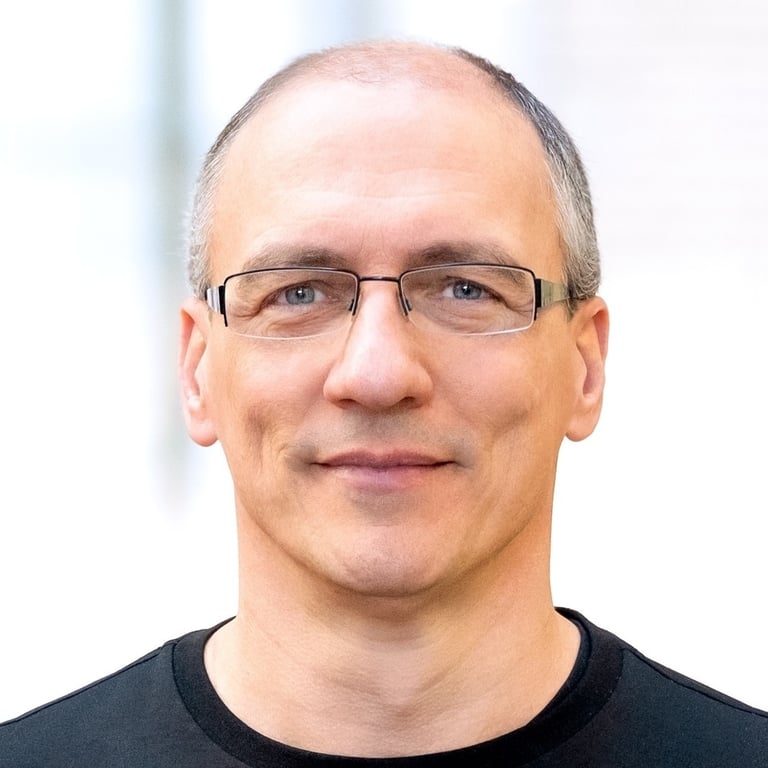The Best UX Tools (with Infographic)
When having the right UX tools is the crucial difference between having an effective design workflow and one that’s slow and unproductive, it’s important to stay up to date with the latest tools (with infographic).
When having the right UX tools is the crucial difference between having an effective design workflow and one that’s slow and unproductive, it’s important to stay up to date with the latest tools (with infographic).
Miklos is a UX designer, product design strategist, author, and speaker with more than 18 years of experience in the design field.
PREVIOUSLY AT

In the dynamic, fast-paced production environments in which designers work, precision, speed and meticulous execution are vital. For busy designers, having the right UX tools can be the crucial difference between a collaborative and highly effective design workflow versus a slow, unproductive, cumbersome one. More than ever, it’s important to stay up to date with the latest UX tools and learn about the best ways designers can utilize them to design and collaborate more efficiently.
Choosing the right UX tools requires careful consideration. Some tools are more effective than others, depending on the required level of collaboration with other team members, the size of the team, the task it would be used for, the platform/OS it runs on, and any other tools that may be needed to integrate with in order to maintain a seamless product design workflow.
There is a plethora of design tools to choose from and so many options to consider that designers can end up feeling overwhelmed. Sometimes being inundated with so many choices can lead to “decision paralysis,” so we put this infographic together to help make selecting the best UX tool for a given job easier.
Here are the top UX tools, from wireframing and prototyping to handoff, that today are helping teams do incredible things at companies of all sizes. Once the choices are narrowed down, consider signing up for free trials (when available) and running a 5-day design sprint to test the waters.

Further Reading on the Toptal Blog:
Understanding the basics
What is a design sprint?
A design sprint is a methodology invented by Jake Knapp and Google Ventures used to validate ideas through design, prototyping, user testing, and collaboration. While it won’t result in a finished product, it’s the fastest and cheapest way to validate business strategies or product ideas with real users.
What is a user interface prototype?
A user interface prototype demonstrates—in a rough, unpolished form—a UI’s general layout, look and feel, interaction design, and functionalities.
What is website user experience?
The user experience of a website is essentially the effect a site’s design has on its visitors. This effect can be negative or positive. User experience designers consider how a user interacts with a website and try to elicit a positive response.
What is the difference between UX and UI?
User experience (UX) design is less concerned with the look and feel of a product and more concerned with how people use it and with their experience—the effect it has. UX design is focused on the user rather than the aesthetics whereas UI design focuses more on the aesthetics and the general interface layout.
What is a wireframe in UX?
Wireframing is a major step in the design process when designing a user interface, whether a website, application, or software product. Without distractions in the form of visuals, colors, typography, styles, and effects, you can be more focused on defining content hierarchy and the user experience.
What is a prototype in design?
A prototype is a tool for visualizing interactive design work. It’s a rough representation of a certain design direction, its functions and form. A prototype demonstrates what the product is doing at any given point, what the interactive elements are, and how it would function in the real world.
Miklos Philips
London, United Kingdom
Member since May 20, 2016
About the author
Miklos is a UX designer, product design strategist, author, and speaker with more than 18 years of experience in the design field.
PREVIOUSLY AT